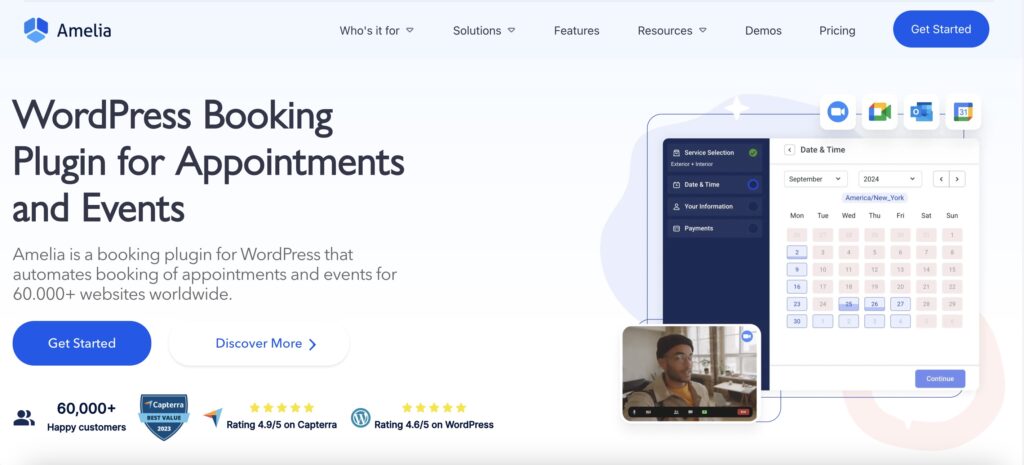Clarity and communication are key to success in a professional world. That’s why it’s important to send meeting confirmation emails the right way. These emails serve as a formal acknowledgment of a planned meeting, but they also ensure all parties involved are on the same page regarding the specifics of the meeting.
A confirmation email minimizes the chances of miscommunication, that’s why it’s paramount to clearly outline the date, time, location, and purpose. Let’s see how to write a meeting confirmation email correctly so that all your future meetings process smoothly and productively!
Why Are Meeting Confirmation Emails Important?
Meeting confirmations are important for keeping all the parties on the same page. With these emails, you share details about the date, time, and location, reducing the chances of miscommunication.
Meeting confirmation emails can enhance your professionalism. They signal to the recipients that you are meticulous and considerate, and that you respect their time and the commitments they have made. By confirming a meeting via email, you can build trust and maintain positive business relationships.
Additionally, meeting confirmation emails can be a great tool for preventing no-shows. These emails can serve as a reminder, and keep the meeting on top of the minds of recipients. This can significantly decrease the likelihood of someone forgetting to attend. Confirmation emails can serve as a powerful tool in today’s busy work environments where it is easy to lose track of commitments.
Lately, and maybe most importantly, confirmation emails facilitate better preparation. With all details confirmed and clear, participants can prepare for the meeting more effectively. Whether it is gathering necessary documents, conducting preliminary research, or formulating questions or points of discussion, all parties can come to the meeting better prepared, resulting in a more productive and effective session.
How to Write a Meeting Confirmation Email?
#1 Start with a clear subject line
The subject line is the first thing recipients see, that’s why it’s the critical element of your confirmation email. A clear and direct subject line sets the tone and intent of your email, making sure it immediately grabs recipients’ attention. This will help your email stand out in an often crowded inbox.
For example, a simple subject like Confirmation of Our Meeting on [Date] will directly inform the recipient of the purpose of the email. This way, you will eliminate any ambiguity about the email’s content, and by making it straightforward, your recipients will understand its importance at a glance.
Additionally, a subject line such as Meeting Confirmed: [Meeting Topic] will confirm the meeting, but also remind the recipient of the meeting’s focus, which can help in their preparation.
#2 Address the recipient properly
It’s very important to address the recipient by their proper title and name in your meeting confirmation email. This way, you will demonstrate respect and professionalism, acknowledging the recipient’s status and role.
With the correct title and name, you will personalize the message but also set a professional tone for correspondence. Personalization can enhance the recipient’s perception of interaction, and make them more receptive and engaging in the upcoming meeting. You will show attention to detail, which is often appreciated and can contribute to building a positive relationship.
#3 Confirm meeting details
Make sure your meeting confirmation details contain all essential details for effective communication. You should clearly list the date, time, location (or online meeting link), and the purpose of the meeting. This will help avoid any confusion, and make sure everyone is adequately prepared.
You can write these details in bullet points, which allows for quick scanning and easy comprehension. Or, you can summarize the information in a brief paragraph that contains all necessary details without overwhelming the reader.
Both methods will keep the email clear and organized, and make it easier for the recipient to read and remember important information.
#4 Brief mention of the agenda
It can be really beneficial to your recipients to briefly mention the agenda in your confirmation email. It can serve as an overview of what will be discussed, allowing them to prepare accordingly and focus attention on the topics you mentioned. Keep in mind that you should outline only the key points of discussion – if you go into too much detail it can be counterproductive.
Don’t list every item minutely, but aim to provide a summary that captures the essence of the meeting’s purpose. For example, you can state We will discuss the upcoming project deliverables, and timelines, and assign responsibilities. This is detailed enough to inform participants without overwhelming them, and it can encourage them to think about the subjects in advance.
This way, you can encourage engagement, but also ensure the meeting stays on topic and flows smoothly.
#5 Include preparatory requirements
It’s important to inform your participants if they need to bring in anything specific or prepare in a particular way for the meeting. This preparation might include bringing in particular documents, reviewing materials, or completing prior tasks to ensure the meeting can proceed efficiently. By clearly stating requirements, you will ensure everyone comes prepared to the meeting, which results in a productive discussion.
For example, that can look something like Please bring any relevant documents related to [topic]. This way, you will clarify expectations and minimize the likelihood of essential items being forgotten.
#6 Offer a point of contact
You should always provide a point of contact in your meeting confirmation for any last-minute updates or questions. This contact information will ensure your recipients have a way to reach you in case they need clarification or encounter any issues leading up to the meeting.
You can write something along the lines of Should you need to reach me before the meeting, feel free to contact me at [phone number] or [email]. This way, you will offer your recipients a direct line of communication, and show them they have support available if needed, contributing to a smoother and more coordinated meeting experience.
#7 Close with a professional sign-off
Ending your confirmation email on a professional note reinforces the formal and respectful tone of your communication. A well-chosen sign-off can foster a positive relationship with the recipient. It shows your professionalism and respect.
Typical examples of appropriate closings are Best regards, Sincerely, or Warm wishes. These sign-offs are recognized as professional and courteous, making them suitable for any business correspondence.
Stay on Top of Your Schedule with Amelia
No matter if you’re running a service business or you’re an event manager, keeping up with the schedules and meetings can sometimes be overwhelming. That’s why Amelia is the perfect choice for you!
Amelia can help you:
- Be on top of your schedule: With a calendar sync (Google Calendar, Outlook Calendar, or Apple Calendar) you can access all your appointments from any device, no matter if you’re on the go, or in your office.
- Prevent double bookings: Once an appointment is booked, the same time slow won’t be available for other clients to book.
- Send reminders: Automated reminders are sent to your clients, ensuring they are aware of upcoming appointments. This feature will help reduce no-shows and last-minute cancellations by keeping your clients informed.
- Streamline administrative tasks: Manage client information, track appointments, and process payments with ease. Free up your time and stay focused on more important aspects of your business.
Check out all Amelia’s features and discover how it can transform the way you manage your appointments and client interactions!
So, How Do You Send a Meeting Confirmation Email?
Starting with a clear subject line, properly addressing the recipient, confirming the meeting details, mentioning the agenda, and preparatory requirements, and offering a point of contact with a professional sign-off – you can enhance the productivity and professionalism of your meetings.
A well-crafted confirmation email sets the right tone for a successful meeting, that’s why clear and concise communication is important. This approach leads to more efficient, and engaging meetings, ultimately contributing to better outcomes and stronger professional relationships.
Read more:
- How to Confirm a Meeting: Formal and Informal Approaches That Work
- How to Write a Meeting Reminder Email + Templates
- A Quick Meeting Checklist for Creating an Efficient Meeting