Running events should be simple, not stressful.
Whether you’re planning client workshops, fitness classes, or corporate meetups, the right WordPress plugin can completely change how you manage your schedule. If you’ve been exploring WP Event Manager alternatives, you’re already one step closer to finding a tool that does more than just list dates – it helps you run your business with confidence.
A modern event plugin should act as your behind-the-scenes assistant: organizing bookings, handling payments, sending reminders, and keeping your team in sync. Basically, much more than your Google Calendar does…
In this guide, we’ll walk through the top options designed to simplify how you plan, promote, and deliver events online.
Each one brings something unique to the table, but all share one goal: helping you create a smoother, smarter workflow. If you’re ready for a complete event management solution that saves time and looks great doing it and it isn’t WP Event Manager, keep reading – you’re about to find your perfect fit!
Amelia – The Best WP Event Manager Alternative
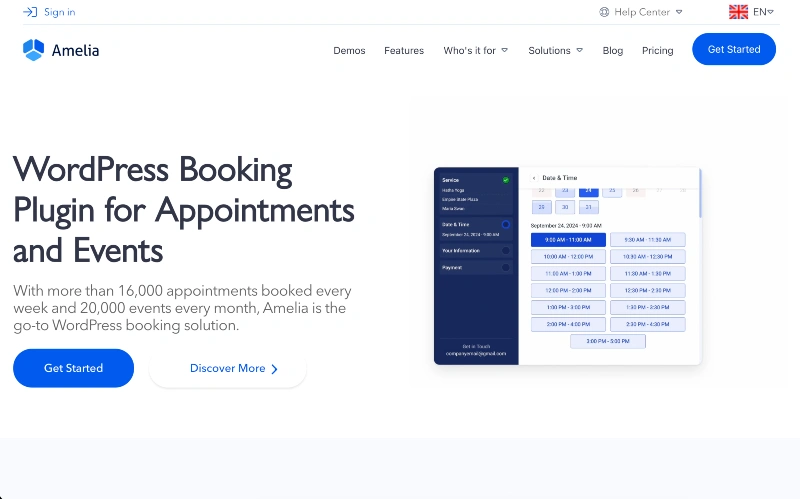
Amelia is a powerful all-in-one WordPress booking plugin and event calendar designed to fully automate your event operations, and so much more!
With its sleek, modern design and intuitive interface, Amelia turns event booking into a smooth, enjoyable experience. You can easily track and manage events, streamline your workflow, and prevent double bookings, all from one clean dashboard.
Amelia is packed with everything an event-based business needs: effortless event creation, smart scheduling, and flexible payments which makes it ultimate event management solution. You can create one-time, multi-day, or recurring events, set up deposit payments, and even manage event tickets dynamically.

It’s built for both business owners and their clients. You can create, organize, manage, track, or cancel events in minutes, while your customers can book their spots in just a few clicks. It’s simple, fast, and reliable, making Amelia one of the most user-friendly WordPress event plugins available.
No extra add-ons. No confusing tiers. Just one license with everything included—and full customization options to match your brand perfectly.
Curious? Explore the rest of Amelia’s powerful features and see how it can simplify your event management today.
Calendarize it!
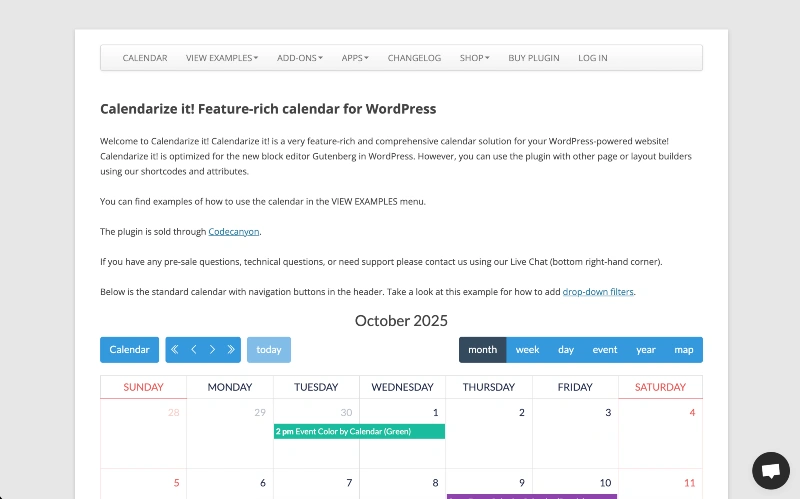
Calendarize it! is a feature-rich and comprehensive event calendar for WordPress. One of its advantages over the WP Event Manager is that it offers a significant selection of free add-ons.
You can configure it to show both upcoming events and past events. Another excellent feature is allowing registered users to access their own events calendar.
Additionally, the plugin lets you filter events by organizers, venues, or location. It enables multiple views for your events calendar and supports several page builders.
Before committing to buy this WordPress plugin, you can test it using the username and password provided on their site.
EventON
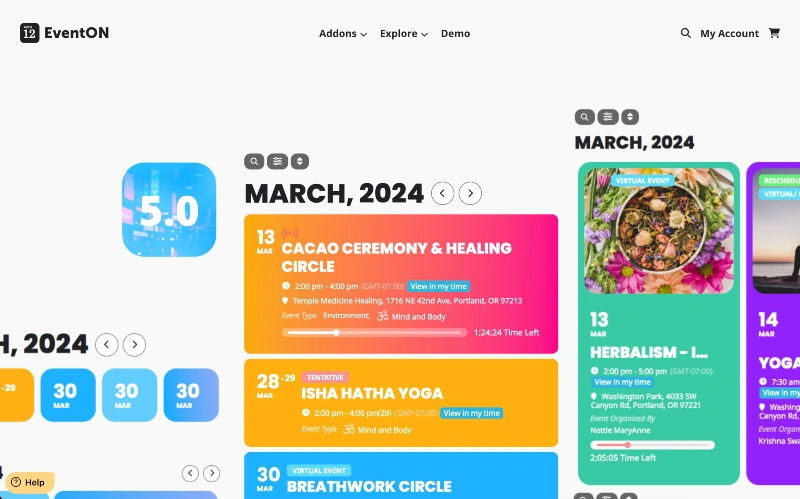
EventOn is an event calendar with a clean schedule format. With it, you can easily display and manage events directly on your WordPress website, including single-day, multi-day, and recurring events.
Event listings allow you to add multiple images and suggest related content to users. After viewing the event preview, visitors can open a single event page for more details.
As with the WP Event Manager, it integrates with Google Maps and several other platforms. You can also customize the display styles, layouts, and colors to match your site’s design.
There is a free version called EventOn Lite that includes only the core features, while the paid version offers over 200 features in total.
EventOn is extremely easy for you to manage and for your users on the front end to use. You can add your choice of paid premium add-ons to your plugin through annual subscriptions.
WP Events Plus
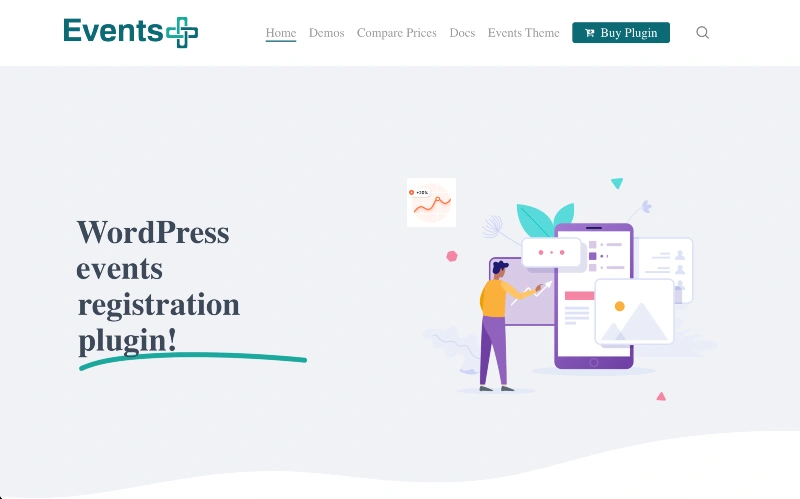
Events Plus is a WordPress event calendar that does not require add-ons. It is available in five languages and provides access to all its features through a single purchase.
This approach differs from the WP Event Manager, which sells add-on categories as extras.
EventsPlus includes a comprehensive event dashboard presenting an outline of recent events. It also delivers a single event page with all the crucial details for each entree of your event listings.
After integration, you can use this tool to sell tickets and manage users. Additionally, you get valuable statistical insights on registrations, payments, and recent events.
Eventbrite

Eventbrite is one of the most recognized names in event management, widely used for hosting, promoting, and selling tickets to single or multiple events. It’s a cloud-based platform that integrates with WordPress through plugins, allowing users to display and manage their Eventbrite listings directly on their website.
What makes Eventbrite a strong alternative to WP Event Manager is its reputation for reliability and its robust set of marketing and ticketing tools.
You can easily create, promote, and track event performance while managing single or multiple events with ease. For businesses or organizers who prioritize reach and automation, it’s one of the best WordPress event plugins to connect with a wider audience and handle large-scale events seamlessly.
However, Eventbrite isn’t a native WordPress solution, which means customization is limited. Its fees per ticket and dependency on an external platform can add costs and reduce control over branding and data.
Just Events
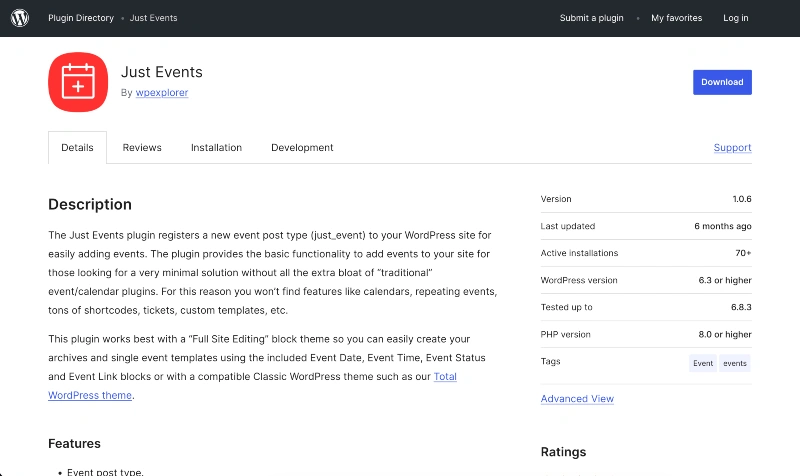
This lightweight WordPress plugin by WPExplorer is perfect for people who want to display their events in a very simple way.
It’s ideal for people running blogs, small businesses, or websites that just need to list out a few event dates, and details without having to put up with a complicated setup or add-ons.
Compared to all the “heavy-duty” event tools out there, Just Events is an absolute breath of fresh air. What it does is add a simple event post type to your website with fields for date, time, and links, and works a treat with both old-school and block-based themes.
And the best part is, you can just use the same old WordPress editor to style your events just the way you want. Additionally, it’s smart enough to hide old events for you, which makes it a great easy alternative to the WP Event Manager for anyone with simple needs.
Of course simplicity like this does have its downsides. Just Events doesn’t have all the fancy features you might be looking for, like events that happen over and over, ticket sales, or letting people sign up. If you’re managing a lot of big events, or ones where people are paying, then it’s probably not going to cut it. But for just listing out a few basic events, it’s as slick, as fast, and easy to use as you could want.
Eventin
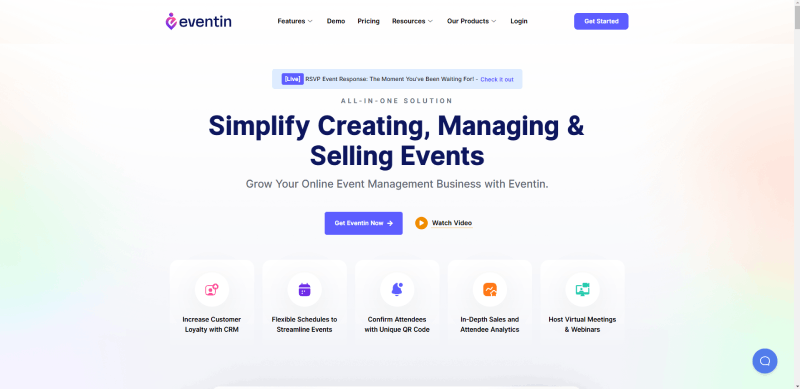
Eventin is a WordPress plugin that simplifies creating, managing, and selling events. It has a wide variety of features to help event management businesses grow.
As an event manager, you can create an unlimited number of single and multiple events. Plus, you receive detailed analytics reports to track attendees and other users.
Event organizers and speakers can have individual profile pages on your site, and users who purchase tickets gain access to their own event dashboard with details.
Unlike the core version of the WP Event Manager plugin, Eventin offers a generous free version and a paid version with extra features, and you can choose between a yearly subscription or a lifetime purchase plan.
Event Monster
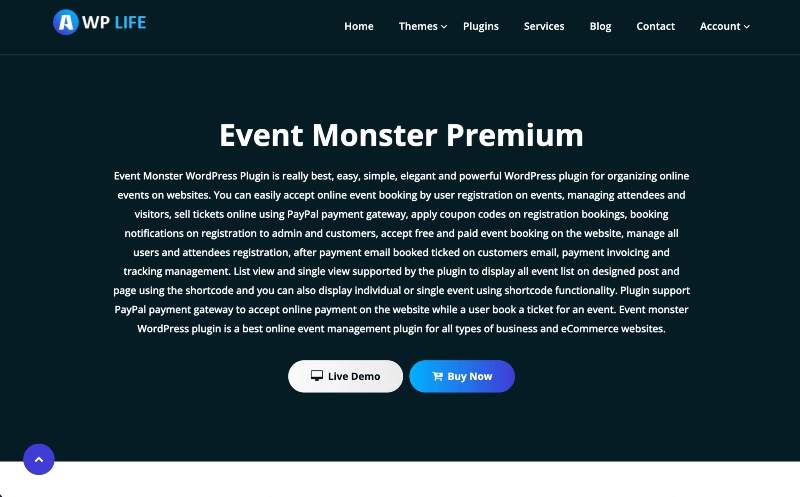
Event Monster is a comprehensive event management plugin for WordPress that supports event creation, attendee management, booking, ticketing and customization.
It presents an event dashboard where you can manage all your events by type, venue, and date. You also get custom event fields for forms and can share event details through social media platforms.
Like the WP Event Manager, Event Monster integrates with Google Maps to display an event location. It even includes a countdown timer for upcoming events.
The plugin has a free version and a premium upgrade with features such as ticket sales, payment integration, coupons and enhanced attendee data-export capabilities, making it a flexible choice alongside plugins like WP Event Manager.
Event Organiser
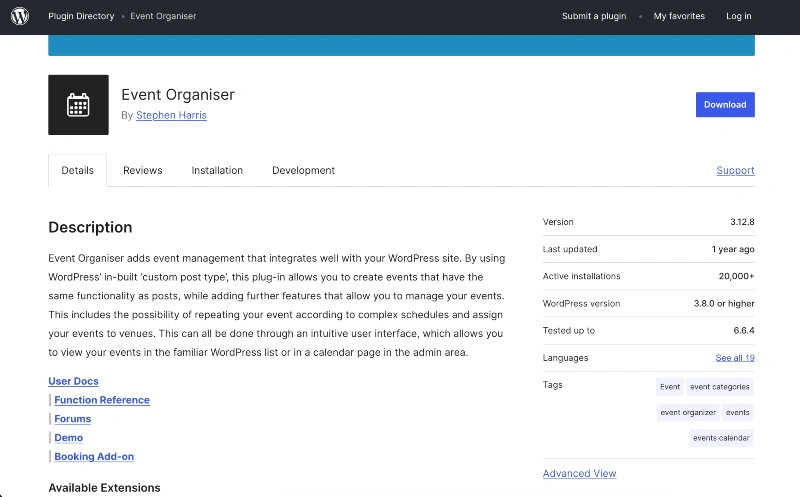
Event Organiser is a user-friendly WordPress event management plugin for organizing events, available as a free version with optional Pro and extension upgrades.
You can create single or recurring events, manage venues with Google Maps integration, and display them using customizable widgets and shortcodes.
Front-end forms are customizable with their field editor. You can also manage multiple payment gateways and implement discounts.
Users get multiple views for upcoming events, besides the usual event calendar. They can access a single event or browse your event listings.
As with the WP Event Manager, there are advantages if you are a developer or know HTML code. Event Organiser adds functionality and customization with alterable hooks and template files.
You can also manage multiple payment gateways and implement discounts.
Free add-ons like Posterboard and CSV Export extend functionality, while paid extensions enhance payments, discounts, and user interaction, making Event Organiser a strong choice for WordPress site owners seeking flexibility and developer control.
Modern Events Calendar

Modern Events Calendar lives up to its name by combining a visually appealing interface with powerful modern features. The plugin offers more than 50 layout designs for displaying events, from grids and carousels to countdowns and calendars.
MEC supports single, recurring, virtual, and hybrid events. Its built-in booking and ticketing system allows you to manage attendees and payments through gateways such as PayPal and Stripe.
You can generate customizable shortcodes for event listings and archives, and allow users to submit events via front-end forms (available in the Pro version) and import events.
The free MEC Lite version already includes a wide set of features, while the Pro version and its add-ons expand functionality with advanced layouts, payment options, integrations, and automated booking tools.
The Events Calendar
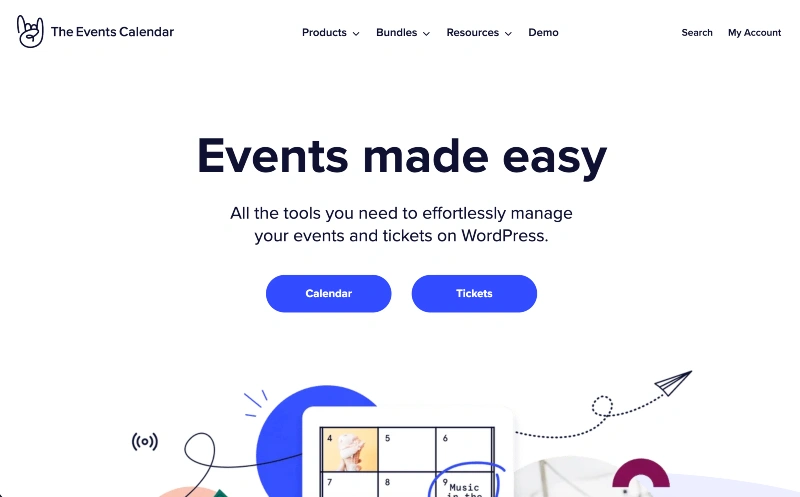
Surpassing the WP Event Manager, The Events Calendar has over 28 million downloads. This digital community creates plugins that integrate seamlessly with any WordPress site.
This tool delivers a fully responsive experience built to streamline event management processes.
The Events Calendar has a free version, an annual pro plan, and five plugin bundle solutions according to your business needs. You will find resources to sell tickets and follow up on registrations for any upcoming event.
Additionally, you can purchase extra add-ons, like filtering options. Thus, users can find events based on event tags, price, date, or event types.
The free extensions include a tool to remove past events and a progress bar for current event listings.
Time.ly
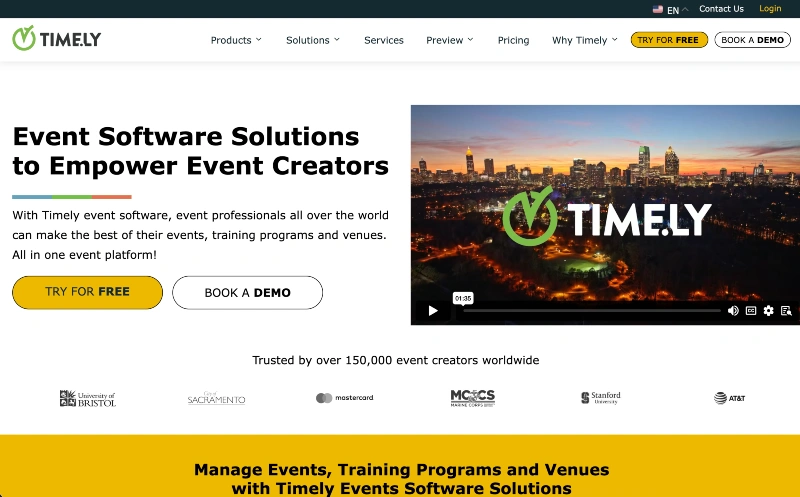
Time.ly all-in-one event calendar is a full-service plugin for WordPress that lets you manage upcoming, recurring, hybrid, virtual, or in-person events. You can use it to manage upcoming and recurring events, learning programs, and event venues, making it perfect choice for event organizers.
Like the WP Event Manager, it is compatible with various time zones and languages. With built-in tools, you can manage event listings and event categories, and embed beautifully styled calendars into your site.
This tool integrates smoothly with your existing WordPress theme, making it easy to install and use. It has a fully responsive design and allows unlimited event listings.
You can create public event listings and share them with a limited number of your WordPress users. You can also set search filters for users to find events based on the event type and location.
There is a free version for freelancers, and organizations can get customized pricing according to their needs.
How To Choose Right WP Event Plugin?
Choosing the right WordPress event plugin can make or break how smoothly your events run, and how professional your brand feels online. With so many options out there, the key is finding a tool that actually simplifies your life, not one that adds more setup and stress.
Start by thinking about what you really need.
Are you organizing workshops, fitness classes, or conferences?
Maybe you just need an events calendar plugin that’s easy to update and looks great on your site.
Or maybe you need full booking functionality, like payments, reminders, and attendance tracking?
Either way, the best plugin should be quick to install, intuitive to use, and powerful enough to grow with you.
Ease of use matters most, especially if you don’t have time (or patience) for complex settings or custom code. Look for a plugin with a clean dashboard, guided setup, and automated workflows that handle bookings, cancellations, and payments for you. That’s how you save hours every week, and avoid those dreaded double bookings.
Design is another big one. Your booking or event form should look like it belongs on your website, not like an awkward pop-up from 2009. The right WordPress event plugin lets you customize everything – from colors and fonts to confirmation messages, so it feels perfectly on-brand.
And finally, think long-term!
You’ll want an events calendar plugin that supports recurring events, multiple staff, and calendar integrations as your business grows.
That’s exactly why so many businesses choose Amelia.
It’s a sleek, all-in-one event and appointment booking plugin that automates scheduling, looks beautiful out of the box, and scales effortlessly as your needs evolve. If you’re ready to simplify event management and impress your clients, Amelia makes it refreshingly easy.
Conclusion – Amelia as Ultimate WP Event Manager Alternative
If you’ve tried the WP Event Manager plugin or browsed through other WordPress event plugins, you already know how overwhelming it can be to find one that’s both powerful and easy to use. Many tools require endless add-ons for basic features like event creation or event tickets, and the designs often look clunky or outdated.
That’s exactly where Amelia changes the game.
Amelia gives you everything you need to plan, promote, and manage events, all in one sleek package. It’s built for business owners, agencies, and instructors who want a simple setup, automation that actually works, and visually appealing event calendars that instantly make your site look more professional.
From day one, you’ll notice how intuitive it feels, straight out of box. You can set up event creation, manage recurring events, and sell event tickets without touching a single line of code. Amelia handles registrations, cancellations, and payments automatically, saving you hours of manual work every week.
What really makes Amelia shine compared to the WP Event Manager plugin is its design and flexibility.
The booking forms and calendars are modern, responsive, and completely customizable, so every part of the user journey feels on-brand and easy to navigate. Whether your visitors are booking a workshop, a fitness class, or a seminar, the experience feels smooth and professional from start to finish.
And as your business grows, Amelia grows with you! It supports multiple staff, custom schedules, group events, and built-in payment gateways, all from a single dashboard.
So if you’re looking for a WP Event Manager alternative that combines automation, elegance, and performance, Amelia is it.
With its visually appealing event calendars and effortless event creation tools, it’s the all-in-one event management plugin designed to make your business look, and run, better than ever.

