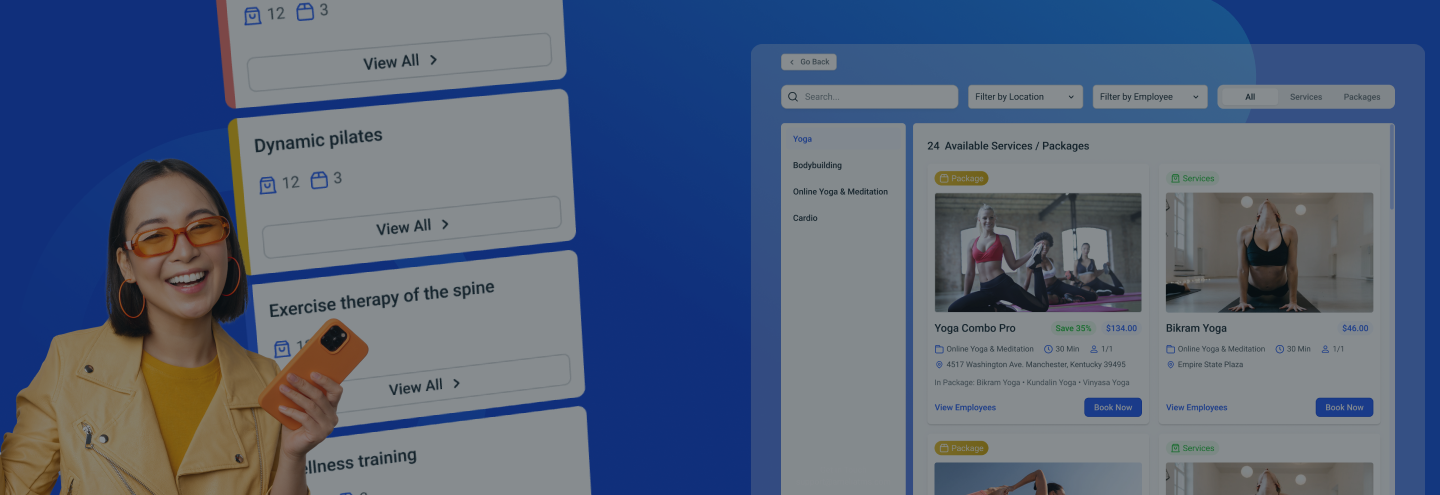Great news are here about the look, feel and experience Amelia brings to your customer. After the huge improvement and positive feedback we received from you about Amelia step-by-step booking form, we redesigned and improved the Catalog booking form in the Amelia WordPress booking plugin.
This is not all that Amelia brings with its 6.0 version. Continue reading it and find out!
What is new?
Catalog 2.0 booking form
We all know booking form allows you to feature your services based on a category on your website. This form is now redesigned to follow the modern look and feel of Amelia’s booking experience.
The new booking form features filters, categories, and a convenient sidebar with listed categories.
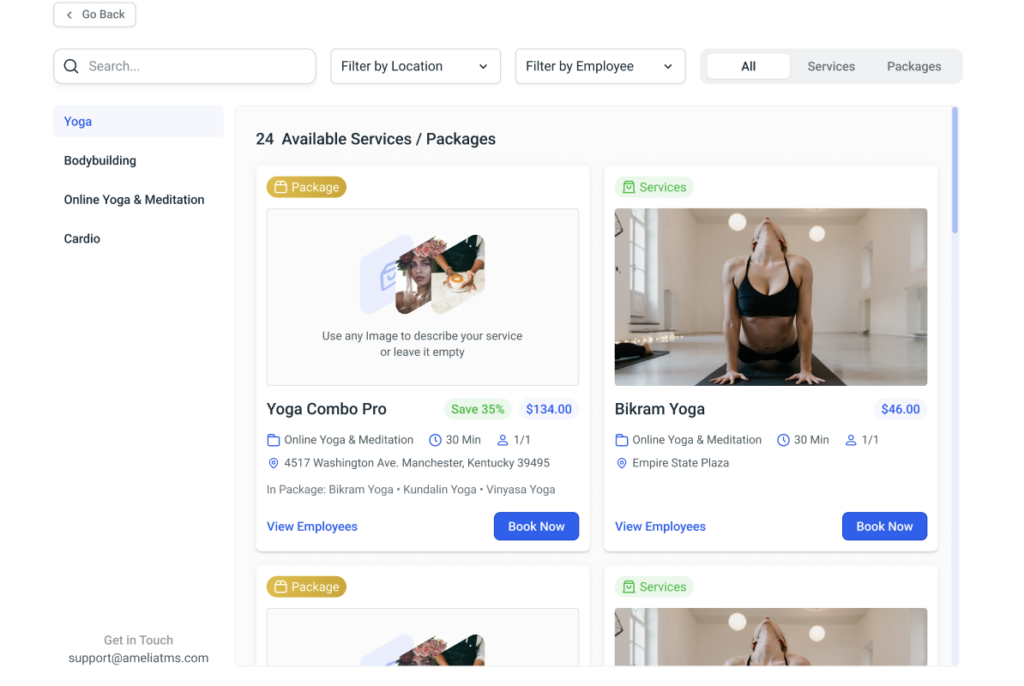
Each employee in the Catalog booking form will have a description, so clients can decide who they want to choose for the appointment.
A booking form is compatible with all website builders Amelia already connects to (Divi, Elementor, and Gutenberg). It works smoothly on all screen sizes, whether your clients access it from a tablet, mobile phone, laptop, or desktop computer. Google Analytics and Facebook pixels can track bookings and clients’ behaviour to make data-driven changes to your promotion efforts.
If you want to show just packages or services available on the page, it is possible to hide the sidebar and filtering. Cards for each service or packages are larger and more convenient for the user. We added smooth animations to create a nice booking experience for your clients.
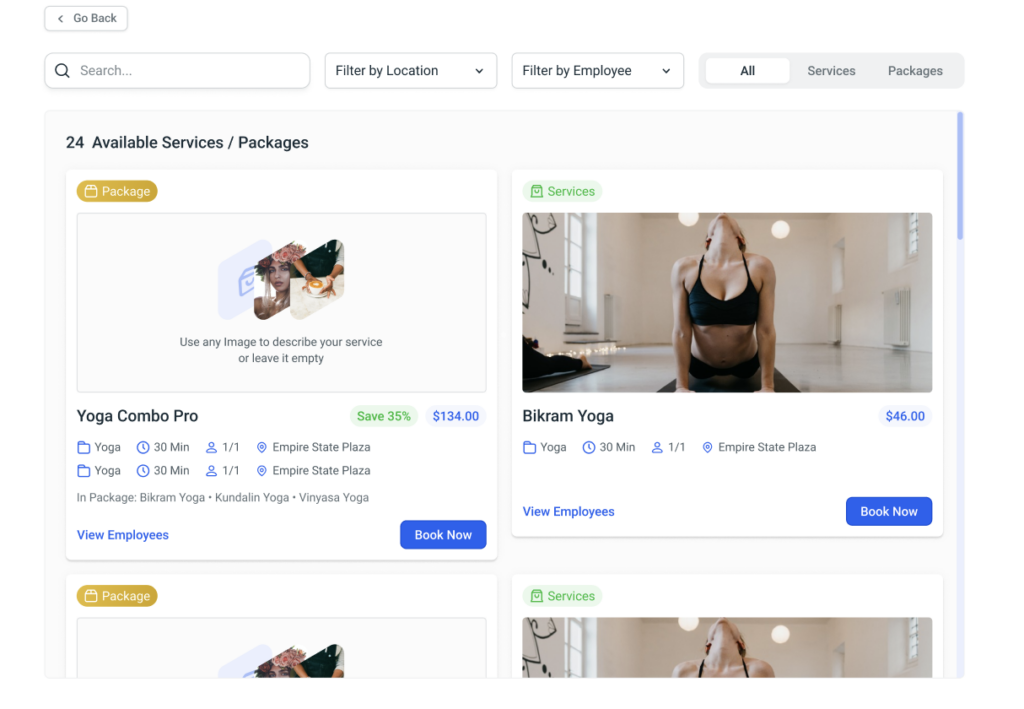
Each employee in the Catalog booking form will have a description, so clients can decide who they want to choose for the appointment.
A booking form is compatible with all website builders Amelia already connects to (Divi, Elementor, and Gutenberg). It works smoothly on all screen sizes, whether your clients access it from a tablet, mobile phone, laptop, or desktop computer. Google Analytics and Facebook pixels can track bookings and clients’ behaviour to make data-driven changes to your promotion efforts.
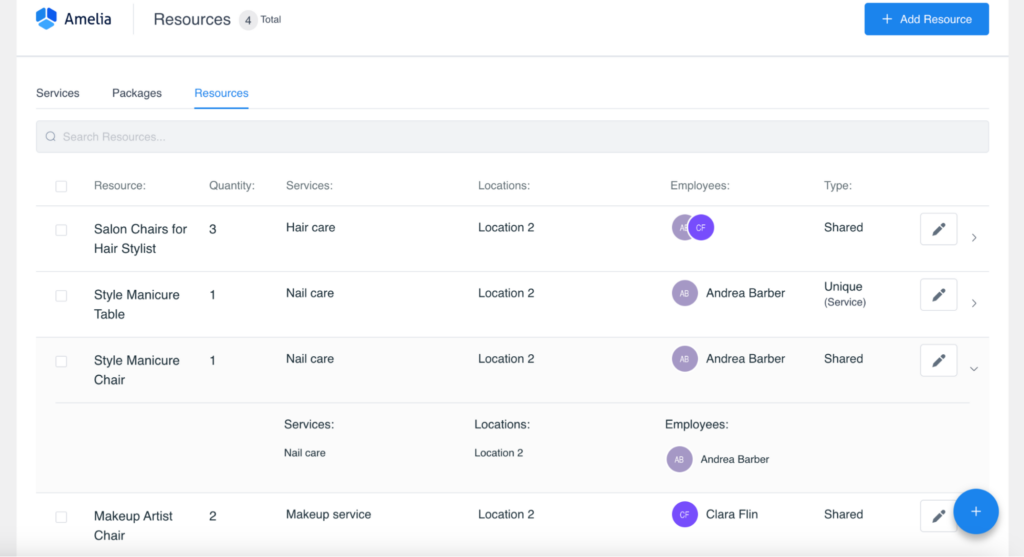
Booking shared resources (available in Pro and Dev licenses)
You have limited resources available for your appointments? This is a long-awaited feature for all of you with shared or limited resources required for your booking business. The Amelia booking Resources feature allows you to share rooms, equipment, cars, chairs, or other resources between employees. Amelia will ensure all employees can have their resources at a given time. To your clients, Amelia will show available time slots, create an appointment at the time they choose, and notify all the employees.
Two options are available for shared resources. You can select services, employees and/or locations that will share the same resource. Here’s the example, if you have just one Finish sauna in your location, you can set a limit for that location and only one appointment for which the Finish sauna is used will be available for booking.
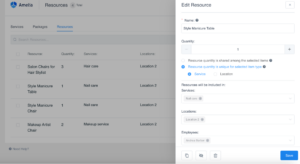
What else is here to help you run your business successfully
- New Appointment and Event Status: No-Show
- Option to view more appointment info in Employee Panel
- And other fixes and stability improvements, as always.