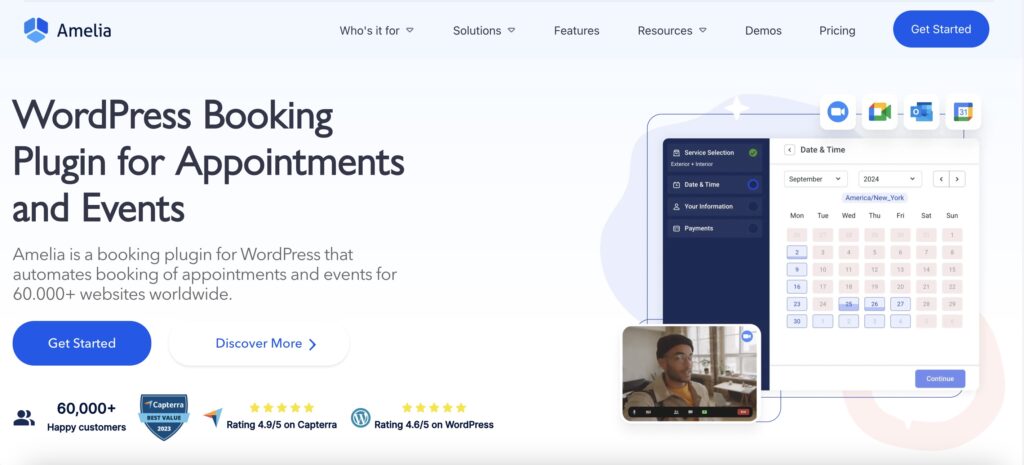You’ve set the date, sent the invite, and even outlined the agenda – but there’s still one step you shouldn’t skip: sending a meeting confirmation email.
It may seem like just another hassle to fill your already full day, but this small step can make a big difference, especially in your no-show rates. It’s a perfect opportunity to once again mention all the relevant info while adding a level of professionalism to your communication.
Running a business means setting your best foot forward, so let’s dive in together and explore some of the best meeting confirmation email templates you can utilize today!
Professional Meeting Confirmation Email Templates
Meeting confirmation email sample #1: Confirmation of a general meeting
Subject: Meeting confirmation – [Date and Time]
Hi [Client’s Name],
I’d like to confirm that our meeting is scheduled for [Date] at [Time]. Below are the key details for your reference:
Meeting Details:
- Topic: [General Meeting Topic]
- Date & Time: [Date], [Time] [Time Zone]
- Location/Platform: [In-person address or virtual meeting link]
- Expected Attendees: [Names or number of participants, if relevant]
Please let me know if there are any changes to the schedule. I’m looking forward to our discussion!
Best regards,
[Your Full Name]
[Your Position]
[Your Contact Info]
Sample #2: Formal business meeting confirmation email templates
Subject: Confirmation of Meeting on [Date & Time]
Dear [Client’s Name],
I hope this email finds you well. I’m writing to confirm our upcoming meeting scheduled for [Date] at [Time] [Time Zone]. Please find the details outlined below:
Meeting Information:
- Meeting Topic: [Formal Meeting Topic]
- Date & Time: [Date], [Time] [Time Zone]
- Location/Platform: [Physical address or virtual link]
Should you need any changes or additional information ahead of time, please don’t hesitate to reach out.
Looking forward to connecting on [Date]!
Best regards,
[Your Full Name]
[Your Job Title]
[Your Contact Information]
Sample #3: Virtual meeting confirmation email samples
Subject: Virtual Meeting Confirmation – [Date & Time]
Hi [Client’s Name],
I’m confirming our virtual meeting on [Date] at [Time] [Time Zone]. You can join the meeting using the link below:
[Insert Meeting Link]
Please let me know if you encounter any issues with the meeting link or need further assistance before the meeting.
Looking forward to our discussion!
Sincerely,
[Your Full Name]
[Your Business Name]
Sample #4: Simple meeting confirmation
Subject: Meeting Confirmation for [Date & Time]
Hello,
I’m writing to confirm our meeting on [Date] at [Time] [Time Zone]. We’ll be meeting at [Location/Platform], and I look forward to discussing [Meeting Topic] with you.
If anything changes or if you need to adjust the time or location, please don’t hesitate to reach out. I’m happy to accommodate if needed.
Best,
[Your Full Name]
[Your Job Title]
Sample #5: Follow-up meeting confirmation
Subject: Follow-Up Meeting Confirmation on [Date]
Hi [Client’s Name],
I hope you’re doing well. This is a quick confirmation of our follow-up meeting scheduled for [Date] at [Time] [Time Zone]. I’m looking forward to continuing our discussion on [previous Topic or context of the meeting].
You can join the meeting using the link below:
[Insert Meeting Link]
If you have any questions or need to adjust the timing or agenda, feel free to let me know. Otherwise, I look forward to connecting on [Date]!
Best regards,
[Your Full Name]
[Your Business Name]
[Your Contact Information]
Sample #6: Team meeting confirmation
Subject: Team Meeting Confirmation – [Date & Time]
Hi Team,
Just confirming our upcoming team meeting on [Date] at [Time]. We’ll be discussing [Meeting Topic], and it’s important that everyone is on the same page.
Here are the meeting details:
- Date & Time: [Date], [Time]
- Platform/Location: [Meeting Link or In-person Location]
- Agenda: [List of Topics or Brief Agenda]
- Participants: [Names of Team Members, if necessary]
Please let me know if you have any additional agenda items or if the timing needs to be adjusted.
Looking forward to seeing everyone there!
Best,
[Your Full Name]
Sample #7: Brainstorm meeting confirmation
Subject: Confirmation of Brainstorming Session – [Date] at [Time]
Dear [Client’s Name],
I am writing to confirm the details of our upcoming brainstorming session on [Date] at [Time] [Time Zone]. This meeting will provide an opportunity for us to discuss [Meeting Topic/Project], and I look forward to your valuable input.
Please do let me know if you require any further information or if there are any changes to your availability. Should you have any specific topics or materials you would like to discuss, feel free to share them prior to the meeting.
Sincerely,
[Your Full Name]
[Your Position]
[Your Contact Information]
Sample #8: Progress update meeting confirmation
Subject: Confirmation: Progress Update Meeting on [Date] at [Time]
Dear [Client’s Name],
This is to confirm our progress update meeting on [Date] at [Time]. The primary focus will be to review the progress of [Project/Task], evaluate any challenges, and outline the next steps.
The meeting will take place at [Location/Platform]. If there are any specific points you would like to include in the discussion or adjustments to the agenda, please let me know at your earliest convenience.
Best regards,
[Your Full Name]
[Your Contact Information]
Semi-formal Meeting Confirmation Email Templates
Meeting confirmation template #9: Semi-formal general meeting confirmation
Subject: Confirming Our Meeting on [Date] at [Time]
Hi [Client’s Name]
I just wanted to take a moment to confirm our meeting scheduled for [Date] at [Time]. I’m excited to dive into [Meeting Topic] and ensure we’re all set for a productive conversation.
This meeting will be held at [Location/Platform]. I’ve noted the time and location, but if anything comes up on your end or you need to reschedule, don’t hesitate to let me know.
See you soon,
[Your Full Name]
[Your Contact Info]
Template #10: Friendly email confirmation
Subject: Looking Forward to Our Meeting on [Date] at [Time]
Hello [Client’s Name],
I’m confirming our meeting on [Date] at [Time]. It will be a pleasure to talk about [Topic/Project Name] and get everything lined up for the next steps.
If you need to adjust the timing, just let me know! I’m looking forward to our chat.
Best,
[Your Full Name]
[Your Business Name]
Template #11: Follow-up meeting confirmation
Subject: Quick Reminder: Meeting Confirmation for [Date] at [Time]
Hi [Client’s Name],
I hope you’re doing well! I just wanted to confirm our meeting on [Date] at [Time]. I’m looking forward to hearing your thoughts on [Meeting Topic] and continuing our conversation.
Please feel free to reach out if you need any adjustments to the schedule.
Thanks,
[Your Full Name]
[Your Contact Info]
Template #12: Semi-formal check-in meeting confirmation
Subject: Your Check-In Meeting Confirmed for [Date] at [Time]
Hi [Client’s Name],
Just a quick note to confirm our check-in meeting on [Date] at [Time]. This will be a great chance to discuss where things stand with [Project/Task], address any updates, and make sure we’re aligned on the next steps.
The meeting will be held via [Location/Platform], and I’ll be ready to connect at the scheduled time. If you have anything specific you’d like to discuss or need to adjust the time, just let me know.
Looking forward to catching up!
Best,
[Your Full Name]
[Your Position]
Template #13: Problem-solving meeting confirmation
Subject: Meeting Confirmation: Resolving [Problem/Issue] on [Date] at [Time]
Hello [Client’s Name]
I’m confirming our upcoming meeting on [Date] at [Time] to discuss solutions for [Problem/Issue]. I’m looking forward to collaborating and figuring out the best approach together.
We’ll connect via [Location/Platform], and I’ll be ready to dive in. If there’s anything specific you want to cover, feel free to let me know before the meeting.
Looking forward to working through this!
Best regards,
[Your Full Name]
[Your Contact Info]
Focus on meetings while Amelia handles all the email confirmations
Are you tired of spending valuable time sending out meeting confirmations and reminders? Let Amelia take that off your plate!
Amelia is a WordPress booking plugin designed to streamline scheduling and help you take care of all notifications. From the moment a client books to the moment the meeting starts, Amelia keeps everything on track.
Why you absolutely need Amelia:
- Automated confirmations: No more manual follow-ups. Amelia takes care of all your notifications and reminders, ensuring your clients never miss their appointments.
- Real-time updates: Cancellations and rescheduling were never easier to handle than with Amelia’s real-time updates regarding all your appointments. Stay in the loop even without the constant checking.
- Calendar sync: No matter if you use Google Calendar or Outlook or just prefer using Apple Calendar, Amelia will make sure all your bookings are noted down in your app of choice.
- Customizable design: Amelia fits into your brand, not the other way around. From colors to fonts to layout, tailor the look and feel to match your vibe.
With Amelia, you can finally focus on showing up prepared while the system handles the logistics – confirmations, reminders, follow-ups, and more.
Let Amelia handle the busy work – get started today and take control of your calendar.
Informal Meeting Confirmation Email Samples
Template #14: Casual meeting confirmation
Subject: All Set for Our Meeting on [Date].
Hey [Client’s Name],
Just confirming our appointment for [Date] at [Time]. I’m excited to meet and chat about [Topic]. If anything comes up or you need to reschedule, just let me know. Otherwise, I’ll see you then!
Cheers,
[Your Full Name]
[Your Contact Information]
Template #15: Quick meeting confirmation
Subject: Quick Reminder: Our Meeting on [Date] at [Time]
Hi [Client’s Name],
Just a quick reminder that we’re scheduled for our meeting on [Date] at [Time]. Looking forward to our discussion on [Topic].
If you need to adjust the timing, just give me a shout.
Thanks,
[Your Full Name]
Wrapping up
Meeting confirmation emails may seem like a small, needless step, but they go a long way. They cut down no-shows, keep everyone on the same page, and show you’re on top of things. And, with the right template, sending them can be even quicker.
Use the templates above as your go-to toolkit. Adjust them as needed, make them your own, and save yourself time in the process.
Because, in the end, clear communication isn’t just a nice touch – it’s what keeps things moving.