The study of web design is a huge subject in its own right. Once you start learning it, you will be immersed in a world of new concepts that might seem very complicated at first. One of the first topics you will need to tackle when dealing with web design is what a markup language is.
Markup languages are different from programming languages, even though you have probably used the terms interchangeably until now. This article will clarify the confusion around this topic and offer you a starting point for learning more about them.
What Are Markup Languages?

First of all, we need to define the term markup language. A markup language is a human-readable language that is used by a computer to annotate an electronic document so that the computer can better understand the style and structure of the document.
By analyzing the word “markup” you can tell that markup languages are used to specify bits of information about the content of a document. The term was used in the past with reference to typesetting, where instructions were “marked up” alongside the type.
Another field in which markup is used is proofreading, where specific edits are indicated with markup symbols. As years went by, the term began to take on a broader meaning and it is sometimes used today with a whole different meaning. Most aspects are still preserved though.
Simply put, an electronic markup language uses tags to define different elements throughout a document. All humans must be able to read markup languages, and so they mostly rely on real intelligible words instead of the unintelligible syntax used in programming.
Have you ever wondered what the “ML” in “HTML” means? Well, it means Markup Language and the initials are included in most popular languages. Here are the long versions of some markup languages:
- HTML – Hypertext Markup Language
- KML – Key whole Markup Language
- MathML – Mathematical Markup Language
- SGML – Standard Generalized Markup Language
- XHTML – eXtensible Hypertext Markup Language
- XML – eXtensible Markup Language
All markup languages have one thing in common – they make use of tags (i.e. <>) to intertwine a document’s content with markup instructions. Angle brackets are the ones that mark the tags and whatever is found between the tags is represented by the formatted content. Markup can be either semantic or presentational, depending on its position or use in a document.
The Three Most-Used Markup Languages
There is a myriad of options when it comes to markup languages, and it would be impossible to describe them all in a short article. In web design and development, the three most-used markup languages are HTML, XML, and XHTML.
Web developers mostly rely on these markup languages because they are versatile and modern, easy to learn, and compatible with today’s tech requirements.
Below you will find a short presentation of each:
HTML

Once you’ve learned what a markup language is, you will find it easy to figure out the characteristics of each type. The most popular type of markup language is HTML,short for Hypertext Markup Language. All web designers and developers start learning about this industry with the help of HTML.
This language represents the foundation of the World Wide Web. It is similar to SGML from some points of view, but it shouldn’t be mistaken for it. HTML is used to define the structure of a web document. In order to do that, HTML uses tags and attributes. Take a look at the HTML Cheat Sheet to quickly find the tags and attributes you need.
Normally, the structure of an HTML document begins with the tag <html>. Then, it continues with the tag <head>. It is pretty intuitive that you need to place your page’s title between this tag and the following one, which is <body>.
Tags end when a / symbol is added. For instance, <body> will end when </body> shows up. The document closes with </html>.
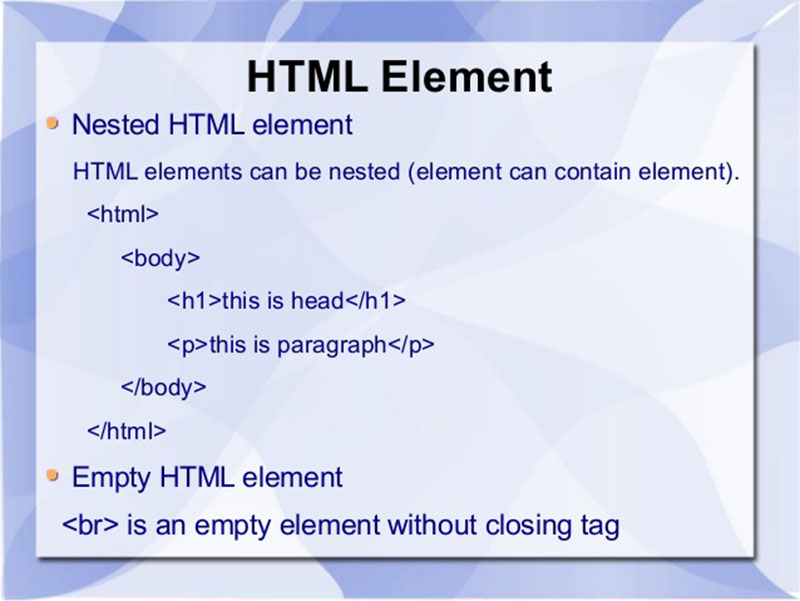
Regardless of how much languages have evolved, they still contain a hint of HTML. This markup language dictates the appearance of text and multimedia elements that are displayed on a page.
With it, you can connect documents using hypertexts and create interactive documents using certain functions available with the use of HTML tags.
Some people know HTML as the “website code”. In fact, there is no programming involved. HTML is simply a markup language, even though the terms might sometimes be used interchangeably.
Here’s a short example of how to use this markup language to make bolded text:
This is an <b> example </b> of how to use <b> bold </b> in HTML.
And here’s how it looks: This is an example of how to use bold in HTML.
XML

XML, short for eXtensible Markup Language, is the second most popular markup language out there. In fact, XML functions as an extension of HTML. The languages complement each other.
There is one big difference between XML and HTML, but users can get accustomed to the change quite easily. Instead of using tags, as in the case of HTML, XML uses nodes. These nodes are elements of data.
XML tags can be used to organize data. For instance, if you own a website for a restaurant, the menu can be organized using XML tags, while the way they look can be customized using HTML. As mentioned before, the two markup languages complement one another to achieve different objectives.
XML became even more popular with the appearance of AJAX, which means Asynchronous JavaScript + XML. The combination of the two allows popular websites and apps like Gmail to load elements without necessarily refreshing the page.
This allows for a smoother user experience and fewer inconveniences. Without XML nodes, this would not have been possible. XML data can be considered self-defining because its structure is embedded within the data.
Whenever data arrives, the developer is not required to use a pre-built structure for storing it. XML understands it and defines it actively.
Here’s an example that should help you understand XML better:
<?xml version="1.0" standalone="yes"?> <conversation> <greeting>Hello, world!</greeting> <response>Stop the planet, I want to get off!</response> </conversation>
XHTML

Finally, XHTML, or eXtensible Hypertext Markup Language, is a combination between HTML and XML. Because it was clear that the two were required both for a convenient result, a merger between them was an appropriate choice. That is how XHTML was created.
It was initially designed for Net device displays and it was launched before the introduction of HTML5. XHTML gets the best of both worlds and creates a powerful, standalone markup language.
XHTML is also flexible, as developers can add their own objects or tags and use them for the pages they build. It is convenient to use and it gives people more control over their design, both in terms of aspect and organization.
Of course, there are rules to be respected in order to have an error-free experience, as XHTML is very strict in terms of syntax. The personalized tags and objects need to be defined in DTD (Document Type Definition). XHTML has a complex syntax compared to regular HTML or XML.
Here’s an example that might work in HTML, but which will throw errors with XHTML:
<html> <head> <title>Bad XHTML Example</title> <body> <h1>This won’t work because it’s not closed with a closing tag <p>This won’t work either </body>
The Difference Between A Markup Language and A Programming Language
If it is not clear by now, the main difference between a markup language and a programming language is that the former is simply a series of markings that are used alongside plain text to allow a computer to understand the text better.
If these markings are removed, the content of the document will be displayed as plain text with no available formatting or hypertext functions. Markup languages are often used in industries such as vector graphics, content syndication, or interface creation.
We hope you enjoyed reading this article on markup languages created by the team at Amelia (the best booking plugin for WordPress).
You should also check out this one about what is Bootstrap.
We also wrote about a few related subjects like dynamic website, web designer vs web developer and JavaScript IDE.
