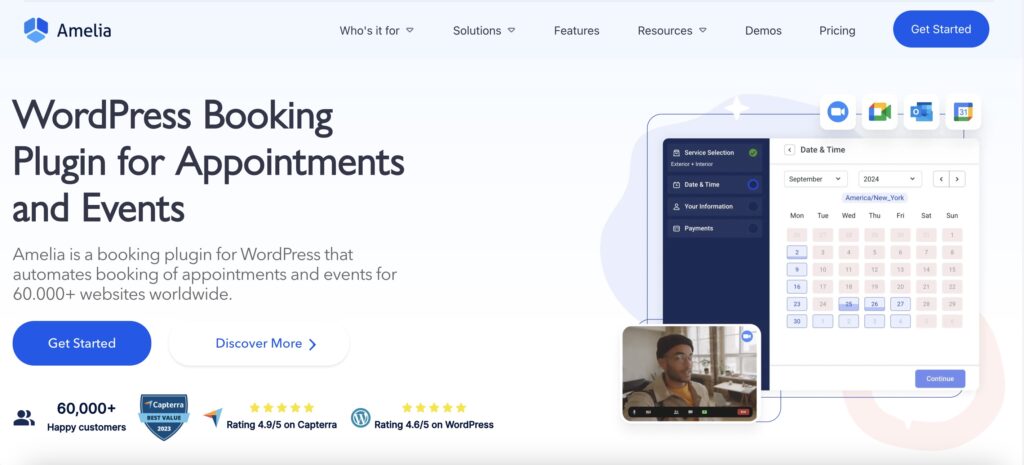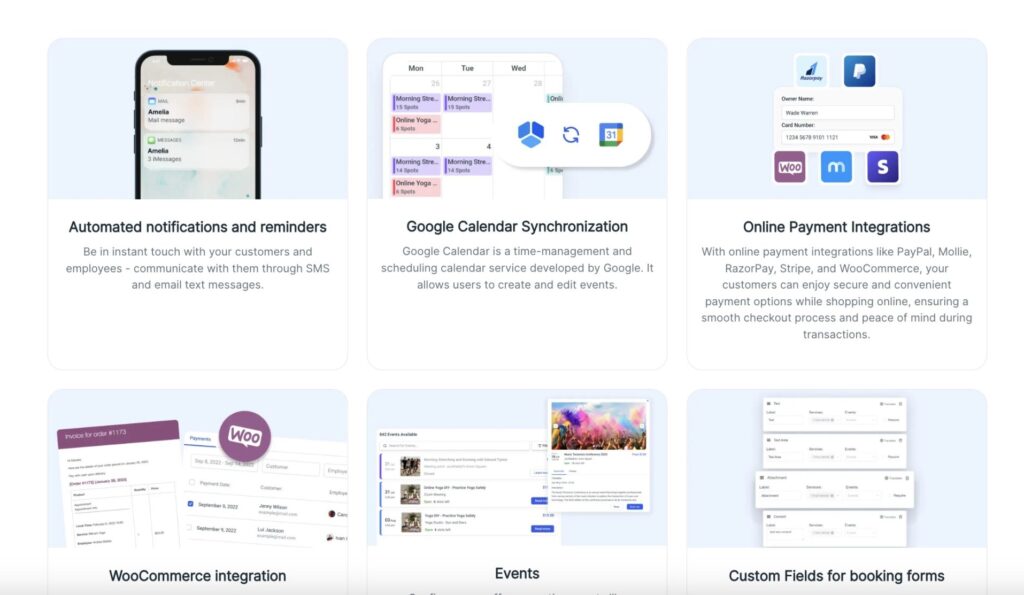You’ve carefully planned your schedule, but life has other ideas. An urgent task, an unexpected illness, or a double booking—whatever the reason, canceling an appointment is sometimes inevitable. But how to cancel an appointment politely and professionally?
Whether it’s a sudden change in plans or an unexpected conflict, canceling appointments can sometimes feel like walking a tightrope.
How can you make sure both your business and your clients feel respected in tricky cancellation situations? Let’s delve into the art of knowing how to cancel an appointment with ease and consideration for everyone involved.
But first, let’s take a look at the most common (and totally valid) reasons for canceling an appointment.
When Should You Cancel an Appointment?
Let’s imagine a scenario where you, as a service business owner, find yourself in need of canceling an appointment.
You wake up on a Monday morning, ready to tackle the week ahead. Your schedule is packed with client meetings and deadlines. As you sip your morning coffee, you receive an email notification reminding you of an upcoming appointment with a new client. However, as the day unfolds, you encounter a series of unexpected challenges that compel you to consider canceling the appointment.
Here are the four possible reasons for canceling an appointment:
Unforeseen circumstances
Life can throw curveballs, and unforeseen events like family emergencies, urgent obligations, or accidents can disrupt even the most organized schedules. For instance, if you suddenly need to handle an urgent personal matter, such as a sick family member or a sudden accident, it’s understandable to need to cancel the upcoming appointment. These situations should be communicated clearly and as early as possible to prevent inconvenience.
Conflicting schedules
Navigating conflicting schedules is an everyday challenge, especially in the service business industry. As you review your calendar, you realize that the appointment coincides with a critical team meeting to discuss an ongoing project. With your team’s collaboration essential for project success, you decide to reschedule the client meeting to ensure everyone’s availability.
Pro tip: An online booking system is a great way to stay organized and avoid appointment scheduling mistakes, double bookings, and scheduling conflicts. With a booking solution, you can easily keep track of your appointments and have full control over your schedule thanks to centralized scheduling, real-time availability updates, calendar syncs, and appointment reminders.
Avoid Conflicting Schedules and Double Bookings with Amelia
Conflicting schedules and double bookings can be a nightmare for service business owners, but with the Amelia booking plugin, these worries become a thing of the past.
This powerful booking tool offers a comprehensive solution for appointment scheduling, cancellations, and other booking needs, making your life as a service business owner much easier.
Let’s see how!
How can Amelia help you?
- The intuitive interface allows you to manage appointments seamlessly, ensuring that your schedule remains organized and up-to-date at all times.
- The real-time availability feature provides real-time visibility into your schedule, ensuring that appointments are booked only during available time slots. Dynamically adjusting availability based on existing appointments prevents double bookings and eliminates the risk of overlapping schedules.
- With Amelia’s customizable booking rules, you’re in control of your booking rules. You can define specific rules and restrictions for appointment scheduling, such as maximum bookings per time slot or minimum notice required for new appointments. These customizable rules help prevent scheduling conflicts and ensure that your calendar remains organized and manageable.
- With Amelia’s customizable options and ease of use, clients can easily book and manage appointments online, which enhances the overall booking experience for your clients.
- Amelia seamlessly integrates with external calendars such as Google Calendar, ensuring consistency across all scheduling platforms. Any appointments booked through Amelia are automatically synced with your external calendar, reducing the risk of double bookings and providing a centralized view of your schedule.
With these features and more, the Amelia booking plugin empowers you to manage your schedule with confidence, eliminating the stress of conflicting schedules and double bookings.
Ready to take your appointment management to the next level?
Take Amelia for a spin and see how it can revolutionize your business!
Sudden illness
When illness strikes unexpectedly, it’s important to prioritize your health and well-being. Whether it’s a cold, flu, migraine, or something more serious, being unwell could affect your focus, energy, and overall effectiveness during the appointment. It’s better to cancel or reschedule than risk providing subpar service or exposing others to illness.
Always communicate in a timely manner, expressing genuine concern for any inconvenience caused.
Change in priorities
In a fast-paced business environment, sudden shifts in priorities can happen. For example, an urgent request from a key client or an unexpected opportunity may require you to focus on another task or project. While this can be a valid reason to cancel, it’s crucial to balance this with transparent communication to avoid appearing disorganized or unreliable.
When possible, offer to reschedule the appointment to maintain the professional relationship.
Before You Cancel an Appointment: Key Considerations
Canceling an appointment should always be a last resort. To maintain professionalism and customer satisfaction, take these steps before making a final decision:
1. Double-check your availability
Before canceling, reassess your schedule. Can you shift other tasks, extend your hours, or delegate responsibilities to keep the appointment? Small adjustments might allow you to honor your commitment and avoid potential disruptions.
2. Review your business policies
Your cancellation should align with your business’s terms and conditions. If your policy includes penalties, rescheduling fees, or a specific notice period, ensure that you follow these guidelines. However, if the cancellation is on your end, consider offering a goodwill gesture, such as a discount or priority rescheduling, to maintain client trust.
3. Consider the client’s perspective
Assess how your cancellation affects the client. Some appointments, like medical consultations or legal meetings, might be time-sensitive, while others, such as routine checkups or coaching calls, may have more flexibility. Consider the urgency and impact of the cancellation:
- For service-based businesses (salons, spas, personal training, coaching): Clients often plan around their appointments, so last-minute cancellations can be frustrating. Offer priority rebooking or a small discount to maintain goodwill.
- For medical or professional consultations: Some clients may have waited weeks for an appointment. If canceling is unavoidable, provide the earliest possible rescheduling options or a referral to a colleague.
- For B2B services (consulting, agency meetings, partnerships): Canceling a meeting with a business client can affect project timelines. If necessary, provide a detailed explanation and a revised schedule to keep the collaboration on track.
How to Cancel an Appointment Politely and Professionally
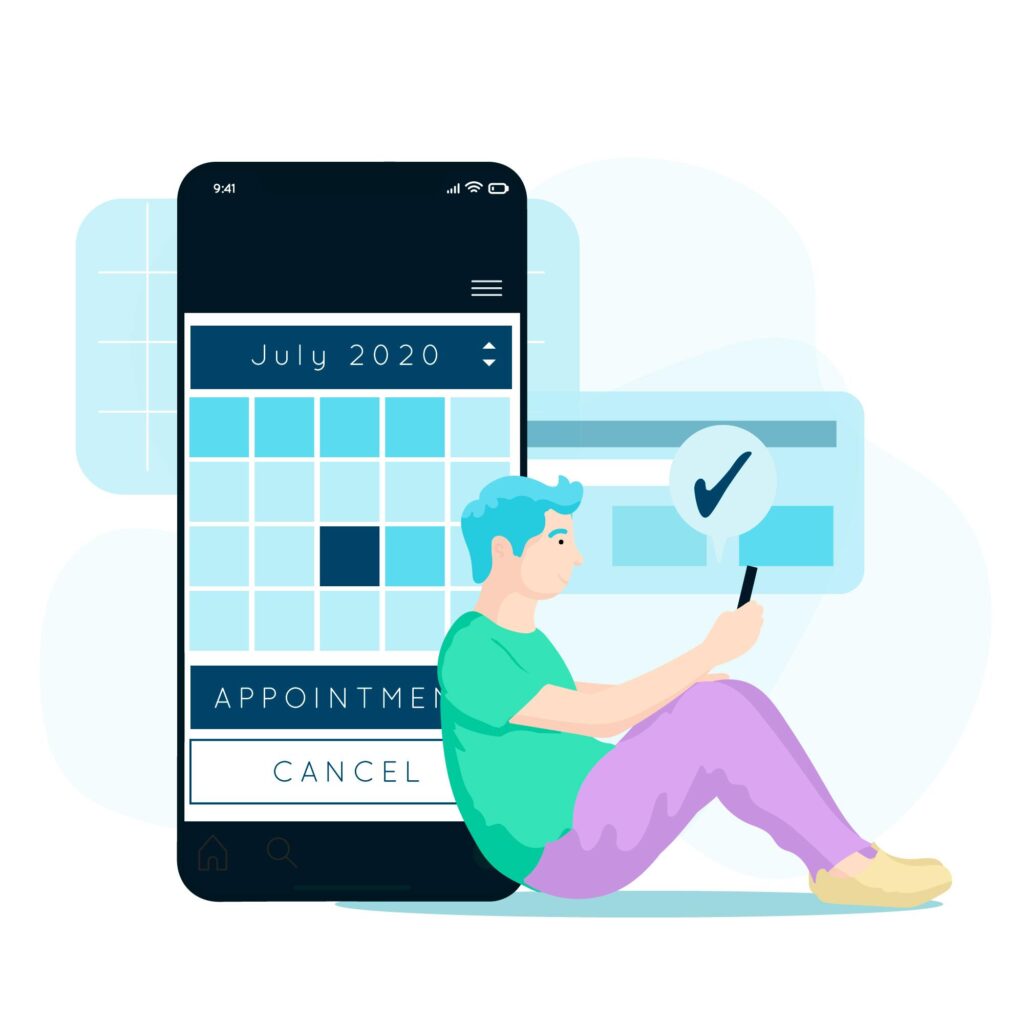
Knowing how to cancel an appointment politely requires finesse and tact to ensure that all parties involved feel respected and valued. Here are seven tips to keep in mind:
1. Give ample notice
Whenever possible, give your client sufficient notice of the cancellation. Aim to notify them as soon as you become aware of the need to cancel, allowing them time to adjust their plans accordingly.
Best ways to communicate an appointment cancellation
Get in touch directly (phone call or email)
A personal phone call or a well-crafted appointment cancellation email shows professionalism and courtesy. Keep your message clear and considerate:
💡 Example:
“Hi [Client’s Name], I regret to inform you that I need to cancel our appointment on [Date] due to [brief reason]. I sincerely apologize for any inconvenience and would love to reschedule at a time that works for you.”
Need inspiration? Check out our ready-to-use cancellation email templates to save time!
Use online booking platforms or apps
If you use an online booking system or scheduling app, take advantage of its built-in messaging features. Send a professional, concise notification including:
- The reason for cancellation (if appropriate).
- Rescheduling options or instructions.
- A prompt notification to minimize inconvenience.
2. Apologize sincerely
Express sincere apologies for any inconvenience caused by the cancellation. Acknowledge the impact of your decision on the other person’s schedule and demonstrate empathy for their situation.
💡 Example:
“Dear [Client’s Name], I hope this message finds you well. I’m writing to express my sincere apologies, as I must unfortunately cancel our scheduled appointment on [Date] at [Time].”
3. Be honest and transparent
Honesty is the best policy when it comes to canceling an appointment. Provide a genuine reason for the cancellation, whether it’s due to unforeseen circumstances, scheduling conflicts, or personal emergencies. Transparency builds trust and understanding between you and the client.
💡 Example:
“Due to a personal emergency, I’m unable to meet at the originally planned time.”
4. Reschedule, if possible
Offer to reschedule the appointment at a mutually convenient time. This demonstrates your commitment to maintaining the relationship and ensures that your client’s needs are still met.
💡 Example:
“I’d be more than happy to reschedule our appointment at a time that is convenient for you. Please let me know if any of the following options suit your schedule, or feel free to propose another time.”
5. Express gratitude
Thank your client for their understanding and cooperation, as well as for the opportunity to schedule the appointment initially. Thank them for their understanding and cooperation, and reaffirm your appreciation for their interest in your services or involvement in the appointment. Gratitude goes a long way in building a loyal clientele.
💡 Example:
“Thank you for your understanding and flexibility, and again, I apologize for any disruption this may cause to your day.”
6. Follow-up to ensure appointment cancellation is confirmed
Once you’ve notified the client about the cancellation, it’s essential to follow up to ensure they received the message and fully understand the next steps. A quick follow-up prevents miscommunication, reinforces professionalism, and reassures the client that their time is valued.
You can send a follow-up email or message using Brevo to notify multiple clients at once, to apologize for any inconvenience caused, and offer any further assistance or information they may require. By being proactive in confirming the appointment cancellation, you can ensure that both you and the client are on the same page and minimize the chances of any miscommunication.
7. Bonus tip: Review your appointment cancellation policy
As a service business owner, the first step is to review your business’s appointment cancellation policy. This policy should outline the procedures and any associated fees or penalties for canceling appointments. While this policy primarily protects you from revenue loss due to last-minute client cancellations, you need to keep things fair.
This means that you should extend the same rules to both your clients and your business. In other words, if your business cancels an appointment with short notice, offering to compensate the client with a fee ensures fairness. So, make sure to familiarize yourself with the terms of your cancellation policy to ensure you adhere to them while canceling the appointment.
What to Avoid When Canceling an Appointment
When canceling an appointment, you should never:
- Cancel at the last minute: Avoid canceling appointments at the last minute whenever possible. Doing so can cause inconvenience for your clients and may damage your professional reputation.
- Provide false excuses: Avoid providing false excuses or exaggerating the reasons for the cancellation. Dishonesty undermines trust and may lead to further complications in the future.
- Ignore communication: Don’t ignore communication from the other party or delay notifying them of the cancellation. Prompt and open communication is essential to minimizing the impact of the cancellation and maintaining good relationships with your clients.
- Be abrupt or rude: Maintain a polite and courteous tone in all communication regarding the cancellation. Avoid being abrupt or dismissive, and instead, approach the situation with kindness and professionalism.
- Forget to follow up: Don’t forget to follow up with your client to confirm the cancellation and ensure that they have received the message. Following up demonstrates your commitment to clear communication and helps prevent misunderstandings.
Takeaway
While canceling appointments may be unavoidable at times, how you handle the situation speaks volumes about your professionalism and integrity. By following the tips and strategies outlined in this guide on how to cancel an appointment politely, you can navigate cancellations with grace and ensure that both you and your clients are treated with respect and consideration.
When you need to cancel an appointment, it’s important to apologize for any trouble it may cause. Always try to give plenty of notice, and offer to reschedule the appointment to suit the other person. It’s also important to thank them for their understanding and cooperation. This helps to keep things positive and make a good impression.
So, the next time you find yourself needing to cancel an appointment, remember the importance of approaching the situation politely and considerately. By doing so, you’ll uphold the standards of excellence in your business interactions and maintain the trust and loyalty of your clients.
FAQs About Cancelling an Appointment
How do you politely cancel an appointment?
How do you apologize for canceling an appointment?
Apologize sincerely, acknowledge any inconvenience caused, and express your desire to reschedule at a more convenient time for the client.
How to cancel without giving a reason?
Keep it simple and professional by letting the client know that you must cancel the appointment, offering to reschedule without detailing specific reasons.
How to cancel last minute professionally?
When canceling last minute, apologize directly, provide an explanation if possible, and offer rescheduling options as a way to show commitment to the client’s needs.
How to cancel an appointment online?
To cancel online, use a tool like Amelia, which allows you to notify clients promptly and reschedule seamlessly through its user-friendly booking platform.