For service business owners and employees, canceling an appointment with a client can be a delicate task. Whether due to an emergency, scheduling conflict, or other unforeseen circumstances, it’s essential to handle the cancellation professionally and courteously.
This article provides tailored cancellation email templates to help you communicate effectively with your clients, minimizing inconvenience and maintaining strong client relationships.
General Guidelines for Writing Cancellation Emails

Image by rawpixel.com on Freepik
When writing a cancellation email, it’s crucial to maintain clarity, politeness, and professionalism. Your email should include the following elements:
- Reason for Cancellation: Briefly explain why the appointment is being canceled.
- Apology: Express regret for any inconvenience caused.
- Possible Rescheduling: Offer alternative dates or next steps if applicable.
- Contact Information: Provide a way for the client to reach you for further questions or rescheduling.
The tone of your email should reflect the nature of your business. A formal tone may be appropriate for more professional services, while a friendly yet respectful tone might suit more personal services.
Additional reading: You’ll love our articles on how to cancel an appointment and how to write a cancellation email!
Cancellation Email Templates for Various Scenarios
Appointment cancellation email template to use in emergency situations
Subject: Urgent: Appointment Cancellation Notice
Dear [Client’s Name],
I hope this message finds you well. I regret to inform you that I must cancel our appointment scheduled for [Date] at [Time] due to an unexpected emergency. I apologize for any inconvenience this may cause.
Please let me know your availability, and I will do my best to reschedule our appointment at a time that is convenient for you. Feel free to contact me directly at [Your Phone Number] if you have any questions or need immediate assistance.
Thank you for your understanding.
Sincerely,
[Your Name]
[Your Position]
[Your Contact Information]
Cancellation email template to use in case of scheduling conflicts
Subject: Important: Appointment Rescheduling Needed
Dear [Client’s Name],
I hope this email finds you well. I am writing to inform you that, unfortunately, I need to cancel our appointment scheduled for [Date] at [Time] due to a scheduling conflict. I sincerely apologize for any inconvenience this may cause.
Could we please reschedule for another time? Please let me know your availability, and I will do my best to accommodate your schedule. Thank you for your patience and understanding.
Best regards,
[Your Name]
[Your Position]
[Your Contact Information]
Cancellation email sample to use in case of service provider unavailability
Subject: Apology for Appointment Cancellation
Dear [Client’s Name],
I hope you are doing well. I regret to inform you that I must cancel our appointment on [Date] at [Time] due to unforeseen unavailability. I apologize for any disruption this may cause to your plans.
I am available to reschedule our appointment at your earliest convenience. Please provide a few dates and times that work for you, and I will do my best to accommodate. Thank you for your understanding and flexibility.
Kind regards,
[Your Name]
[Your Position]
[Your Contact Information]
Appointment cancellation email sample to use in case of unforeseen circumstances
Subject: Notice of Appointment Cancellation
Dear [Client’s Name],
I hope this message reaches you in good health. I am writing to inform you that I need to cancel our appointment scheduled for [Date] at [Time] due to unforeseen circumstances. I sincerely apologize for any inconvenience this may cause.
I would like to reschedule our appointment at a time that suits you. Please let me know your availability, and I will do my best to accommodate your schedule. If you have any questions or need further assistance, please do not hesitate to contact me directly at [Your Phone Number].
Thank you for your understanding.
Warm regards,
[Your Name]
[Your Position]
[Your Contact Information]
Cancellation due to health reasons
Subject: Health-Related Appointment Cancellation
Dear [Client’s Name],
I hope you are well. I regret to inform you that I must cancel our appointment scheduled for [Date] at [Time] due to health reasons. I apologize for any inconvenience this may cause and appreciate your understanding during this time.
Please let me know your availability for rescheduling, and I will do my best to accommodate your schedule. Thank you for your patience and flexibility.
Best regards,
[Your Name]
[Your Position]
[Your Contact Information]
Appointment cancellation due to weather conditions
Subject: Weather-Related Appointment Cancellation
Dear [Client’s Name],
I hope this message finds you safe. Due to severe weather conditions, I am unable to keep our appointment scheduled for [Date] at [Time]. Your safety and well-being are my top priorities, and I apologize for any inconvenience caused by this cancellation.
Please let me know your availability for rescheduling, and I will do my best to find a suitable time. Thank you for your understanding.
Stay safe,
[Your Name]
[Your Position]
[Your Contact Information]
Cancellation email template to use in case of technical issues
Subject: Appointment Cancellation Due to Technical Issues
Dear [Client’s Name],
I hope you are doing well. I regret to inform you that I must cancel our appointment on [Date] at [Time] due to unexpected technical issues. I apologize for any inconvenience this may cause and appreciate your understanding as we work to resolve this matter.
I would like to reschedule our appointment at a time that works for you. Please provide a few options for your availability, and I will do my best to accommodate. Thank you for your patience.
Kind regards,
[Your Name]
[Your Position]
[Your Contact Information]
Cancellation email sample when you wish to cancel an appointment due to personal reasons
Subject: Personal Reasons Appointment Cancellation
Dear [Client’s Name],
I hope this message finds you well. I regret to inform you that I need to cancel our appointment scheduled for [Date] at [Time] due to personal reasons. I apologize for any inconvenience this may cause and appreciate your understanding.
Please let me know your availability for rescheduling, and I will do my best to accommodate your schedule. Thank you for your patience.
Warm regards,
[Your Name]
[Your Position]
[Your Contact Information]
Cancellation email template in case a client requests the cancellation
Subject: Confirming Appointment Cancellation
Dear [Client’s Name],
I hope you are well. As per your request, I am writing to confirm the cancellation of our appointment scheduled for [Date] at [Time]. I understand that plans change, and I apologize for any inconvenience this may have caused.
Please let me know if you would like to reschedule or if there is anything else I can assist you with. Thank you for your understanding.
Best regards,
[Your Name]
[Your Position]
[Your Contact Information]
Meeting cancellation email template to use for emergencies
Subject: Urgent: Meeting Cancellation Notice
Dear [Client’s Name],
I hope this message finds you well. Due to an unexpected emergency, I regret to inform you that our meeting scheduled for [Date] at [Time] must be canceled. I apologize for any inconvenience this may cause.
Please let me know your availability for rescheduling, and I will do my best to accommodate your schedule. Thank you for your understanding and patience during this time.
Sincerely,
[Your Name]
[Your Position]
[Your Contact Information]
Informal appointment cancellation email template
Subject: Cancelling Our Appointment on [Date]
Hi [Recipient’s Name],
I hope you’re doing well. I’m really sorry, but I need to cancel our appointment scheduled for [Date] at [Time]. Something came up, and I won’t be able to make it.
Can we reschedule for another time? Let me know when you’re free, and I’ll do my best to make it work. Thanks so much for your understanding!
Best,
[Your Name]
Meet Amelia: Your Appointment-Scheduling Superstar
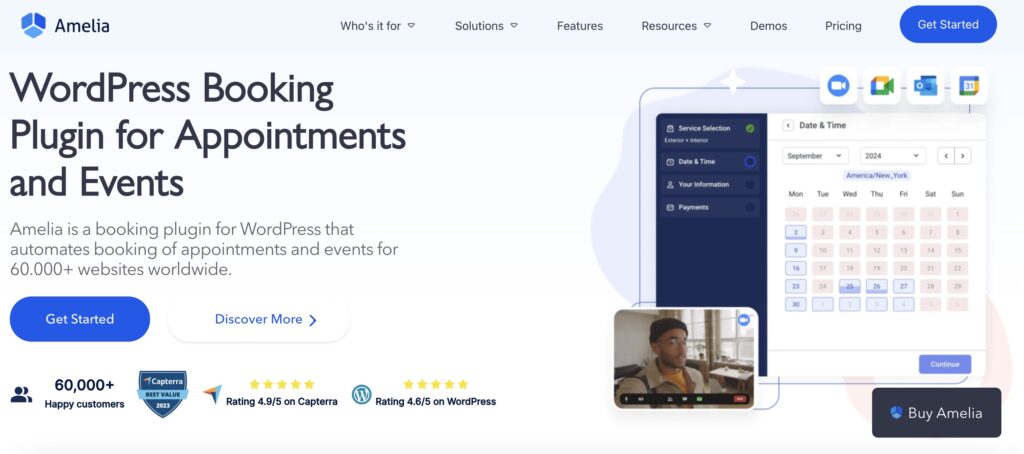
Staying on top of appointments is crucial, especially if you are in the service business industry. Imagine having a reliable partner who never forgets, always reminds, and keeps your schedule impeccably organized.
That’s Amelia for you!
Amelia is more than just a scheduling tool; this booking plugin is your personal assistant who ensures that you never miss an appointment. With Amelia by your side, managing appointments becomes a breeze. Whether it’s a busy day filled with back-to-back meetings or a relaxed week with a few important client calls, Amelia keeps everything running smoothly.
Here’s how Amelia helps you stay on top of your appointments:
- Eliminates Scheduling Hassles: With Amelia’s automated scheduling, your clients can easily book their preferred times without the back-and-forth emails. This frees up your time to focus on what matters most—providing excellent service.
- Ensures Timely Reminders: Forgetting an appointment is a thing of the past. Amelia sends timely reminders to both you and your clients, ensuring everyone is on the same page. Say goodbye to last-minute scrambles and forgotten meetings!
- Simplifies Rescheduling: Life happens, and plans sometimes change. Amelia makes rescheduling simple and straightforward. With just a few clicks, you can adjust your appointments, and Amelia will notify everyone involved.
- Offers 24/7 Availability: Amelia works around the clock, so your clients can book appointments at their convenience, even outside of business hours. This means no missed opportunities and a more flexible schedule for everyone.
- Provides User-Friendly Interface: Amelia’s intuitive design makes managing your schedule a pleasant experience for everyone. Whether you’re tech-savvy or prefer to keep things simple, Amelia is easy to use.
With Amelia, you have a reliable partner who ensures that your appointments are well-organized, your clients are happy, and your business is thriving.
Let Amelia handle the scheduling, so you can focus on delivering the best service possible!
Wrapping Up
In conclusion, crafting a polite and professional cancellation email is crucial for maintaining good relationships with your clients.
Use these cancellation email templates as a starting point, and feel free to customize them to fit your specific needs and circumstances. Remember, a well-handled cancellation can help preserve trust and respect between you and your clients, even when plans need to change unexpectedly.

