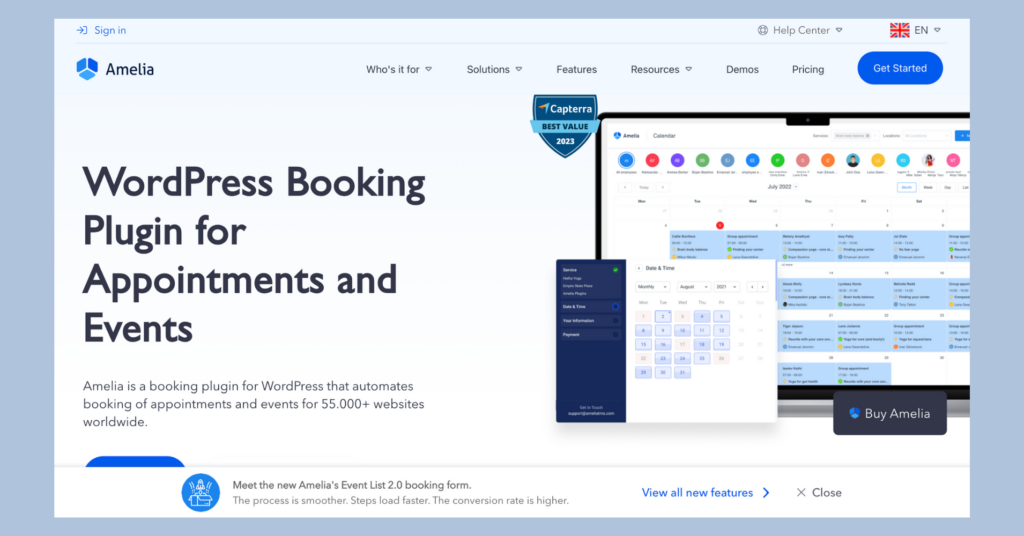Have you ever thought of spending time to find a needle in a haystack? You would not, right? You’ll find yourself in a similar situation if you have just launched your website and are trying to find the best WordPress plugins to install and use on a daily basis. After all, WordPress has more than 59k plugins in its official repository alone.
It’s a good thing to choose from such a vast and versatile collection, but you might feel lost in the void when you are just getting started. Whatever your need is, there’s a good chance that loads of plugins already exist to serve the purpose.
We don’t want you to waste time in the plugin hunt. That’s why we’ve tested and sorted out the very best plugins for WordPress that cover a wide range of functions.
So, let’s get started!
What is a WordPress Plugin?
Basically, a WordPress plugin is a kind of software that adds special functionality to a website without any coding.
Plugins are easy to install; simply plug and play. The popular choice of essential WordPress plugin functionality includes SEO, customer relationship management, customer service, social media marketing, booking, form builders, etc.
You can access plugins in 2 ways:
- WordPress official repository
- From your site’s dashboard
You will find the same plugins coming up regardless of the option you choose.
Things to Consider Before Installing Any WordPress Plugin
It’s obvious some plugins are more functional and high-performing than others. So, make sure your chosen plugin checks some boxes before you install it. That’s how you’ll avoid certain unwanted situations (bugs, site crashing, slow response, security issues, and so on).
Here’s what you should pay attention to:
- Active Installations: A higher number of installations can suggest a plugin’s functionality, but it’s not always a reliable indicator. Sometimes, even plugins with many installations can lack competence.
- User Reviews: User reviews are an excellent gauge of a plugin’s quality. Positive reviews typically come from satisfied users. Essentially, the more positive reviews a plugin has, the more likely it is to be reliable.
- Update Frequency: Update frequency is a crucial factor. Many plugins are created and maintained by volunteers, and some might not receive regular updates. Generally, plugins that are frequently updated tend to be well-maintained and user-friendly.
- Support Responsiveness: It’s important to check whether users are receiving timely responses to their support questions. Good support can be a lifesaver when you encounter issues with a plugin.
Frequently, when searching for the best WordPress plugins, you might encounter a scenario where plugins of the same category all boast high ratings, reviews, and comparable quality measures.
To avoid confusion, let us guide you to the most user-friendly options.
The 11 Best WordPress Plugins in 2025
So, this is the section you’ve been eagerly anticipating. Before we dive into the details of the 11 best plugins for WordPress, it’s important to note that these plugins excel in their respective domains and are a great choice for different types of websites.
That doesn’t necessarily mean that you have to install all of them together. For example, if you are not in need of an email marketing plugin, do not install one right now, but keep our recommendation in mind for future reference.
Let’s have a look!
Amelia
Amelia is a versatile and user-friendly WordPress booking plugin that automates online appointment scheduling and event reservation processes. It is designed to simplify and streamline the process of managing appointments, reservations, and bookings for businesses of all sizes.
One of Amelia’s key strengths lies in its intuitive and customizable interface. Users can easily set up and manage appointment calendars, allowing clients to book appointments online with ease. Additionally, Amelia offers various settings for defining business hours, services, and employee schedules. With its notification and reminder features, Amelia helps reduce no-shows, ensuring that appointments are efficiently managed.
What’s more, Amelia comes packed with a wide range of powerful features. This makes it a valuable tool for service-based businesses, medical practices, fitness centers, salons, and various other industries.
Key features include:
- User-Friendly Booking System: Amelia offers a straightforward and intuitive booking system that allows both business owners and customers to easily schedule appointments.
- Customizable Booking Settings: Users can define and customize their business hours, services, and staff availability to meet their specific needs and preferences.
- Versatile Appointment Types: Amelia is capable of handling a variety of appointment types, from one-on-one consultations to group sessions and recurring appointments, making it suitable for a wide range of businesses and industries.
- Custom Notifications: This feature lets you create new templates, multiple reminders, and follow-ups and schedule them for a specific time and service.
- Insightful Reporting: The plugin provides detailed reports and analytics, giving you valuable insights into your booking trends, staff performance, and revenue, which can help you make data-driven decisions.
- Multiple Integrations: Amelia allows integration with Zoom, Google Meet, Google Calendar, Outlook Calendar, Lesson Space, Facebook Pixel, and Google Analytics, as well as the most used payment gateways.
- Free version: Available
- Paid version: Starts from $49 per year
wpDataTables
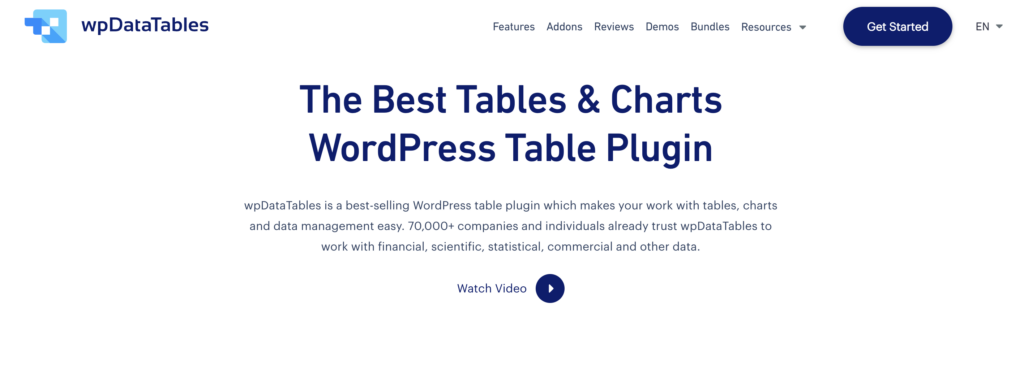
wpDataTables is a WordPress plugin that allows users to create responsive and interactive tables, charts, and graphs on their WordPress websites. It is designed to handle and present large sets of data in a user-friendly and visually appealing manner.
wpDataTables stands out as one of the best WordPress plugins due to its powerful features, responsive design, customization options, and robust support. Whether managing complex datasets or presenting information in an engaging manner, wpDataTables is a valuable asset for WordPress users looking to elevate their data presentation capabilities.
Key features include:
- Data Import and Integration: Import data from various sources, including Excel, CSV, Google Sheets, and other formats. This feature allows for easy integration of existing data into WordPress websites.
- Responsive Design: wpDataTables is built with a focus on responsive design, ensuring that tables and charts adapt to different screen sizes and devices.
- Interactive and Dynamic Tables: Users can create tables with interactive features such as sorting, searching, and filtering, enhancing the user experience and making it easier for visitors to navigate through the data.
- Customization Options: The plugin provides a range of customization options, allowing users to tailor the appearance of tables and charts to match the overall design and branding of their WordPress websites.
- Conditional Formatting: wpDataTables supports conditional formatting, enabling users to highlight specific data points based on predefined conditions.
Pricing:
- Free version: Available
- Pro version: Pricing starts from $109 per year
WP Social Ninja
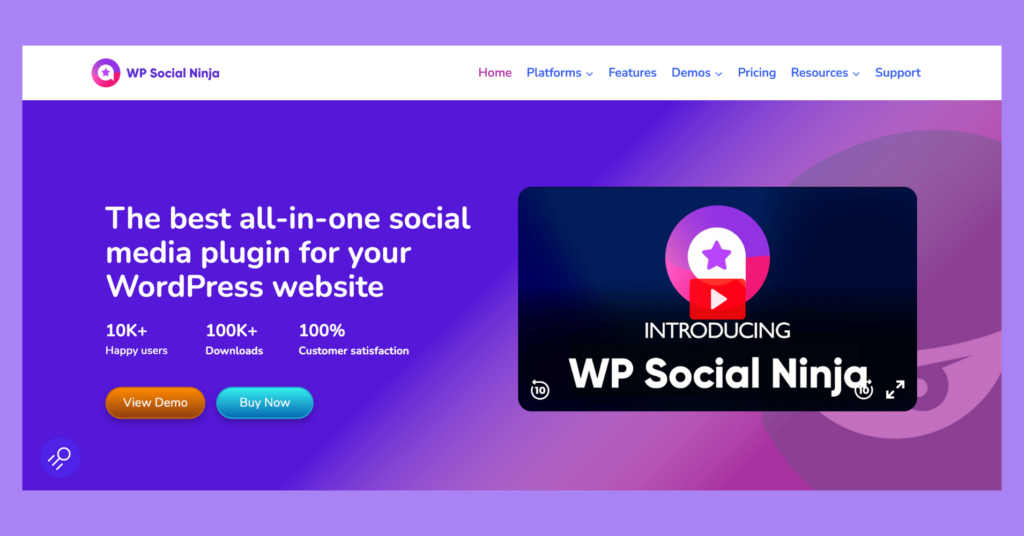
With diversity, customizable features, and a simplified structure, WP Social Ninja is an all-in-one powerful social media plugin designed to improve the user experience of social media marketing.
Its unique features that let the users connect and collaborate with 30+ social media platforms make it outshine its competitors. Fetching feeds, showing reviews, Chat widgets, Export/Import reviews, WP Social Ninja can do many more.
Key features include:
- Social Feeds: WP Social Ninja allows you to display feeds from popular social media platforms like Facebook, Instagram, YouTube, and Twitter and allows you to customize them to suit your business.
- Social Reviews: This plugin seamlessly integrates reviews from 11+ popular platforms like Google Business Profile, WooCommerce Facebook, Booking.com, Yelp, AliEexpress, and many more.
- Social Chat: With 15+ chat widgets, you interact with your customers through Messenger, WhatsApp, Telegram, and many popular chatting platforms on your website.
- Testimonials: With WP Social Ninja, you can showcase your precious testimonials. You can add photos and associate them with real-life users. Also, you can customize the layout that you see fit.
- Notification Popup: This feature lets important reviews pop up on your website.
- Shoppable Instagram Feed: With this unique feature, you can embed Instagram posts on your online product or any link to hook your potential customers.
Pricing:
- Free version: Available
- Pro version: Starts from $89 per year
Survey Maker
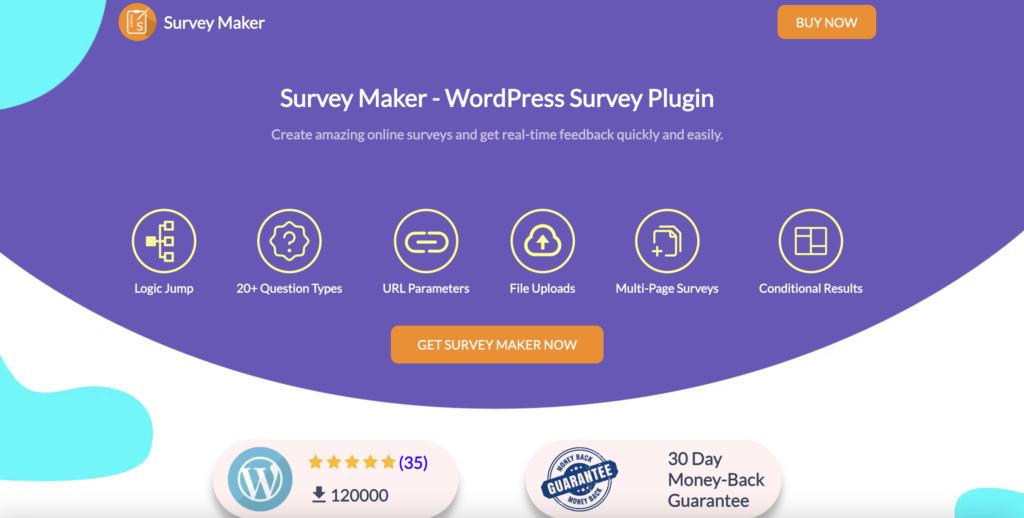
WordPress Survey Plugin is a handy tool for creating online surveys. It helps you make various kinds of surveys, from customer satisfaction, concept testing, and opinion polls to event planning questionnaires. The plugin makes it easy to design surveys that look great on computers, phones, and tablets.
It also simplifies data analysis by creating visual charts in real time. You can send customized emails and show different results based on people’s answers. This tool supports multi-page surveys and lets you personalize questions based on previous responses. It even notifies you when someone completes a survey and allows you to schedule your surveys to be sent out whenever it’s convenient for you.
With more than 20 question types, it’s a versatile tool for creating professional surveys.
Key features include:
- Export and Import Surveys: This feature allows you to easily transfer surveys you’ve created from one site to another. It simplifies the process of sharing and reusing your survey templates.
- Popup Survey (On-site Survey): On-site surveys can significantly increase engagement with your website visitors. They are a great way to capture your visitors’ attention while they are browsing your site.
- Anonymous Survey (GDPR Compliant): This feature lets you create surveys while ensuring the anonymity of respondents, which can lead to more honest and accurate feedback. It’s also compliant with GDPR privacy regulations.
- Paid Survey / Payment Processor: With PayPal and Stripe integrations, you can manage secure transactions directly from your WordPress dashboard. This feature enables you to sell your surveys and potentially earn income from them.
- Pre-built Templates: For those in a hurry, this feature provides pre-written question templates for various industries, saving you time and effort in creating survey questions from scratch.
Pricing:
- Free version: Not available
- Paid version: Starts from $49 (one-time payment).
Fluent Forms

When it comes to a form-building plugin, Fluent Forms has caught our attention for its fast, customizable drag-and-drop features and beginner-friendly user interface. This form builder can be an excellent choice to generate leads and has earned its rightful place in the list of the best WordPress plugins.
Fluent Forms is lightweight and easy to load, which does not slow down the website. There are plenty of templates to start with that can save time when you have just started. Building conversational forms, implementing conditional logic, and sending notifications via emails and SMS, this plugin can do all of them and many more.
Key features include:
- Drag & Drop Form Builder: This feature allows you to drag the fields you want to add to your form and simply drop them, and your form is ready. It is that simple.
- Conditional Logic: You can send emails and notifications based on certain conditions. You can even show or hide some parts of the email according to your needs.
- Conversational Forms: Fluent Forms can create conversational forms seamlessly that let you interact with your customers through interactive web forms.
- Block Spams: For human verification and to prevent blank entries, you can enable reCAPTCHA, Akismet, Honeypot, etc.
Pricing:
- Free version: Available.
- Pro version: Starts from $59 per year.
Bit Integrations
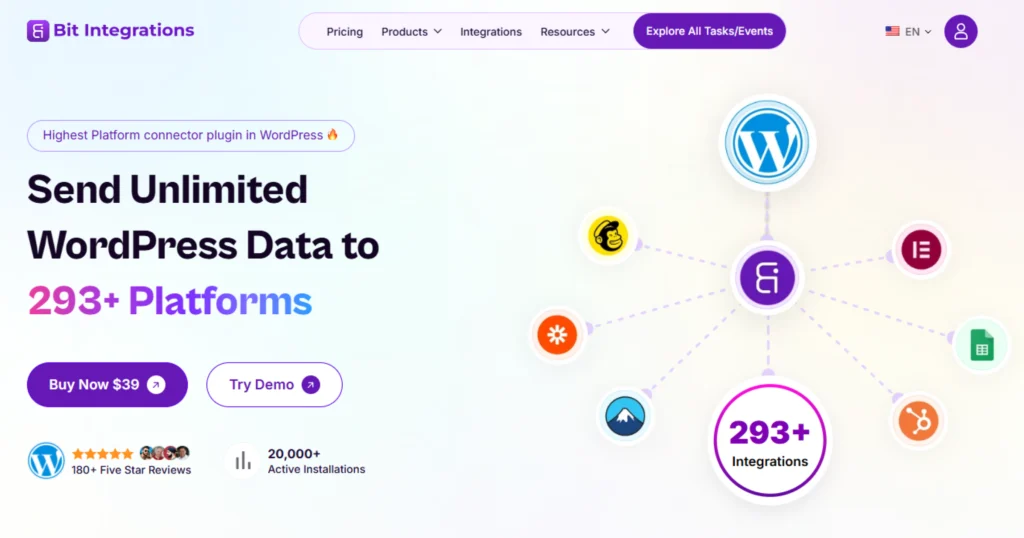
If you’re searching for an easy and affordable way to automate your WordPress site with 150+ apps without writing a single line of code, Bit Integration is the perfect solution. Bit Integration is one of the best no-code WordPress automation plugins; it allows you to build workflows between your WordPress site and external platforms.
Instead of manually exporting form entries, updating spreadsheets, or syncing customer data to external apps, Bit Integrations does it automatically in the background. In case you’re running a WooCommerce store, a membership site, or a learning platform, it makes your work faster, smarter, and more efficient.
Bit Integrations is designed for beginners as well as developers. The setup is straightforward – just choose the trigger (plugin), pick the desired external app, and match the field between plugin and external app. No coding required. From there, everything runs automatically, giving you more time to focus on growing your business.
Key features include:
- Unlimited Workflows: Create as many automations as you need without hitting limits.
- Over 290+ Integrations: Automate WordPress with hundreds of apps and services, including CRMs, spreadsheets, email tools, and messaging platforms.
- Advanced Conditional logic: Set rules to control when data is sent and what information gets shared between apps.
- Webhooks (Incoming and outgoing): Connect WordPress with any app, even if it doesn’t have a built-in integration.
- Custom Triggers & Actions: Create your own automation steps tailored to your Workflow.
- Real-Time Automation: The moment something happens on your site, like a form is filled out, Bit Integrations sends the data instantly to the app you’ve connected
- Data Mapping & Formatting: Match fields between platforms and clean up data on the way.
- Unlimited data sending: No caps on how much information you can move.
Pricing:
- Free version: Available (includes 5 popular triggers, Bit Form, Contact Form 7, WPForms, Elementor Form, and WooCommerce)
- Pro Version: Lifetime deals start from $110 only.
FluentCRM
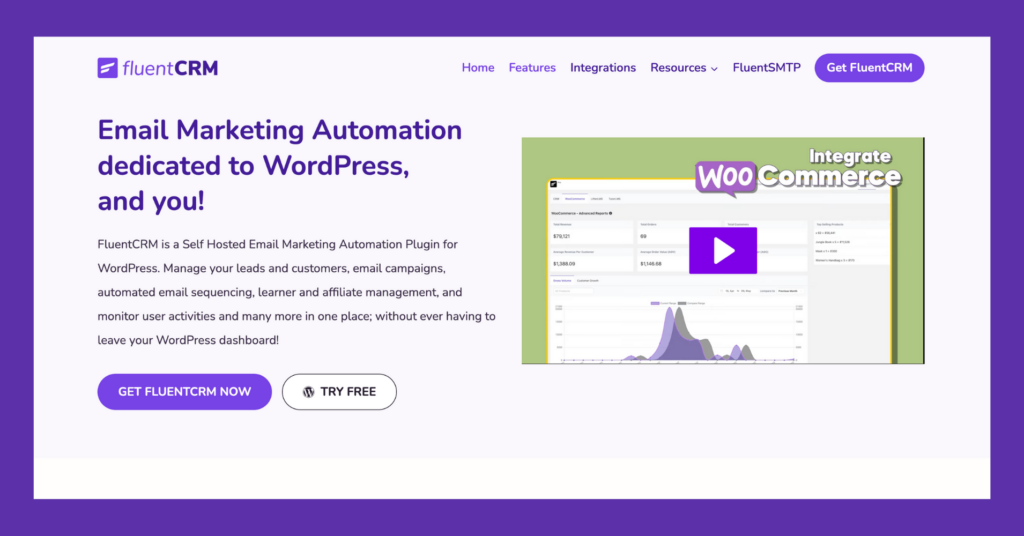
For email automation, FluentCRM definitely deserves a place in the best plugins for the WordPress email marketing category. This plugin can be an excellent tool for your free website, allowing you to easily engage your audience, nurture leads, and develop your online presence.
This plugin allows you to manage your contacts efficiently, automates email campaigns, and analyses their success. Fluent CRM allows your subscribers to receive timely, relevant information, from welcome emails to engaging newsletters.
Also, this WordPress plugin is totally beginner-friendly.
Key features include:
- Email Campaign Management: FluentCRM lets you send and schedule email drag & drop features, plain and pre-made templates, and a customizable editorial panel to boost your business. You will get to access different KPI matrixes to target the right audience.
- 360° Contact Overview: This feature can help you figure out buyer persona through your customers’ purchase history. that way, you can come up with a solid marketing approach.
- Smart Contact Segmentation: You can categorize your users into different lists and tags and then send out personalized emails accordingly.
Pricing:
- Free version: Available
- Pro version: Starts from $129 per year
Fluent Support
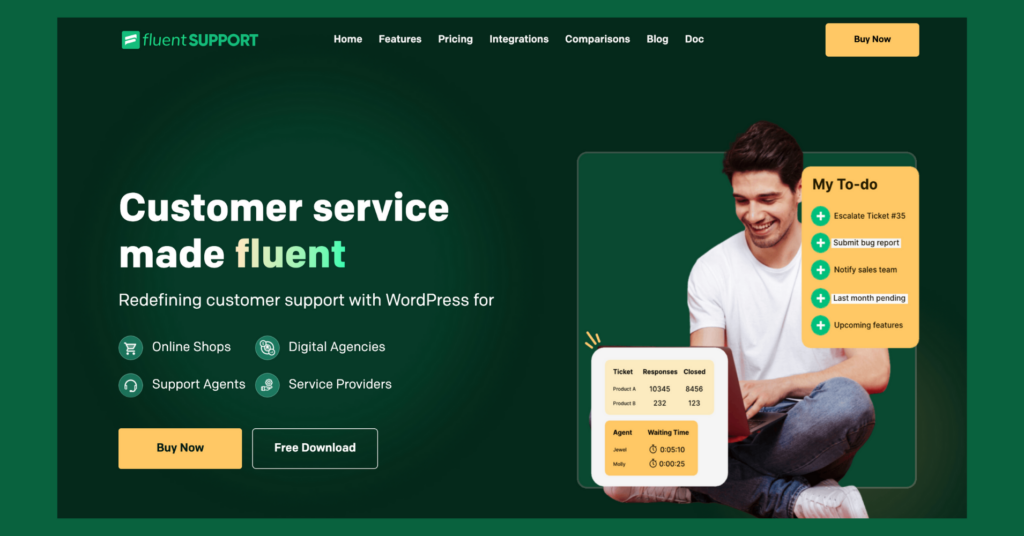
Fluent Support is a WordPress helpdesk plugin that improves customer service by providing automatic answers, performance tracking, and comprehensive data protection. It can be helpful to small enterprises and digital agencies because it helps handle client inquiries, shared inboxes, and support personnel effectively. This is exactly why Fluent Support found its place on our list of the best plugins for WordPress.
This plugin is compatible with 20+ of your preferred tools, combined with automation workflows and email piping, and provides a comprehensive and disruptive solution for boosting customer support experiences.
Key features include:
- Ticketing System: With Fluent Support, you can maintain a user-friendly ticket management system with advanced filters and status checks. you can even identify each user with tags.
- Setup and Migration: Its setup procedures are easy and straightforward, so you can seamlessly migrate from other help desk platforms.
- Team Management: Your support team will enhance its performance, as this plugin provides automated and saved replies and collision detection. This helps avoid confusion when your agents open one ticket simultaneously.
Pricing:
- Free version: Available
- Pro version: Starts from $129 per year
Paymattic
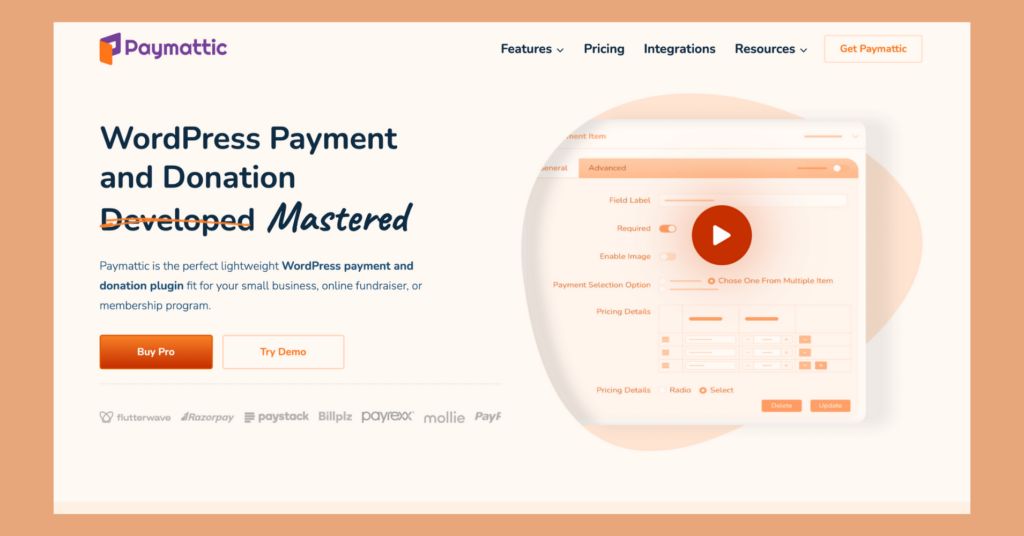
Your business website needs a secured payment method, right? After all, every business seeks a safe transaction method; hence, Paymattic comes to the scene. This plugin is one of the best plugins for WordPress for a safer and smoother payment and donation experience.
The basic features will assist your small business in collecting payments. What’s more, this payment solution is completely configurable and comes with loads of options. The plugin even has pre-built templates to help you get started quickly. Also, it’s compatible with other platforms like FluentCRM, Fluent Support, Tutor LMS, LearnDash, and others.
Key features include:
- Online Payment: Paymattic supports 135+ currencies, letting you collect payments from anywhere in the world. You can also set discount types and discount percentages and support all the popular gateways.
- Online Donations: You can create a donation process on your site with Paymattic. Progress bar, custom donation amount, and many other features will help keep your donation procedure flexible and safe.
- Online Subscription: This feature allows you to create a subscription system that can collect money from your subscribers based on their credentials.
Pricing:
- Free version: Available
- Pro version: Starts from $9.99 per month
WooCommerce
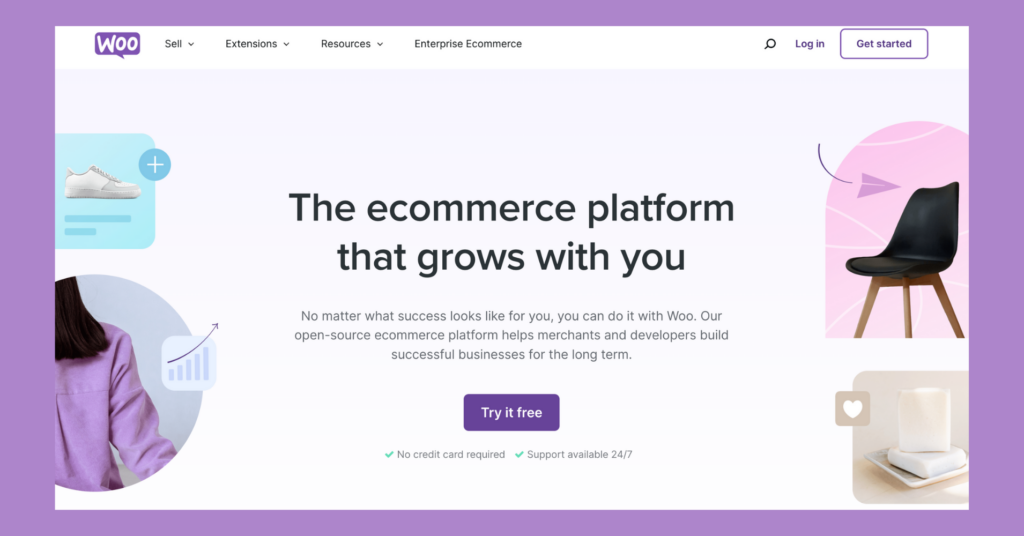
WooCommerce is one of the best plugins for WordPress in the eCommerce category. Functionalities like storefront creation, product listing, and order management let you set up a full-fledged online shop.
This plugin comes with a wizard setup to guide you in building your store; all you have to do is answer some questions, and your site will be ready before you know it. Additionally, WooCommerce accepts major credit cards and bank transfers and supports 140 region-specific payment gateways.
Key features include:
- Order Management: The WooCommerce dashboard has a friendly interface for updating products and taking orders. Features like tax calculations, live shipping rates, and options to print labels at home save time and resources.
- Store Management: This plugin provides loads of extensions that provide functionalities like store enhancements, marketing integrations, multichannel, and point of sale.
Pricing:
- Free version: Available
- Paid features: Optional add-ons start from $6 per month
Yoast SEO
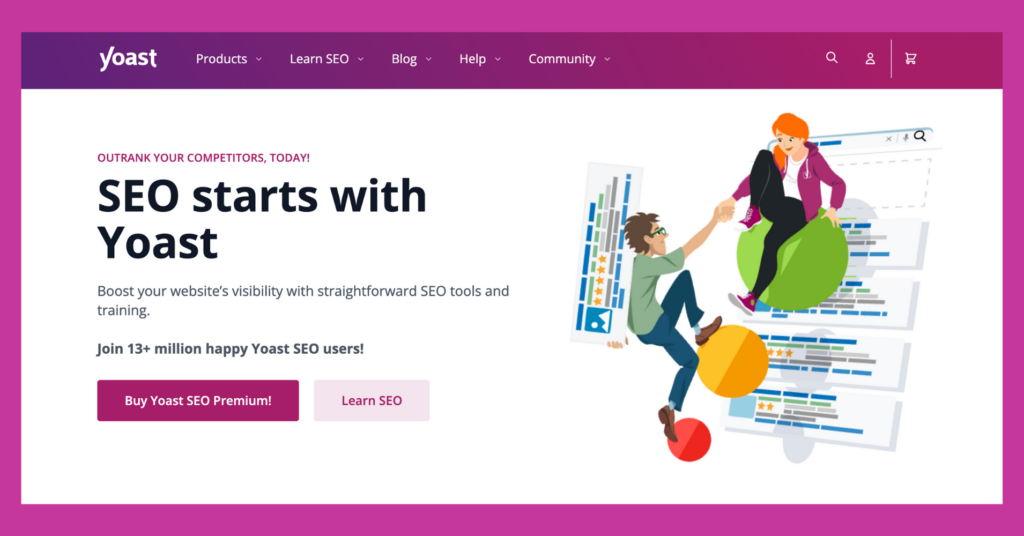
Yoast SEO is definitely one of the best WordPress plugins designed for optimizing pages and ranking higher on SERPs. With this plugin, you will find templates for titles and meta descriptions to help you maintain good practices when it comes to your SEO efforts.
This plugin can analyze the readability and keyword compatibility of your content. It can provide you with suggestions on how to improve it and make it more SEO-friendly. Why does this matter? Essentially, proper optimization helps you rank better and, therefore, generate more traffic and conversions.
Key features include:
- On-Page SEO Analysis: Yoast SEO provides real-time on-page SEO analysis for your content. It offers suggestions for optimizing your content, including recommendations for keyword usage, meta tags, and readability. This feature helps improve your content’s search engine visibility.
- XML Sitemap Generation: The plugin automatically generates XML sitemaps for your website. XML sitemaps help search engines like Google and Bing understand the structure of your site and index your pages more effectively, improving your site’s SEO.
- Social Media Integration: Yoast SEO includes features for optimizing your content’s appearance on social media platforms. You can set custom titles, descriptions, and images for platforms like Facebook and Twitter, ensuring your content looks appealing when shared on social networks.
Pricing:
- Free version: Available
- Premium version: $99 per year
So, What’s the Best Plugin for WordPress in 2025?
To wrap it up, today’s WordPress plugin scene is bursting with amazing choices. The 11 expert-picked plugins we’ve introduced in this article are like your secret weapons for a supercharged WordPress experience. They cover a wide range of needs, from improving your site’s features to making it more user-friendly. However, the choice of the best WordPress plugin depends on your unique needs.
These plugins give you the tools to customize, streamline, and enhance your WordPress site. Think of them as your key to creating a website that stands out and works like a charm. It’s time to start your WordPress journey and craft something truly remarkable.