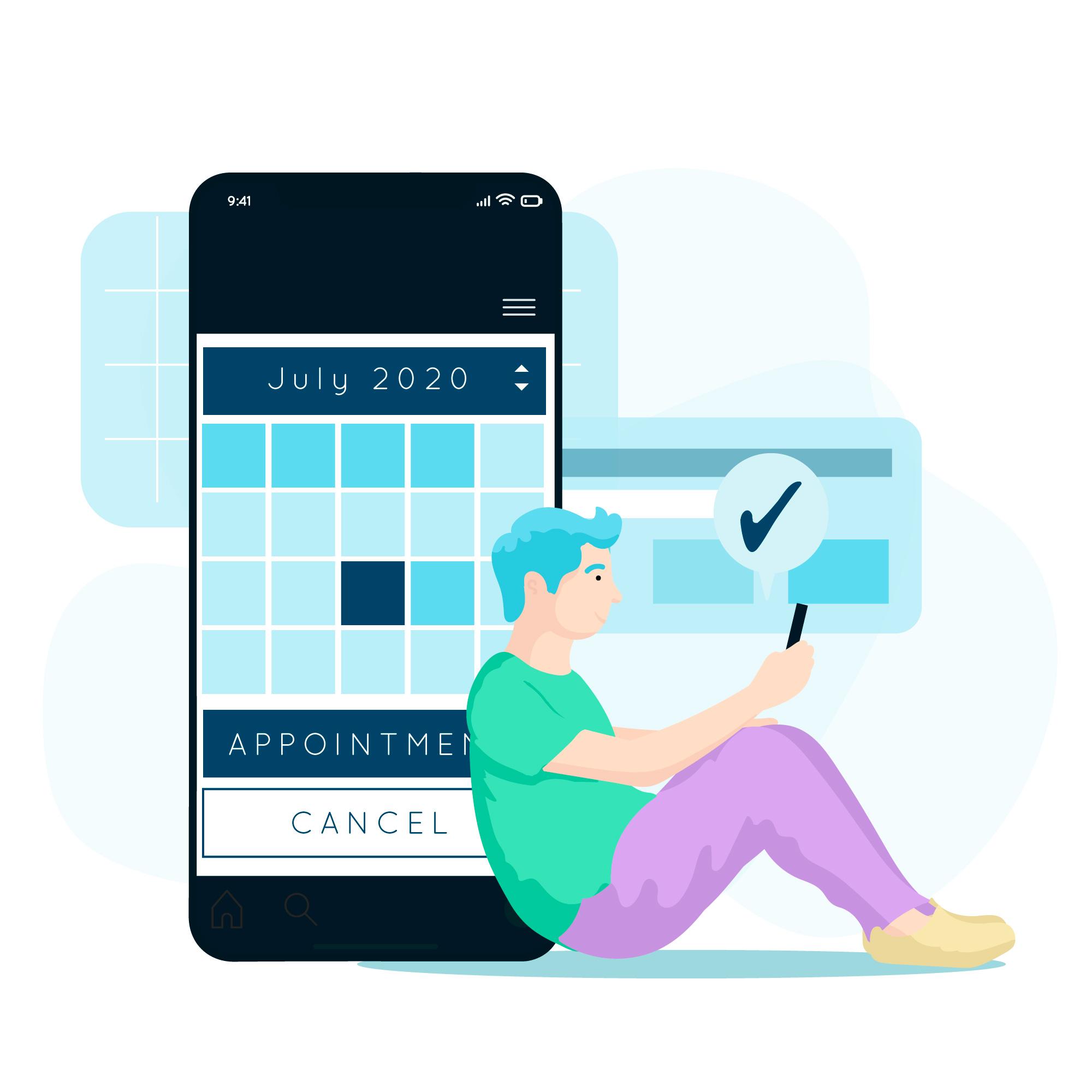With so many WordPress booking plugins available, choosing the right one can quickly become overwhelming. If you’ve done your research, you’re probably already familiar with the two prominent names in the industry – Amelia and BookingPress.
While both plugins aim to simplify online appointment scheduling, there are some key differences between the two. Whether you prioritize ease of use, customization, payment options, or support, knowing how each plugin handles these will help you pick the one that fits your business best.
To help you make the right choice, we’ll break down these core elements and show you how Amelia vs. BookingPress stacks up in real-world use.
Amelia: Overview
Amelia is a powerful WordPress plugin designed to help businesses automate and simplify appointment scheduling and event management. It offers a clean, user-friendly interface combined with advanced features like multiple employee management, automated notifications, and multilingual support.
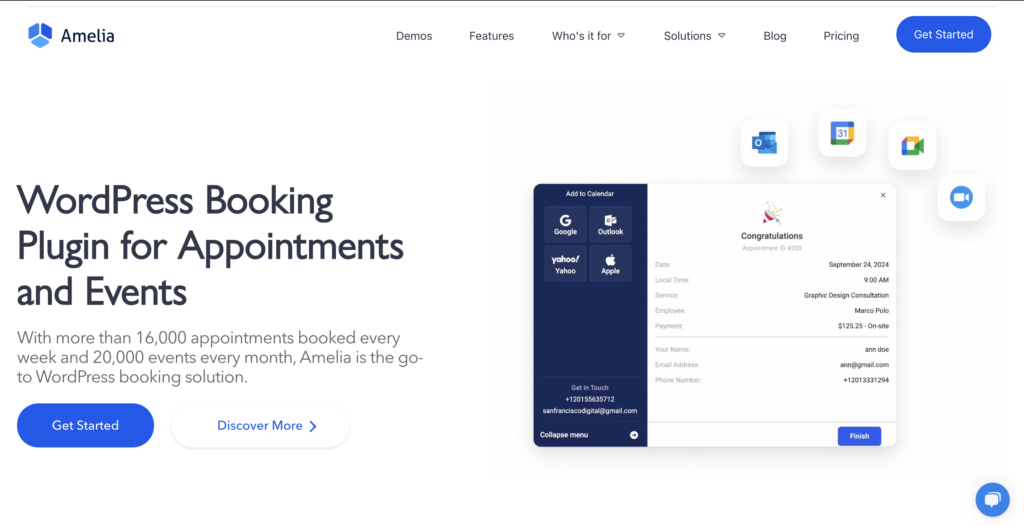
With its easy-to-navigate backend dashboard, you can easily track appointments across all your locations, manage schedules, generate reports, and gain complete insight into how your business is doing. Amelia is a perfect choice for businesses of all sizes, offering the flexibility to scale as your needs grow.
Key features
- Customizable booking form: Your form should feel like an extension of your brand. With Amelia, you can tailor the layout, colors, and text to match your website. Add custom fields, offer different service extras, and truly create a memorable booking experience for your clients.
- Tax and invoices: Easily generate invoices for bookings to streamline payments and make tax management simpler by automatically applying them to your services and events. No more hassle when it comes to dealing with finances!
- Automated notifications: Make sure your clients always show up with Amelia’s SMS, Email, and WhatsApp notifications and reminders.
- Calendar sync and integration: Connect your Google Calendar, Outlook Calendar, or sync an Apple Calendar so you always know what’s next on your schedule.
- Recurring appointments: Let clients who book on a regular basis schedule all their appointments with just a few clicks. They choose if that’s daily, weekly, monthly, or even yearly, and Amelia takes care of the rest — no need to rebook manually or follow up.
- No-show tags: Don’t let customers who miss their appointments disrupt your day. With Amelia’s customer tag feature, you’ll easily see which customers didn’t show up in the past and how frequently.
- Event management: Set capacity limits, enable waiting lists, sell tickets, and ensure your event runs smoothly every time.
BookingPress
BookingPress is a WordPress booking plugin that helps businesses manage appointments through a simple, functional interface. It covers the basics well, offering features like service management, staff scheduling, notifications, and online payments.
Designed with ease of use in mind, BookingPress is relatively quick to set up and style to fit your website’s look and feel. It’s a solid option for smaller businesses or those just getting started with online bookings.
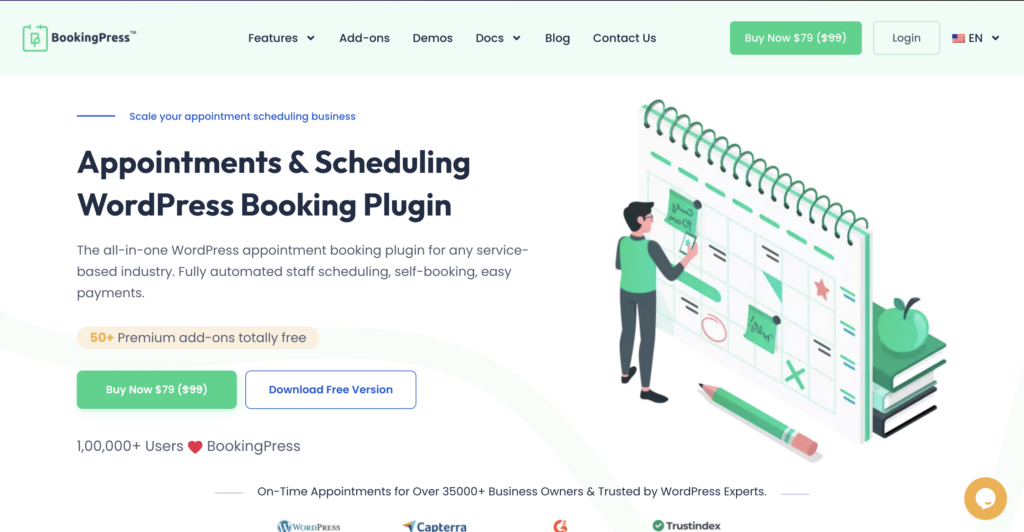
Key features
- Customizable booking form design: Similar to Amelia, BookingPress also allows you to customize fonts, colors, and labels on your booking website.
- Multi-language support: Same as on Amelia, your customers can easily book an appointment in their native language.
- Happy hour pricing: Set a dynamic price for your services and attract customers on particularly slow days.
- Calendar integrations: BookingPress lets you sync your Google or Outlook Calendar and keep all your appointments in one place. However, unlike with Amelia, you can’t connect to Apple Calendar.
- Automated notifications: You can make sure your clients stay in the loop about their upcoming appointments with SMS, Email, and WhatsApp reminders and notifications.
- Waiting lists: Customers can still book an appointment even if your schedule is full, and in case of a vacancy, they will be notified.
Amelia vs. BookingPress: General Comparison
At a glance, both Amelia and BookingPress aim to solve the same problem: making it easier for businesses to manage appointments. But it’s obvious there are some key differences between the two.
First of all, if you are looking for a solution that can help you make event management seamless, Amelia is a clear choice, as BookingPress doesn’t even have dedicated event management features.
But even when it comes to appointments, the fact that BookingPress doesn’t sync with Apple Calendar would be a deal breaker for many. So, if you are an Apple user and want to make sure you stay on top of all your appointments, Amelia is a much better choice.
Payment Integrations: BookingPress vs. Amelia
When searching for the perfect booking solution, how your plugin handles payments is a critical piece of the puzzle. You want the process to be smooth and reliable for your clients but still flexible enough to support the growth of your business.
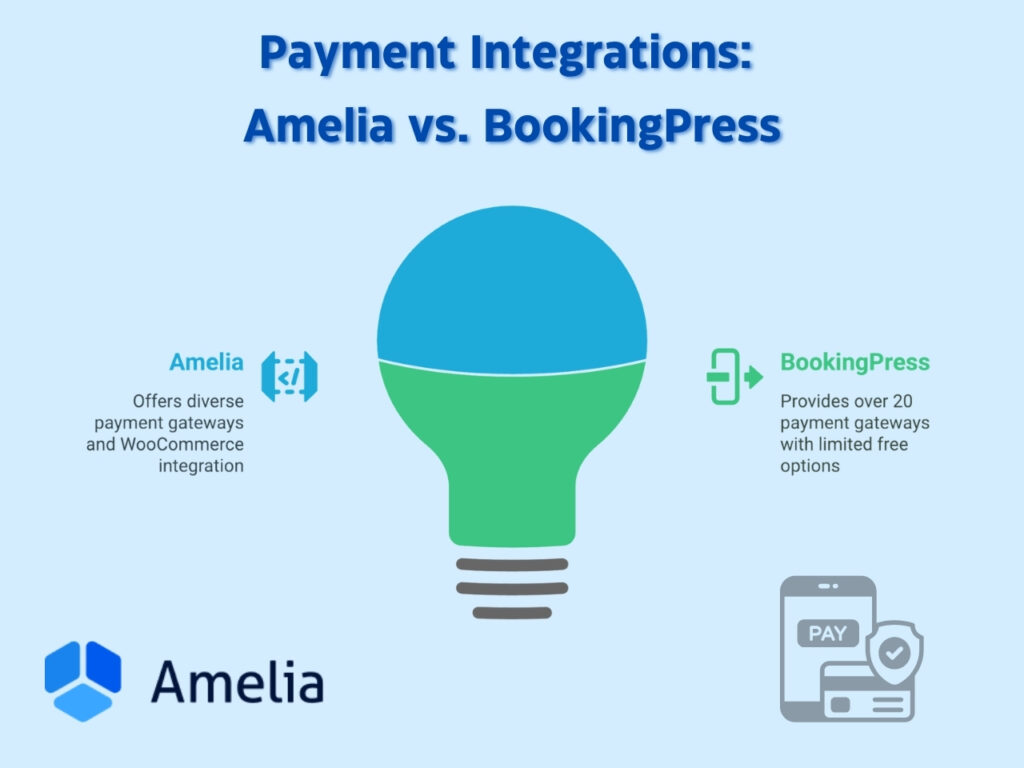
Amelia offers a range of different payment gateways, including PayPal, Stripe, Mollie, Square, and RazorPay. It also integrates with WooCommerce, where you can not only handle payments but also send invoices or add taxes.
BookingPress offers over 20 payment gateways, including the most popular ones like Square, Stripe, Skrill, and Authorize.net. However, only PayPay is supported in their free plan.
Ultimately, both plugins cover the basics well and can help you scale your business by offering a wide range of different payment options.
Integrations and Compatibility
Besides payments, you’ll also want your booking plugin to work seamlessly with the other tools you rely on every day.
We already mentioned the calendar sync Amelia offers with all three major calendar platforms – Google Calendar, Outlook Calendar, and iCalendar. If you rely on virtual meetings, you’ll be pleased to know that Amelia also integrates with Zoom, Microsoft Teams, and Google Meet. Additionally, for marketing purposes, you can connect to WP Fusion, Facebook Pixel, and Google Analytics. With all these integrations, keeping your CRMs up to date and your marketing efforts aligned with the right audience has never been easier.
There is also a WebHooks integration if you need to connect Amelia to any other third-party application. Lastly, you can connect with BuddyBoss for effortless appointment management or with Lessonspace for creating online classrooms.
On the other hand, BookingPress, while still lacking an Apple Calendar sync, integrates with Google Calendar and Outlook Calendar. As for marketing tools, you can rely on Mailchimp and Zapier. And while there are no integrations to help you analyze your audience better, you can still try to take advantage of Omnisend or AWeber to help you in your email marketing efforts. Lastly, BookingPress offers a Google Captcha integration to eliminate any bot submissions.
Amelia vs. BookingPress Price
Now that we’ve listed key features and integrations each plugin offers, let’s take a closer look at how they’re priced – and what you actually get for your money.
Both Amelia and BookingPress offer free versions, but as with most plugins, the real value comes in the premium plans. Amelia offers four different premium plans:
- Starter $49
- Standard $89
- Pro $129
- Elite $319
Each plan includes a year of support, and the main difference is in the number of domains and the number of features. Besides yearly plans, there are also lifetime licenses that can help you save money in the long run.
As for BookingPress, they offer three different premium plans with similar prices to Amelia:
- Standard $79
- Professional $129
- Enterprise $249
However, BookingPress does not offer lifetime licenses, so it’ll end up costing you quite a bit more in the end. Additionally, each plan comes with a certain number of domains it covers (one, three, or 20), which simply isn’t enough for many larger businesses.
Ultimately, if you are looking for a feature-packed solution that’ll cost you less and will scale with your business, Amelia is a much better choice.
Reviews and Customer Support
If you’ve ever run into a bug or needed a quick answer, you know how important good support can be. Let’s see how Amelia vs. BookingPress stacks up when it comes to keeping their users happy.
Amelia
Amelia is already well-known for its attentive and responsive customer support. They go beyond standard troubleshooting, offering tailored guidance to help users maximize the plugin’s potential. Support is available through a ticketing system, and response times are generally fast, even during peak hours.
Users frequently mention the quality of documentation and how easy it is to find answers without needing to reach out at all. On top of that, there is also a YouTube channel where you can learn how to set up everything properly.
Lastly, Amelia consistently receives high ratings across plugin marketplaces and review platforms. Users appreciate the combination of powerful features, stability, and regular updates – a good sign that the product is well-maintained and actively supported. It has:
- 4.9 on Capterra
- 4.6 on WordPress.org
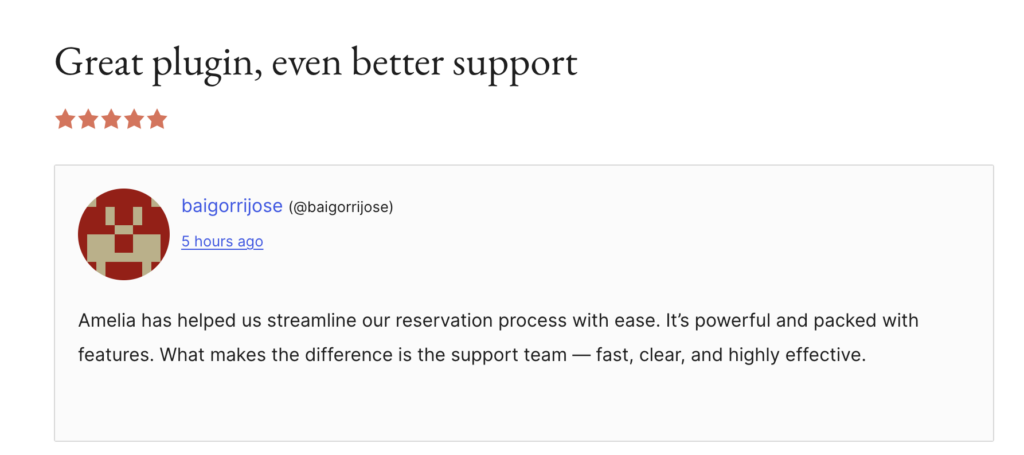
BookingPress
BookingPress also offers customer support through a ticketing system, and there is extensive documentation to help you set up. The support team is generally helpful when it comes to resolving technical issues, though response times can vary depending on the complexity of the request.
In terms of reviews, BookingPress receives a solid rating. Many users appreciate its clean interface, but many find that it lacks the depth of customization some other tools have.
Ratings:
- 4.5 on Capterra
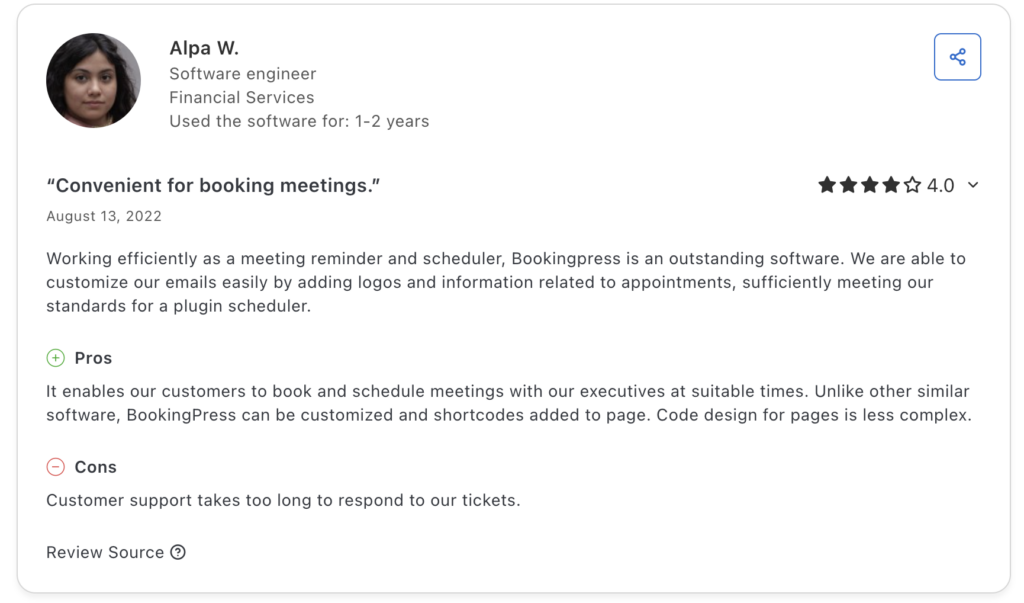
Wrapping up
Choosing between Amelia and BookingPress really comes down to your business’s specific needs. If you’re just getting started and only need a basic appointment tool, BookingPress covers the essentials and offers a user-friendly setup.
But if you’re looking for a more robust, scalable solution – one that supports events, integrates with a wide range of tools, and offers more flexibility across the board – Amelia definitely stands out more.