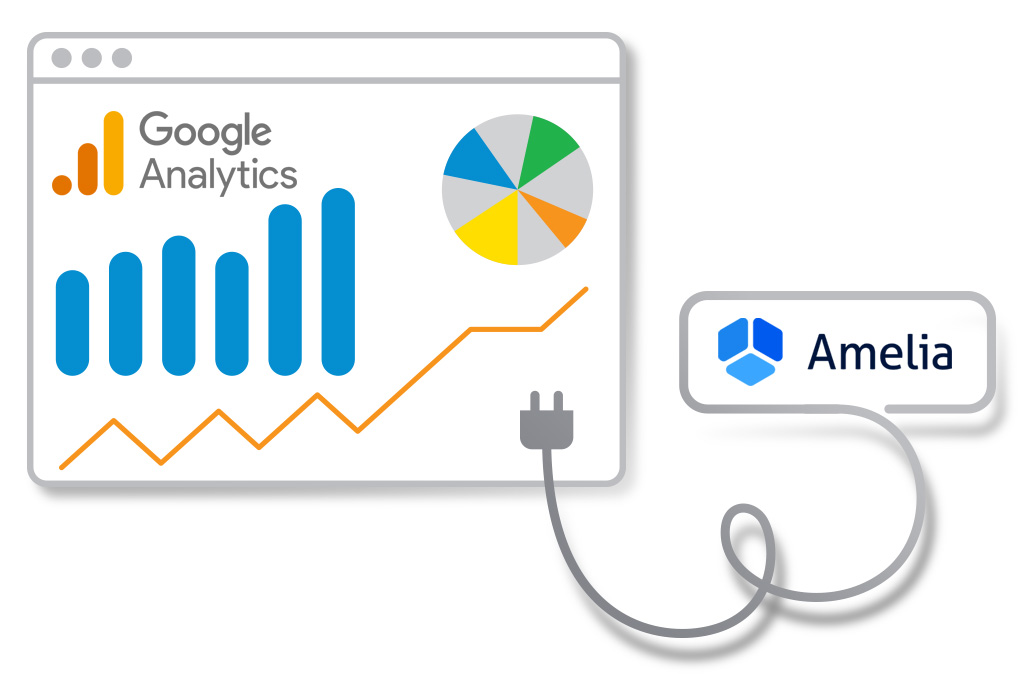Analytics is more than just numbers; it’s a discipline that empowers businesses to collect, process, and interpret data, providing valuable insights that drive informed decisions.
In this article, we delve into the crucial role Google Analytics plays in shaping the future of digital marketing. Furthermore, we explore how the integration of Google Analytics with Amelia can empower businesses to improve their performance. This integration represents more than just a technological merger; it’s the bridge that connects data with strategy, providing a clear path to enhanced user experiences and more bookings.
The Crucial Role of Google Analytics Integration in Digital Marketing
In the context of digital marketing, analytics plays a crucial role in understanding user behavior and measuring the effectiveness of online strategies, including Google Analytics reports. By tracking metrics such as website traffic, click-through rates (CTR), user flow, and conversion rates, analytics provides valuable information that helps businesses enhance their online presence, refine their targeting, and optimize their strategies. This data-driven approach is essential for informed decision-making, enhancing marketing efforts, and achieving business objectives in the digital domain.
Empowering Amelia User Experiences
In our commitment to enhancing user experiences, we acknowledge the crucial role that digital marketing analytics play in achieving this mission.
Our GA4 connector is a tool designed to empower businesses to offer exceptional user experiences, including improved user experience analysis. By simplifying the analytics process and facilitating a deeper understanding of visitor behavior, it supports businesses in creating more engaging, personalized, and satisfying user experiences while measuring online bookings, tracking user engagement, and monitoring conversion goals.
Additionally, Amelia’s integration with Google Analytics allows for analyzing booking and scheduling data, with a focus on key metrics like conversion rate, bounce rate, and user flow analysis. Finally, this integration enables tracking customer behavior and booking path analysis.
Custom Events – Tailoring Insights
Google Analytics 4 (GA4) integration presents a significant advantage in its flexibility and customization, particularly with the introduction of custom events. These events allow businesses to track and analyze specific user interactions and behaviors that matter most to their unique objectives, enhancing event tracking with Google Analytics.
By tailoring the events to their specific needs, businesses can gain precise insights into user engagement, conversions, and other vital metrics, enabling them to refine their strategies and enhance the user experience further, optimizing conversion funnel and conversion rate optimization.
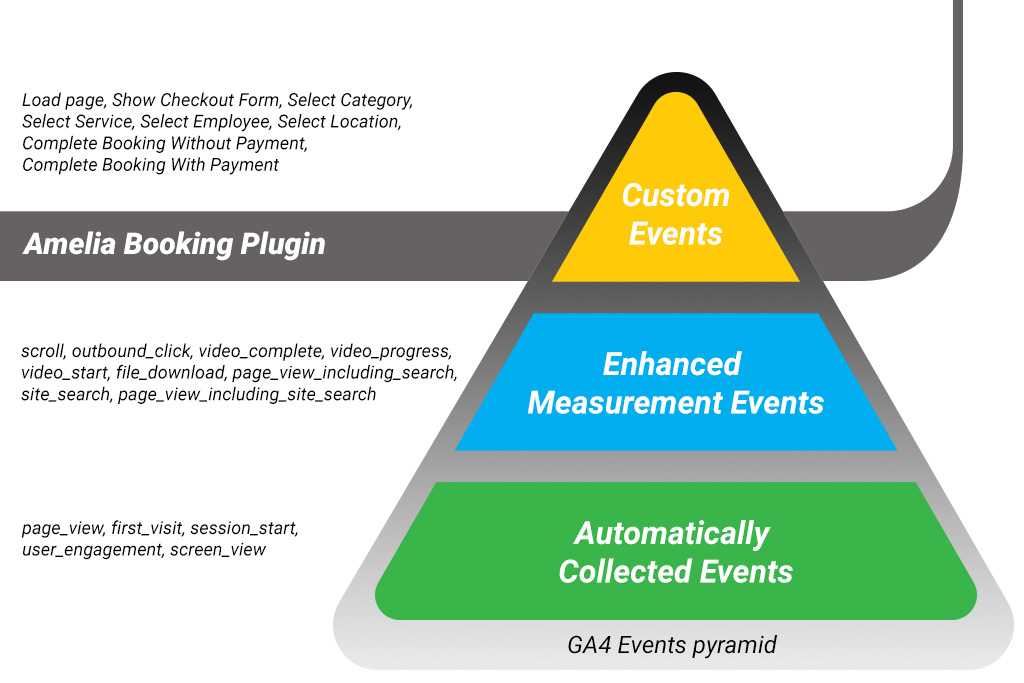
Conversion tracking with Amelia
The Amelia GA4 connector extends these advantages to users, offering an integration that unlocks the full potential of custom events, enhancing Google Analytics’ custom dimensions. With our connector, Amelia users can effortlessly set up and monitor custom events that align with their specific business goals and requirements, facilitating accurate website conversion tracking.
This capability empowers them to gain granular insights into user interactions and behaviors, enabling smarter decisions and more personalized user experiences that drive growth and success, optimizing customer acquisition metrics.
Streamlining analytics with Amelia
The logic of the Amelia GA4 connector closely mirrors the principles of Google Tag Manager (GTM), enhancing Amelia Google Analytics integration. It streamlines the process of implementing and managing predefined custom events, providing a user-friendly and intuitive platform that aligns with GTM’s logic and simplifies the integration of custom event tracking. Reporting tools enable businesses to analyze and make data-driven decisions efficiently.
Configuring custom dimensions
It’s important to note that custom events, though vital for tracking specific user interactions, are not visible by default in Google Analytics 4 (GA4). To utilize these custom events, users who have set up the Amelia GA4 connector will need to configure custom dimensions in their GA4 property, ensuring comprehensive Google Analytics insights and enhancing customer journey analysis. This process ensures that the valuable data collected from custom events is structured and accessible within GA4 for comprehensive analysis and reporting.
![]()
Setting Up Amelia GA4 Integration Is Easier Than You Think
The integration process of Amelia with GA4 may seem complex at first glance, but breaking it down into steps makes the picture much clearer and simpler:
- The first step involves entering your GA4 Measurement ID into the Amelia connector, allowing your GA4 to receive data (Events, Parameters, and Values) from the Amelia booking plugin.
- In the next step, you define the data (Events, Parameters, and Values) that are sent to GA4. The key component of each Event is Value. To make the setup as straightforward as possible, especially for those who aren’t familiar with such tasks, logical Values are predefined and named so that you can easily understand their roles.
- Finally, although it may appear complex at first, all that’s needed is to inform Google Analytics 4 that new Events have been created and should be recorded. Essentially, you just need to copy the Event settings from the Amelia connector to Google Analytics 4 Custom Dimensions.
Detailed instructions on how to configure everything properly (text and images included), can be found in Getting Started with Google Analytics documentation.