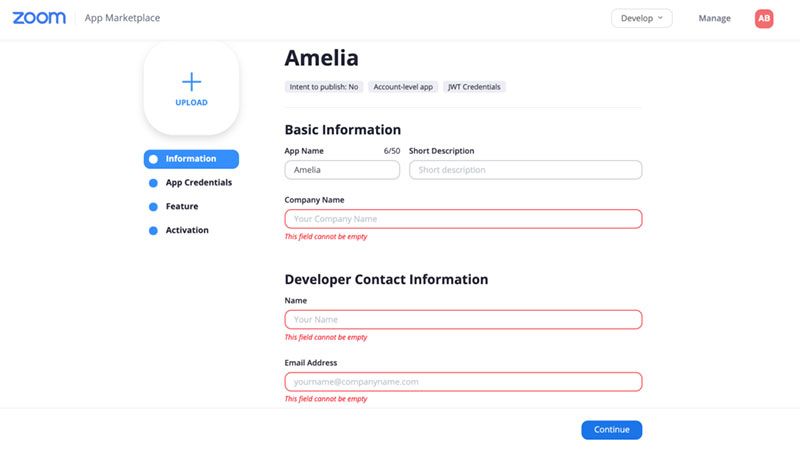Zoom is one of the most popular video conferencing platforms with audio, video, and screen-sharing capabilities. It is available on Windows, macOS, IOS, Android, ChromeOS, and Linux. No wonder then that there are over 800 Zoom integrations on the Zoom App Marketplace available today.
Integrations allow users to conduct business from across the world and enable them to conduct business efficiently.
How can you make the best use of Zoom?
This article discusses the most useful Zoom integrations from a few selected web apps.
Awesome Zoom Integrations
- Amelia
- Hubspot
- Asana
- ActiveCampaign
- Zendesk
- MURAL
- monday.com
- Docket
- ClickUp
- Hive
- Close
- Pipedrive
- Arlo
Amelia
Amelia is the best WordPress booking plugin that now includes Zoom integration. This allows the meetings and appointments made with Amelia to be conducted online.
To use Zoom with Amelia, users need to set up an account with Zoom first and then connect it to the Amelia plugin. Each employee can have their own Zoom account so they can connect to meetings as a separate Zoom user.
Customers will find their link to a Zoom meeting in the Frontend Customers Panel. They need to click on the three-dot icon next to the scheduled appointment or event.
The link to the meeting will appear with the words ‘Join Zoom Meeting’ and will direct them straight to Zoom.
But that’s not all. Here’s why Amelia is the plugin you should integrate your Zoom account with:
- Designed to work flawlessly with every WordPress-powered site
- Enables you to facilitate the process of booking and organizing online meetings
- Helps you manage your business by automating repetitive tasks for you
- Provides user-friendly, easy-to-use interface, both for you and your clients
- The most feature-rich booking plugin
- No-coding skills required
- No hidden costs – one license covers everything
If you’re looking for a reliable enterprise-level scheduling solution, Amelia should be high on your list.
HubSpot
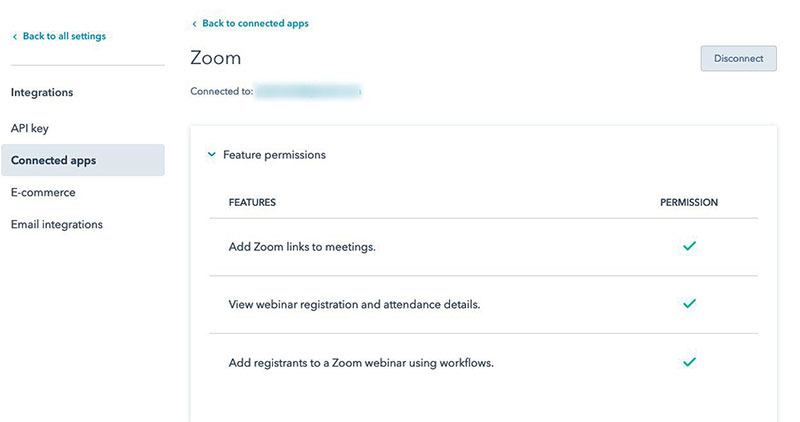
Connect Zoom with HubSpot to let users add video conference links to scheduled meetings. It also enables them to add registrants to Zoom webinars.
HubSpot users can convert meetings booked in the HubSpot CRM into Zoom meetings. The details to connect to the meeting are sent to HubSpot prospects.
One great advantage of this integration is the ability to schedule and promote Zoom webinars. HubSpot creates contacts for every person that registers for the webinar.
HubSpot then tracks the attendance, bounce rates, and other statistics of the webinar. The HubSpot CRM creates lists and graphs based on Zoom webinar activities.
Asana
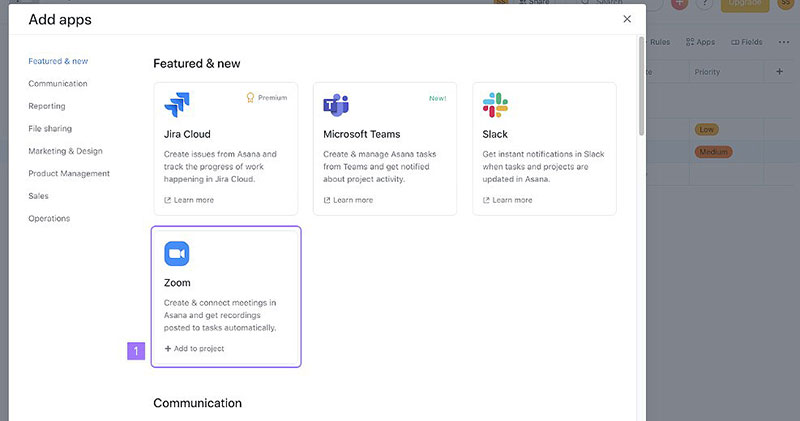
Asana is software that helps teams track, manage, and organize work. Zoom integration facilitates that objective because video conferencing can aid in remote collaboration.
Zoom integration is available to all Asana users.
With Zoom integration, users can link Zoom meetings to tasks shown on Asana. Users have the option of indicating when a task will be discussed, solved, or completed.
Attached to the linked tasks are the recordings and transcripts of associated meetings. To use this feature users must have a Zoom plan that allows recordings and transcripts and have it enabled.
Asana retrieves the recordings and transcripts and attaches them to the linked tasks. One meeting may link to multiple tasks. In this case, Asana will attach the recording and transcript to all the linked tasks.
ActiveCampaign
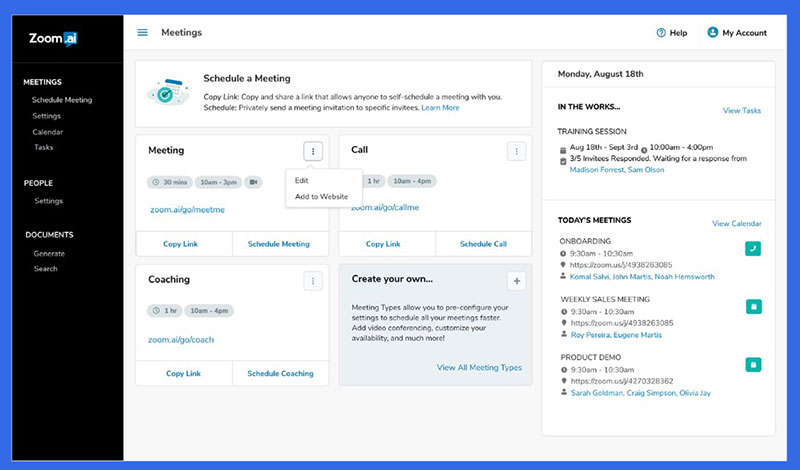
Zoom can also integrate with ActiveCampaign through Zapier. Users can add Zoom webinar registrants to ActiveCampaign to follow up on leads.
For each new webinar, users of ActiveCampaign can update the ‘Date’ field of their contacts. This enables contacts to receive messages before and after the webinar.
Users can also add meeting details to contact card data in ActiveCampaign. This helps to keep track of appointments. It also keeps track of where contacts are in their customer journey.
For individual contacts, ActiveCampaign will keep track of the date, time, and type of scheduled Zoom meeting.
Zendesk
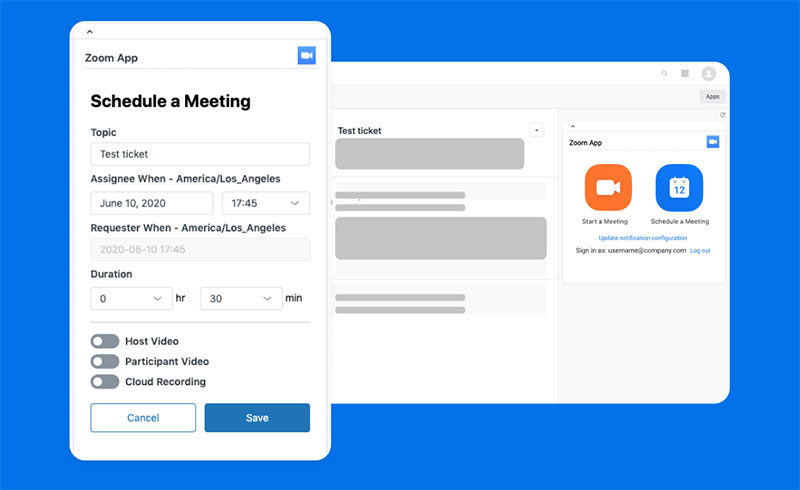
Zendesk also integrates with Zoom. Team members can connect with customers through video calls to resolve issues.
Zendesk with Zoom integration offers many useful features.
For example, customer service agents can schedule and start a Zoom meeting from a Zendesk support ticket. Agents can create a meeting at any time.
They can post the Zoom meeting links to a Zendesk conversation or email. This ensures that the customer can join the meeting with ease.
If permitted, customer service agents can remotely control the customer’s screen. Using this facility, agents can help them to resolve an issue.
Links to meeting recordings can be posted to the Zendesk ticket conversation.
MURAL
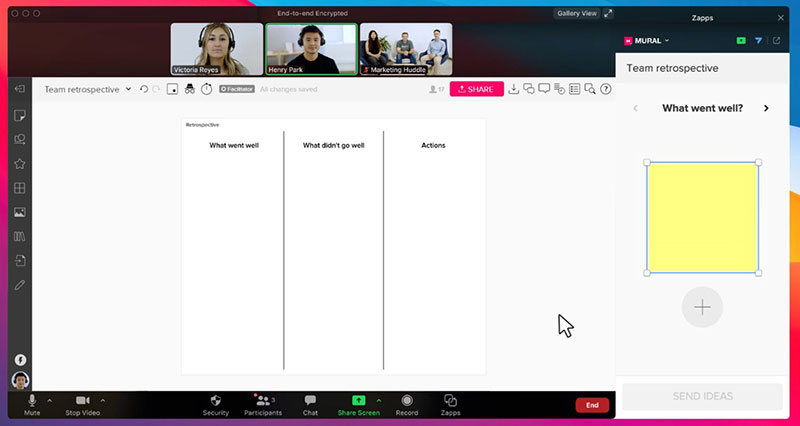
MURAL is a virtual tool that enables teams to collaborate and brainstorm. It gives teams a shared virtual space to collaborate with visuals. It is the virtual version of having a whiteboard or other visuals in a physical room.
MURAL integrates with Zoom via the MURAL Zoom App. This brings visual collaboration into Zoom meetings.
This integration is beneficial to several businesses and work roles.
For example, it enables teams to spend more time debating instead of sharing ideas.
Sales teams can host interactive business development sessions.
It enables clients to give real-time feedback during a workshop. It also allows UX designers to lead design reviews more effectively.
monday.com
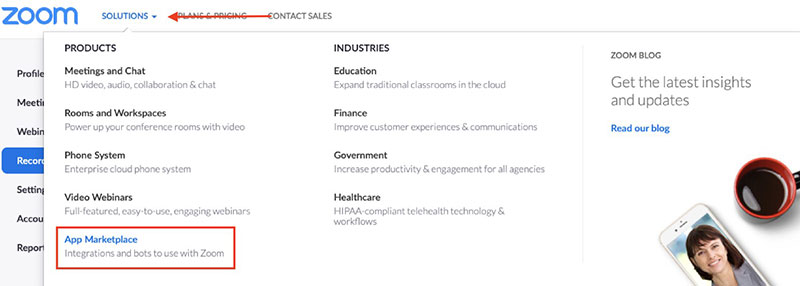
Similarly to Asana, monday.com is a software tool that manages projects and teamwork. It provides tools to centralize the information from meetings.
monday.com now includes an integration with Zoom. It centralizes information from these virtual meetings into a user’s account.
To add Zoom to monday.com click on the integrations button, which looks like a plug, at the top of the dashboard. Then select Zoom.
This integration allows teams to take notes during a Zoom meeting. This helps them to keep an accurate record and remember action items.
Meeting recordings can be attached to the monday.com board.
Docket
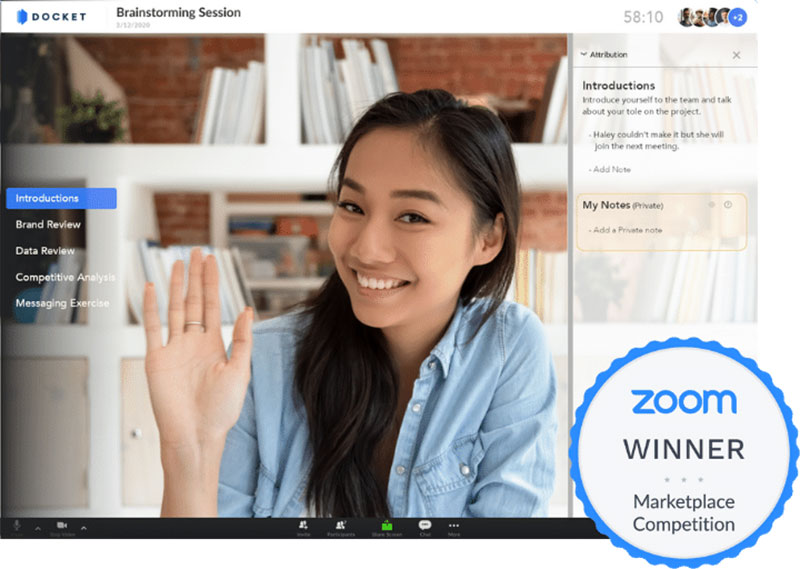
Docket’s software provides tools that help to create productive meetings. to be more productive.
Docket’s functionality incorporates very well into Zoom meetings.
Meeting agendas and summary notes appear in the Zoom chat window. Guests can take notes in the chat window as well.
The Overlay feature overlays the Docket agenda on top of the Zoom video. This allows users to simultaneously see the video screen and view resources and notes.
Docket also retrieves Zoom transcriptions and attaches them to the correct meeting. This allows users to confirm the exact words used about a topic.
ClickUp
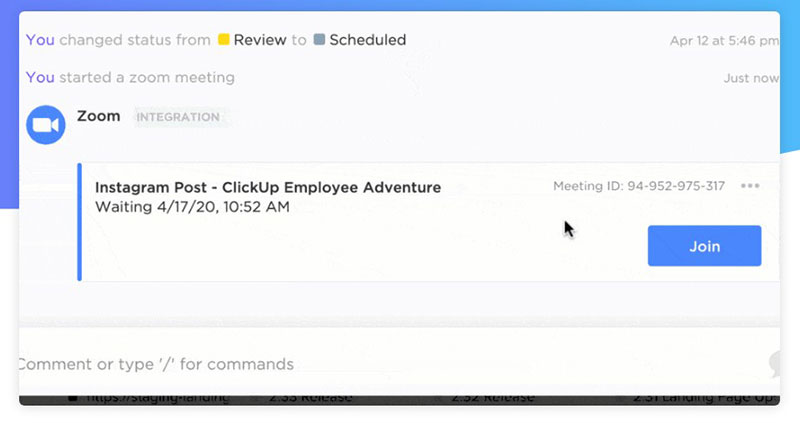
ClickUp is a project management tool for businesses of all sizes. Zoom integration helps to manage remote work.
Users can start a Zoom meeting from any ClickUp task by clicking on the Zoom icon.
The link to a Zoom meeting is posted in a comment, allowing all involved in the task to join.
ClickUp also updates the task with details from the Zoom meeting and a link to the recording.
Hive
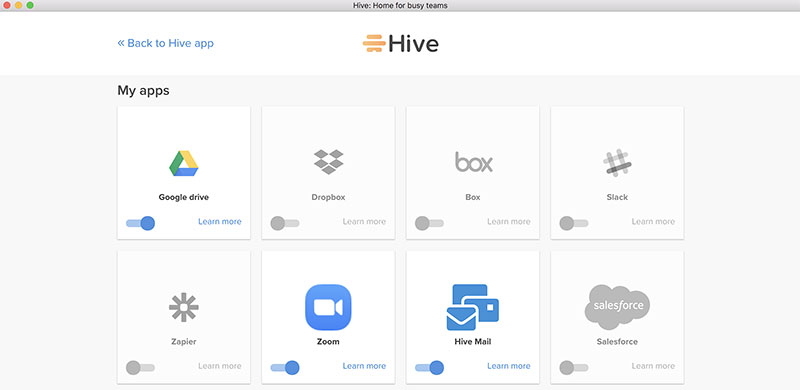
Hive is another software that integrates with Zoom. It helps coworkers to collaborate and communicate remotely.
With this integration, users can start Zoom meetings from the Hive app.
First, users need to enable Zoom in ‘Hive Apps’. Then they can start a meeting by selecting the Zoom button at the top of a chat window.
Integrating Zoom with Hive is essential for remote work. Some benefits of this integration include syncing information, sharing screens, and recording meetings.
Setting up Zoom in Hive takes 30 seconds. Users can immediately use Zoom for their business meetings.
Close
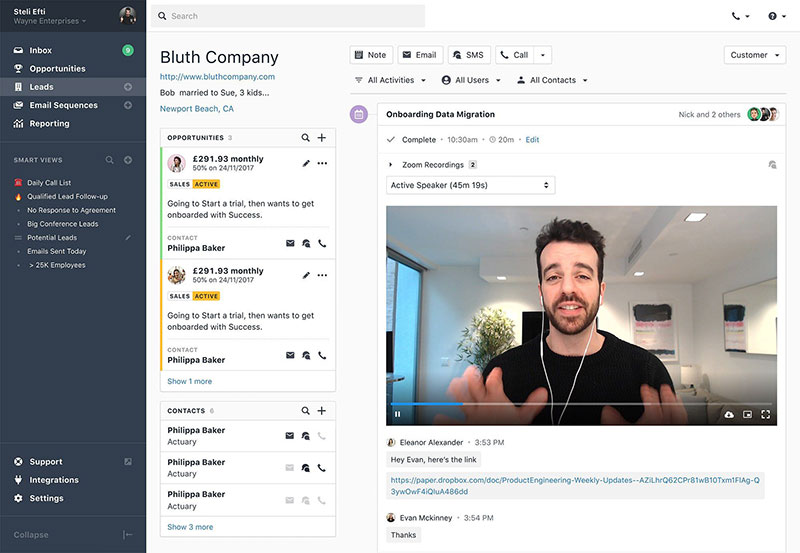
Close strives to provide powerful communication tools to help salespeople close deals. Now they are integrating Zoom to include video conferencing in this CRM.
Meetings are synced to leads within Close. This allows users to see past and upcoming meetings.
They can also see all the other communication they have had with a lead including calls, emails, and more.
Close reminds users of upcoming Zoom meetings. It is possible to launch meetings with one button inside of Close.
Zoom calls take place within the lead view of Close. This allows users to be in the Zoom call and take and view notes without leaving the CRM.
Close attaches recordings of Zoom meetings to the respective lead so sales agents can access previous calls.
Pipedrive
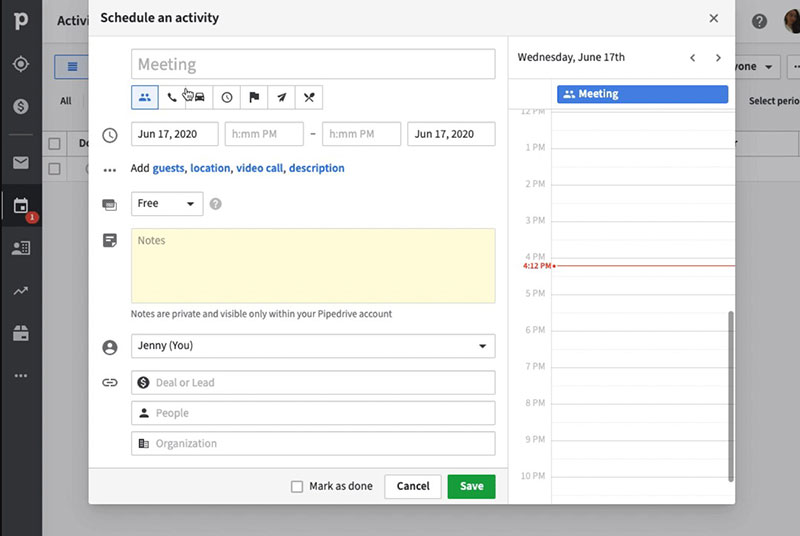
Integrating Zoom with Pipedrive enables users to schedule meetings, invite guests, and log calls. All without leaving the Pipedrive app.
To install the Zoom integration, users need to go to an activity and click on ‘Video Call’. Next, select ‘Install Zoom Integration’ and follow the instructions.
To schedule a Zoom meeting on Pipedrive, users need to go to an activity and click on ‘Video Call’. Then select ‘Make it a Zoom Meeting’.
This will generate a Zoom link which gets added to the invitation sent to guests.
Click on ‘Join Meeting’ in the activity detail page of any linked deal or person to join a scheduled Zoom meeting. This allows users to join a Zoom meeting without leaving Pipedrive.
It also allows users to view contact information during the call.
Arlo
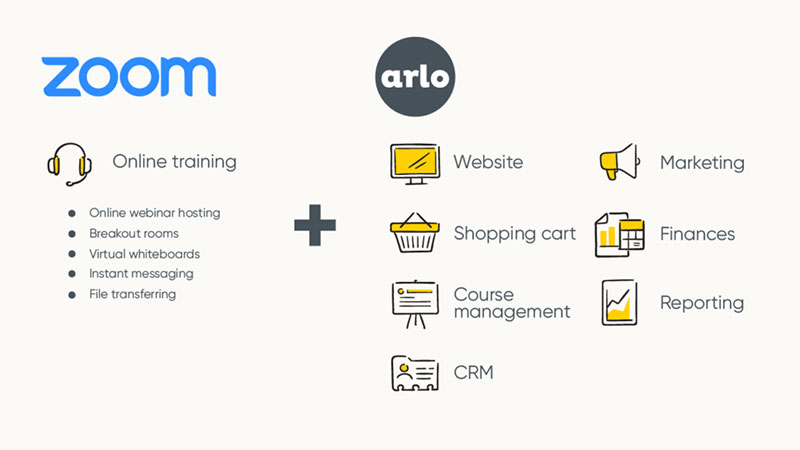
Arlo is a platform that enables users to manage training businesses. Zoom integration allows users to provide training sessions through video conferencing.
With Arlo and Zoom, users can create multiple online courses, face-to-face sessions, and self-paced courses.
The interactive video conferencing that Zoom provides helps trainers and students communicate. Screen sharing, surveys, and virtual hand-raising keep learners engaged.
Zoom also has buttons for users to provide simple responses to questions. Breakout rooms allow small groups to collaborate.
Virtual whiteboards and chat windows facilitate interactions. All of these tools help trainers create important interactions with their clients.
FAQs about Zoom integrations
1. What are the most popular integrations for Zoom?
Numerous well-known programs, including as Google Drive, Microsoft Office, and Dropbox, are integrated with Zoom. Additionally, it includes native interfaces with CRM systems like Salesforce and Slack. Appointment booking tools like Acuity Scheduling and scheduling software like Calendly are examples of further popular connectors.
2. How do I integrate Zoom with my CRM software?
You can streamline your sales process by arranging meetings and attending them directly from your CRM platform by integrating Zoom with the software. With well-known CRM programs like Salesforce, HubSpot, and Zoho CRM, Zoom has native connections. Zapier can be used to build unique integrations with other CRM programs.
3. Is it possible to automate Zoom meetings with other tools like Zapier or IFTTT?
Yes, you can use applications like Zapier and IFTTT to automate Zoom meetings. You may design unique workflows on these platforms to automate processes like organizing Zoom meetings, issuing invitations, and recording sessions to your cloud storage.
4. Can I integrate Zoom with my project management software?
The answer is that Zoom can be integrated with programs for project management like Asana, Trello, and Monday.com. You can effortlessly schedule and join meetings from your project management platform and keep all of your communication in one place by integrating Zoom with project management software.
5. What are the steps to integrate Zoom with my scheduling software?
It’s simple to integrate Zoom with calendaring applications like Calendly or Acuity Scheduling. To adjust your meeting settings, first link your Zoom account to your calendaring software. You may effortlessly arrange and join meetings from your scheduling software once your integration is set up.
6. How can I integrate Zoom with my learning management system?
By integrating Zoom with your learning management system (LMS), you may design and run online courses and virtual classrooms. With well-known LMS platforms like Canvas, Blackboard, and Moodle, Zoom supports native connectors. Additionally, you can build unique integrations with your LMS using the Zoom API.
7. What are the benefits of integrating Zoom with other tools?
You can enhance productivity, speed up operations, and save time by integrating Zoom with other products. You can more effectively organize meetings, join calls, and share files by integrating Zoom with your preferred tools. Additionally, you can automate monotonous operations to avoid switching between applications.
8. Can I integrate Zoom with my email marketing platform?
Yes, Zoom can be integrated with email marketing tools like Constant Contact and Mailchimp. You can invite subscribers to webinars and online events, send follow-up emails, and monitor attendance and engagement by connecting Zoom with your email marketing platform.
9. How do I integrate Zoom with my video editing software?
You may enhance your Zoom recordings by integrating Zoom with video editing programs like Adobe Premiere Pro or Final Cut Pro. Your video editing software will let you import and edit your Zoom recordings just like any other video file.
10. Is it possible to integrate Zoom with my social media accounts?
It’s true that Zoom can be integrated with your Facebook and YouTube accounts. You may communicate with your followers and reach a larger audience by live-streaming your Zoom meetings and webinars on social media. You can stream your Zoom meetings to numerous social media networks at once by using programs like Restream or OBS Studio.
So, Are Zoom Integrations Useful?
This article listed some of the most popular app integrations currently available.
With these app integrations, the impressive features of Zoom can be fully utilized. Once these integrations with popular apps are set up, users can schedule and host meetings and so much more.
By combining Zoom with other platforms, especially the one you can fully rely on like Amelia, businesses can thrive both now and in the future.