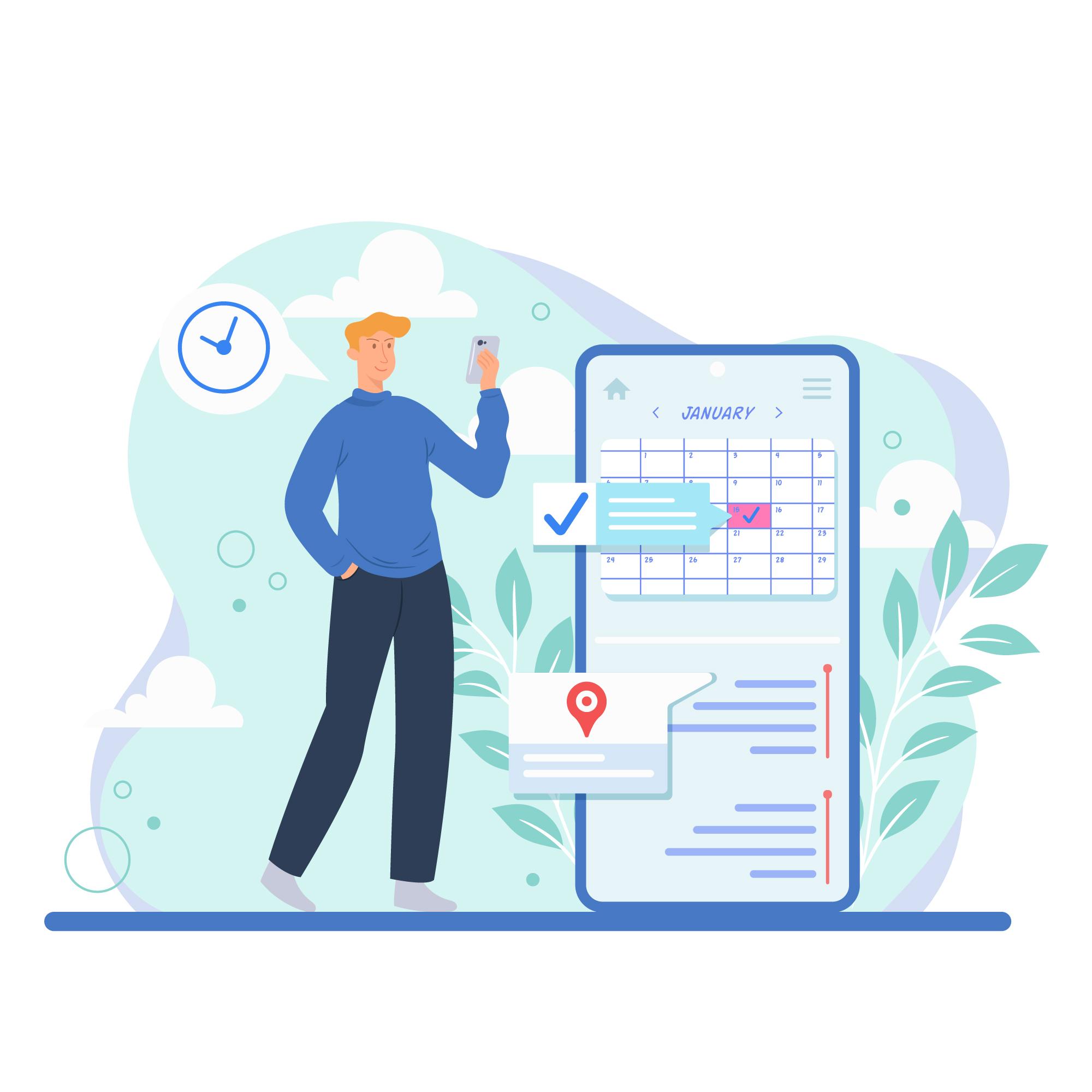A smooth online booking system is no longer a luxury, it’s a necessity if you want to stay competitive on the market. No matter if you’re running a salon, gym, medical clinic or consulting agency, a good online booking system is a must.
WordPress users have plenty of plugins to choose from, but finding the right balance of features, usability, and cost can be a challenge.
Both Amelia and LatePoint allow businesses to manage appointments, accept payments, and provide customers with a professional booking experience. Still, they differ in approach, depth of functionality, and target audience.
Let’s take a closer look at how these two plugins compare, and give you a clearer idea of which plugin aligns better with your business needs!
Overview of Amelia
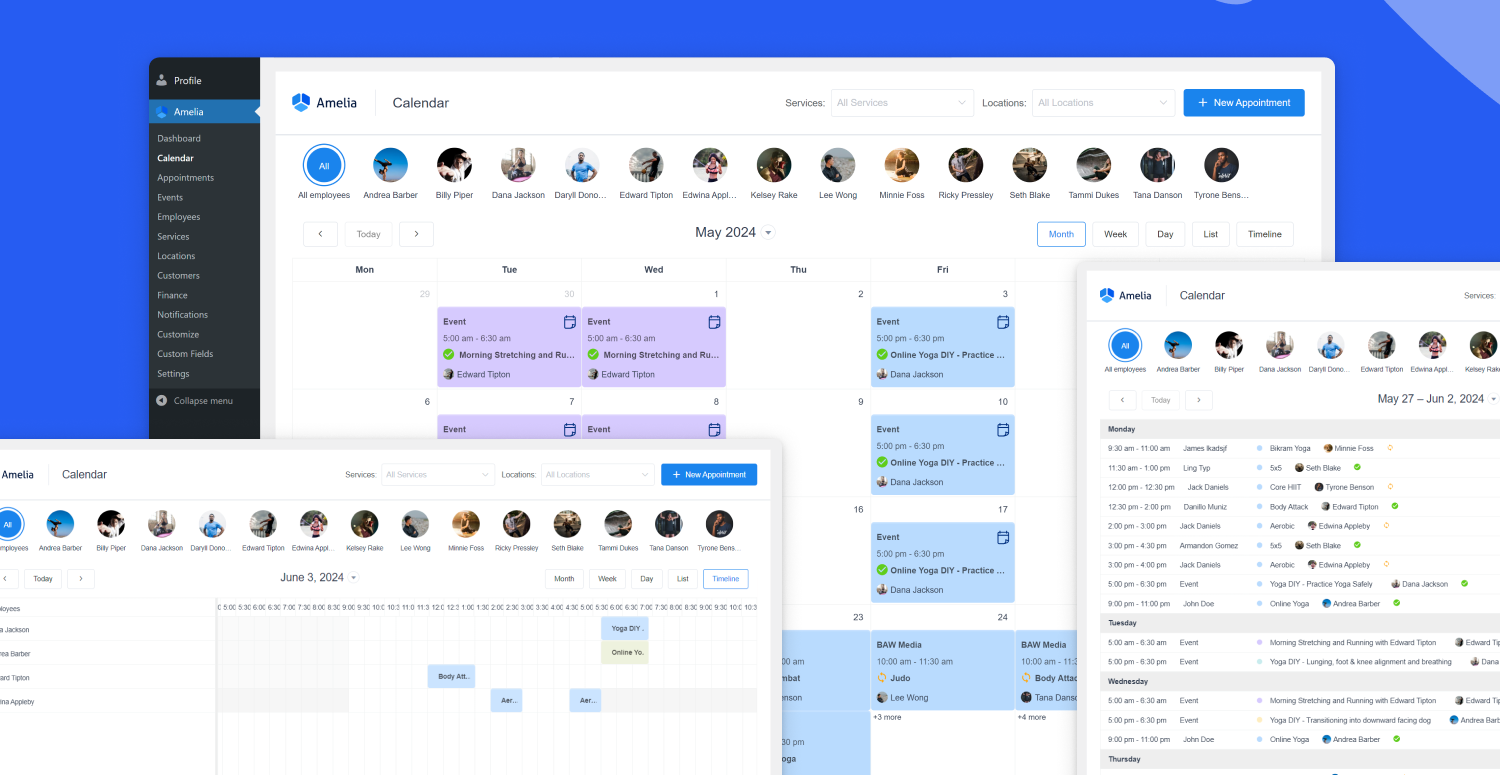
Amelia is a feature-rich WordPress appointment booking plugin designed to handle complex scheduling needs for small, medium and large businesses. It offers a polished interface that works seamlessly on both the admin and customer sides, making it a popular choice for businesses that want a professional, all-in-one booking solution.
Key highlights of Amelia:
- Ideal for service-based businesses such as spas, salons, fitness centres, and consulting firms.
- Provides advanced employee and service management, making it easy to assign staff, set working hours, and handle multiple locations.
- Strong focus on automation with SMS and email notifications, online payments, and recurring bookings.
Industries using Amelia: wellness centres, beauty salons, fitness studios, and other professional services where streamlined scheduling and a polished customer experience are essential.
Overview of LatePoint
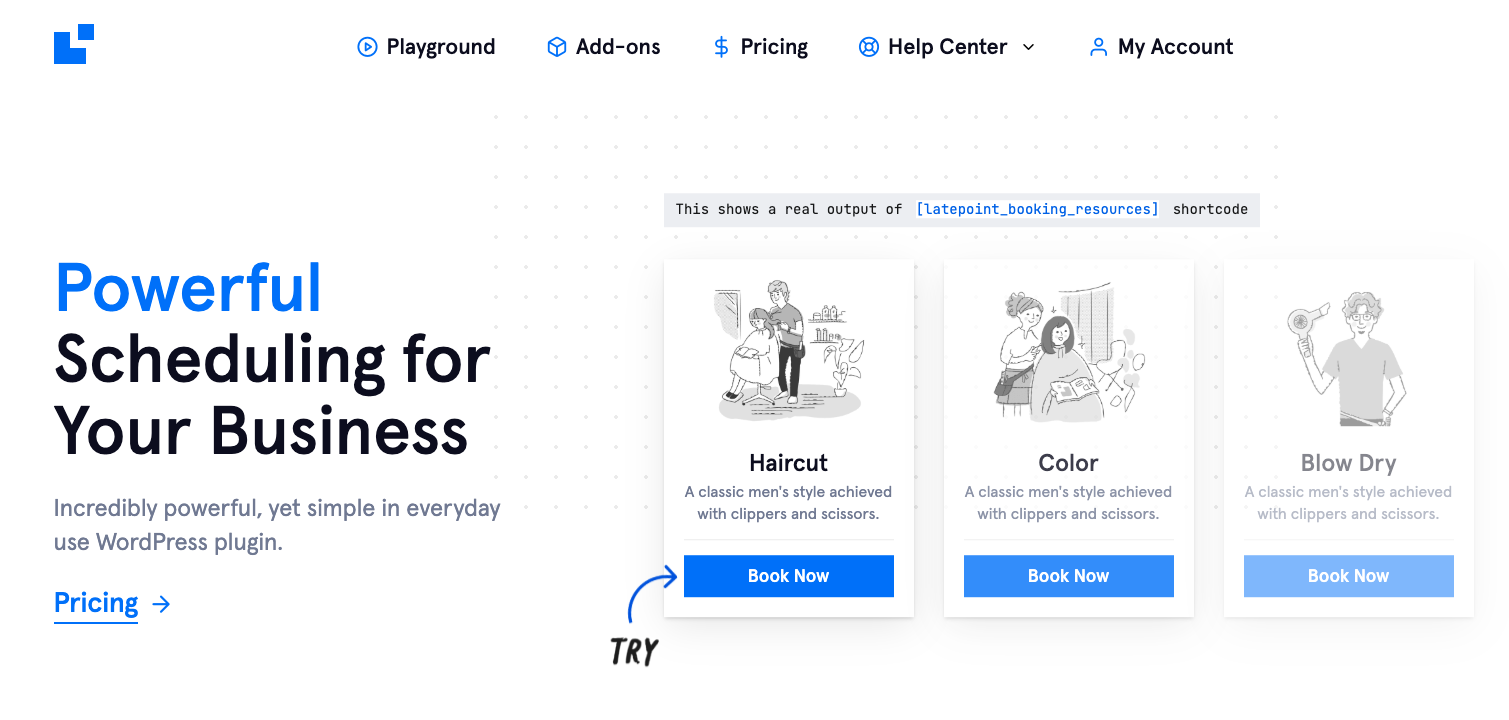
LatePoint is a WordPress plugin that emphasizes simplicity and design. It’s built for users who want a lightweight but powerful solution without overwhelming options. It’s clean front-end interface ensures a smooth booking experience for customers, while the admin dashboard is designed to be intuitive, even for beginners.
Key highlights of LatePoint:
- Focuses on ease of use and fast setup, making it accessible for non-technical users.
- Offers a modern, minimalistic design that blends well with most websites.
- Extensions and add-ons allow users to expand functionality only when needed, keeping it flexible.
Best suited for: freelancers, coaches, consultants, and small service businesses that prioritize a sleek user experience and straightforward booking process over highly advanced features.
Feature Comparison
When choosing between Amelia and LatePoint, you have to see how well they cover the essential features you need. While both plugins provide core booking functionality, their depth and flexibility differ.
Booking and scheduling system
Amelia: Supports recurring appointments, group bookings, and multi-location setups. This makes it ideal for larger businesses with multiple staff members or branches, or those who want to grow their business to other locations.
LatePoint: Covers basic scheduling well, with options for single and group bookings. Recurring appointments and multi-location setups are available but often require premium add-ons.
Payment options
Amelia: Offers integrations with PayPal, Stripe, Square, Mollie, WooCommerce, and Razorpay, allowing businesses to accept payments directly during booking.
LatePoint: Provides Braintree, Flutterwave, Mercado Pago, Mollie, PayPal, Paystack, Razorpay, Square, Surecart, and WooCommerce.
Notifications and reminders
Amelia: Includes automated email and SMS notifications with strong customization options. Businesses can tailor reminders, follow-ups, and status updates.
LatePoint: Offers email and SMS notifications as well, though customization is somewhat simpler compared to Amelia.
Employee and service management
Amelia: Excels in managing multiple employees, with individual schedules, breaks, holidays, and assigned services. It also supports managing multiple service categories.
LatePoint: Offers a clean and simple customer dashboard for managing bookings, though with fewer advanced options compared to Amelia.
Customer self-service portals
Amelia: Provides a robust customer panel where clients can view, reschedule, or cancel their appointments, and track their booking history.
LatePoint: Offers a clean and simple customer dashboard for managing bookings, though with fewer advanced options compared to Amelia.
Usability and User Experience
Useful features are important, but just as important is the ease of use for both business owners and customers. Amelia and LatePoint take different approaches to usability, and understanding these differences can help you pick the right fit.
Learning curve for beginners vs. advanced users
Amelia: Comes with a rich set of features, which means that there’s a slightly steeper learning curve for beginners. But with documentation and video tutorials you can set up your booking system in no time.
LatePoint: Prioritizes simplicity. Beginners can set it up quickly with minimal technical knowledge, making it appealing for freelancers and small businesses that don’t want to spend much time configuring settings.
Dashboard and admin experience
Amelia: Provides a comprehensive, professional dashboard where admins can manage employees, services, locations, and payments all in one place. It’s highly organized but may feel overwhelming at first due to the number of options.
LatePoint: Offers a clean and modern admin panel with a focus on usability. The dashboard is less complex, so it feels intuitive and easier to navigate. Though it lacks some of the advanced management tools Amelia provides.
Customer booking experience
Amelia: Delivers a polished, professional booking form that can be customized to match your brand. Customers can easily select services, staff, and times, which creates a smoother user journey.
LatePoint: Shines in this area with a minimalistic and modern design. The booking flow is straightforward, providing a fast, user friendly process that customers will appreciate.
Mobile friendliness
Amelia: Fully responsive design ensures that both the admin dashboard and the customer booking system work well across devices.
LatePoint: Also highly mobile-friendly, with a front-end interface designed to be fast and smooth on smartphones and tables, which is perfect for on-the-go bookings.
Integrations and Compatibility
Integrations play a major role in how well a plugin fits into your overall business workflow. Amelia and LatePoint both support popular tools, but they differ in how wide and deep their integration options go.
WordPress page builders
Amelia: Works smoothly with popular page builders like Elementor, Divi, and Gutenberg, allowing you to easily embed booking forms and customize layouts without coding.
LatePoint: Compatible with most WordPress themes and builders as well, but it leans more on shortcode-based embedding. While it works with Elementor and Gutenberg, customization flexibility is slightly limited compared to Amelia.
Third-party integrations
Amelia: Comes with direct integration for Zoom and Google Meet, as well as Google Calendar, Outlook calendar, and iCal, ensuring staff and customer schedules stay in sync.
LatePoint: Also integrates with Google Calendar for schedule syncing. Zoom and Outlook compatibility are possible through extensions, but require more setup compared to Amelia.
CRM/Marketing tools
Amelia: Can connect to marketing tools via Zapier and offers native integrations with certain email/SMS gateways. This makes it easier to sync bookings with customer relationship management and marketing workflows.
LatePoint: Offers basic integration pathways through Zapier and add-ons, but is more limited in terms of direct CRM or marketing connections. Its focus is mainly on booking rather than advanced marketing automation.
Pricing Plans and Licensing
Amelia
Annual:
- Starter: $49 for one domain
- Standard: $99 for one domain
- Pro: $199 for one domain, or $219 for 5 domains
- Elite: $399 for unlimited domains
With each tier you get more features and functionalities.
Lifetime:
- Standard: $209 for one domain
- Pro: $319 for one domain, or $419 for 5 domains
- Elite: $879 for unlimited domains
Check out Amelia’s pricing plans and choose the best one for you!
LatePoint
Annual:
- Starter: $79 for one domain
- Scale: $149 for 5 domains
- Agency: $299 for 100 domains
Lifetime:
- Starter: $199 for one domain
- Scale: $399 for 5 domains
- Agency: $599 for 100 domains.
Value for money: strengths and trade-offs
Amelia:
- Pros: Rich feature set, fewer separate add-ons to buy, lifetime license option, simpler upgrade path.
- Cons: On lower-tier plans, domain limits may be restrictive, pricing escalates for unlimited usage.
- Because of the bundled approach, many users consider Amelia to offer strong value for money
LatePoint:
- Pros: You get all core features even in lower-tier paid plans, clear pricing structure, good scalability via site limits rather than gating critical features.
- Cons: Some extended or advanced functionality might still require add-ons or premium features, lifetime costs are higher for many-site licensing.
- Users often praise LatePoint’s cost-effectiveness and ease of use relative to what you get.
Which One Should You Choose?
When Amelia makes more sense:
- If you run a business with multiple employees, multiple locations, or need advanced features like recurring appointments, detailed employee management, or built-in integrations with tools Zoom and Outlook, Amelia is the stronger choice. It’s feature-rich and built to scale, making it a great fit for salons, fitness centres, wellness centers, and anyone that needs a robust, all-in-one booking system.
When LatePoint is a better fit:
- If you’re a freelancer, coach, consultant, or small service provider who values simplicity. Its sleek interface, quick setup, and budget-friendly plans make it ideal for users who want a straightforward booking system that looks good and just works.
At the end of the day, the right plugin depends on your specific business needs. Consider the size of your team, the type of services you offer, your budget, and how much customization you need.
Happy scheduling!