Online bookings can significantly enhance your business operations and customer satisfaction. The question is – how to add an online booking system to your website?
This article will reveal five ways of adding an online booking system to your website, including their main advantages and disadvantages. Once we walk you through the process, you’ll be able to enhance customer satisfaction, streamline operations, and unlock new levels of success for your business.
Let’s start!
Link to an External Website
One effective way to add a booking system to your website is by linking to an external website that specializes in online bookings and appointment scheduling. Linking to an external website is the simplest method there is, although it in no way represents what would be called a true integration.
The only thing that you have to do is create a link that will send your visitors to another destination.
Pros
The greatest advantage? It’s easy to implement. You don’t have to stress about doing any fancy coding or development work. Just pop in a link or button on your website that takes users to the external booking platform. Yes, that’s really all that it takes.
Also, you get to team up with pros who know the ins and outs of booking services. These external platforms are made specifically for handling bookings, so they probably know a thing or two about maintaining an online booking system.
Cons
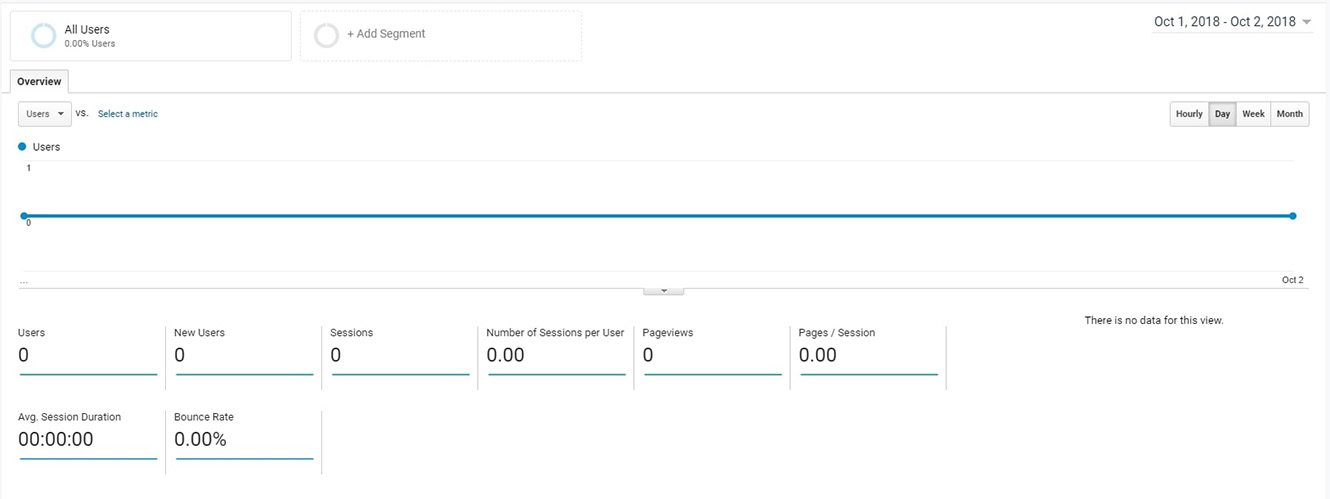
However, as nothing comes that easy, let’s look at some of the common drawbacks of this approach.
First off, your website traffic will suffer. You are sending people off your website which is something most of us don’t want to do. In fact, what we’re trying to do is totally opposite. We want to attract the visitors and keep them coming back.
Next, you risk losing the customer altogether since the external website could be slow or have a poor user experience. The competition is fierce, so your customers won’t take long to find a more convenient option.
Moreover, your analysis and strategizing will suffer greatly. If you send people away, you will not be able to track them or learn about their behavior. What pages they visit, what actions they perform, how much time they spend on each page – all of these pieces of information are part of the same puzzle. In order to truly understand your customers you have to put those pieces together.
Finally, it might not be that easy to integrate the external online booking system with the business tools you use on a daily basis.
Embed an Iframe
Also known as an inline frame, Iframe is used for embedding an external HTML code into your own website. If you’ve ever tried to embed a YouTube video, then you know exactly what we’re talking about.
Iframe integration is definitely a step higher on the ‘true integration’ scale in contrast to external linking.
Pros
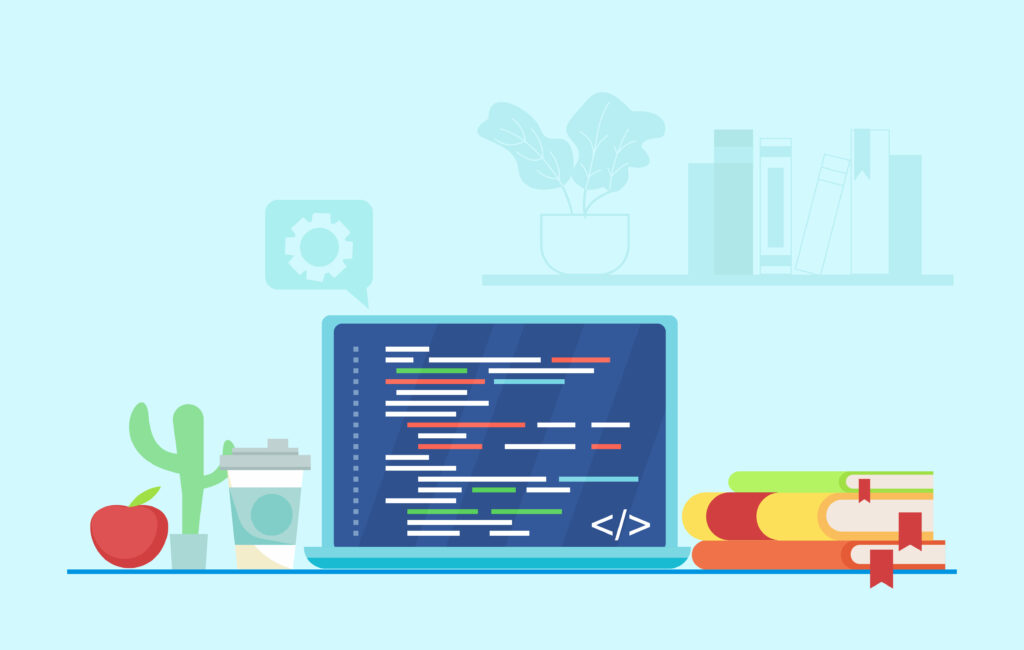
Image by roserodionova on Freepik
To execute Iframe integration, the only thing you need to do is copy and paste an already prepared code into your website. Easy, right?
A budget isn’t necessary as well, since most websites that allow embedding provide the code and the option for free.
Most importantly, since it’s a window integrated into your page, the users stay on your website.
Cons
While integrated into your page, an Iframe-based online appointment booking system is still third-party integration. This means that you have no control over how it is displayed.
The issues that might come up affect responsive sites. More often than not, iframe doesn’t display correctly in a mobile context, unless the external booking system is also mobile. Even worse, this has even led to some security breaches in the past.
Although many things have been standardized online, it is important to note that not all browsers may support iframes.
Iframes are also difficult to index by search engines. Even when they are indexed, the users are usually sent to the wrong page.
However, the biggest disadvantage is still the fact that you aren’t able to track your users’ activity.
Install a Plugin
Plugins are all but synonymous with the most popular CMS, WordPress. And with a good reason – there’s a bunch of them, all serving a different purpose. And booking plugins are no exception.
Just make sure to choose the one designed not just to get the job done, but to transform the way you do business online. The one like Amelia.
Amelia: The only online booking system you need
Amelia is a true game-changer for every service-based business looking to take their bookings to the next level.
Firstly, Amelia integrates seamlessly with your WordPress website. Once you set it up (really easy, we promise), you’ll see just how user-friendly this booking plugin is. Although it delivers plenty of features and functionalities, it’s very lightweight and intuitive.
In fact, Amelia feels almost like a SaaS. And that’s exactly why almost 60.000 users love it.
What’s in it for you, you ask? Here’s what Amelia has to offer:
- Effortless booking process: Amelia delivers a smooth-like-butter appointment booking experience to you, your employees, and your customers. Organize, manage, and track your appointments via a single dashboard and stay on top of your bookings 24/7.
- Endless customization possibilities: Amelia is all about customization. Colors, fonts, layouts – everything you need to match your brand is there.
- Countless integrations and marketing tools: Track customer behavior, send them automated notifications and reminders, accept payments, and analyze your website performance with tools like Google Analytics, WhatsApp, MailChimp, PayPal, and more.
Need more convincing?
Let’s just say this – one license, no extra charges.
So, what are you waiting for? The perfect booking system already exists and its name is Amelia. Give it a try!
Pros
First of all, setting up a booking plugin is extremely easy. With Amelia, it takes just a few clicks to get it up and running.
Moreover, it saves time and resources. You don’t have to program it yourself or hire a web developer. It’s already there, made, and ready to be used. You just need to integrate it.
An online appointment scheduling plugin is excellent for small business owners, as it lets them focus on their priority – growing their business.
You can use a free plugin or get a yearly license for a premium plugin for the same price as hiring a developer for just 2 hours (a cheap one for that matter!).
And, in the age when all of us use different devices, booking plugins are usually optimized for all of them. So, whether someone tries to book something on their computer or cell phone, a plugin-based online booking system will deliver.
Cons
When installing a booking plugin, you have to make sure that it’s not outdated. Developers will often make a plugin and then stop providing support and further updates. And both are crucial as technology keeps evolving.
Outdated plugins could go as far as causing security issues, so keep your eyes peeled when choosing a plugin.
Also, don’t install too many plugins as it could slow down your website. Even simply installing plugins by different developers could cause conflicts if they don’t work well with each other.
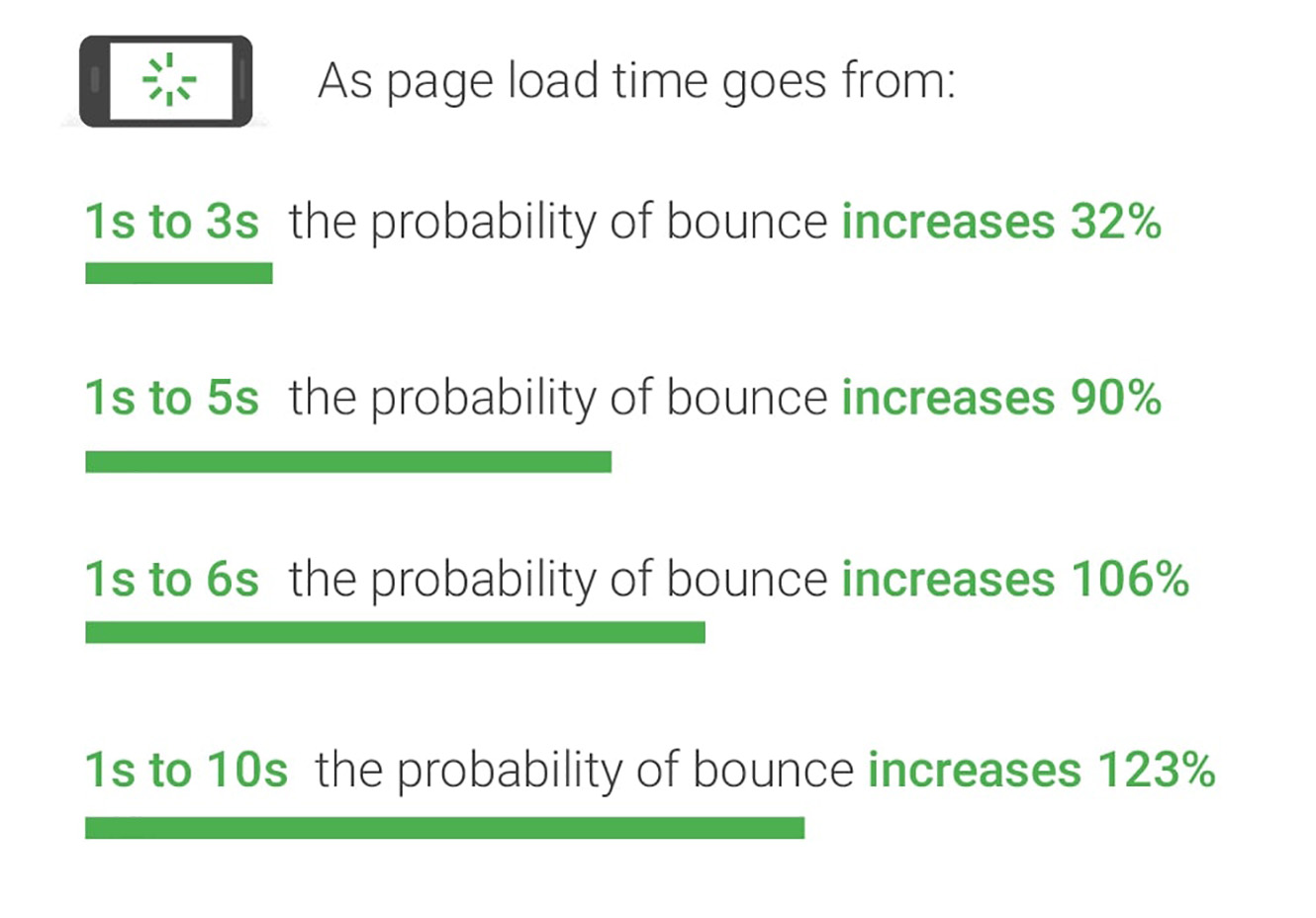
Connect via API
CMS-driven websites most often provide the ability to integrate APIs or application programming interfaces. This is the closest that you can get to the true and seamless integration of the online booking system.
Besides developing custom code, of course.
Pros
The biggest advantage of APIs lies in a great user experience. External data is integrated into your websites and your users can use it as such, on your website. In addition, you have control of the user interface.
In contrast to an external booking page and Iframe, APIs also allow tracking data and user behavior. This could be the determining factor when you choose between these options.
Finally, they allow communication in both directions – your website can push, but also pull data instead of simply displaying it.
Cons
As was said before, it’s the closest that you can get to true integration. This means that it requires development. Continuous development, that is.
In other words, if you opt for this method when adding an online booking system to your website, know that it’s going to cost you.
And it won’t be just a one-time thing. You’ll have to keep up with any changes that might be made to the external system. Otherwise, they could affect the overall functionality of your website.
As developers will have to adapt the API with time, you’ll have to keep investing if you decide on this option.
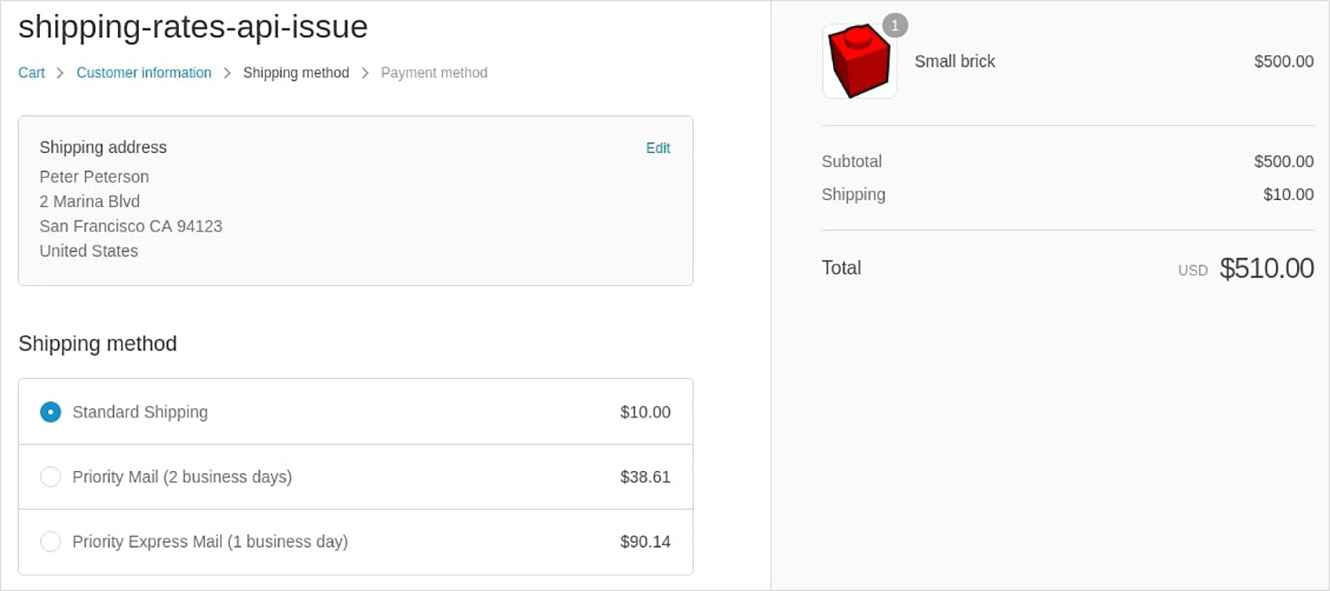
Develop Your Own Custom Code
The king of integrations – a piece of code that is a part of your website. It can’t get more seamless than that, right?
Well, actually, it can.
A reliable, carefully developed, enterprise-level booking plugin can be equally seamless (if not more) as having a custom-coded booking system.
Pros
As something developed within your website, custom code minimizes the issues of conflicting or bloated code or other issues that might arise when using other methods for the integration of online booking systems.
Furthermore, since it is your piece of code, tailor-made for your website, you control absolutely everything.
Cons
However, it is important to note that this method is a serious investment. You’ll need to hire a team of developers and web designers who will keep everything up and running.
This online booking solution also takes the most time.
Finally, you have to maintain this piece of code which means that even when it’s done, you will most likely have to spend more money and time on it.
Is an Online Booking System Really a Necessity?
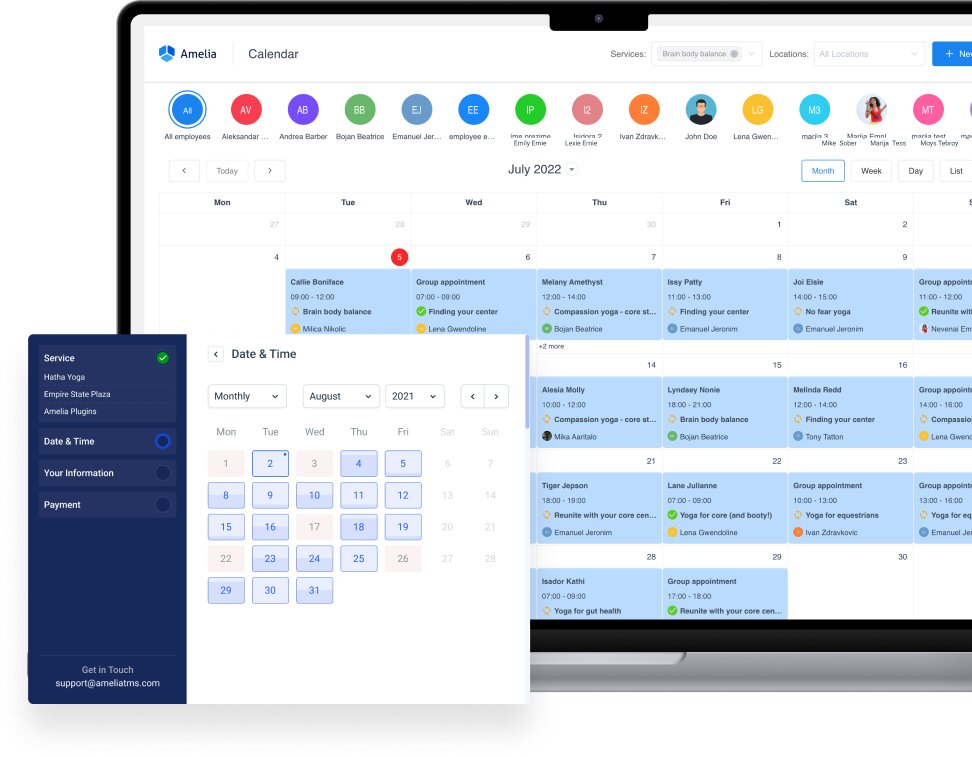
In the era of digitalization, an online appointment scheduling system is a MUST.
With an online booking system, you offer your customers the convenience of booking appointments or services at any time, from anywhere. This 24/7 accessibility eliminates the need for phone calls, emails, or in-person visits, allowing customers to book with ease and flexibility.
Not only will this increase convenience for your customers, but it will also benefit you, your team, and your business.
How?
Online booking means reduced workload and fewer mistakes. Remember, machines never get tired.
An online booking system automates many administrative tasks, such as appointment scheduling, reminders, and calendar management. This automation saves time and minimizes the risk of double bookings or scheduling conflicts, allowing you to focus on delivering high-quality services to your customers.
In addition, it also presents more opportunities for scheduling appointments. More people could be doing it at the same time whereas you can only talk to one customer at once.
What’s more, offering an online booking system sets you apart from competitors who rely on traditional booking methods. It demonstrates your commitment to convenience, modernity, and customer-centricity, attracting tech-savvy customers who prioritize efficiency and ease of use.
When adding an online booking system to your website, carefully weigh all available options. And if you have a WordPress-powered website, then creating a booking system with Amelia is a way to go – you’ll get everything mentioned above and more!
Common Mistakes to Avoid When Adding an Online Booking System
Before diving into your booking system integration, avoid these key mistakes that can hinder your success:
- Neglecting Mobile Optimization: As many customers now book appointments on their phones, it’s crucial to choose a booking system that’s fully optimized for mobile. If your booking page isn’t responsive or user-friendly on smaller screens, you risk losing a significant number of potential customers.
- Not Tracking User Data: If you don’t track how users interact with your booking system, you miss out on valuable insights that could improve the booking experience. Choose a system that allows you to track user behavior, so you can adjust and optimize your process accordingly.
- Complicated User Experience: A complex, slow, or clunky booking system will frustrate users and cause them to abandon the process. A seamless, intuitive experience is key to keeping customers engaged. Ensure your system is simple, fast, and easy to navigate.
- Limited Payment Options: If your booking system only supports a few payment methods, you risk alienating customers who prefer other options. Offering multiple, secure payment gateways—such as credit cards, PayPal, and digital wallets—ensures a smoother checkout experience for a wider audience.
- Overlooking Confirmation & Reminder Notifications: Failure to send timely confirmations and reminders can lead to no-shows. Make sure your system can automatically send confirmation emails and SMS reminders to reduce the likelihood of missed appointments.
So, What’s the Best Way to Add an Online Booking System to Your Website?
The answer to this question is not straightforward, as it will depend mainly on your CMS and budget.
If your website is built with drag-and-drop builders (Wix, Squarespace, etc.), external links or iframes are your only options.
If your website is built on WordPress, then well-developed plugins provide the best value for money, as you save on development costs and maintenance.
That is why we developed Amelia, a premium online appointment scheduling plugin that is built with best coding practices in mind and packed in an easy-to-use and beautiful interface.
Use our demo page to see it in action and in case you want more options check this list of best WordPress appointment plugins.
FAQs on How to Add an Online Booking System
Can I add a booking system to my website?
Yes, you can easily add a booking system using different methods like external links, iframe integration, plugins, or APIs, depending on your platform and needs.
How to make a booking page on a website?
To create a booking page, select a booking solution – booking plugin, iframe, or external platform – integrate it with your website, and customize the page design to suit your brand.
How to set up a booking system?
Setting up a booking system generally involves installing a plugin or embedding a booking interface, then configuring it to match your business needs, such as service types, working hours, and payment options.
Can I make my own booking app?
Yes, you can develop a custom booking app, but this requires significant time, resources, and development expertise. Alternatively, using a whitelabel booking solution might be a more cost-effective and efficient option.


