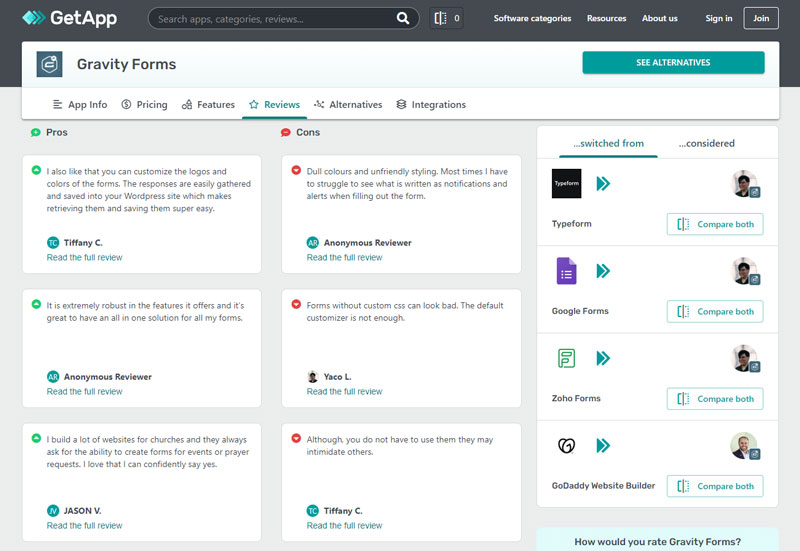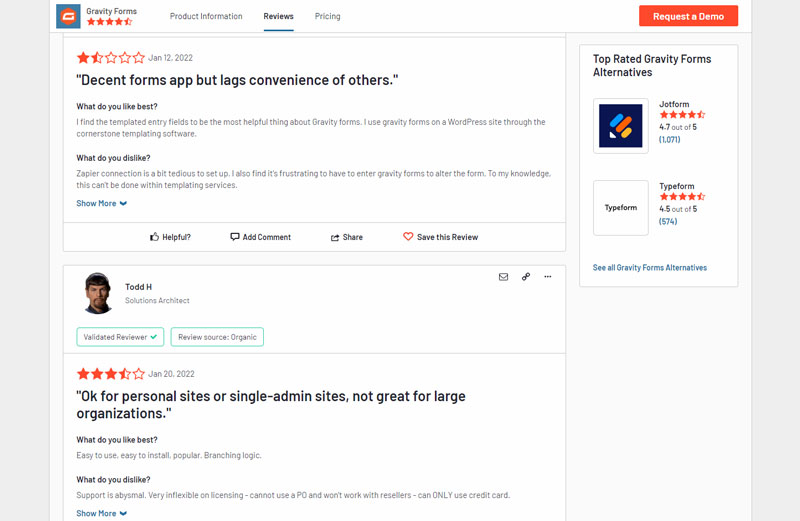WordPress is a great platform for selling products and services. You can make a website for your business or you can make a personal site with things that you like. There is a lot that you can do with it.
But if you have a business that needs clients to book appointments or reservations, you need more than what WordPress alone has to offer. You will have to add some sort of booking form functionality. Your website visitors can then make bookings for themselves, and you can convert them into loyal customers.
One of the options that you have is the Gravity Forms Booking Calendar. Gravity Forms can add an appointment calendar to your WordPress website.
This WordPress plugin lets you create booking forms with lots of automations. It comes with a practical drag-and-drop WordPress form builder and more than 30 form templates.
Drawbacks of Gravity Forms Booking Calendar
After you start using it, you will notice that Gravity Forms has many limitations. Some of them may not be very important to you. But others will hinder you from what you want. What do you do then?
Below are some observations from people who were disappointed in Gravity Forms’ limitations. You can find these comments on GetApp and G2.
GetApp
G2
- Some users complain about the limited color scheme. They find the selection of colors ugly and which sometimes result in low contrast.
- In a similar vein, the graphics interface is less than ideal. It is hard to use, and inserting pictures is a complicated process. The result is a booking page that does not look appealing.
- Gravity Forms Booking Calendar lacks features such as A/B testing. This is a huge drawback because the competition does offer it. You can add functionality, but then you have to download a separate plugin, which costs extra money.
- A common complaint is that the email alerts feature is not reliable. It is difficult to troubleshoot and work with in general.
- It is hard to get help if you need it. The Gravity Forms plugin is very inflexible and not supportive. You can only pay with a credit card.
- Gravity Forms is not compatible with all other WordPress styling themes.
- The plugin does not allow enough flexibility for people to adapt it to their needs.
- Gravity Forms’ security is questionable at times. It is easy for hackers to gain access through WordPress.
- Setup is not simple and it takes a long time to get it working.
You cannot use the Gravity Forms form builder separate from the plugin. It installs together with the rest of the add-on and you can use it only with the WordPress dashboard.
Gravity Forms does not come with pre-built form templates. You need to start from zero, which is challenging if you have little experience.
A basic version of Gravity Forms costs $59. It has limited functionalities, and if you want a more complete version, you will have to pay $259. That is pretty expensive. Gravity Forms does not have a free or trial version.
But there are other WordPress booking form apps available. Some are even better than Gravity Forms.
A Better Option
People that are searching for a kind of plugin often search for something that is specialized for their industry. Amelia is a great choice if you are looking for a WordPress booking plugin. It works for almost any kind of industry.
Amelia is a feature-rich WordPress booking plugin that is easy to use. You can create your own appointment booking forms. It includes powerful features such as:
- Multiple employees options
- Special services
- Office hours
- Days off and holidays
- Extra services
- Coupons
- Customizable colors and fonts (front-end design)
- Customizable currency
- Email alerts
- Image galleries
The Amelia plugin lets you automate much of the client interaction. They get the power to choose the service and employee they want.
Customers can cancel or reschedule appointments themselves. That frees up a lot of time that you can use to focus on improving the quality of your services.
There are functionalities for online payments and reminders by text message for the employee and customer.
Amelia WordPress booking plugin uses the most modern stack technology and has an attractive design and excellent user experience. You can offer a high quality booking experience, like many large enterprises. But you don’t have to invest in a web developer or branding expert.
When you upload your form, customers can access the interactive appointment booking calendar. They can choose a daily, weekly, monthly, or timeline view. The wizard guides them through the booking process. They can see available time slots based on their preference for location, service, or employee.
After booking, they have the convenience of paying online. Amelia offers different reliable payment gateways. If they want, they can leave payment details for reservation purposes only.
On your end, you will enjoy the practical Amelia admin panel. It has a wide range of options and features. Here is a selection:
- You have access to a powerful calendar that shows you all upcoming bookings. You can select a timeline, monthly, weekly, or daily view. You can filter by employee, location, and specific service.
- You can further manage appointments using different parameters. You can display multiple dates, statuses, locations, employees, and more.
- The single-page app-style dashboard gives you access to:
- Appointments
- Business locations
- Customers
- Employees
- Payments
- Services
- Some customers prefer to make an appointment by phone. You can book one for them with a few clicks through the admin panel.
- On the dashboard, you can keep an eye on the performance of your business with:
- Approved appointments
- Conversion per employee, location, and service
- Customer details: first time versus returning
- Pending appointments
The booking system has special features for business owners to track their business performance. Being aware of that will help you to improve the functioning of individual employees and the entire business.
You can make a services page for your business as well. You can paste the shortcode to display your services. You can add details for each individual service, or per category.
Who Can Use Amelia?
Amelia is perfect for all business owners who have a WordPress-powered website. It’s ideal for:
- Law consultants
- Schedule appointments simply
- Manage staff
- Receive payments
- Clients can schedule appointments through the booking form and can pay later during the online registration process
- Gyms and sports clubs
- Private clinics
- Make appointments through the booking page
- Consult the medical services catalog
- Use multiple payment methods
- Spas and salons
- Have an online receptionist for a massage parlor or spa
- Repair centers
- List repair services and service personal
- Show availability of individual service employees
- Beauty salons
- Customers can choose the specific procedure or stylist
- Make online appointments
- Yoga, meditation, and Pilates studios
- Accept multiple bookings
- Receive instant email notifications
- Receive instant SMS notifications
- Organize and host special events
- Photographers and photography studios
- Have an instant booking page
- Create or receive reminders by SMS or email
- Create customizable booking forms
- Make package deals and promotions
- Personal Trainers
- Offer online or in-person training sessions
- Use secure and easy payment methods
- Offer coupons
- Sell workout packages
Amelia – The Alternative for Gravity Forms Booking Calendar
Gravity Forms Booking Calendar is a popular WordPress plugin. It lets you create a booking page for your business website. Many have found its features too limited for their purposes.
Amelia WordPress booking plugin is a great alternative. You can make booking pages that you have full control over. Customers can set their own appointment so you don’t have to spend a lot of time arranging them. That gives you more time to work on the quality of your services.
If you enjoyed reading this article about gravity forms booking calendar, you should read these as well:
- What’s the Best Divi Booking Plugin You Can Use?
- The Best WordPress Event Registration Form Plugins
- Top WordPress Coaching Plugin Options for Your Business