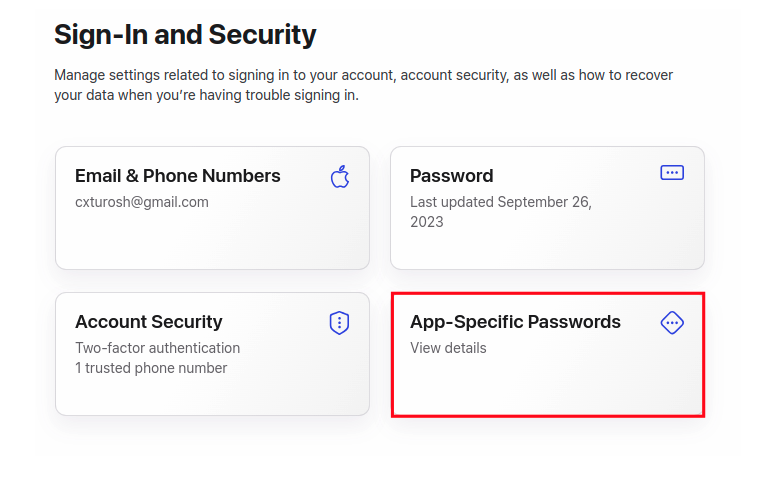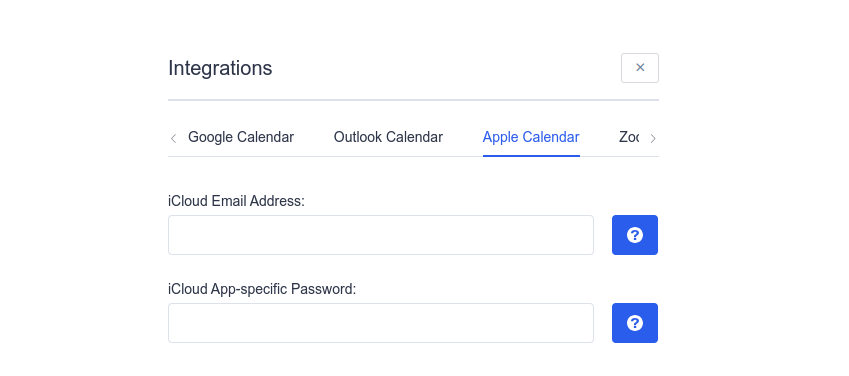If you’re an Apple user who relied on Calendly for effortless scheduling, you’ve likely encountered a significant roadblock. The Calendly iCloud calendar sync, once a convenient feature, is no longer available.
This change has left many previously avid Calendly users in shock and frantically searching for a solution. With the official farewell to this feature, the days of seamless syncing between Calendly and Apple Calendar are behind us.
If you’re one of those users searching for a way to get back to smooth scheduling, rest assured, there’s an effective alternative. While Calendly has ended its integration with Apple Calendar, Amelia is stepping in to fill the void.
Does Calendly Work With Apple Calendar?
Many users have noticed that the Calendly integration with Apple Calendar has vanished. At first, some wondered if it was just a temporary bug or a glitch in the system. But, by now, we know that the Calendly integration with Apple Calendar is gone for good.
So, for all those still wondering – does Calendly sync with Apple Calendar? The short answer would be no. As of August 20, 2024, Calendly no longer offers integration with Apple Calendar. We know how frustrating this is for all users who’ve relied on this feature.
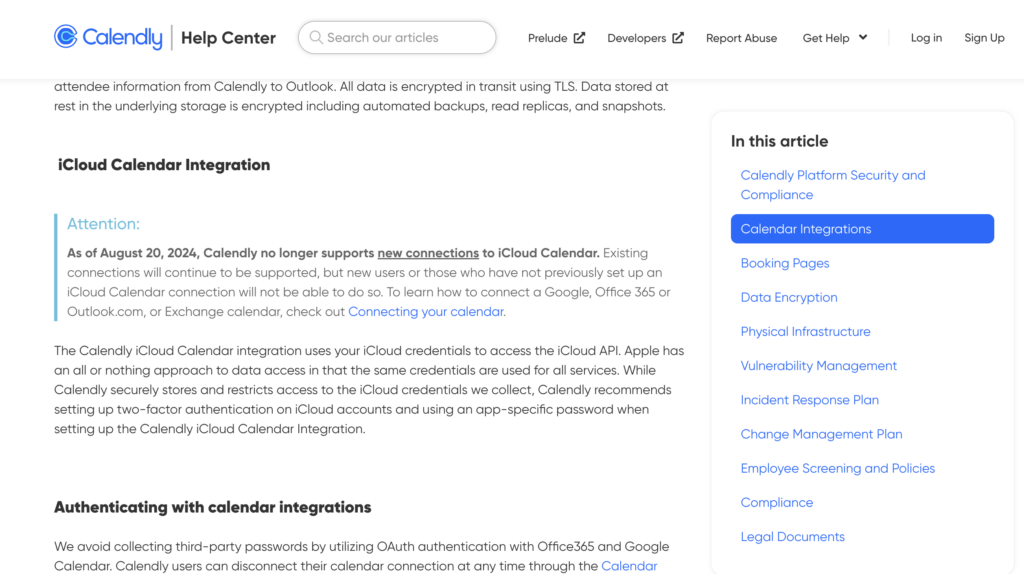
On the other hand, if you have been using Calendly for a while and already had your Apple Calendar connected, this change should not affect you. Currently, all users who connected their iCloud calendar before the change should still be able to access the integration. However, it’s still unknown whether or not this will change in the future.
Given the uncertainty, many find this change to be unacceptable. Especially for a scheduling tool that was once known as a feature-rich solution for all scheduling needs.
What to Do When Calendly Doesn’t Sync with Apple Calendar
Unfortunately, there is not much you can do if you’re still hoping to keep using Calendly with Apple Calendar. Since the integration has been removed, the most straightforward solution is to switch to a different platform that still offers seamless syncing.
For many professionals, this syncing was a vital part of their daily operations. After all, you need to have your appointments accessible through different devices to stay organized and up-to-date in real time.
Doing everything manually is a lot more time-consuming, and it increases the risk of missed appointments, scheduling errors, and double bookings. So, essentially, everything you are trying to avoid by investing in a scheduling solution.
Thankfully, there are platforms out there that offer what Calendly used to and more, helping you always stay on track.
Why Amelia Is the Perfect Alternative to Calendly Apple Calendar Integration
While you can no longer sync Calendly with Apple Calendar, there is no need to despair. Amelia steps in as the perfect alternative, offering everything you need to get your calendar back on track.
When we look at Calendly and Amelia, even though they both aim to simplify the scheduling, there are still some major differences. First and foremost, Amelia stands out for its seamless integration with Apple Calendar, ensuring that your appointments are synchronized across all your devices. On top of this, Amelia seamlessly integrates with Google Calendar and Outlook, so you never have to worry about manually adding your appointments ever again!
But the advantages don’t stop there. Amelia goes far beyond basic scheduling. It offers a range of advanced features tailored for different industries, including healthcare, photography, service-based businesses, and even event planning.
With Amelia, you can customize your booking pages, set up automated reminders, handle payments directly through the platform, and manage group bookings and recurring appointments – all with ease.
As for Calendly, while it does a great job for individuals and smaller teams that want to streamline their meeting scheduling, it’s just not suitable for larger businesses. Calendly offers a straightforward interface for quickly scheduling one-on-one meetings and can still be a great choice if you don’t mind the lack of Apple Calendar integration.
If you’re still on the fence about making the switch, take a look at our detailed Amelia vs. Calendly comparison so you can see which one better suits your needs.
How to set up Amelia with iCloud Calendar
Before enabling Apple Calendar integration in Amelia, you must have two-factor authentication (2FA) set up on your Apple account, along with an App-Specific Password.
- To do this, log in to appleid.apple.com and, under “Account Security,” ensure that two-factor authentication is enabled.
- After enabling 2FA, click on “App-Specific Passwords” and then select “Generate Password.” You’ll see a “Generate an app-specific password” button.

- Once you enter all the necessary data, you’ll receive a password in the following format: xxxx-xxxx-xxxx-xxxx. Copy the whole code and store it in a secure location. Afterward, you’ll be able to link your Apple Calendar with Amelia.
After you’ve generated an app-specific password, here is how to connect the calendar to Amelia:
- Log in to your WordPress account, and from your dashboard, click on “Amelia.”
- Then click on “Settings” and choose “Integrations.” From the list, find the “Apple Calendar” page.

- Here, you’ll need to input your iCloud email address and the previously generated app-specific password.
After you’ve connected the two, you’ll find additional settings below, such as buffer time, inserting pending appointments, event title, etc. You can go through them one by one and configure everything depending on the type of your appointments or events.
You can also easily connect your employees’ Apple Calendars by navigating to “Amelia” and then “Employees.” Here, you can choose an employee you want to connect to Apple Calendar and choose which calendar to connect that employee to.
One important note is that employees can also do this themselves through their employee panel. Once they log in and navigate to “My profile,” they can choose which Apple Calendar to connect.
Final Thoughts on Calendly iCloud Calendar Sync
It’s frustrating when a feature you’ve relied on just disappears – especially if it’s something as convenient as the Calendly iCloud Calendar sync. But don’t worry, all is not lost! While the shift away from the Calendly Apple Calendar integration may have caught you off guard, there’s a solid alternative waiting for you.
Amelia steps in to fill that gap, offering a solution not only for Apple users but also for all those looking for a more robust tool. Whether you’re running a small business or managing a team, Amelia brings a plethora of features to keep your scheduling smooth and stress-free. Plus, it keeps everything in sync across all your devices, just like you need.
So, while saying goodbye to Calendly’s integration with Apple Calendar is a bummer, it’s the perfect time to explore what Amelia can do for you. Give Amelia a try today and experience efficacy like never before!