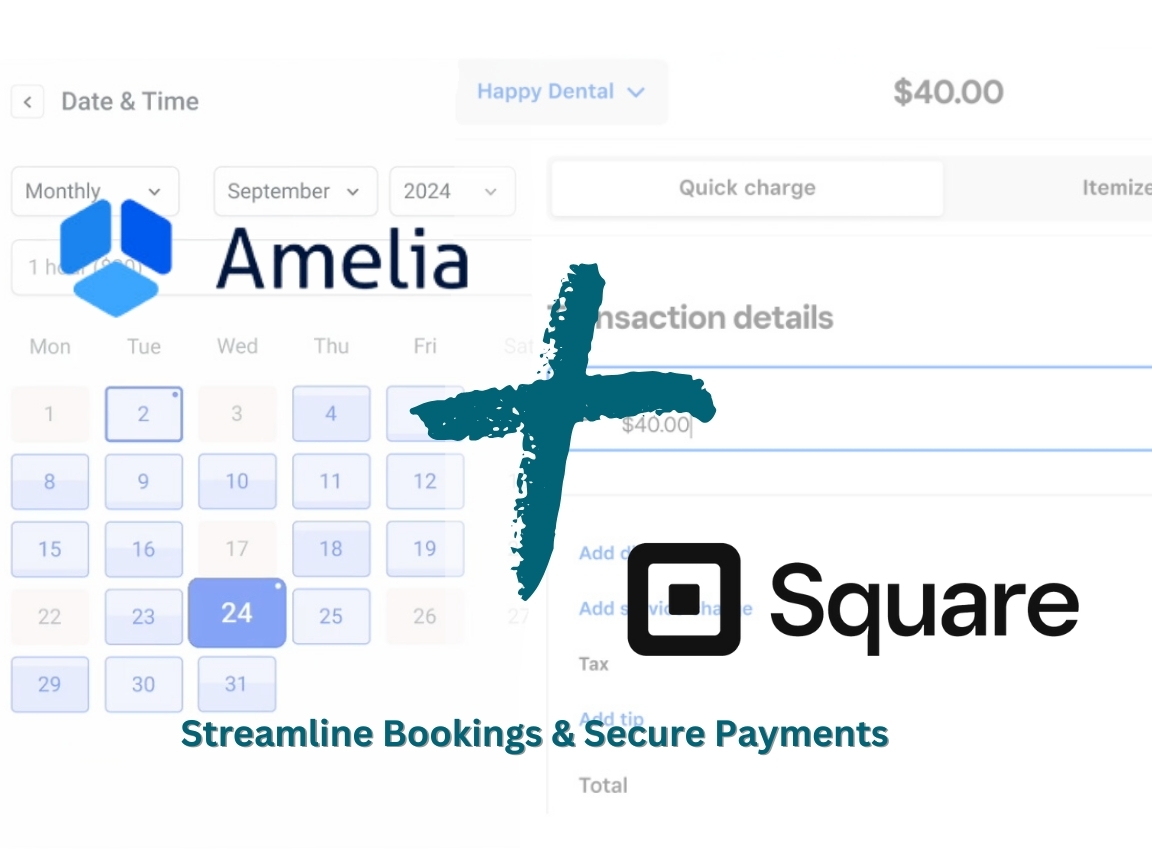In any service-based business, smooth operations and exceptional customer experience are key to success. With Amelia and Square, you can seamlessly combine two powerful tools to streamline your booking process and payment management.
Amelia’s intuitive booking system makes it easy for your clients to schedule appointments online, while Square ensures secure and efficient payment processing. Together, they provide a unified solution that boosts productivity and helps your business thrive.
Square: Fast, Secure, and Easy Payments
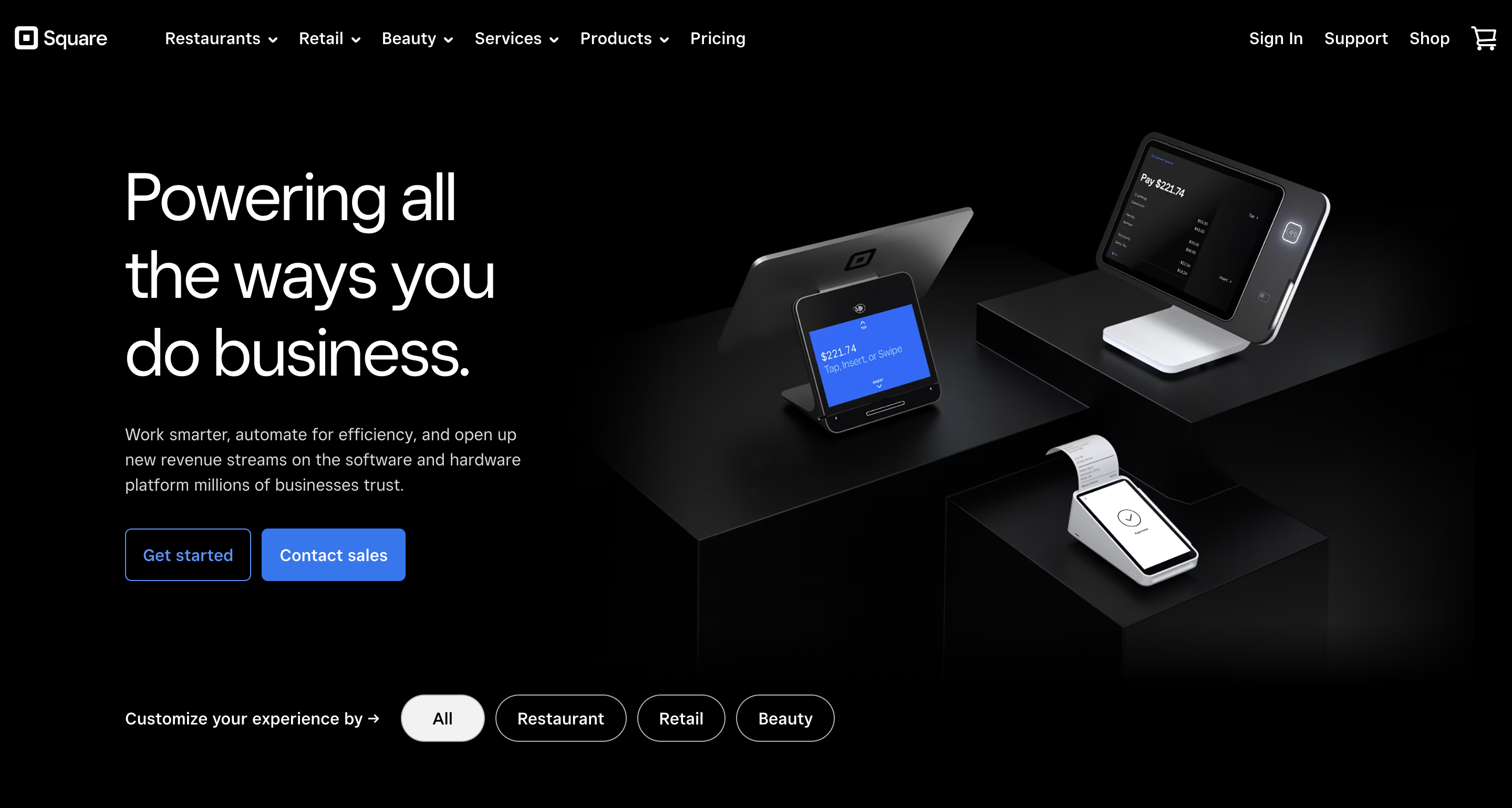
Square is a trusted online payment solution that helps businesses accept payments anywhere and anytime. Through its intuitive platform, businesses can accept credit card payments, debit cards, and digital wallets, ensuring a quick and secure checkout experience for customers.
Key features:
- Contactless payments
- Secure payment processing
- Buy now, pay later with AfterPay
- Mobile payment options for businesses on the go
Square is the ideal payment solution for business owners who want to simplify the process while providing their clients with a secure payment gateway.
Amelia: The Ultimate Booking Solution for Your Business
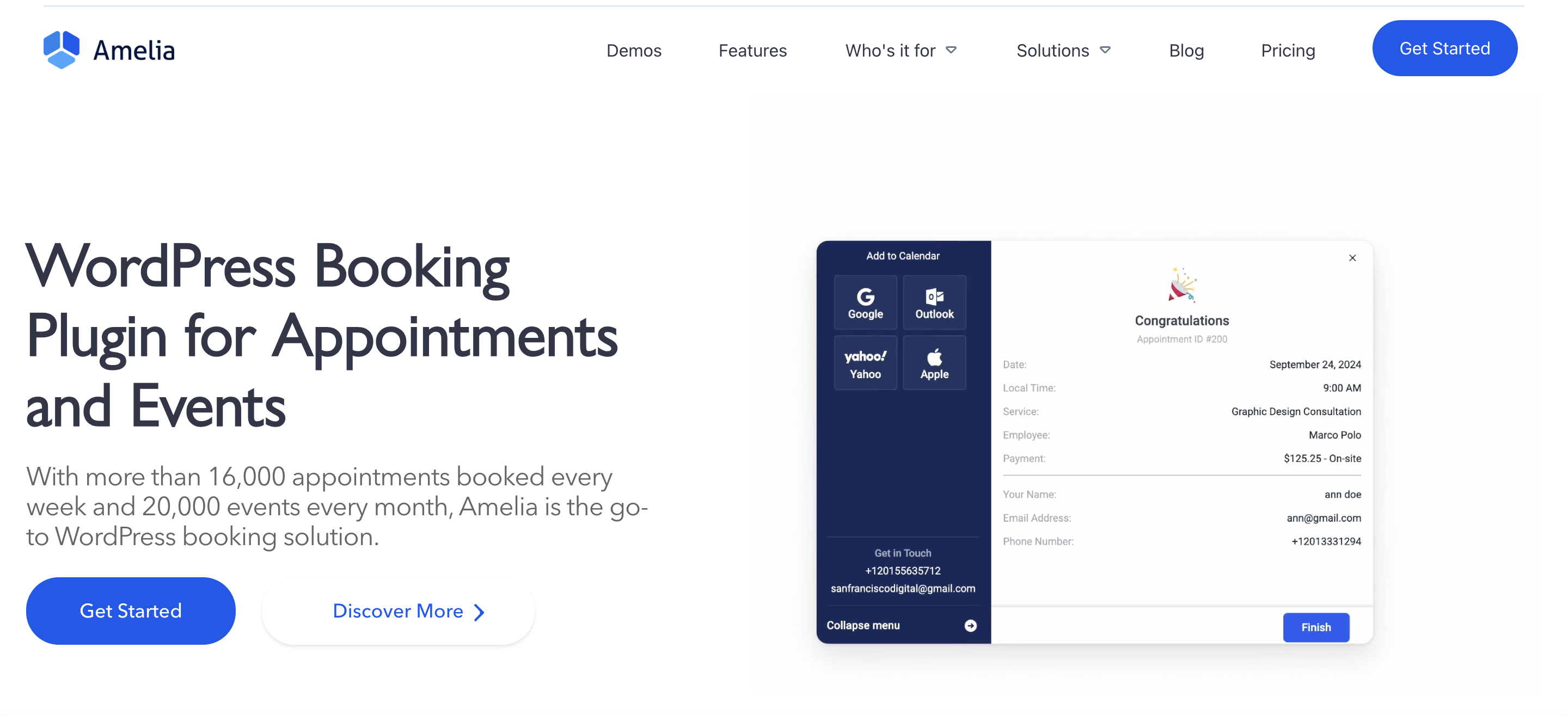
Amelia is a leading WordPress booking plugin designed to streamline appointment scheduling and enhance customer engagement. It’s designed for businesses of all sizes, providing a user-friendly interface for both clients and staff. Whether you’re running a salon, gym, spa, or any other service-based business, Amelia simplifies the booking process, allowing customers to easily schedule appointments 24/7.
With features like real-time availability, automated email reminders, and seamless integration with payment solutions like Square, Amelia completely takes the stress out of managing appointments. Plus, its customizable settings ensure that you can tailor the booking page to fit your unique needs.
The Power of Integration: Amelia and Square
When combined, Amelia and Square offer an unmatched solution for service-based businesses. With Amelia handling the bookings and Square managing payments, you can finally offer your customers a fully integrated experience that eliminates the need for juggling multiple systems. Clients can easily book an appointment online and pay immediately or choose to do so at the time of service, all within a single platform.
With one platform that handles it all, this integration saves time and enhances customer satisfaction with a smoother process from start to finish. Whether you’re a busy salon owner, yoga instructor, coach, or photographer, taking advantage of Amelia and Square integration can help you boost revenue, streamline operations, and deliver a more professional experience for your customers.
How to Set Up Square Payments Integration in Amelia?
Square payment integration is available on all Amelia plans, and if you want to set it up, here are the steps to follow:
- Log into your admin account on WordPress and navigate to the “Settings” page.
- In the “payments settings” section, scroll down and find Square. You must first log in to your Square account to start the integration process.
- Once you log into your account, you’ll be redirected to the same page in Amelia, and here you’ll set the location of your payments. Remember to click “save,” and the setup is complete.
Square as a payment method can be enabled simultaneously with on-site payments and other payment options, giving you flexibility in handling transactions.
Once your customers book their appointment and choose to pay in advance using Square, they will be redirected to the Square checkout page. After they complete the payment, they will be redirected back to Amelia’s congratulations page. Additionally, all Amelia options, such as deposit payments and refund payments, can be performed using Square.
Get Started Today to Experience Seamless Transactions
Sign up for Amelia and unlock seamless bookings, plus secure payment with Square. Cut down your workload, boost efficacy, and deliver a flawless client experience; join now and see how easy it can be!