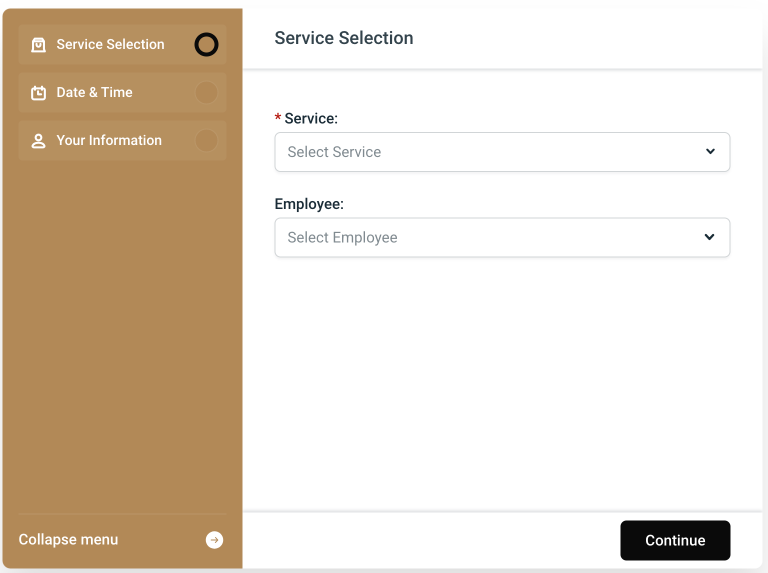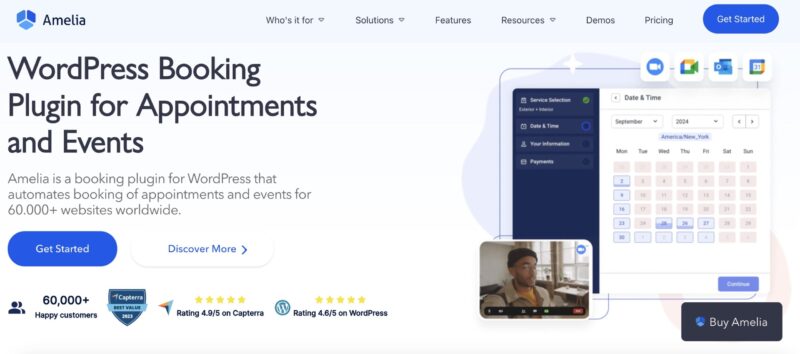Convenience is king, and businesses across various industries are leveraging technology to streamline operations and improve customer experiences. One such innovation that’s revolutionizing the way you can manage appointments and reservations is the online booking widget.
Why wouldn’t you capitalize on it as well?
In this comprehensive guide, we’ll teach you about online booking widgets and explore how they can benefit your business. From understanding the fundamental concepts to implementing best practices, we’ll cover everything you need to know to make informed decisions and maximize the potential of your online booking system.
Online Booking Widgets: TLDR;
Discover the definition and functionality of online booking widgets, and learn how they differ from traditional booking methods.
Discover the differences between an online booking widget and a booking page to determine which is the right fit for you.
Explore the myriad benefits of online booking widgets for businesses, including enhanced customer convenience, streamlined operations, and increased booking conversions.
Uncover the essential features and functionalities to consider when choosing the right online booking widget for your business, from user-friendly interfaces to integration capabilities.
Get practical tips and guidelines for selecting the perfect online booking widget that aligns with your business needs and objectives.
Learn the step-by-step process for seamlessly integrating your chosen online booking widget into your existing systems and workflows.
Discover effective strategies for maximizing appointments and driving business growth with your online booking widget, including promoting your booking system and optimizing the booking process.
Gain insights from real-life case studies of businesses that have successfully implemented online booking widgets and leveraged them to achieve tangible results.
What are Online Booking Widgets?
An online booking widget is a tool embedded within a website or application, allowing your website visitors to conveniently schedule appointments, reservations, or services online. These widgets typically feature an intuitive interface that facilitates seamless interaction, enabling users to select preferred dates, times, and services with ease.
Whether it’s booking a salon appointment, reserving a table at a restaurant, or scheduling a medical consultation, online booking widgets help customers initiate transactions directly from your company’s digital platform.
The primary function of an online booking widget is to streamline the appointment scheduling process for both you and your customers. By eliminating the need for traditional methods such as phone calls or emails, online booking widgets offer unparalleled convenience and efficiency.
Customers can access real-time availability and make bookings at their convenience, while you benefit from automated scheduling, reduced administrative overhead, and improved resource scheduling.
What’s the Difference Between an Online Booking Widget and a Booking Page?
Two common terms often arise when we talk about appointment scheduling: online booking widgets and booking pages. While both serve the purpose of facilitating online bookings, they differ significantly in functionality and implementation.
Online booking widget
An online booking widget is an interactive tool embedded directly within a website or digital platform. It typically appears as a compact interface or pop-up window that allows users to initiate booking transactions without leaving the site.
The widget seamlessly integrates with the website’s design and navigation, providing a convenient and intuitive booking experience for users. With just a few clicks, visitors can select their desired date, time, and service, and proceed to confirm their booking—all within the familiar environment of the website.
Booking page
In contrast, a booking page is a standalone web page dedicated solely to the booking process. Unlike a widget integrated directly into the website’s interface, a booking page exists as a distinct destination that users must navigate to separately.
This page typically contains a comprehensive booking form or calendar where users can input their booking details and complete the reservation process. While booking pages offer a centralized platform for managing bookings, they may require users to navigate away from the main website, potentially disrupting the user experience.
Key differences between an online booking widget and a page
- Integration: The primary distinction between an online booking widget and a booking page lies in their integration with the website. A widget seamlessly blends into the site’s design and navigation, while a booking page exists as a separate destination.
- User Experience: Online booking widgets prioritize convenience and accessibility, allowing users to make bookings without leaving the website. In contrast, booking pages may require users to navigate away from the main site, potentially leading to a disjointed user experience.
- Visibility: Widgets are often more prominently displayed on a website, making them readily accessible to visitors. Booking pages, on the other hand, may require users to actively seek them out, potentially leading to lower conversions.
Benefits of Online Booking Widgets on Your Business
Are you constantly looking for innovative tools to streamline operations, enhance customer experiences, and drive growth? Among these tools, online booking widgets are a powerful solution with numerous benefits for businesses of all sizes and industries.
- Online booking widgets offer customers unparalleled convenience by enabling them to schedule appointments or reservations at any time, from anywhere with internet access. The round-the-clock availability eliminates the need for customers to wait for business hours or navigate cumbersome booking processes, resulting in increased satisfaction and loyalty.
- By automating the appointment scheduling process, online booking widgets significantly reduce administrative overhead. Manual booking tasks such as answering phone calls, responding to emails, and manually updating schedules become a thing of the past, allowing staff to focus on more value-added activities.
- Online booking widgets often include features such as automated reminders and confirmation emails, which help reduce the likelihood of no-shows and last-minute cancellations. By sending timely reminders to customers and confirming appointments in advance, you will minimize wasted time and resources associated with missed appointments, ultimately improving revenue and operational efficiency.
- The intuitive and user-friendly interface of online booking widgets encourages spontaneous booking decisions among customers. With just a few clicks, visitors can easily browse available appointment slots, select their preferred options, and confirm their bookings—all within the familiar environment of the business’s website. This frictionless booking process leads to higher conversion rates and increased revenue generation for businesses.
- Many online booking widgets offer built-in analytics tools that provide valuable insights into booking trends, customer behavior, and performance metrics. By leveraging these data-driven insights, businesses can make informed decisions regarding resource allocation, marketing strategies, and service offerings. This proactive approach to data analysis enables businesses to adapt quickly to changing market dynamics and stay ahead of the competition.
- Businesses that prioritize customer convenience and embrace digital innovation gain a significant competitive edge. By implementing online booking widgets, you demonstrate your commitment to delivering exceptional customer experiences and staying at the forefront of technological advancements. This proactive approach not only attracts new customers but also strengthens brand loyalty and differentiation in the long run.
Key Features to Look for in an Online Booking Widget
Selecting the perfect online booking widget for your business is crucial to ensure a seamless booking experience for both you and your customers. To make an informed decision, it’s essential to consider the following key features when evaluating different options:
User-friendly interface
Look for an online booking widget with an intuitive and user-friendly interface that simplifies the booking process for your customers. The interface should be visually appealing, easy to navigate, and optimized for both desktop and mobile devices to accommodate diverse user preferences.
Booking widget customization
Choose a booking widget that offers extensive customization options to align with your brand identity and specific requirements. Look for features such as customizable booking forms, branding options, and the ability to tailor the widget’s appearance to seamlessly integrate with your website’s design.
Booking widget integration
Ensure that the online booking widget seamlessly integrates with your existing systems and platforms to avoid compatibility issues and streamline operations. Look for integration options with popular website builders, content management systems (CMS), and customer relationship management (CRM) software to maximize efficiency and data synchronization.
Appointment management
Opt for a booking widget that includes robust appointment management tools to simplify scheduling, rescheduling, and cancellations. Features such as calendar synchronization, real-time availability updates, and automated reminders can help streamline administrative tasks and improve customer communication.
Flexibility
Choose a booking widget that offers flexible booking options to accommodate different service types, durations, and pricing structures. Look for features such as customizable booking durations, recurring appointments, and group bookings to cater to the diverse needs of your customers.
Reporting
Opt for a booking widget that provides comprehensive reporting and analytics tools to track key performance metrics and gain valuable insights into booking trends and customer behavior. Look for features such as booking analytics and appointment history tracking to inform strategic decision-making and optimize business operations.
How to Choose the Right Online Booking Widget for Your Business
Wondering how to choose the ideal online booking widget for your business? We’ve got you covered with a step-by-step guide:
Define your requirements
Start by identifying your specific requirements and objectives for implementing an online booking widget. Consider factors such as the types of services you offer, the volume of appointments you handle, and any unique scheduling considerations. This initial assessment will guide your search and ensure that you select a widget that meets your business goals.
Research available booking widgets
Explore the wide range of online booking widgets available in the market. Take advantage of online reviews, industry forums, and recommendations from peers to gather insights into the features, pricing, and customer satisfaction levels of different solutions. Pay attention to factors such as user interface, customization options, and integration capabilities.
Compare features of different online booking widgets
Evaluate the features and functionality offered by each online booking widget to determine which aligns best with your business needs. Look for essential features such as a user-friendly interface, customizable booking forms, integration with existing systems, and support for multiple appointment types. Consider additional features such as automated reminders, payment processing, and reporting tools that may enhance efficiency and convenience.
Ask yourself: Are these online booking widgets easy to use?
Choose an online booking widget that is intuitive and easy to use for both you and your customers. The booking process should be straightforward and user-friendly, with minimal steps required to complete a booking. Ensure that the widget provides clear instructions, tooltips, and error messages to guide users through the process and minimize confusion.
What’s the price of the online booking widget?
Review the pricing plans and subscription models offered by each online booking widget provider to ensure they align with your budget and scalability requirements. Consider factors such as setup fees, monthly subscription costs, and any additional charges for premium features or support services. Choose a solution that offers flexible pricing options and can accommodate your business’s growth over time.
Test user experience
Before making a final decision, test the user experience of each online booking widget from both the customer and business perspectives. Sign up for free trials or demos to explore the widget’s functionality, customization options, and integration capabilities. Solicit feedback from staff members and customers to identify any usability issues or areas for improvement.
Implementing and Integrating Your Online Booking Widget
Integrating an online booking widget seamlessly into your existing systems and workflows is crucial for ensuring a smooth and efficient booking process for both your business and your customers. Follow these steps to effectively implement and integrate your online booking widget:
Choose compatible platforms that offer booking widget
Select an online booking widget provider that offers compatibility with your website platform or content management system (CMS). Whether you’re using WordPress, Wix, Squarespace, or another platform, ensure that the widget can be easily integrated without requiring extensive technical expertise.
Install the booking widget plugin
Follow the provider’s instructions to install the online booking widget on your website. This may involve copying and pasting a snippet of code into your website’s HTML or using a plugin or extension provided by the widget provider. Once installed, configure the widget settings to align with your business requirements, including service offerings, availability, pricing, and booking rules.
Customize the online booking widget design
Tailor the appearance and design of the online booking widget to match your brand identity and website aesthetics. Customize colors, fonts, and layout options to create a seamless and cohesive user experience for your customers. Ensure that the widget blends seamlessly into your website’s design and navigation to minimize friction and enhance usability.
Integrate the online booking widget into your workflow
Integrate the online booking widget with your existing systems and software to streamline operations and ensure data consistency. If you use a customer relationship management (CRM) system, email marketing platform, or payment gateway, ensure that the booking widget can sync seamlessly with these systems to automate data transfer and reduce manual data entry.
Test the booking process using the online widget
Before launching the online booking widget to the public, thoroughly test the booking process from start to finish to identify any issues or discrepancies. Test various scenarios, such as different booking scenarios, payment methods, and device types, to ensure compatibility and functionality across all platforms. Use customer feedback and usability testing to identify areas for improvement and optimize the booking process for maximum efficiency and user satisfaction.
Train your employees to use the online booking widget
Educate your staff on how to use and manage the online booking widget effectively. Provide comprehensive training sessions and resources to ensure that staff members are familiar with the booking process, troubleshooting common issues, and providing assistance to customers as needed. Offer ongoing support and guidance to address any questions or concerns that may arise during the implementation and integration process.
Best Practices for Maximizing Appointments with Your Online Booking Widget
How to make the most out of your online booking widget?
Promote your online booking widget across channels
Ensure that your online booking widget is prominently featured on your website and other digital platforms. Use compelling call-to-action buttons, banners, and pop-ups to encourage visitors to schedule appointments directly through the widget. Additionally, leverage email marketing, social media channels, and offline marketing efforts to raise awareness and drive traffic to your booking system.
Enhance booking process
Optimize the booking process to make it as simple and seamless as possible for your customers. Minimize the number of steps required to complete a booking, and eliminate unnecessary fields or distractions. Provide clear instructions, tooltips, and visual cues to guide users through the process and reduce friction points that may deter conversions.
Offer incentives for bookings through the online widget
Encourage customers to book appointments online by offering exclusive incentives or discounts. Consider implementing special promotions, loyalty rewards, or referral programs for customers who schedule appointments through your online booking widget. Highlight these incentives prominently on your website and marketing materials to incentivize online bookings.
Analyze the performance of your online booking widget
Use analytics tools and reports provided by your booking system to gain insights into booking trends, customer behavior, and areas for improvement. Use this data to optimize your booking process, refine your marketing strategies, and enhance the overall customer experience.
Real-life Examples of Successful Online Booking Widget Implementation
Ballaë, a renowned massage and beauty institute nestled in the heart of Paris, France, has successfully transformed its operations and expanded its clientele with the implementation of an online booking widget. Led by the vision of co-founders Didier and Sandra Lopes, Ballaë Institute offers a wide array of services, including various massages, pressotherapy, facial treatments, hair removal, and manicures. Additionally, the institute has its own academy, providing innovative training sessions for aspiring massage therapists.
The challenge
Before the inception of Ballaë Institute, Sandra Lopes managed her schedule manually, relying on pen and paper or Google Calendar. Recognizing the limitations and inefficiencies of this traditional approach, Didier and Sandra were determined to implement a modern booking system. However, finding the right solution proved to be complex, as Didier spent a considerable amount of time researching and testing various WordPress booking plugins without finding one that met their needs.
The solution an online booking widget provided
Amelia, an intuitive and feature-rich online booking widget, proved to be the ultimate solution for Ballaë Institute’s booking needs. Didier was impressed by Amelia’s user-friendly interface, ease of use, and customizable design, which seamlessly integrated with the institute’s website. Moreover, the accessibility and responsiveness of Amelia’s customer support team further solidified its appeal.
The results
Since adopting Amelia’s WordPress booking plugin, Ballaë Institute has experienced a surge in appointment bookings, with over 1000 appointments scheduled to date. The institute has also leveraged Amelia to organize events for its academy, hosting recurring training sessions for aspiring massage therapists. By syncing with Google Calendar, Amelia has streamlined appointment management, saving Sandra Lopes more than three hours a day. Additionally, features such as ‘day off’ and ‘special days’ enable the institute to maintain a flexible schedule and minimize missed appointments.
How to get similar results with your online booking widget?
Ballaë Institute’s success story exemplifies the transformative impact of implementing an online booking widget like Amelia. By prioritizing customer convenience, Ballaë Institute has elevated its operations and solidified its position as a leader in th industry. Through the seamless integration of Amelia, businesses like Ballaë Institute can unlock new opportunities for growth, efficiency, and customer satisfaction.
And now you can achieve these amazing results as well! What can YOU do with Amelia?
- Enjoy seamless integration with WordPress, allowing you to effortlessly embed an online booking widget directly into your website. Customize your booking widgets to match your branding and tailor them to your specific needs with ease.
- Manage your availability effortlessly, sync with your existing calendars, and never worry about double bookings again.
- Rest assured knowing that your clients’ data is safe and secure with SSL encryption and GDPR compliance built-in. Amelia also offers payment integration, allowing you to accept payments directly through your booking widget.
- Automatic email reminders ensure that both you and your clients stay informed and never miss an appointment. Set up customizable reminders to keep everyone on track and minimize no-shows. With Amelia, you’re always in control.
- Amelia gives you all the data you need about appointments in its insightful dashboard.
- Besides appointments, you can also streamline resource allocation and take care of everything related to booking.
All you have to do is:
- Explore all the features Amelia offers.
- See them in action with Amelia’s demos.
- Choose a pricing plan that fits your needs.
And you’ll have similar results in no time!