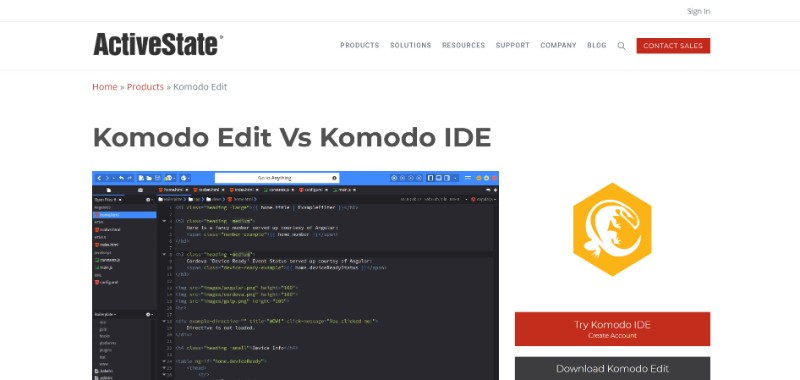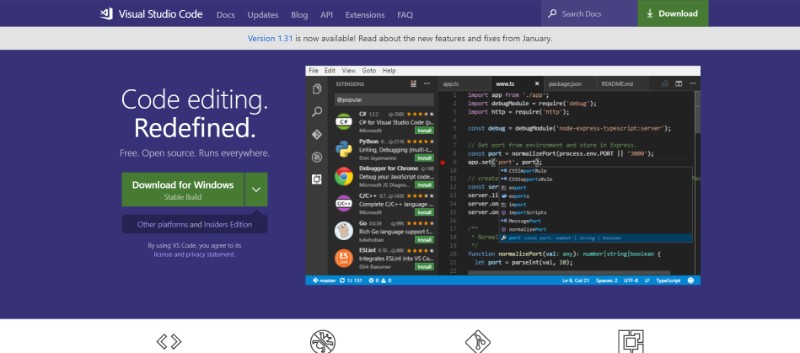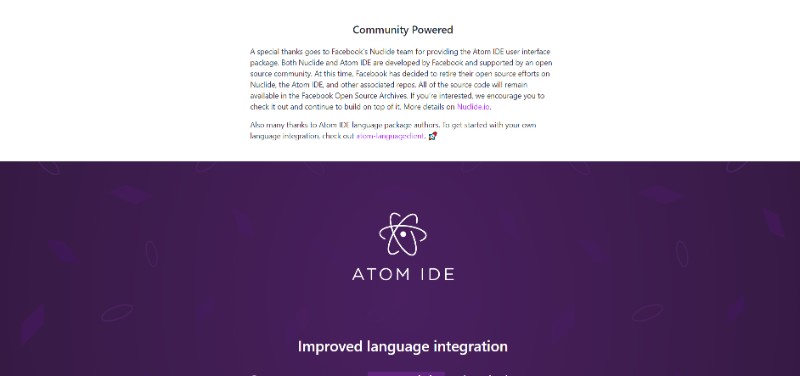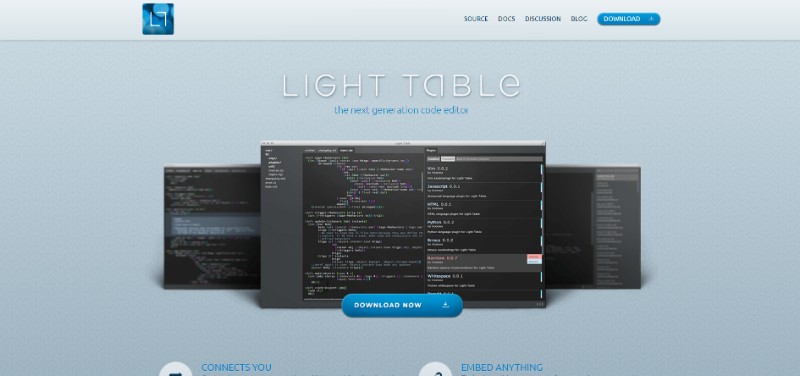JavaScript is a popular programming language that seems to be at the center of developers’ attention and is worth learning even for beginners. JavaScript is dynamic and comes with a series of frameworks such as Node, Ember, Vue, and Angular which are highly appreciated by developers.
In fact, these frameworks are the ones that make JavaScript so well-seen among developers. A JavaScript IDE is the instrument needed for writing good code.
Table of Contents
- Understanding what is an IDE
- Using IDE instead of code editors
- JavaScript IDE examples
- Advantages and disadvantages of IDEs
Understanding what is an IDE
IDE stands for Integrated Development Environment. IDEs offer certain instruments and tools to computer programmers that can deal with software development easier.
A regular IDE contains a code editor, automation tools, and debuggers. Modern IDEs also include intelligent code completion into their structure, which is far more convenient.
Using IDE instead of code editors
Using JavaScript IDE instead of a regular code editor is useful for debugging. IDEs can debug the code you write and – in some cases – they can also profile the code.
AngularJS developers can benefit from the advanced features and tools provided by the recommended JavaScript IDE on this page, making their development process faster and more efficient.
Because of the integrated ALM system support, Git, GitHub, Mercurial, and Subversion IDEs are much more suitable for this task than editors. Yet it remains the option of the developer what to use in the process.
JavaScript IDEs you should check out
WebStorm
WebStorm is a popular JavaScript IDE that is used by most developers. It was created by JetBrains and it is quite expensive if compared to other IDEs on the market. This JavaScript IDE comes with smart coding assistance, which makes the process faster. It is a powerful tool that helps developers with completing the code, detecting errors, refactoring in languages such as Node, HTML, and CSS.
It comes with a built-in debugger that is compatible with Node.js. Developers don’t have to exit the IDE in order to check their code. WebStorm supports testing and generates easy-to-read report cards for each debug test. It is also efficient in terms of preventing bottlenecks.
Komodo Edit
One of the best JavaScript IDE, Komodo Edit is a simpler version of Komodo IDE. Javascript Development is far easier with this editor, as it is highly intuitive and supports multiple languages.
Komodo is often used by companies that offer Node.js development services. When using this JavaScript IDE, developers can debug, test, and integrate their JavaScript code. The user can add track changes, can make selections, can add bookmarks and other features. Komodo Edit uses smart language detection.
Visual Studio Code
If you currently looking for the best IDE for JavaScript, Visual Studio Code might be a perfect choice. Visual Studio Code has support for more than 40 programming languages and it is a cross-platform IDE. It is definitely one of the best IDEs one can find out there. It includes IntelliSense, which is a smart completion tool, it has Git integration, you can debug the code without exiting the editor and the list doesn’t stop there.
Visual Studio Code is definitely one of the best IDE for JavaScript development, as it can be extended and customized based on the developer’s needs. The Developer Survey for Stack Overflow in 2018 listed Visual Studio Code as one of the most popular JavaScript IDEs.
Netbeans
This is a free IDE for JavaScript and it has been promoted in the global developer community lately. It has many tools for JavaScript, Node, Knockout and Angular, which is pretty convenient. Netbeans wants to improve its support for Maven. This JavaScript IDE can indent lines, can highlight code parts and refactor the code. The tool is quite powerful considering the fact that it’s free. You also get templates, tips, and a code generator.
Atom IDE
Atom IDE represents a set of packages that can transform Atom.io in an IDE-like tool. Atom IDE is compatible with both JavaScript and Node, along with CSS. It includes the TypeScript language package.
The JavaScript package set has numerous features among which one can use automatic code completion. Navigating the code can be done easily and in a rapid manner. Information is revealed on hover and Atom IDE contains complete diagnostic tools. It is one of the best JavaScript code editors you can use at the moment.
Brackets
Another one on the list of best IDEs is Brackets. This is an open-source editor developed by Adobe. Developers won’t encounter compatibility problems. As for features, Brackets comes with a live preview of the code.
It synchronizes with the browser and makes changes in real-time, as you type the code. Brackets also contain a quick-edit tool that prepares all the functions a developer would need during work. It might not be the best JavaScript IDE, but it is surely close to achieving that.
There are also cool Brackets extensions you can try.
Light Table
Light Table introduces the new generation of JavaScript IDEs. It has a reactive work surface that gives developers the chance to explore a program.
Light Table revolutionized the idea of an IDE, as it focuses on an entire work surface instead of just editing or exploring a project. It represents a standalone app where developers can both edit and explore their web development projects.
There are no big differences in the way it is used compared with other IDEs, but it is more powerful and versatile.
Advantages and disadvantages of IDEs
The JavaScript development environment you use can influence the end result of your project dramatically.
This is the reason why you need to find and use the best JavaScript IDE out there. Yet JavaScript IDEs come with both advantages and disadvantages. Luckily, advantages are more numerous than the downsides.
Controlling versions
Komodo Editor comes with a tremendous benefit that is appreciated by all developers – version control.
This option is directly built in the IDE, which means the developer can perform Git push and pull actions in the middle of the coding activity. This is a highly appreciated feature that can’t be ignored.
Expansion opportunities and complexity
In terms of expansion opportunities, Atom is the IDE in focus. Atom is perfect for both beginner and experienced developers because the interface is easy to use and to remember. You can add shortcuts, you can change themes as you like, you can install additional plugins and change core settings of the IDE.
Atom is an expandable IDE, which is another feature that should represent a differentiating criterion. It features a modular design that lets you alter each part of the editor. You can create new plugins from scratch based on the provided documentation.
Support for code refactoring
Keeping the code clean is the main purpose of all developers. Cleanliness also depends on the IDE and the battle is won by WebStorm here, as it possesses the competitive advantage. It refactors code by simply executing various functions.
Autocomplete function and code check
WebStorm gains some grown in terms of auto-completion as well. It checks code along the way and tells you if something is wrong. Here’s the downside about Visual Studio, for example, it never tells you whether you made a typo or not.
Ending thoughts on the JavaScript IDEs available
Considering the numerous JavaScript IDE options you have, it’s best to do thorough research before making a decision. Hopefully, this article gave you some ideas regarding the IDEs listed above.
Whe hope you enjoyed reading this article on JavaScript IDE and source code editors created by our team at Amelia (probably the best WordPress bookings plugin).
You should also check out this one about markup languages.
We also wrote about a few related subjects like what is Bootstrap, web designer vs web developer, and static vs dynamic websites.