What is the first thing that comes to your mind when you hear the word Zoom? In the last few years, Zoom has become a synonym for video meetings. Both individuals and businesses prefer Zoom to all its alternatives, both paid and freemium. If you are looking to integrate a Zoom function on your WordPress business website, you need a Zoom WordPress plugin easy to integrate and use.
And that’s exactly what we have here – the leading Zoom WordPress plugins used to manage Zoom meetings on websites. Some of them are 100% dedicated to video conferencing with Zoom. Others enable integrations with other event management systems.
But first, let’s see why it is important to have a good Zoom plugin.
Why Do You Need a Zoom WordPress Plugin for Your Business Website?
The Zoom app is the most used video conferencing tool in the world, particularly when it comes to businesses and medical institutes. Therefore, it makes absolute sense to integrate Zoom meetings on business websites. But why not use the Zoom app instead?
Here are the main advantages of enabling Zoom meetings directly on your website:
- You can manage all scheduled Zoom meetings on a single WordPress dashboard.
- The details of Zoom webinars are easily accessible on a single meeting page.
- Participants can enjoy a seamless conferencing experience at each Zoom meeting.
- Once you connect Zoom to your website, you can monetize the meetings and webinars.
- You can connect Zoom video calls to other event-related plugins, and manage all conferences through a single platform.
The Best Zoom WordPress Plugin Options
- Amelia
- Video Conferencing with Zoom
- eRoom
- The Events Calendar
- ElementsKit (Zoom Meeting Widget)
- WebinarPress
- Uncanny Automator
- Events Manager
- Wappointment
- WebinarIgnition
- Events Manager & Tickets Selling Plugin
Amelia
Amelia and Zoom are the two most powerful solutions designed to allow easier collaboration between people.
While Zoom is the leading software for video communications and online meetings, Amelia is dedicated to providing the best possible appointment-scheduling experience. Joined together via Amelia Zoom integration, these two solutions make scheduling and maintaining online meetings a breeze.
Connecting your Zoom application with Amelia and configuring it is done in a matter of seconds. When setting everything up, you can immediately set your meeting title, agenda, and pending appointments.
Amelia allows you to connect your employees, services, and events with your Zoom application, so the entire appointment-organizing process is streamlined, from start to finish.
With Amelia, you can:
- Schedule all types of online meetings and virtual events
- Track, manage, schedule, and reschedule your appointments
- Offer your clients a flawless booking experience
- Enable self-service booking, available 24/7
- Access a great number of essential features and integrations (including shortcodes, creating packages, customizable booking forms, Google Calendar, Mollie payments, Google Analytics, etc.)
- Handle your payments online
- Create single-day, multi-day, and recurring appointments
- Track your KPIs
Fully customize the way you are doing business and representing your brand online with Amelia.
A single license comes with all the features and integrations readily available – no expensive add-ons and no surprises.
Still not sure? Book a demo and see for yourself why Amelia is the #1 WordPress booking platform in the market.
Video Conferencing with Zoom
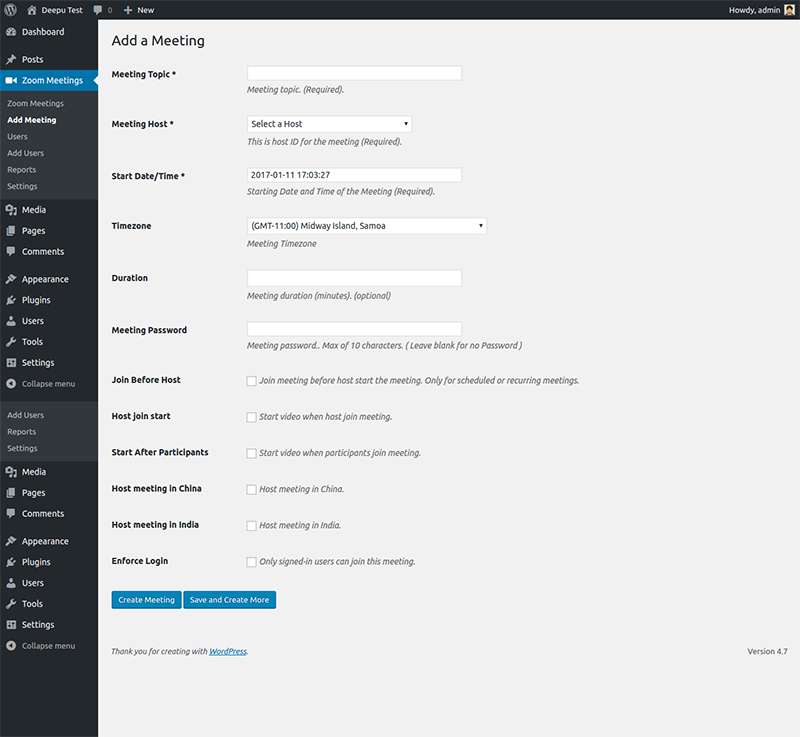
This freemium plugin makes use of Zoom API to enable full access to the video app on any WordPress website. There is some setup process involved, but nothing you can’t handle. The API access delivers all the most important Zoom features on your dashboard. Management of Zoom recordings is also included.
The distinctive advantage of the plugin is the possibility to post meeting links and recording on each page. For this purpose, you need nothing else but a shortcode. For instance, you can offer both live and recorded webinars on the WordPress website without paying for it.
Shortcodes are great since they let you restrict access to your Zoom meetings regardless of the membership plugin you have in place.
You have two options. You either create dedicated WordPress posts for each meeting, or you add a shortcode to multiple custom posts and pages at once.
These are the main benefits of using the video conferencing plugin:
- You can link the Zoom conference to any WordPress post
- You can use shortcodes to display webinars
- You can integrate the plugin with WooCommerce
- You can import external Zoom meetings to your WordPress dashboard
- The plugin offers a countdown timer that automatically adjusts the meeting time to the local time zone
- Zoom recordings are available
This plugin is free, but the integration with WooCommerce is a paid extension. Integrating Zoom with WooCommerce on a single site costs $34, while the bookings extension costs $60 per site.
eRoom

eRoom also relies on Zoom API to integrate the solution on your website and enable a functional Zoom interface. It is a freemium plugin that lets you organize meetings, manage recordings, and schedule calls all on a single dashboard. Shortcodes are also available so that you can share meetings on each page or post.
The competitive edge of this plugin is the possibility to restrict meeting content with any WordPress plugin. You can even create analytic reports and monitor the performance of your meeting. This is the most practical way to engage new audiences on your website.
There is also a paid add-in that connects to WooCommerce and lets you charge for participation. This means you can accept payments through several payment gateways, and manage prices as you want them to be.
These are the features you will get:
- Shortcodes
- Feasibility with home office work and remote teams
- Possibility to organize virtual lessons on any topic
- Possibility to integrate the meetings on multiple pages at once
- An admin dashboard that is very user friendly
- End-to-end user management
- Engagement reports and Zoom performance reports.
There is a free basic version of the plugin that can be used on any WordPress site. If you want the professional package, however, opt for the paid version for $29.99 per year or $99 for the lifetime license.
The Events Calendar
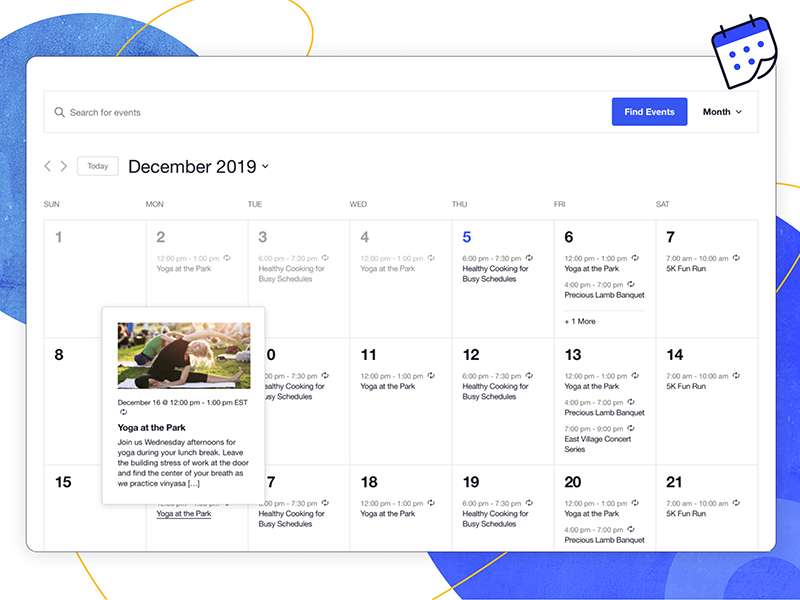
The Events Calendar can also be used to integrate a Zoom account into a WordPress dashboard. It is a very comprehensive solution that combines a variety of features. Examples include ticketing, event management, and appointment scheduling.
Events Calendar is not an exclusive Zoom plugin, but it allows users to purchase an add-on for Virtual Events. With this add-on, they can organize meetings directly from their dashboard. The integration relies on Zoom API, which means that all necessary event-creation tools are available. Just set the new event up, and the Zoom meeting link can be generated automatically. The same function works for multiple well-known event management systems.
The tool cuts efforts significantly, as each meeting appears automatically on your calendar. Visitors are informed on time, and you can accept their RSVPs and sell them tickets using the same plugin.
The advanced RSVP and ticketing functionality is very helpful to businesses that use Zoom as a marketing tool. Thanks to it, they connect valuable prospect information and generate many leads.
The key features are:
- Possibility to connect more than one Zoom account on your WordPress dashboard
- Keeping visitors engaged with regularly updated calendars
- Adding video content to your WordPress site
- Built-in schema optimization that improves Search Engine Optimization (SEO)
- Hidden Zoom links on the public event page
With the Events Calendar, you can handle both in-person and virtual events. The basic version of the plugin is free of charge, but each add-on costs $69 per year.
ElementsKit (Zoom Meeting Widget)
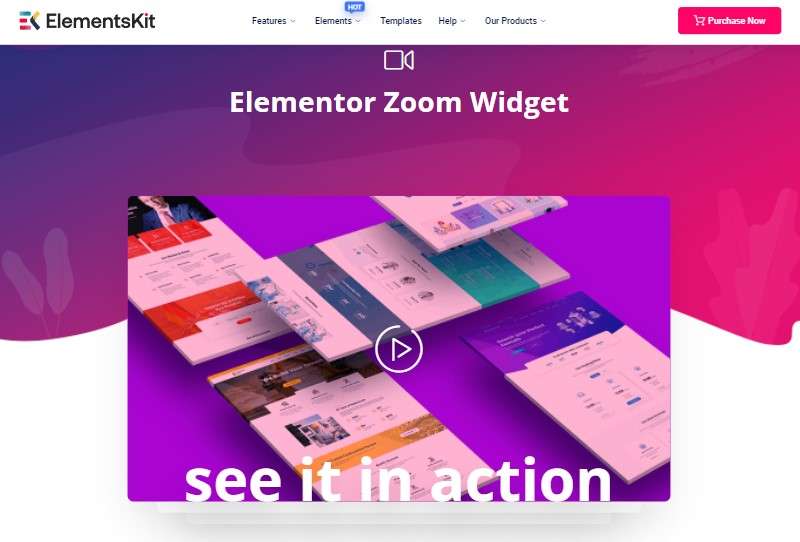
ElementsKit can provide you with all the necessary functions to organize and govern Zoom meetings on your WordPress site.
It was created with event admins in mind, and it is therefore very friendly, easy to navigate, and secure. If you have some development skills, you can even consider enhancing them with additional security keys and APIs.
The add-on is Elementor-based, which means that you can change the style and layout of meetings you’ve already created. Each meeting is accompanied by an informative section and an URL that lets users access it through their browsers. Unlike other plugins, ElementsKit lets admins protect their meetings with passwords. They can decide on what content is particularly important and needs to be shown selectively.
How will ElementsKit (Zoom Meeting Widget) improve your WordPress site?
- There is an easy drag-and-drop editor that lets you integrate meetings from your Zoom account within seconds.
- There is an array of customization functions
- You can create a very informative Zoom meeting, which is also adjusted to the participant’s timezone and privileges. You can even secure the Zoom meeting with a password to limit the number of participants.
- You can choose between two layout options, Normal and Flat
- You can turn on a countdown timer if you need it
- You decide what Zoom meeting information is displayed
- You can customize already-created Zoom meetings in many ways. For example, you can change the topic, title, or the planned time
- You can alter the style of the URL buttons
- You benefit from multiple premade Zoom Meetings you can create on the go.
About the pricing situation: Only the pro version of ElementsKit enables interaction with Zoom API. It costs $39 per year and per website.
WebinarPress

WebinarPress is a very simple-to-use Zom meeting plugin. However, it has some of the best features discussed on this list. You can use it to organize live meetings or share pre-recorded webinars using Vimeo or YouTube server extensions. Even users who weren’t able to follow an event live will have the possibility to comment and make a contribution.
This Zoom WordPress plugin offers a very professional webinar creation page. It lets you choose a suitable template and manage each aspect of the event. Participants will also appreciate it, as they can follow the event on any device, and use the chat section to ask questions and make comments.
Moreover, they get multiple reminders before the Zoom meetings, so that they don’t miss them.
The plugin developers did an excellent job protecting personal data. Their tool is fully GDPR (General Data Protection Regulation) compliant.
This means that you can collect and process visitors’ information without legal repercussions.
Why should you consider this plugin?
- It focuses on webinars and educational content and gives you a lot of customization options.
- It enables login and registration on all pages, thanks to shortcodes
- It lets you gather answers and real-time feedback from the participants
- It generates valuable leads
- It is quick and very simple to use
- It lets you set up mobile-friendly and responsive pages
- It collects participant information upon sign-up, without any legal concerns
- It reminds participants of their upcoming Zoom meeting and lets you customize the reminder messages
- Participants see a confirmation page as soon as they have signed up
- There is a countdown page that lets participants know when the event takes place
- It shows the number of participants all along
- You can export the participant lists as CSV files
This plugin costs slightly more than its competitors. You can subscribe to one of the following yearly packages: $197 for a single site or $497 for unlimited sites. An unpaid version is not available, but you can test the tool free of charge.
Uncanny Automator

Video conferencing with Zoom is only one example of how Uncanny Automator can improve your WordPress dashboard. This plugin lets you connect your website to Google Sheets, Slack, and many other useful tools. Thanks to it, you can automate many of your tasks and become more efficient.
The workflow builder is simple but powerful. It will lead you through the entire process and showcase tricks on how to make the most of your Zoom account. There are even readymade recipes that require minimal effort on your end.
Alternatively, you can customize and author the entire process, even if you don’t have any coding experience. Introduce a trigger, such as a signup or a ticket purchase, and you can modify every aspect of your event. You can even send Zoom invites via email directly from your WordPress site.
These are the reasons why so many WordPress site owners use this plugin:
- The simplicity cannot be compared to any other tool
- Workflows are unlimited and events can be modified in any possible aspect
- The Zoom integration is smooth and intuitive
- There are many advanced reporting features
- Data transfer is instant and reliable
Best of all: this Zoom plugin for WordPress is free of charge. The paid-for Pro version costs $149 per year. It enhances the solution with webinar automation, recording options, and easy payment features.
Events Manager
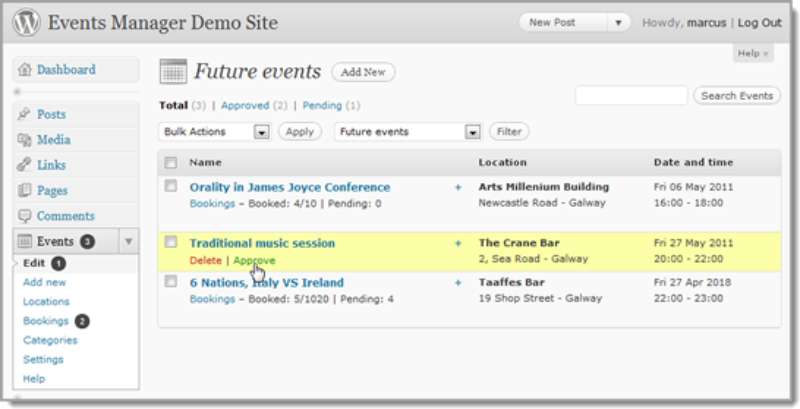
Events Manager is a very popular Zoom meeting plugin. You can either connect it to your Zoom account or use it as an independent event-organizing tool.
While choosing the events, select Zoom as the location or event type. The plugin will then generate a Zoom link and add the event to your dashboard so that all visitors can subscribe to it.
The plugin will reduce the number of no-shows, by enabling you to only share the event updates with registered attendees. You can use personalized templates or choose a suitable sample from their rich custom gallery.
Event Manager Pro users can also accept and process payments with this plugin.
This is how the tool improves video conferencing with Zoom:
- You create the event first and only then integrate a link to a Zoom meeting.
- As soon as visitors sign up for the event, they are automatically registered for the Zoom meeting
- You can add conditional messages for each meeting or webinar
- You can create Zoom meetings in multiple Zoom Rooms.
- If you are a Pro user, you can accept online and offline payments for your meetings.
- You can add booking forms in the Zoom fields, and gather information with customized questions.
How much are you expected to pay? The core event management functionalities are offered for free, and so is the basic Zom integration. Video conferencing with Zoom, however, is considered a premium feature and costs $75 per year.
Wappointment

If you are looking for a quality plugin that enables seamless video conferencing with Zoom, look no further. This is the favorite tool of many service professionals and event organizations of all branches.
You can use it to create an advanced Appointment calendar and get visitors on board with simple call-to-action buttons. Your customers will then receive automated confirmation and reminders for upcoming events.
You will benefit from the following features:
- An instant overview of your availability, both for you and for your customers
- Automated confirmations and reminders for each Zoom webinar
- An addon that lets clients integrate Zoom meetings with their calendars
- An unlimited number of bookings
- A very intuitive and user-friendly interface that requires no coding
Last but not least, this great Zoom WordPress plugin is completely free of charge.
WebinarIgnition
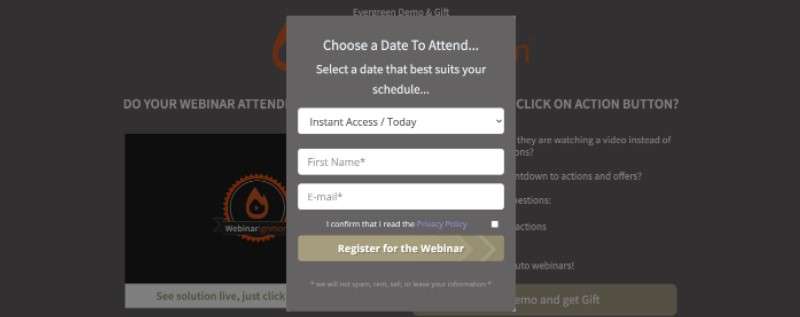
WebinarIgnition is a high-class events manager plugin developed for a premium experience. You will love its professional templates and unlimited customization options. You can change anything you want, including colors and branding elements.
WebinarIgnition is not Zoom-exclusive, but it integrates Zoom links easily and hassle-free. You can use it for multiple other teleconferencing tools or embed prerecorded webinars from YouTube.
Best of all, the advanced plugin settings make the tool compatible with all popular WordPress page builders. The line of business won’t matter – you can administrate all types of events and administrate meeting details from any platform. The plugin even lets you monetize Zoom events thanks to its WooCommerce integration.
You can design a personalized webinar page and get customers involved in a friendly and responsive environment.
This is how this Zoom events plugin can improve your business:
- You can customize events in line with your brand
- You can create and manage sales funnels by setting up a detailed registration and confirmation process.
- You can lead visitors toward intuitive reply pages and enhance your branding
- You can embed quality video content from YouTube, Ustream, or Facebook Livestream.
- You can embed meeting and call feeds through the Zoom integration, but also from Jitsy Meet.
- You can track conversion and sales
Pricing: The single-site license for this tool costs $97 and you can use it for as long as you want.
Events Manager & Tickets Selling Plugin
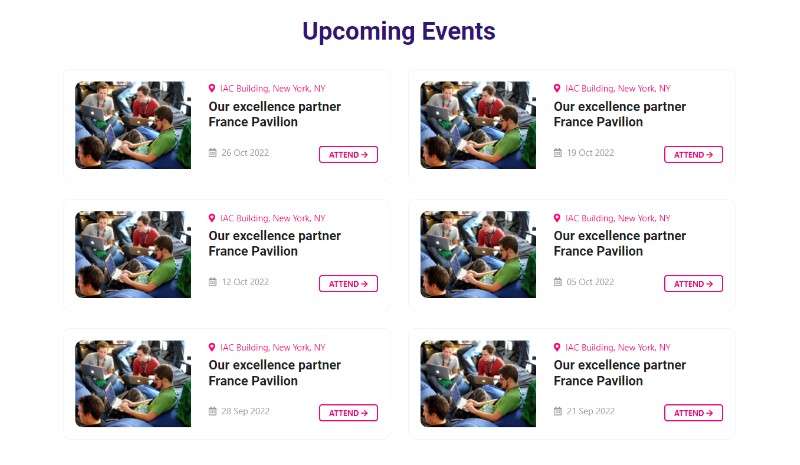
The last Zoom WordPress plugin option on our list -WP Eventin – also has an array of merits to consider. You can integrate Zoom to manage all events and conferences. You can even host these events directly from your WordPress dashboard.
The plugin is all about easy scheduling, which is why visitors get URL links via email to follow the event on different devices. Unlike its competitors, this plugin has multiple multi-event widgets. It also offers more than 5 speaker widgets and RTL language support.
Here come the most notable features:
- A possibility to sell event tickets via WooCommerce integration.
- A possibility to print invoices or download them for your database.
- The use of multiple customizable templates for your events
- Instant event notifications for your users
- Shortcodes that let you create menus wherever you need them.
How much are you expected to pay? There is a single license fee of $49. The tool can be bought on the CodeCanyon marketplace.
What Is the Best Zoom WordPress Plugin for You?
We hope that our list of the top Zoom WordPress plugin options for online meetings helped you find the perfect solution. As you saw, there are multiple reasons for you to integrate Zoom into your WordPress dashboard. The rationale, however, is always the same – bringing new audiences your way.
If you don’t have coding experience but still want to share webinars and organize meetings on your websites, a plugin is the best way to go.
And not just any plugin – the Amelia meeting scheduler lets you manage all your appointment-related processes with ease. All from the comfort of your WP dashboard.



