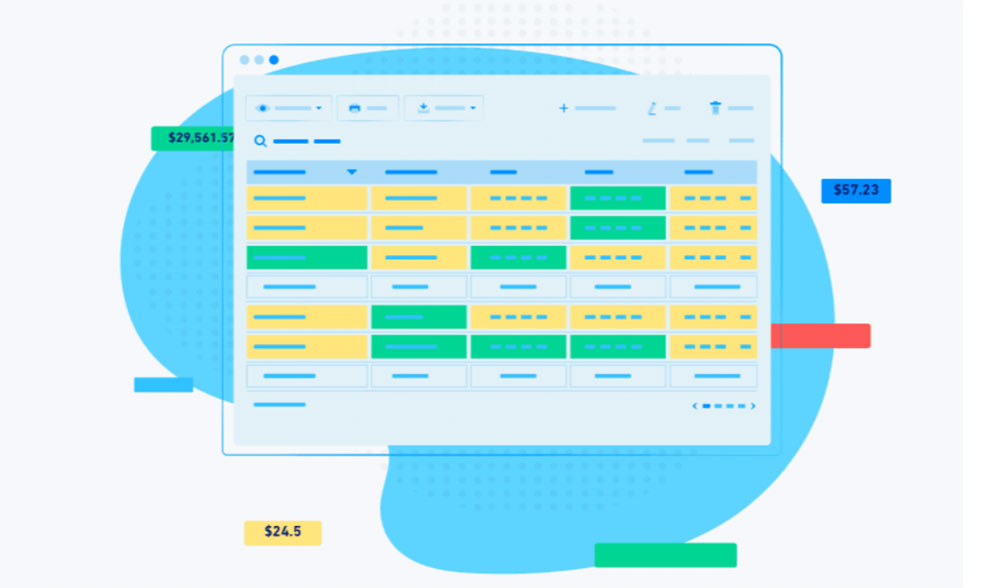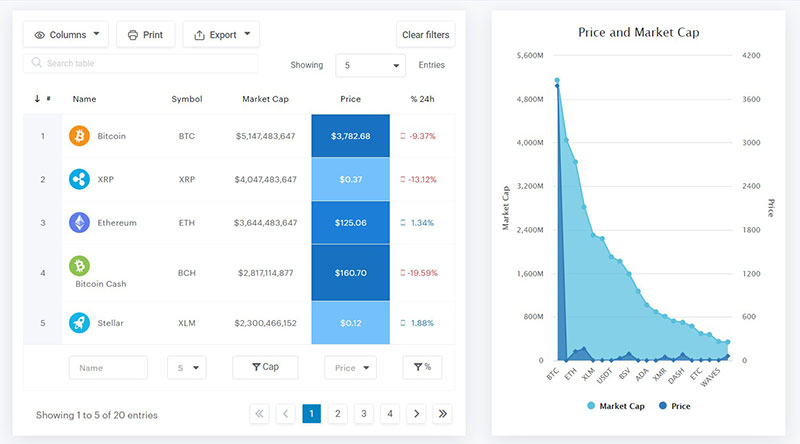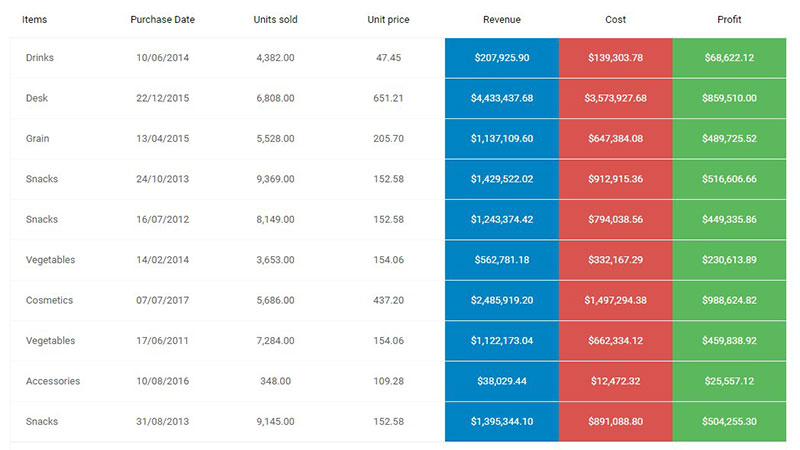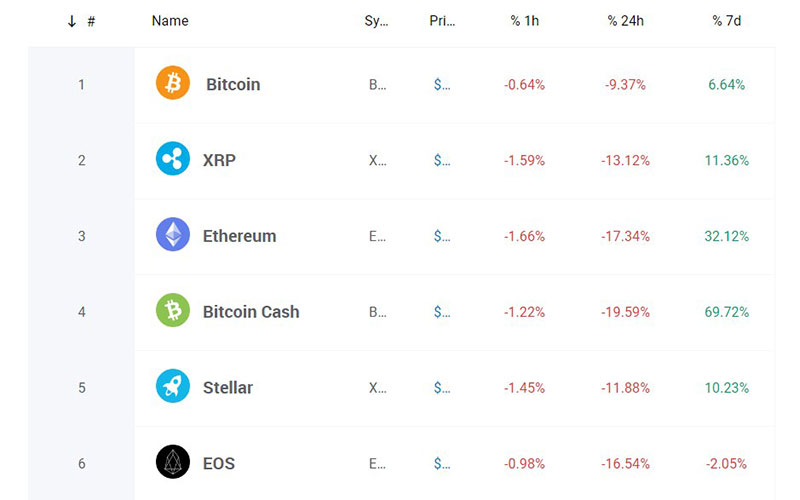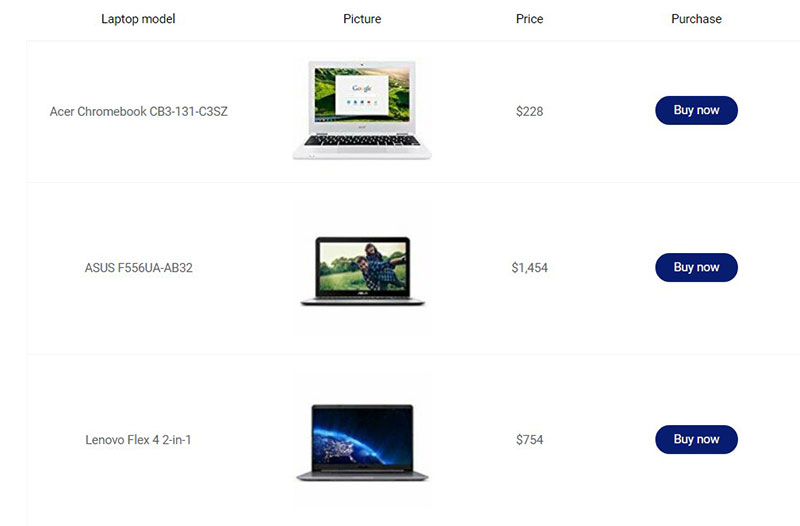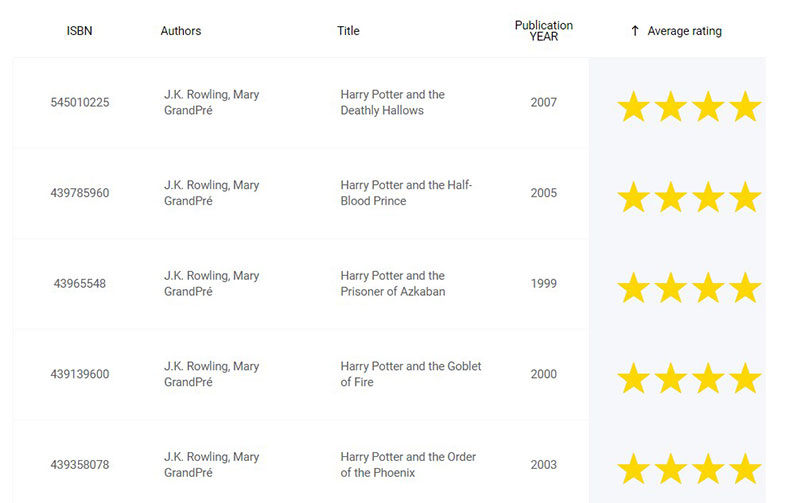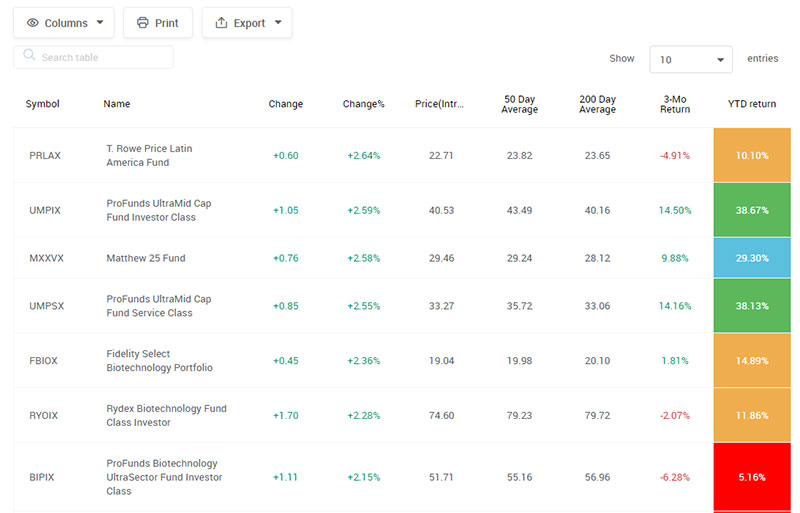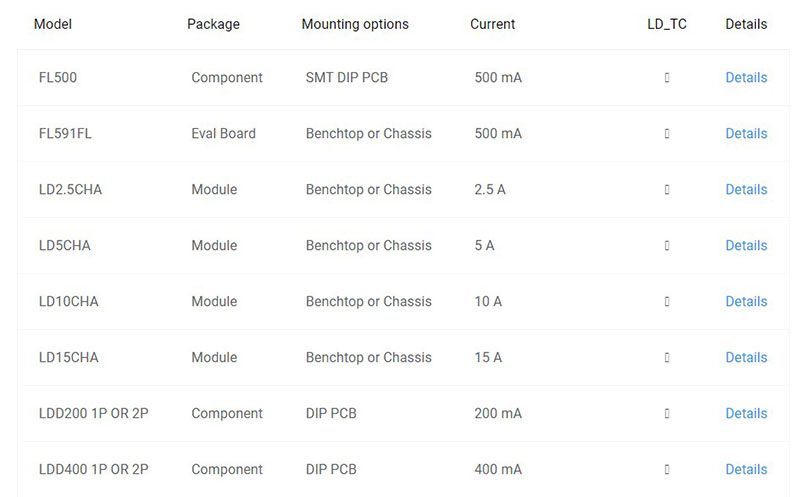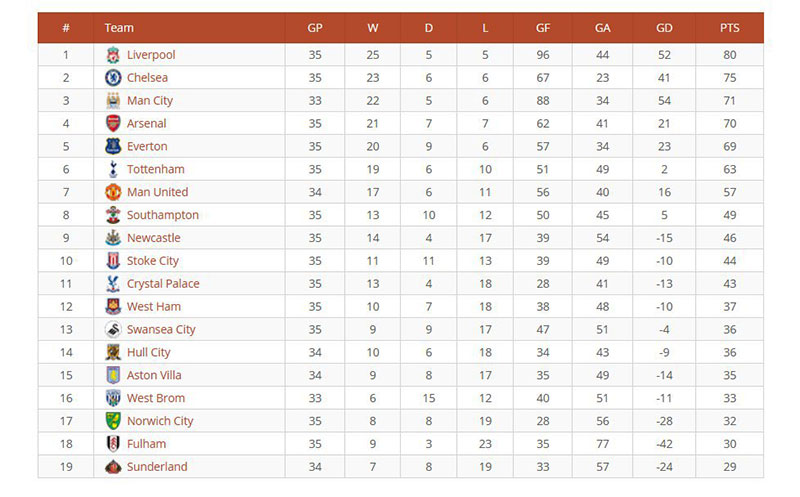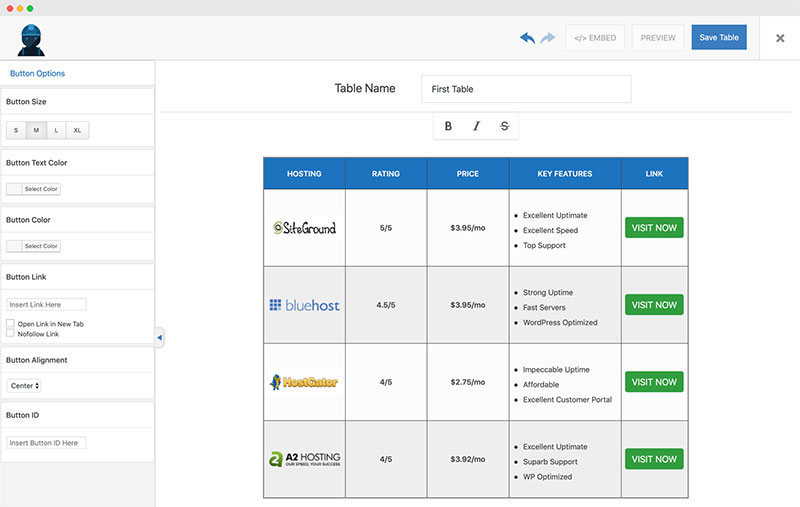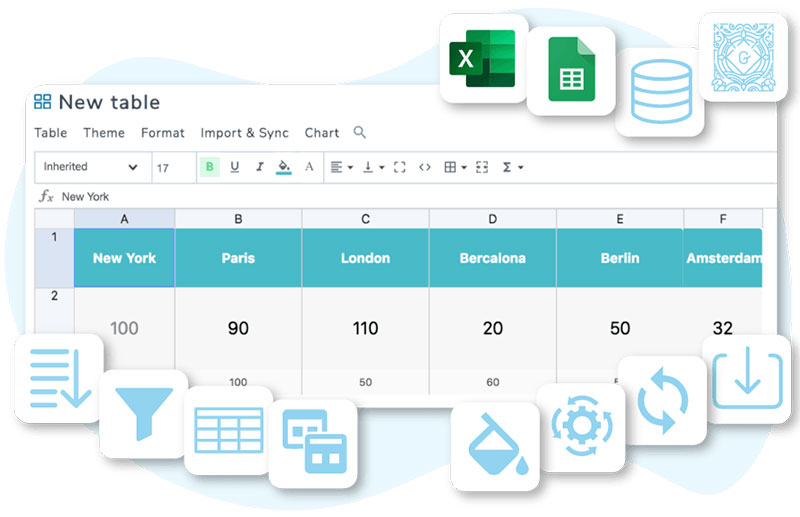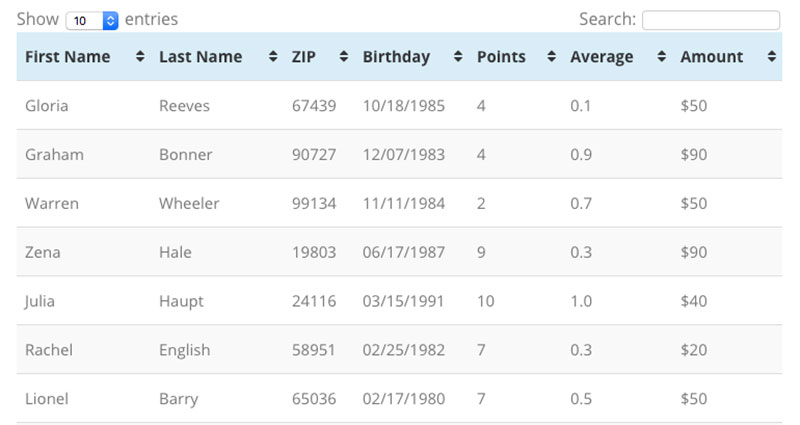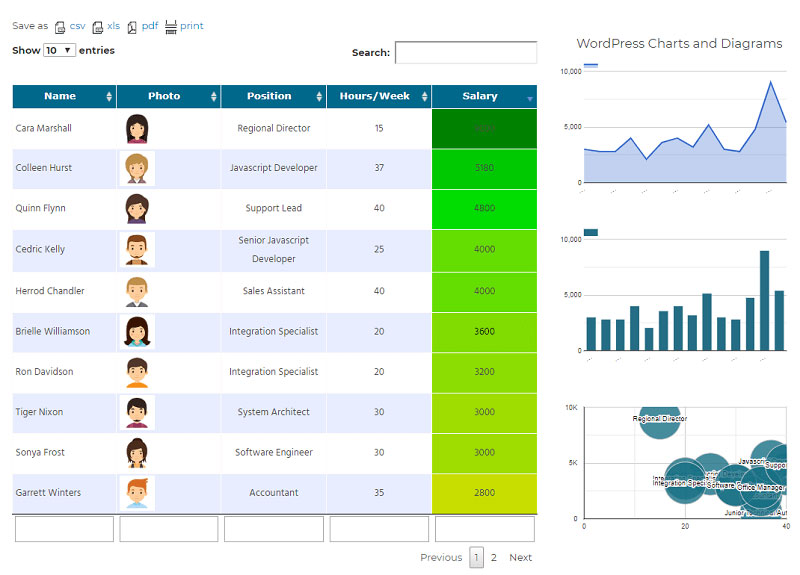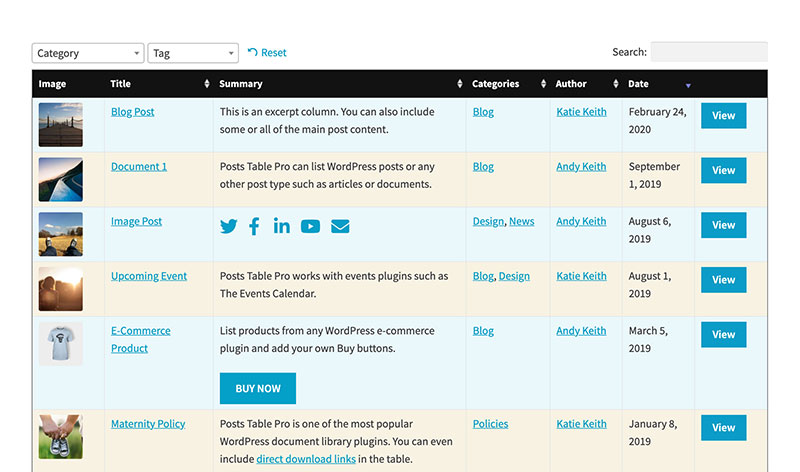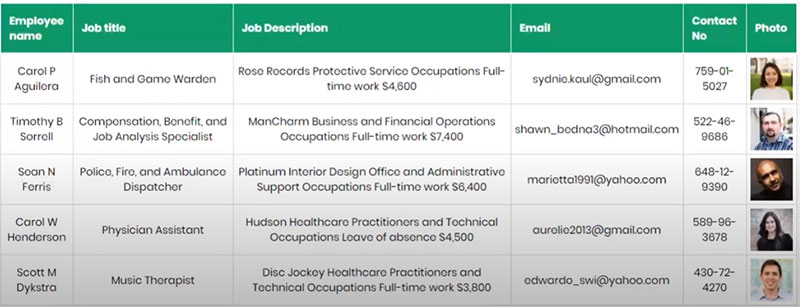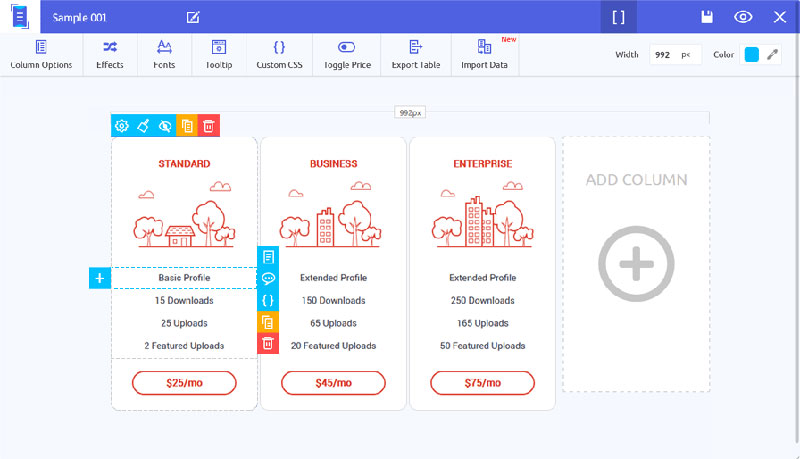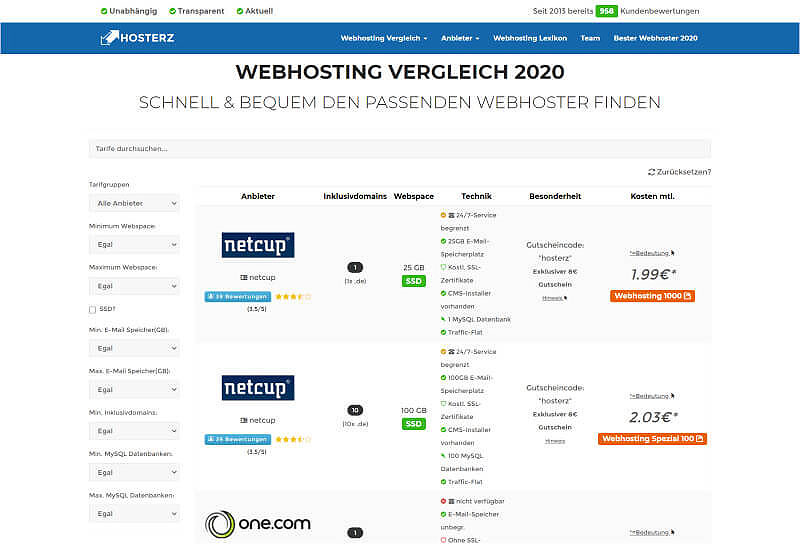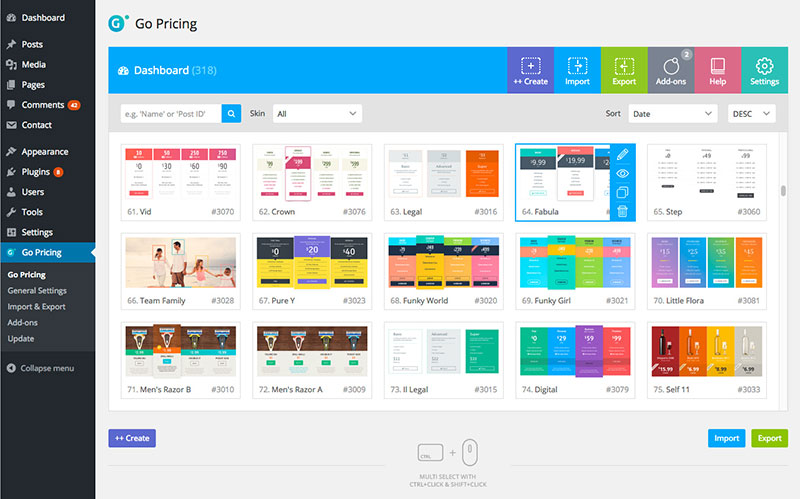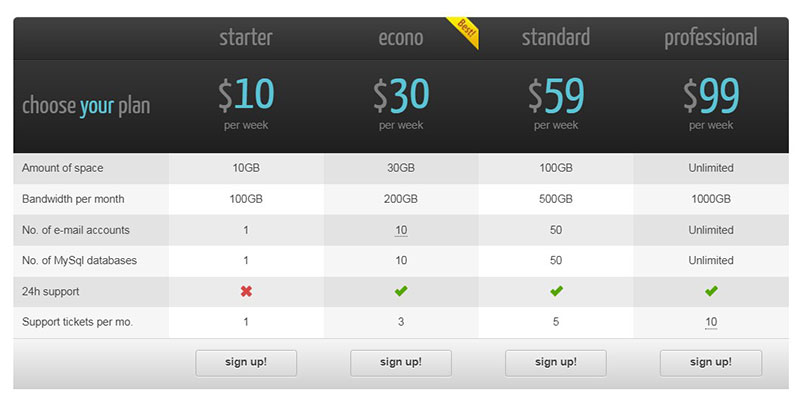Without experience with HTML, clean tables aren’t the easiest WordPress elements to format. Yet, even with HTML experience, many users still find them tricky. So it’s really important to keep an eye out for WordPress table plugins that do most of the work for you.
The goal behind using WordPress tables is to present data visually in a beautiful way. If you ever had to deal with data on your WordPress website you know how important an interactive table is on a page.
Just how it looks isn’t all, though. The actual functionality is what separates the best WordPress table plugins from the rest.
You don’t just want responsive and interactive tables. You want to be able to import data from a variety of sources. You want to sort it, filter it, use conditional formating and the list goes on.
If you’re trying to decide on the best WordPress table plugins for your WordPress site, this article showcases a handful of the best, most useful table plugins available today.
The Best WordPress Table Plugins
- wpDataTables
- League Table plugin
- WP Table Builder
- WP Table Manager
- TablePress
- Data Tables Generator by Supsystic
- Posts Table Pro
- Visualizer
- Ninja Tables
- ARPrice
- Tablenator
- Toolset
- Go Pricing
- CSS3 Responsive WordPress Compare Pricing Tables
Now let’s take a look at these WordPress table plugins in detail.
wpDataTables: the best WordPress table plugin
wpDataTables is the #1 WordPress table plugin. It allows site owners to build responsive tables, among other types of tables and charts.
And it’s really easy to create a table:
- You provide the table data
- Configure and customize it
- Publish it in a post or page
This table plugin allows you to seamlessly import data from a wide range of sources, including Google Sheets and Excel, as well as CSV, XML, and JSON files.
In addition, this WordPress table plugin includes a number of other common useful features that are frequently found within spreadsheet applications.
A few of the advanced features include:
- Responsive Design
- Conditional Formatting
- Customize tables
- Sorting
- Advanced filtering
- Multiple DB engine connections support
- Making dynamic SQL Queries with placeholders
- Pre-filtering tables through URL
- Calculating totals for columns
- Table layout, word wrap
- Scrollable
- Row Grouping
- Table export tools
- Visual Composer integration
- Elementor integration
- Gutenberg integration
The list of features for wpDataTables is insane. You should check out the features page that the table plugin has.
And here are some of the interactive tables you can create with it
You need to have a look at some of the other tables from the showcase section.
Statistics Tables with Charts
wpDataTables is used to generate a graphic representation of statistical data as charts.
Cryptocurrency Rank Table
In this example, cryptocurrencies are ranked in a table using wpDataTables. You can add this type of crypto table to your site with a few tweaks.
Online Laptop Catalog
This table can be used for product comparison. For example, if you have a WordPress site where you are presenting and promoting products, the table can display the characteristics of the most popular products.
Financial Reports
The plugin is used to create a table that shows financial data per country. Obviously, it can be adapted to presenting different types of financial data, including candlestick patterns for market analysis.
Book Catalog
This table style works well for an affiliate site or an online book store.
Mutual Funds
wpDataTables can create a list of mutual funds, sorted by performance.
Catalog of Drivers
wpDataTables is used to show driver configuration.
Oh, and after all those table examples that you saw, it’s worth mentioning that you can also convert the data from your tables into interactive charts.
For your charts, you can use the Google Charts rendering engine, if that’s the one you’re used to. However, you can also use other chart types like the Highcharts library or Chart.js.
If that didn’t convince you to try wpDataTables, you can check out the other WordPress table plugins from this article.
League Table plugin
This popular premium WordPress table plugin can be found on CodeCanyon. It helps you design and launch stunning league tables by ranking data based on achievement or ability – whichever is relevant.
The league tables are responsive and offer an array of options for table customization. You can choose the color combinations as well as sortable columns for the league table you’re building. Using shortcodes, this WordPress table plugin allows you to insert a league table in virtually any area of your WordPress posts and pages.
Key features of this WordPress table plugin include:
- Basic math formulas to be used in cells
- Create responsive tables by default
- Plenty of stylistic options to make your tables stand out
- Editor similar to Excel for editing table data
- Table sorting based on certain criteria
WP Table Builder
The WP Table Builder is a free tool for creating and managing WordPress tables, designed to cater specifically to bloggers. This table builder enables you to add various types of tables using a simple drag and drop method, and also embed created tables into posts using shortcodes.
You can toggle the ‘Make Table Responsive’ option to be on or off, although I don’t know why you’d want it to be off. Once embedded into a post, tables automatically configure themselves to adjust to the size of the viewers’ browser.
The WP table plugin is useful for building basic price charts, lists, or comparison tables, which can be used on blogs, school projects, or offices.
WP Table Manager
WP Table Manager is a table plugin for WordPress that boasts incredible table functionality. It comes with a pre-built array of themes, designed to help your tables look polished and crisp.
The plugin’s best features include the following:
- 2 responsive mobile design modes
- Table editor similar to Excel
- Unlimited table creation
- Auto-sync option compatible with Google Sheets and Excel
- Customizable style themes
- Data and style import from Excel sheets
- js integration
- Simple formulas including COUNT and SUM
TablePress
TablePress is a popular WordPress table plugin, mostly because it’s free, with a simplicity that makes it both appealing and easy to use.
It enables you to edit data via a spreadsheet, and then insert the data into a WordPress page or post using a shortcode. No coding knowledge is required.
The best parts of this plugin include:
- Row filtering capability
- Highly responsive tables
- Single-cell content shortcodes
- URL conversion (automatic)
- Row ordering within the table
The basic version of this free WordPress table plugin is that you can get it directly from the WordPress plugin directory. A handful of its add-ons are premium which is a bit of a downer, but in its free form, it’s worth trying.
Data Tables Generator by Supsystic
Created by Supsystic, Data Tables Generator is a versatile solution for many of your table creation problems. It offers dozens of useful options that allow you to make changes to your tables and modify their appearance on all platforms.
There are a variety of modes available for this plugin’s tables; you have full control over the color scheme and table structure, and custom CSS styling is available.
The table’s data can be entered via the editor page where a visual editor is available for text formatting as well as inserting images and links. You can also add diagrams, collapsible rows, and conditional logic if you choose to upgrade to the pro version of the plugin.
Key features include:
- Editor interface similar to Excel’s
- Automatic sync compatible with Google Sheets
- Charts and diagrams available for use
- Responsive tables
- Ability to add custom data formats and dropdowns
- Various import tables options
Posts Table Pro
The Posts Table Pro plugin aids users in creating tables for organizing pages and posts. Instead of creating Excel-like tables, the plugin takes existing WordPress content and displays it in tables on your chosen site.
It gives you plenty of flexibility for displaying tables easily on your WordPress website. You could create a table using downloadable content that is based on a custom post type specifically for Documents.
One of the easiest ways to apply the plugin to a custom post type is by using a plugin that creates the custom post template. From there, you can use the two plugins together.
Features of the Posts Table Pro plugin include:
- Flexible integration with other commonly used plugins
- Audio and video file support
- Default pagination
- Filter implementation via shortcodes
Visualizer
This table plugin is designed for charts and graphs that require basic table functionality, which sets it apart from most other plugins on the market.
The plugin is ideal if you want to turn table data into stunning charts or graphs to capture the attention of your viewers. It can be accessed via a very capable free version or a premium version that boasts even more functionality.
Visualizer features:
- 9 charts types available free for the public to use
- External sources automatically sync with chart data
- Interface similar to Excel
- Chart and diagram creation based on DataTables.net and Google Visualization API
- User-based chart creation that boasts various customization features and settings
Ninja Tables
Ninja Tables is one of the popular WordPress table plugins that you can find.
Ninja Tables is highly efficient and offers easy to create tables that don’t slow down your WordPress site. These tables can handle thousands of columns and rows without lagging.
It includes drag and drop options that can be used to rearrange rows and columns quickly and easily. Offering both free and premium versions, Ninja Tables is available to everyone.
The free version of this WordPress table plugin is packed full of useful features. You can, however, upgrade to the premium version without breaking the bank if you need more features.
Ninja Tables offers the following features:
- WP Fluent Form integration
- WooCommerce Integration
- Optimized for top-notch performance on all devices and platforms
- 100 table styles to choose from, giving you plenty of options to suit your needs
ARPrice
ARPrice gives users the ability to choose from an array of over 200 table templates for pricing. These templates can be used as inspiration or implemented directly into your site. The plugin is a real-time editor that updates frequently.
This plugin has plenty of great options and boasts seamless integration with WordPress page builders including Divi Builder, WPBakery, and Gutenberg. There are also six unique table designs that can be used in the free version; and much more available with the premium upgrade.
Your created tables can be modified using a drag and drop system and easy keyboard commands. Column size can be adjusted, as well as background colors, and font colors of individual sections.
Other features include:
- Creation of animated pricing tables for attractive data display
- Easy toggling from monthly to yearly payments offered to visitors
- Overview of the number of clicks price tables received
Tablenator
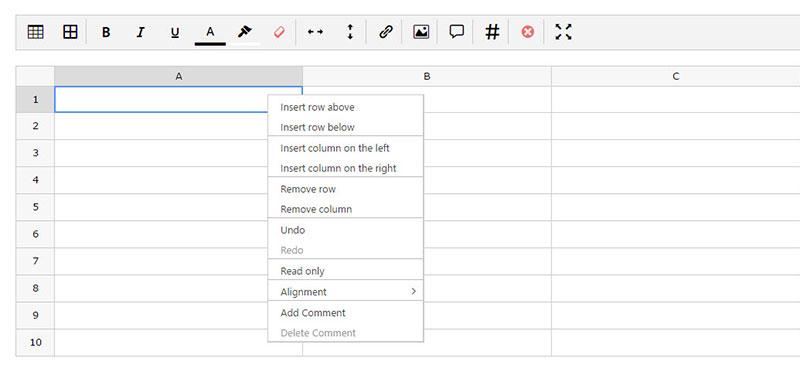
Tablenetor, a user-friendly WordPress plugin boasts the ability to support WP Bakery Page Builder. The area where plugin settings can be accessed is home to general table settings, format options, responsive breakpoints for mobile devices, and translation settings.
Tables can be imported into the plugin through CSV and TXT format, with export available via TXT. The various settings and options available give you a level of customizability that is unmatched by other plugins.
Its table editor is visual, allowing you to add new columns and rows, format text, define background colors, and add images. In addition, more than one cell can be selected at the same time, using a feature that is similar to the “format painter” feature of Microsoft Word and other Microsoft applications.
Toolset
Toolset is a very versatile tool that includes a data table generator plugin. It gives you the freedom to display content in virtually any way you choose, including in the popular table form.
This WordPress plugin is easy to use, not requiring coding knowledge or experience to make the most of it. Users are given free rein to choose where they want to place their tables and what kind of content they want.
If a design change is necessary, users can display them as lists, grids, or carousel setups among many others.
Go Pricing
With a colorful, easy-to-use user interface and a drag and drop structure that anyone can use, Go Pricing is an almost fully customizable pricing table creator. It integrates with page builders like WPBakery Page Builder, Elementor, and many others. Additionally, it can work alongside WP membership plugins.
It allows you to change nearly every aspect of your table’s layout, including structure and styling, fonts, buttons, and icons. You can even add fun animations.
CSS3 Responsive WordPress Compare Pricing Tables
CSS3 Responsive WordPress Compare Pricing Tables is likely one of your best options for pricing outstanding tables to showcase business packages. It costs just a bit only, making it affordable and modest in features. Yes, they’re correlated.
Once you have the pricing table plugin, you can choose from various table styles, color options, and ribbons that allow you to find the perfect look for your pricing tables.
These pricing tables are created using basic CSS, making them lightweight on your server, and they load faster than their competitors.
Other features include:
- Unlimited columns and rows within any pricing table
- The layout is responsive and adjusts to the screen size of the device being used
- Live admin configuration for table building
- Data import and export from the plugin
- Adjustable dimensions
- Admin panel allows certain rows or columns to be hidden whenever necessary
- Rows created to be expandable, columns can be sliding, and states can hover
Customization is a very attractive feature of this WordPress plugin. There are more options than many users know what to do with, allowing them to easily create their dream price list in record time.
FAQs about WordPress table plugins
1. What is a WordPress table plugin?
You can create tables in WordPress using a tool called a table plugin without knowing how to code. The functionality that these plugins often offer includes altering the table’s style, adding data, and sorting and filtering the data.
2. What are the benefits of using a WordPress table plugin?
You can display information in a more structured and user-friendly way by using a WordPress table plugin. Tables can help visitors find the information they need more quickly and can enhance the overall design of your website.
3. What features should I look for in a WordPress table plugin?
You should consider characteristics like the ability to personalize the table’s style, sorting and filtering choices, the capacity to add photos and links, and the capacity to import and export data when selecting a WordPress table plugin.
4. How do I install a WordPress table plugin?
You can browse to the “Plugins” area of your WordPress dashboard, select “Add New,” look for the plugin you want to install, and then click “Install Now.” to do so in order to install a WordPress table plugin. After installation, you may use the plugin by activating it.
5. Can I customize the design of tables created with a WordPress table plugin?
Yes, the majority of WordPress table plugins give users a variety of customization choices, including the ability to alter the table’s width, color scheme, and font. Additionally, some plugins include more sophisticated customization possibilities, such as custom CSS.
6. How do I add data to a table created with a WordPress table plugin?
A user-friendly interface contained within the plugin is often the only way to add data to a table made with a WordPress table plugin. The ability to import data from a CSV file or another source is another feature offered by some plugins.
7. Is it possible to import data into a WordPress table plugin?
It’s true that a lot of WordPress table plugins let you import data from a CSV file or other source. If you have a lot of data to add to your table, this can save you a lot of time.
8. Can I use a WordPress table plugin to create a responsive table that works on mobile devices?
Yes, a lot of WordPress table plugins give users the option to build mobile-friendly, responsive tables. This can enhance the user experience for site visitors using mobile devices to browse your website.
9. What is the best WordPress table plugin for e-commerce websites?
By far WPDataTables is the best WordPress table plugin for e-commerce websites.
10. Are there any free WordPress table plugins that are reliable and easy to use?
Yes, there are numerous trustworthy and user-friendly free WordPress table plugins available. TablePress, WP Table Builder, and Table Maker are a few well-liked alternatives. If you’re looking for a solution that won’t break the bank, these plugins are a fantastic choice because they offer a variety of functions.
So, which is the best WordPress table plugin?
This is a question that’s best answered by examining
- the sort of tables you’re looking to build
- the amount of data you want to display
- how much styling control you want to have
- any other features that you want your tables to have.
These factors will decide which plugin is the most suitable for your needs.
In our opinion, though, the best one is wpDataTables, because it has a user-friendly interface and an extensive list of features.
It’s ideal for building charts and tables, as well as using them together. You can create something that is both pleasing to your eye and to the value of your site.
Most users find this WordPress plugin to be of excellent value and use it for years and on multiple websites.
If you enjoyed reading this article on WordPress table plugins, you should check out this one about WordPress table generator plugins.
We also wrote about a few related subjects like how to create the Premier League table, DataTables alternative, JavaScript table library, how to create a table in WordPress without a plugin, how to insert a table in WordPress, and WordPress pricing table plugins.