Even with the best planning, you’ll sometimes need to reschedule an appointment. Whether your staff member is ill, they have some unforeseen emergency, or some technical issues, rescheduling appointments is sometimes unavoidable.
In these scenarios, how you communicate matters the most. You want to send out a clear professional message that will maintain trust, but also show respect for your clients’ time, and reinforce your commitment to great service, even when things don’t go exactly as planned.
Let’s go through ready-to-use templates for rescheduling an appointment tailored for different scenarios!
Best Practices for Rescheduling an Appointment
Rescheduling an appointment requires a thoughtful approach to keep your client relationship strong. Here are some key guidelines you should follow when notifying a client about a change:
- Notify as early as possible – The moment you realize you need to reschedule, inform your client. Early notice shows respect for their time and helps avoid frustration.
- Apologize briefly – A sincere apology goes a long way. Even if the situation is out of your control, show them you understand the inconvenience of rescheduling .
- Offer alternative times or flexibility – Provide at least two or three alternative time slots to make it easier for clients to choose what works best for them.
- Keep it polite and professional – Even if you know your client well, clear and respectful communication reflects positively on your business.
- Confirm once a new time slot is agreed upon – Don’t leave the conversation open-ended, send a follow-up message to confirm the new appointment details and avoid any confusion.
Basic Reschedule Appointment Email Sample
This is a standard, polite reschedule appointment template suitable for most situations when there’s no urgency or serious disruption involved. It’s clear, respectful, and provides additional time slot:
Subject: Request to Reschedule Your Appointment
Email Body:
Dear [Client’s Name],
I hope you’re doing well. I’m reaching out to let you know that I need to reschedule our appointment originally set for [Original Date and Time]. I apologize for any inconvenience this may cause and appreciate your understanding.
Here are a few alternative time slots that I currently have available:
– [Option 1]
– [Option 2]
– [Option 3]
Please let me know which time works best for you, and I’ll be happy to confirm.
Thank you again for your flexibility.
Best regards,
[Your Name]
[Your Business Name]
[Your Contact Information]
Emergency Reschedule Appointment Email Sample
This sample is ideal for situations where an unexpected issue, such as illness, a personal emergency, or technical failure, forces you to reschedule on short notice.
Subject: Apology and Request to Reschedule
Email Body:
Dear [Client’s Name],
I’m very sorry for the short notice, but due to an unexpected situation, I won’t be able to keep our appointment scheduled for [Original Date and Time].
I understand this may be inconvenient, and I truly appreciate your understanding. To minimize the disruption, here are a few alternative time slots I can offer:
– [Option 1]
– [Option 2]
– [Option 3]
Please let me know if any of these times work for you, or if you’d prefer to choose another date altogether.
Thank you again for your patience and flexibility.
Sincerely,
[Your Name]
[Your Business Name]
[Your Contact Information]
Short and Simple Sample Email for Rescheduling Appointment
This minimal template can work well with clients you already know and have a good relationship with. Still, your rescheduled email should always be respectful and professional.
Subject: Need to Reschedule Your Appointment
Email Body:
Hi [Client’s Name],
I wanted to let you know that I’ll need to reschedule our appointment originally set for [Original Date and Time]. I’m sorry for the change and appreciate your understanding.
Here are a few new time options:
– [Option 1]
– [Option 2]
– [Option 3]
Let me know what works best for you!
Best,
[Your Name]
[Your Business Name]
[Your Contact Information]
Reschedule Email Template for Medical or Wellness Appointments
These samples are great for healthcare and wellness settings, such as clinics, dental practices, or physiotherapy centres. Use this template to communicate changes clearly while maintaining patient trust.
Subject: Update Regarding Your Appointment
Email Body:
Dear [Patient’s Name],
I hope you’re doing well. I’m reaching out to let you know that we’ll need to move your appointment originally scheduled for [Original Date and Time]. Due to [brief explanation or scheduling conflict], we’re unable to keep that time.
To make things easier, here are a few new time slots you can choose from:
– [Option 1]
– [Option 2]
– [Option 3]
If none of these options work, just give us a call or reply to this message, we’ll be happy to find a better fit.
Thank you for your understanding and flexibility. We truly value your time and look forward to seeing you soon.
Warm regards,
[Your Name]
[Your Practice or Clinic Name]
[Your Contact Information]
Reschedule Appointment Template With a Discount Offer
A thoughtful way to acknowledge the inconvenience of rescheduling is to offer a small discount. This can maintain goodwill and show appreciation for your client’s flexibility.
Subject: Let’s Reschedule – Enjoy a Special Discount
Email Body:
Dear [Client’s Name],
I’m reaching out to let you know that we need to reschedule your upcoming appointment originally set for [Original Date and Time]. I truly apologize for the change and any inconvenience it may cause.
To thank you for your understanding, we’d like to offer you [X]% off your rescheduled appointment.
Here are a few new time slots we currently have available:
– [Option 1]
– [Option 2]
– [Option 3]
Please let us know which time works best for you, and we’ll take care of the rest.
Thanks again for your patience and continued support, we look forward to seeing you soon!
Best regards,
[Your Name]
[Your Business Name]
[Your Contact Information]
Formal Business Reschedule Email Template
This reschedule email example is suitable for B2B services, client consultations, or corporate communications where a more formal tone and structured language are needed.
Subject: Request to Reschedule Meeting
Email Body:
Dear [Client’s Name],
I hope this message finds you well. I’m writing to inform you that we will need to reschedule our upcoming appointment originally set for [Original Date and Time], due to [brief reason, if applicable].
We apologize for any inconvenience this change may cause. To ensure minimal disruption, please find below a few alternative time slots for your consideration:
– [Option 1]
– [Option 2]
– [Option 3]
Kindly let us know which of these options works best for you, and we will confirm the new appointment accordingly.
Thank you for your understanding and flexibility.
Sincerely,
[Your Name]
[Your Position]
[Your Company Name]
[Your Contact Information]
Improve Your Reschedule Appointment Emails With Amelia
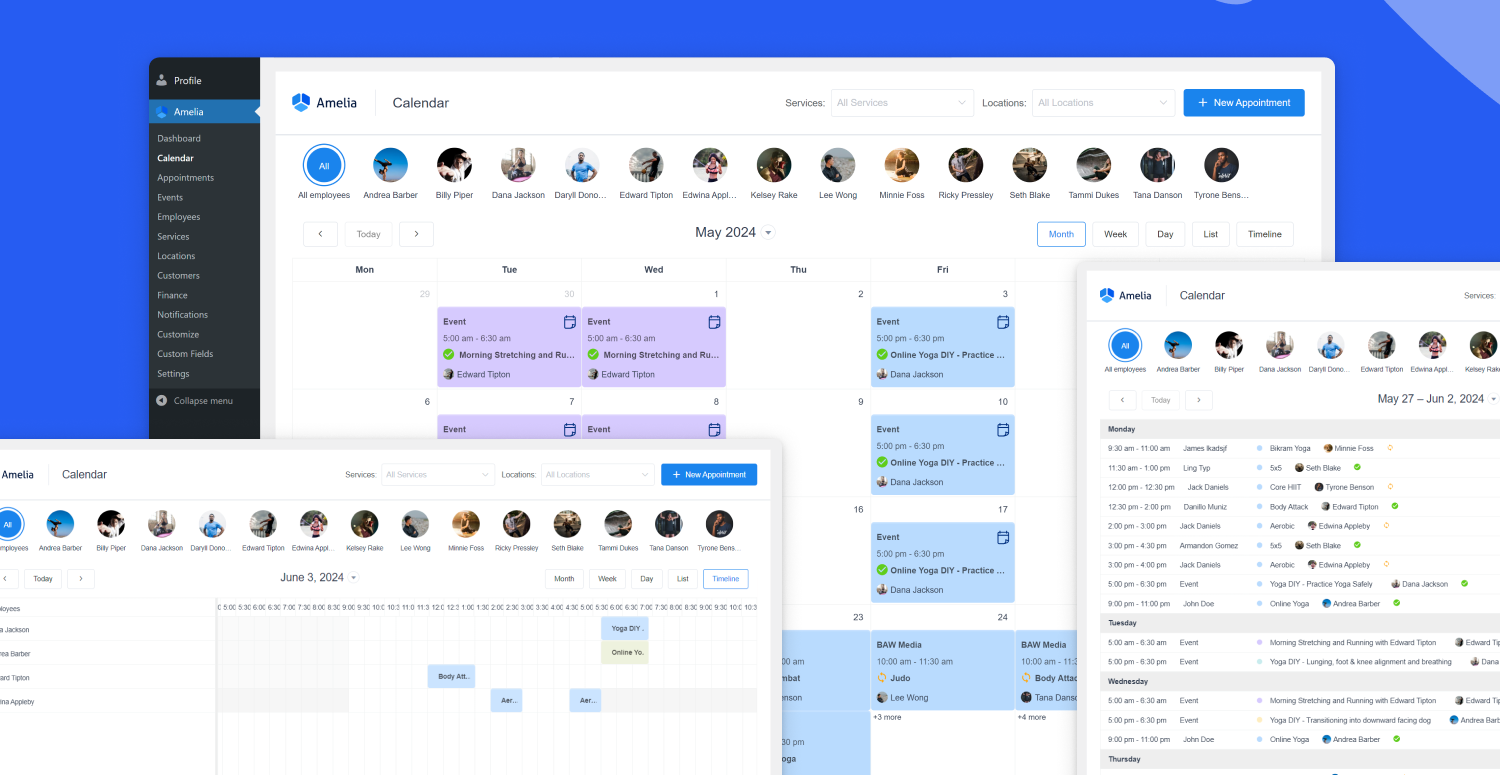
Amelia is a booking WordPress plugin, and your best friend when it comes to managing appointments. With Amelia, you can easily reschedule appointments, notify clients, instantly and reduce no-shows, without the back-and-forth.
You can customize all email and SMS notifications, offer self-rescheduling options and keep your calendar fully under control.
Why Choose Amelia?
Apart from rescheduling options, Amelia offers a bunch of features that can boost your service business:
- Your clients can book appointments any time of the day, at their own convenience.
- Let them pay online through various popular payment gateways.
- Send automated email and SMS notifications for bookings, reminders, and reschedules.
- Offer recurring appointments, group bookings, and packages, all from one dashboard.
- Sync to Google calendar, Outlook calendar or iCal to keep all employees and clients on track.
- Customize your booking form to match your brand and collect all the info you need.
Check out all Amelia’s features and pricing plans, and start the new era of your service business today!
Conclusion
A well prepared template is a lifesaver when you’re in an emergency and want to quickly notify your clients about a change. It’s a good idea to store a few email samples for different scenarios, such as a formal template, short template, and a basic one.
Of course, you can simplify the whole process with Amelia, and automatically send a message when you need to reschedule.
Use some of these templates, modify them a bit to suit your brand and needs, and always be ready to handle last minute changes without stress!

