Oftentimes, when your customers are about to book a service, they discover that the time interval they had in mind is not available. At that point, they might look for another provider who offers a flexible service length. That is where having custom duration services as part of your booking system can make a difference.
If you are in a salon industry that provides services such as massage, you are familiar with the custom service duration requisite. The good news for Amelia users is that you now have that option! Our team recognized your need for a custom duration feature and brought it to life with the most recent 5.3 update.
The feature is applicable to the salon industry and individual classes, though not exclusively. Performance of different service components can vary, as well as employee skill level. And this stands for a wide range of businesses.
Our team developed an option to configure as many custom duration service scenarios as you want with the following pricing. After configuring, you give your customers the possibility to choose between predefined duration and price options.
How to Configure a Custom Duration Service?
Before this feature, users could only set one duration and price for each service. Now, the administrator can set a default duration and price for each service accordingly. You can offer a single service with multiple durations, as well as define different prices for these durations per employee.
Furthermore, once you activate and define a custom duration for a specific service, each employee is able to define prices for each interval. Keep in mind that you can change the duration of these intervals only on the service level. Though configuring different prices for the selected employee is possible. You can learn everything about this here.
How Does It Look on the Front End?
Custom duration services have no additional settings. Multiple duration periods, when configured, are displayed above the calendar.
During booking, customers will have a dropdown to select the duration and book time and pricing based on that. The offered time slots will vary depending on the employee’s availability, work hours, and other service appointments.
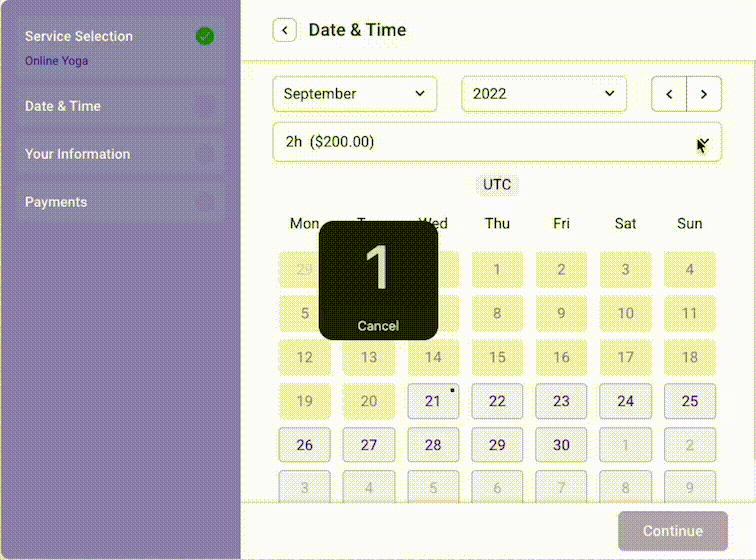
How Does It Look at the Back-End?
After enabling this feature in the service section, you can easily configure durations and prices.
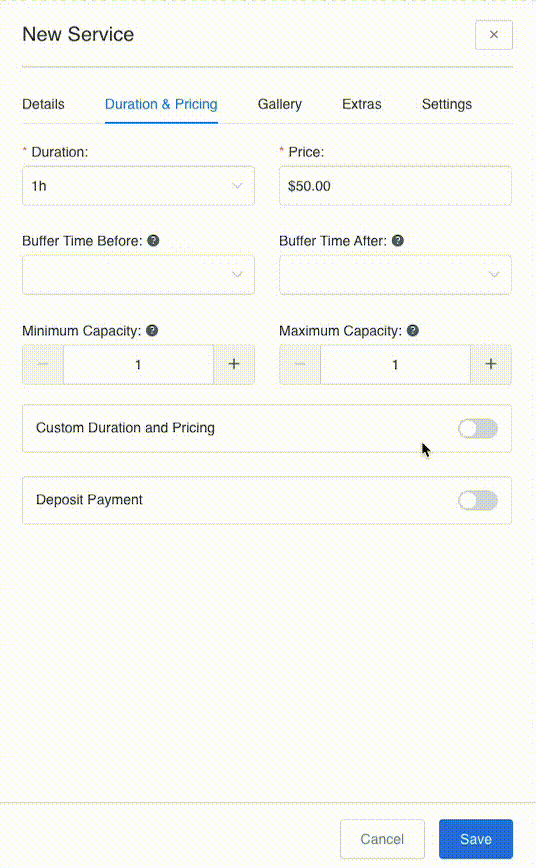
When you book a service from the back-end, configured intervals are listed within the dropdown menu next to a customer field. You can learn more about this here.
A Bit About Our Next Plans
The custom duration feature was the main feature of the latest 5.3 update. However, In the next period, we plan to introduce the following features:
- Multiple locations: the option to add additional locations for a single employee so that the location can be changed based on scheduled appointments;
- Resources: the ability to create resources that are shared among employees, services, and/or locations in order to prevent future bookings when the resource is depleted;
- Employee Description: the option to add an employee description and display it on the form (for now only for the new step-by-step form);
- Catalog 2.0: the new booking form;
- Limit appointments per customer: the option to limit the number of appointments that the customer can make in a certain time segment-day, week, month, or year;
- Remembering the language of the customer so that when the appointment is booked from the back-end, notifications are translated to the preferred language;
- A limit on how many additional people a customer may add;
- Option to collapse the sidebar on the new Step-by-step 2.0 form;
Stay tuned, as we are always transparent about what we do, and we love keeping you updated!

