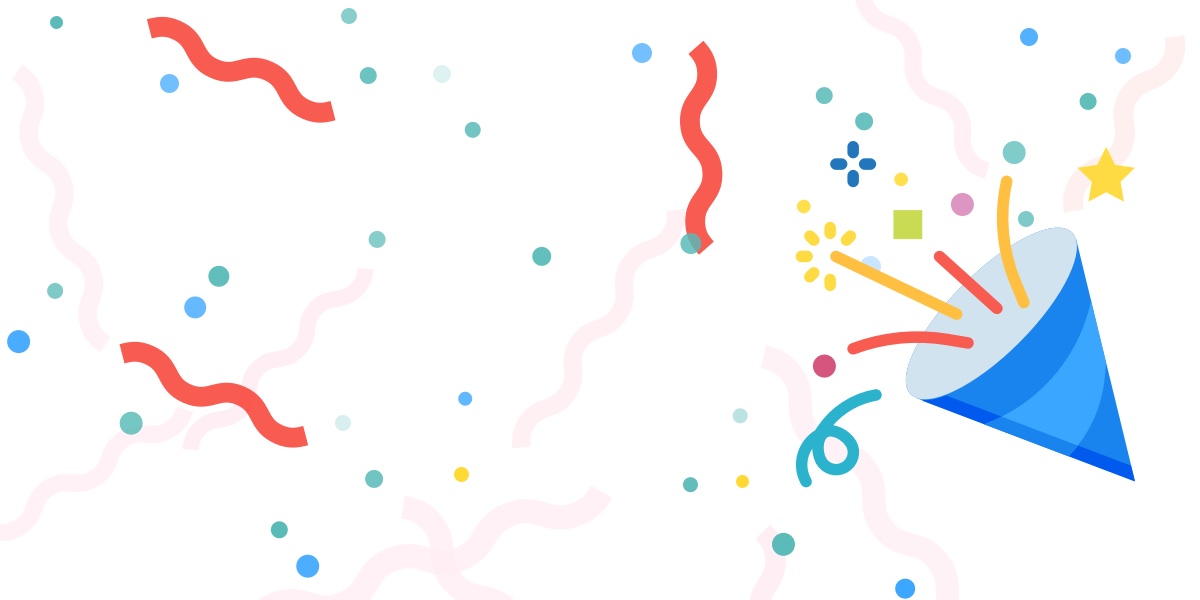It is already well known that Amelia is one of the best WordPress plugins for appointment bookings, end users love its nice and smooth booking process and the award-winning UI design, while business owners enjoy its insightful dashboard and rich features. We are happy to announce that with Amelia 2.0+ you will also be able to automate your Event bookings!
In particular, it means that you will be able to schedule a single day, multi-day, and recurring events with Amelia, your favorite booking assistant. Events module can be used for various occasions, for example, single- or multiple-days traveling tours, conferences, training or language classes that repeat weekly, monthly, or yearly if you will; and many others. You can assign one or several of your employees to the event, – this would allow the event attendees to see who’ll be the host, and in case if that’s one of the regular staff members, his schedule will be blocked for this day for appointment bookings.
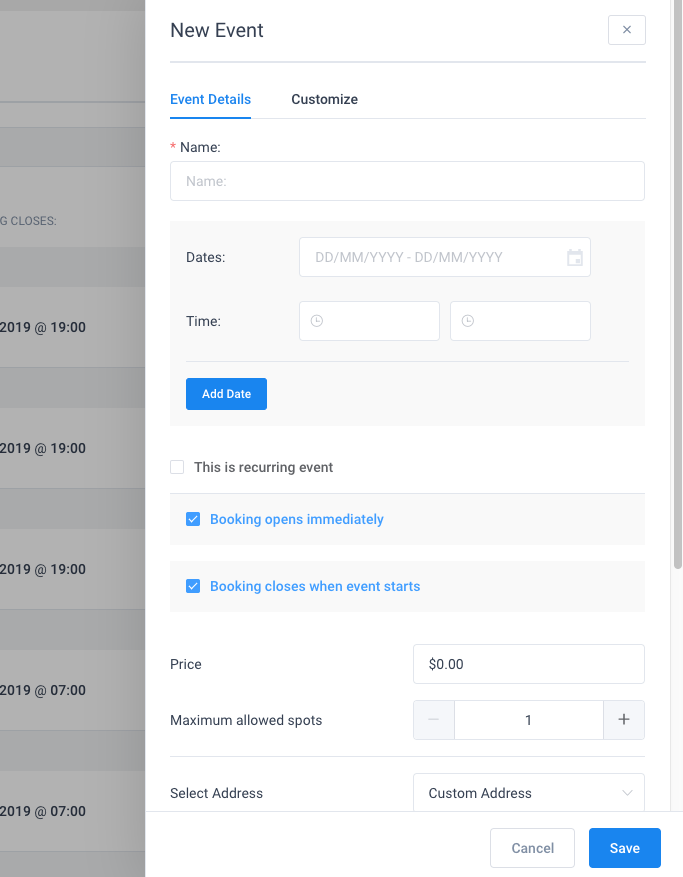
All events can be presented in a beautiful-looking event calendar on your site’s front-end, built to guide potential attendees through a step-by-step booking flow. If the maximum planned event capacity is reached, no further bookings will be accepted. No matter what the event status is – open, closed, canceled, or fully booked, – you can always choose whether you would like this event to show in the events calendar, which allows creating private ‘invitation only events’. The post would get way too big if we would describe here all the possible combinations and use cases that Amelia’s brand new event booking feature brings to the table, but you can take a look at our documentation to familiarize yourself with the configuration and to start building your own event calendar.

Although we focused our efforts mostly on the new event booking module, to allow you to quickly and easily create events, accept bookings, and manage attendees along with appointments in just one plugin, we didn’t forget to add a few handy features and to fix a couple of annoying bugs.
Amelia Gutenberg block is here! Now, all of the Gutenberg users can simply use Gutenberg blocks for all Amelia shortcodes including the Events.
Additionally, two more languages are added, Dutch and French!
Recently Fixed Bugs
As our users know, all reported bugs are always fixed in a timely manner, so that the Amelia UX would be even smoother, here are the most important ones that come with 2.0:
BugFix: Fixed issue with showing Dashboard and Employees pages in Internet Explorer,
BugFix: Fixed issue with Follow up notifications,
BugFix: Fixed issue with Minimum time required before canceling option and cancelation of the appointment,
BugFix: Fixed issue with Babel-polyfill on the front-end,
BugFix: Fixed issue between Use service duration for booking a time slot and Default Time slot step for today’s appointments.