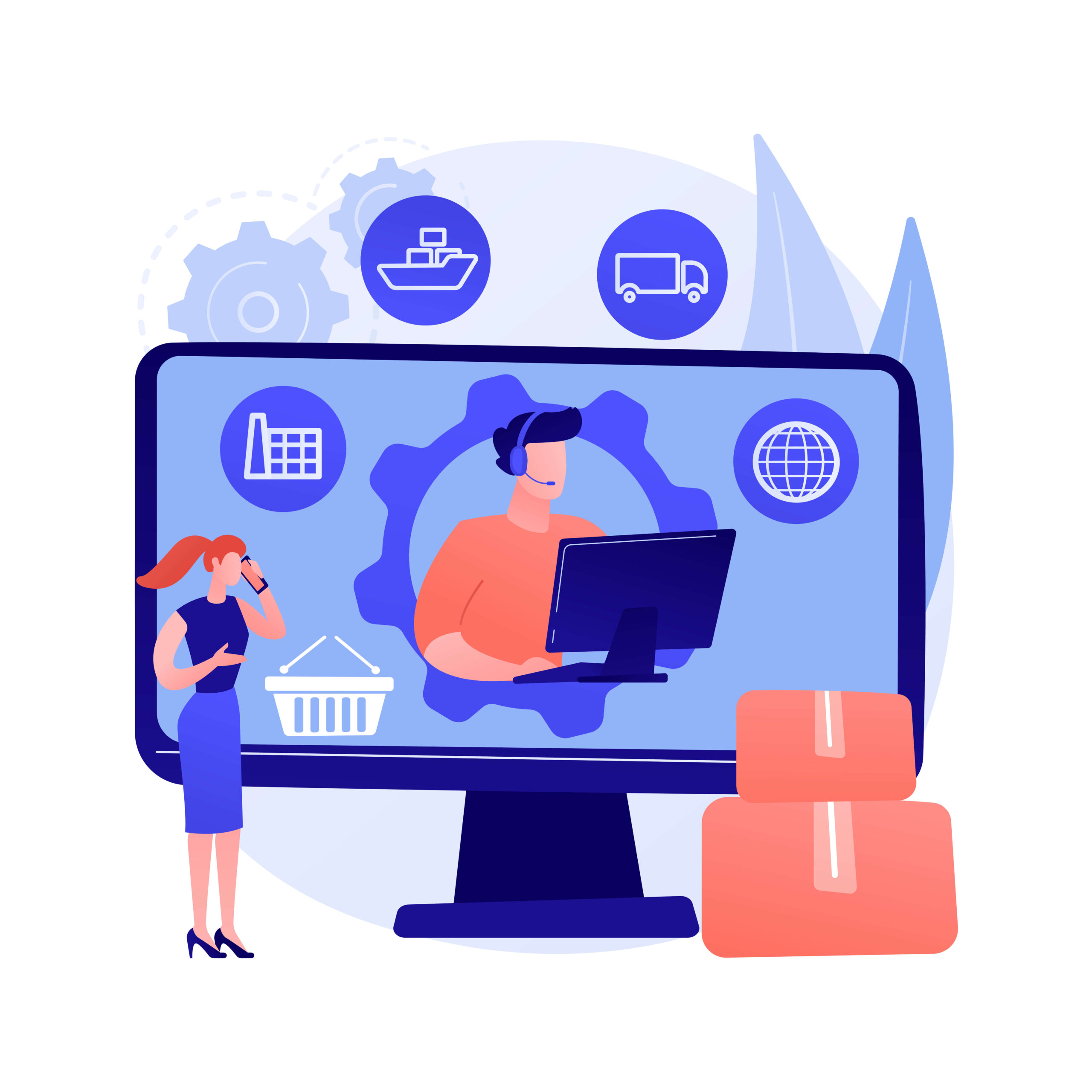Service extras are your secret weapon to boost revenue without adding more hours to your schedule. These are small, optional add-ons that complement your main offering – like a deep conditioning treatment after a haircut or a 15-minute check-in after a coaching session.
The best thing about service extras is how easily they are implemented. With a minimal effort, they can significantly increase your average order value and enhance your customer experience.
Whether you own a salon, fitness coaching business, or home repair service, tailored extras can help you stand out, upsell naturally, and give clients experience they didn’t even know they needed! Let’s see how you can upsell your services with service extras.
What Are Service Extras?
Service extras are optional add-ons or upgrades that enhance your core offering. They are designed to add value to the customer experience without requiring you to create an entirely new service.
These extras are typically small, convenient, and easy to deliver – yet they can make a big difference in both client satisfaction and your bottom line.
Here are a few examples by industry:
- Massage therapist: Hot stone add-on or aromatherapy
- Hair salon: Deep conditioning treatment or hair massage
- Home cleaning: Inside fridge or oven deep-clean
- Fitness or life coaching: Bonus 15-minute check-in or personalized follow-up plan
These thoughtful touches are a small part of the whole service, but they can make all the difference. You can position yourself as more professional, detail-oriented, and customer-focused. And your clients will feel you like taking care of them.
Why Do Small Add-ons Work?
Service extras work because they tap into the psychology of personalized buying – people love experiences that feel tailored to them. When they see an option that aligns perfectly with their preferences or needs, they’re more likely to say yes.
Even a small add-on that might seem insignificant to you can actually carry a high perceived value, making it feel like a smart upgrade for just a bit more. Service extras naturally boost your revenue, but also elevate the overall service experience.
Thoughtful extras will show clients you care about details, which builds trust, increases satisfaction and keeps them coming back.
Best Ways to Upsell with Service Extras
Keep extras relevant
The most effective service extras are those that directly enhance or complement your main offering. If extras feel unnecessary or disconnected, customers are less likely to choose them. For example, a hot towel after a shave or an extended session after a personal training class makes sense because it naturally fits into the concept.
Always ask yourself Will this service extra naturally fit in the main service?
Price them right
To encourage clients to choose add-ons keep your extras affordable and easy to add without overthinking. Low-cost options are impulse-friendly and feel like a no-brainer upgrade.
For clients who want a bit more, consider bundling extras into a premium package. This creates a higher-tier offer that feels exclusive while maximizing the value of each booking.
Make it easy to choose
The easier it is for clients to see and select your extra services, the more likely they are to choose them. Ideally, extras should be presented during the booking process, not hidden or saved for later.
With Amelia, you can seamlessly offer service extras as checkboxes directly within the booking form. Clients can see exactly what’s available as they schedule their appointment, and they can select one or more service extras with a single click. No need to reach out separately or discuss it at the appointment – Amelia handles it all smoothly upfront.
To make your extras more compelling, you can highlight the specific value or benefit of each one. For example, instead of saying “Aromatherapy +$10”, you can enhance it by saying “Enhance your massage with calming essential oils – Aromatherapy +$10”.
A subtle detail can make all the difference when it comes to persuading people to choose an extra.
Test and tweak
Not all extras will perform equally well – some will be more popular than others, and that’s perfectly fine. You can take this opportunity to track performance over time and refine your offerings. You can use Amelia’s Customer Activity Overview feature to track clients’ history and see what their most popular choices are when they’re booking. This way, you can identify trends, and find out which add-ons are consistently selected, and which ones need rewording, repositioning, or even removal.
Beyond that, you can experiment with seasonal extras that align with specific times of the year. For example, a hydration mask might be popular during harsh winter months, when clients are dealing with dry skin. In summer, you could offer cooling treatments.
The seasonal extras will keep your service menu fresh, and give clients an opportunity to try something new. Plus, if you market this as a limited-time opportunity, you will create a sense of urgency, encouraging bookings and upsells that might not happen otherwise.
With a little data tracking and creativity, you can turn simple add-ons into strategic revenue boosters year-round.
Service Extras Examples by Industry
Service extras can be tailored to fit virtually any industry. The key is to offer small, high-value upgrades that feel like a natural extension of your main service. Here are a few examples to spark inspiration across different niches:
Beauty and wellness:
- Aromatherapy add-on for massages
- Extended facial or massage sessions
- Premium skincare or hair products used during the treatment
Fitness and coaching:
- Personalized meal plan PDF
- Extra 1-on-1 session or follow-up call
- Progress tracker or goal-setting worksheet
Home services:
- Deep cleaning add-ons (fridge, oven baseboards)
- Upgrade to eco-friendly cleaning or hypoallergenic products
- Laundry washing and drying
Creative services:
- Extra round of revisions for design or copy
- Rush delivery for tight deadlines
- Behind-the-scenes video or process documentation
How to Promote Your Extras
Creating great service extras is just a first step – letting your clients know about them is what drives conversions. Here are a few ways to promote your extras:
1. Mention extras during the booking flow
Your booking system should introduce extras at the right moment in the booking process. Amelia allows you to display them as a part of the service selection, so people can easily add them while booking with just one click. You should display extras clearly with their benefits and prices to help clients make a quick decision.
2. Highlight extras in confirmation and reminder emails
Remind clients with your automated reminders what they booked and what they could still add. For example: “Want to upgrade your massage with aromatherapy? Add it now for just $10.” These gentle prompts work well because clients already made a commitment, and they may be more open to enhancements.
3. Promote on social media and in newsletters
This is a great way to promote seasonal extras, limited-time upgrades, and featured bundles. These promotions will make good content for Instagram posts, stories, or email campaigns. Highlight the value and convenience of your extras to drive action. Don’t just list them – show why other clients love them and how they can enhance the main appointment.
Tools to Help You Set Up Service Extras
It’s so much easier to introduce extras to your business when you have the right tools in place. With a smart booking system and simple automation, you can offer, promote, and manage upsells without adding to your workload.
Use a booking platform that supports service extras
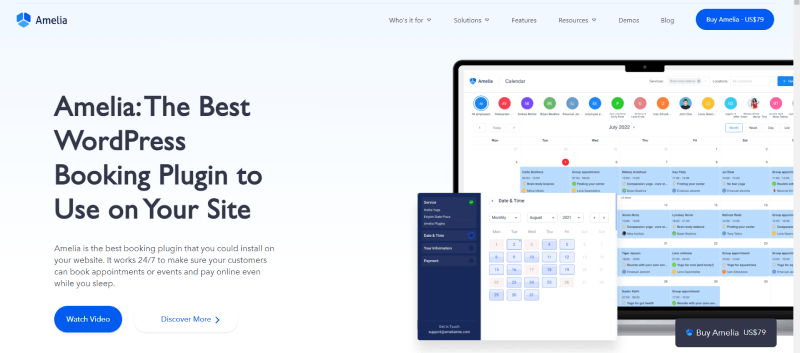
A tool like Amelia makes offering service extras effortless. You can assign specific extras to individual services, set custom prices, control availability, and present them directly in the booking flow. Clients will see all available add-ons while booking, which means there’s no need for follow-up calls, emails, or upsell pitches at the appointment.
The booking form is fully customizable, allowing you to label each extra clearly and explain the benefits it offers. Instead of just listing “Hydration Mask – $15”, you can write “Hydration Mask (+$15) – Soothe and nourish dry skin during your facial.”
These little details will help clients understand the value of the upgrade and make it easier for them to say yes.
Automate your upselling with email and SMS reminders
Pair your booking system with email marketing or SMS tools like MailChimp, WANotifier, or WhatsApp to upsell extras before or after the booking. For example, you could send a reminder 24 hours before the appointment with a message like “Still time to add our 15-minute glow boost! Enhance your session for just $20.” To take your service extras strategy to the next level, businesses are increasingly leveraging AI marketing tools to personalize recommendations, predict client preferences, and automate upsells with precision.
You can also use this automation to send follow-up messages and suggest extras for future visits based on what your client booked previously. This way you will improve personalization, but also increase the chance of repeat bookings with higher value.
With a robust booking system you can automate upselling that works in the background – giving clients more value and you more revenue, without lifting a finger.
Closing Thoughts on Upselling Services with Service Extras
Upselling services is one of the simplest, most effective ways to increase your revenue without adding more hours to your work day. When done right it’s a win-win: clients enjoy a more personalized service, and you benefit from higher-value bookings.
The best part? It’s easy to implement with the right tools and a bit of creativity.
Start small – brainstorm 2-3 service extras you could introduce today. Think about what would genuinely add value to your core offerings, what clients often ask for, or what seasonal touch could add value right now. From there, test, tweak, and watch your client satisfaction – and your profits – grow.