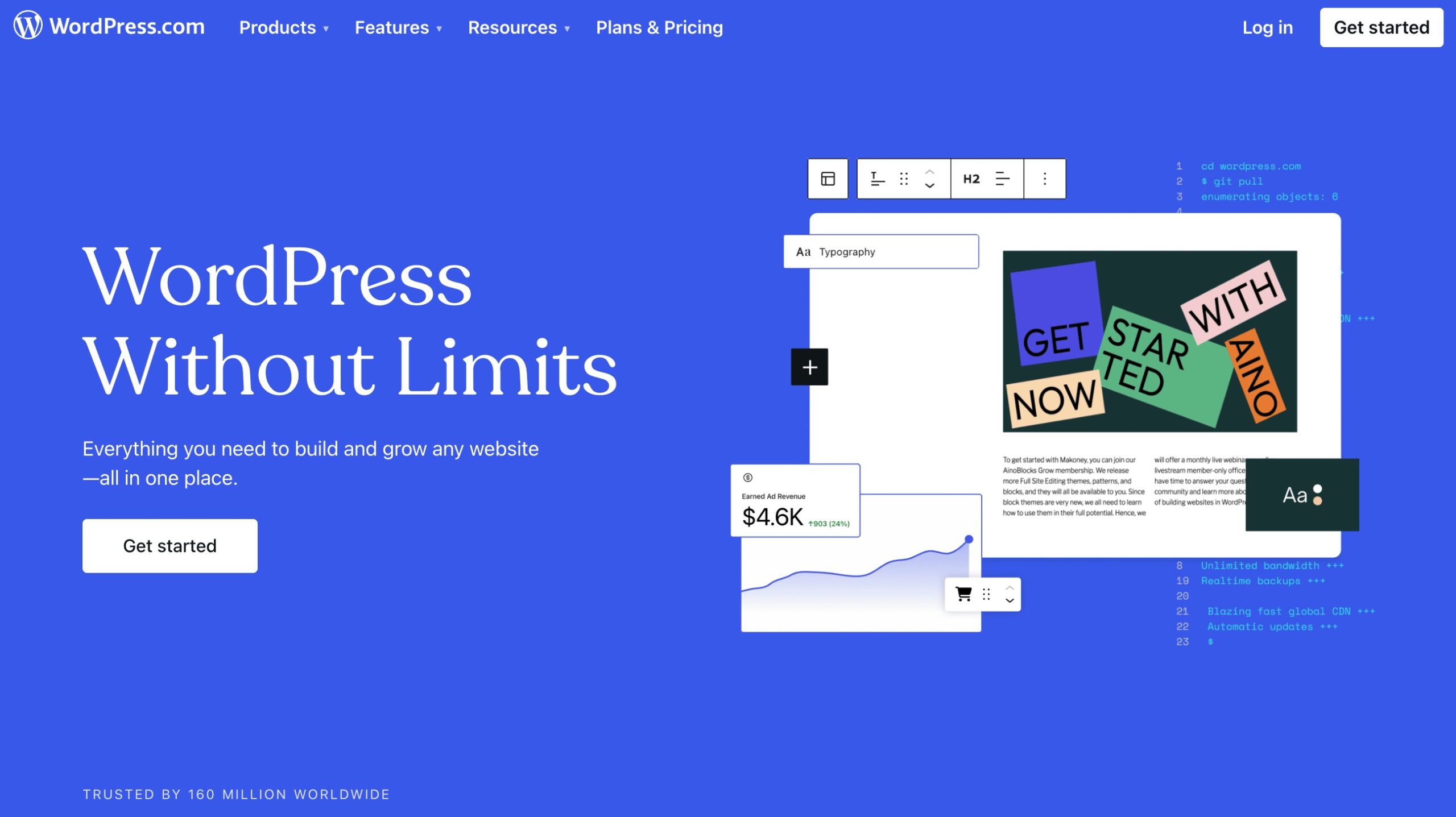Are you stuck between WordPress.org and WordPress.com? You’re not alone. This is a common dilemma, whether you’re just starting or have some experience.
Both WordPress versions have unique strengths and weaknesses despite sharing some fundamental similarities.
In this guide, we’ll dig into these differences to help you make an informed decision based on your needs, technical skills, and ultimate goals.
What is WordPress?
WordPress was created in 2003 and is one of the most popular Content Management Systems. It lets you build websites — an online shop, a blog, or a showcase site. This free, open-source platform aims to “democratize publishing” and currently powers 43.4% of all websites worldwide.
Many think WordPress is just for blogging. But giants like Disney, Forbes, Ariana Grande, and the Obama Foundation all use it. Its dominance is unmatched, leaving competitors like Joomla, Drupal, Magento, and Wix behind.
What is WordPress.com?
WordPress.com is a free hosting platform like Blogger, Tumblr, or OverBlog that lets you set up and manage a site. Its sites are powered by the open-source WordPress software.
When you build a site on WordPress.com, you can publish posts, pick from various themes, and efficiently handle your content. But there’s a hitch: you can’t install plugins to add new features — except in some specific cases. Why this restriction? WordPress.com hosts millions of websites and enforces limits to maintain service quality.
For those wanting more flexibility and control, it’s worth checking out what WordPress.org offers.
How WordPress.com works
Getting started on WordPress.com is a breeze — just sign up, much like you would for Gmail. Once you’re in, you can create content and design your site without fretting over the technical stuff. WordPress.com handles everything, from keeping things up-to-date to handling security, backups, anti-spam measures, and site optimization.
Free plan users can contact the official forums for help if they run into any issues. Those on the paid plan can reach out for email support and live chat for quicker solutions.
WordPress.com SEO
Both versions of WordPress — .com and .org — are naturally SEO-friendly. WordPress.com has built-in features like an XML sitemap to help index your site on search engines. You’ll also be able to check out detailed traffic stats and hook up your site to Google Search Console.
However, the devil is in the details.
- Free Plan Limitations: The free plan locks you into a subdomain (e.g., mysite.wordpress.com). From an SEO standpoint, a custom domain (e.g., mysite.com) is far superior. Custom domains help you build up your brand and are favored by search engines.
- SEO Plugins and Tools: With the free plan, you can’t get your hands on essential SEO plugins like Yoast SEO. Only the Pro plan opens up these advanced SEO tools, letting you tweak title tags and meta descriptions. Additionally, Google Analytics integration — which offers more comprehensive insights — is exclusive to the Pro plan.
WordPress.com pricing
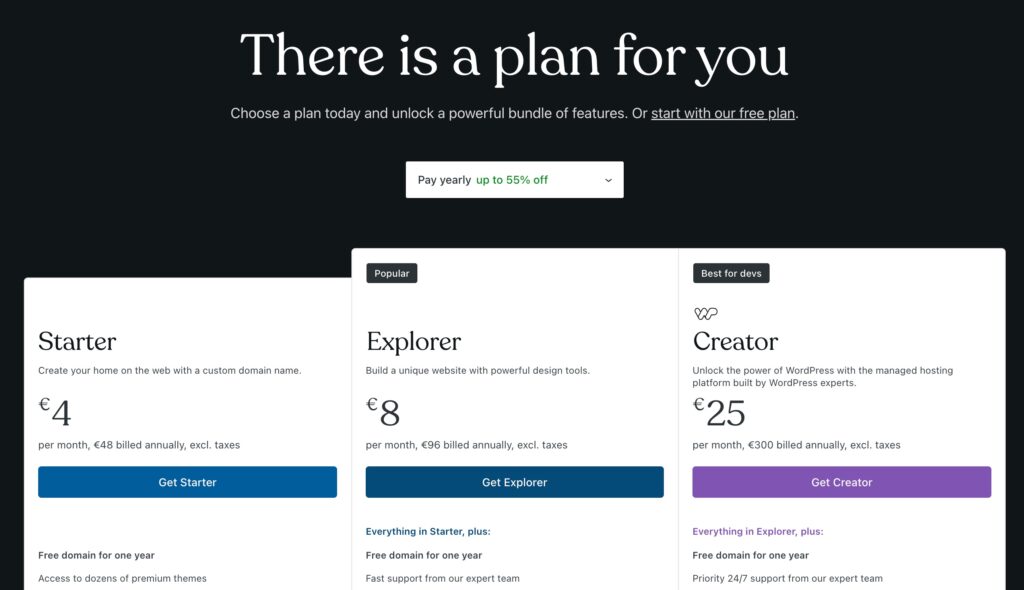
With WordPress.com, you’ve got two routes: the completely free plan or one of several paid WordPress Pro plans.
WordPress.com free plan
If you’re on WordPress.com’s free plan, brace yourself for some hurdles. WordPress.com makes a profit by displaying ads on free sites as a commercial company. It’s not an ideal look if you want to appear professional.
You’ll need to upgrade to the Pro plan to remove these ads and unlock monetization features.
WordPress.com paid plan
Here’s what you get:
- Advertising: With WordAds on the official WordPress.com platform, you can run ads, but you don’t get to pick where or what type — they handle that. If you upgrade to the Pro plan, you can even bring in other ad services like Google AdSense.
- Affiliate Links: These are fine even on the free plan, but there’s a caveat. Your main gig should be creating original content, not just filling the site with affiliate links.
- Sponsored Content: WordPress.com limits sites that focus on sponsored articles. This can affect how you make money.
These limitations can be frustrating for anyone seriously looking to monetize their site.
What is WordPress.org?
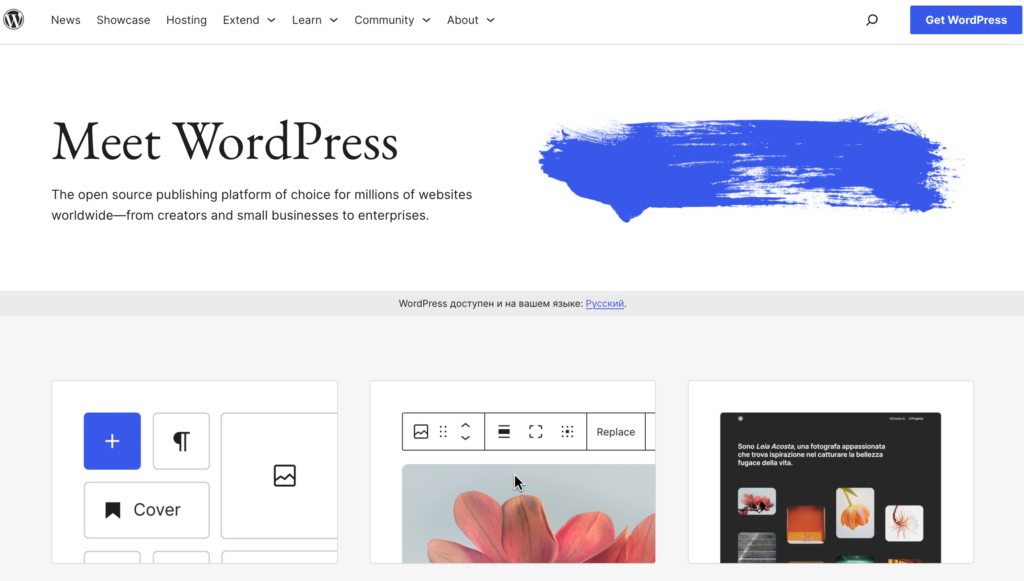
WordPress.org is open-source software that anyone can download and use for free. Unlike its .com counterpart, to get WordPress.org up and running, you must set up your hosting server and snag a domain name.
With WordPress.org, you’re diving into a self-hosted solution. This means you take complete control over your website — no restrictions on plugins or themes, giving you endless possibilities to tweak and enhance your site.
Managed by the WordPress Foundation, a non-profit organization also founded by Matt Mullenweg, WordPress.org empowers users to build robust, scalable websites. For instance, whether you want to whip up a sophisticated e-commerce store with WooCommerce, beef up your SEO with Yoast, or add contact forms using plugins like WPForms, the choice is entirely yours.
In essence, WordPress.org allows you to craft a truly personalized, feature-rich site, making it the go-to solution for those seeking complete control over their web presence.
How WordPress.org works
Opting for WordPress.org means taking on more responsibility. You’ll need to roll up your sleeves and manage your site’s installation, maintenance, and security — or outsource these tasks at your expense.
Here’s a quick rundown of your to-do list:
- Updates: Keep your themes and plugins up to date to ensure they run smoothly and securely.
- Backups: Regular backups are crucial. Use plugins like UpdraftPlus or services like ManageWP to automate this process.
- Site Speed: A fast-loading site is vital for SEO and user experience.
- Spam Protection: The Akismet plugin, which comes with every new WordPress installation, will sort out spam right from the start.
- Problem-Solving: For issues like bugs or site downtime, log into your server using an FTP client like FileZilla and tweak some files with a code editor.
Sure, it might seem overwhelming initially, but with some experience, managing these tasks will become second nature. These responsibilities are crucial when deciding between WordPress.org and WordPress.com.
WordPress.org SEO
On WordPress.org, you start with a custom domain, giving you an immediate SEO advantage. The flexibility is unparalleled.
- Custom Domain Name: From day one, you can use any custom domain you choose, which is beneficial for SEO and branding.
- SEO Plugins: You can install any SEO plugin that suits your needs — the most popular are Yoast SEO and SEOPress.
- Advanced Tools and Analytics: Whether it’s integrating Google Analytics for detailed stats or using advanced SEO tools to refine your meta tags, you have complete control.
Let’s cover SEO with an example. Take Lawrina Match, for example. This platform, built on WordPress.org, takes full advantage of SEO. By going with a custom domain, the company boosts its branding and authority, both crucial for search engine optimization. Custom domains generally get the nod from search engines over subdomains, helping bump up search rankings right from the start.
They further boost SEO with plugins like Yoast SEO and SEOPress. These tools control metadata, optimize on-page SEO, generate XML sitemaps, and implement schema markup for richer search results and higher click-through rates, ensuring full content optimization.
Moreover, by hooking up Google Analytics, they get a clear view of user behavior, traffic trends, and how their content stacks up. This helps them pinpoint top-performing content, keep an eye on user engagement, and gauge the success of their SEO efforts. These insights fuel ongoing optimization, ensuring this website stays on top of search engine rankings and pulls in a steady stream of organic traffic.
WordPress.org pricing
WordPress.org software is 100% free and can be used for unlimited projects. However, you’ll need to fork out some cash for a domain name and hosting to get started.
- Domain Name: This usually runs about $10 per year. You can either grab it individually or bundle it with your hosting package.
- Hosting: The shared hosting option is affordable and perfect for freelancers, small businesses, SMEs, non-profits, and bloggers.
On average, the annual expenses for a self-hosted WordPress.org site, including domain and hosting, hover around $30 to $80. This can be more cost-effective than WordPress.com’s Pro plan, especially in the long run.
WordPress.org lets you cash in on your site any way you want. You can run ads, jump into affiliate programs, or sell products with WooCommerce — it’s all up to you. No built-in restrictions are holding you back from using various monetization methods, whether building a content-rich affiliate site or featuring sponsored articles.
In summary, if monetization is a key focus for you, WordPress.org provides far more opportunities and fewer limitations than WordPress.com. Choose wisely based on your goals and growth plans.
What is Best for You: WordPress.org or WordPress.com?
If you’re after ease of use and don’t have much technical know-how, WordPress.com is a great starting point. It’s perfect for casual bloggers or personal sites.
But if you want to dive deeper, customize heavily, and even make money from your site, WordPress.org is the way to go. While it requires an investment in time and learning, the payoff is unbeatable flexibility and control.
No matter what you choose, both platforms offer solid solutions for creating and managing your site. So, which version of WordPress are you going to go with?