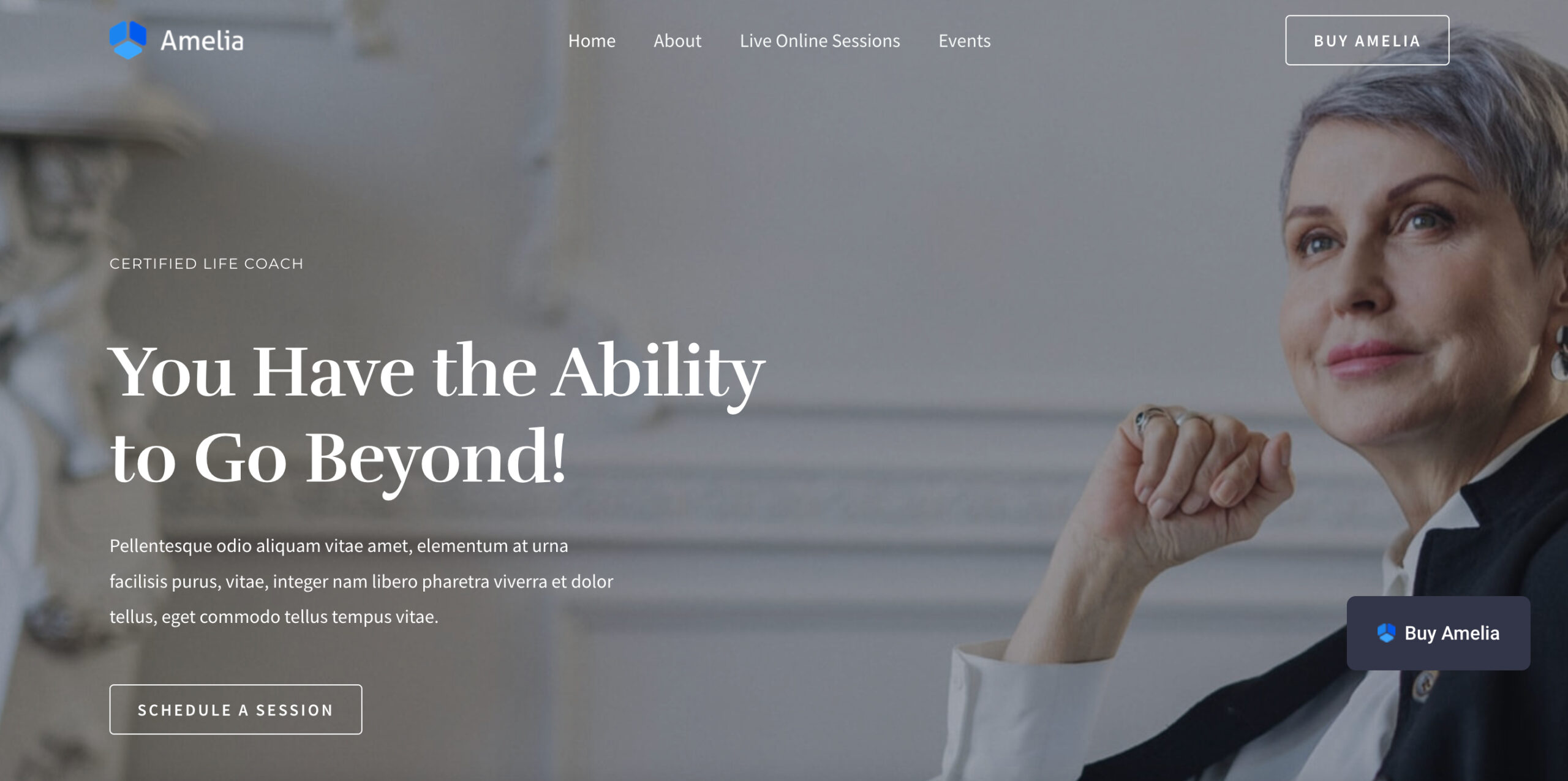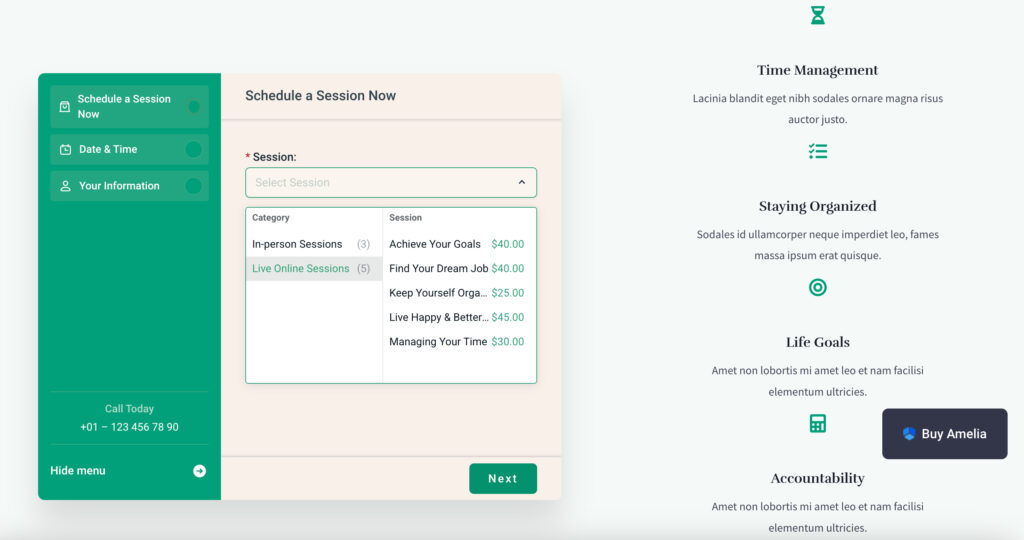Are you ready to take your coaching game to the next level? As the digital era continues to redefine how we learn and share knowledge, WordPress coaching plugins stand tall as the secret weapon for dynamic and impactful online education. Imagine having a toolkit that not only transforms your WordPress website but also revolutionizes the way you connect with your audience. Well, you’re in luck!
In this exciting exploration, we’re diving deep into the realm of the best WordPress coaching plugins of 2025. Get ready to discover the latest and greatest tools that are not just changing the game – but rewriting the rules.
Whether you’re a seasoned educator looking to spice up your online sessions or a budding coach eager to make your mark, join us on this journey to uncover the plugins that are reshaping the future of online learning.
Get ready to be inspired, informed, and equipped for coaching success like never before!
What Is a Coaching Plugin for WordPress?
A WordPress coaching plugin typically refers to a software extension that enhances the functionality of a WordPress website to support coaching or online education activities. These plugins are designed to provide tools and features that make it easier for coaches, educators, or anyone involved in online training to create, manage, and deliver content to their audience.
Key features of coaching plugins for WordPress usually include:
Learning Management System (LMS) capabilities
Many coaching plugins function as lightweight or comprehensive Learning Management Systems. They allow users to create and organize courses, lessons, quizzes, and assignments.
Why should you use LMS WordPress plugins?
- You don’t have to pay: Most of the time, WordPress plugins for learning are free of charge. This is the case with Thinkific, Udemy, and Learnworlds.
- You can upload personalized content. A responsive WordPress coach plugin lets you update content based on your audience and line of business.
- You can generate income regularly. Instead of selling courses, you can organize monthly and yearly subscriptions and earn money all along.
A good LMS WordPress plugin can even be used for upselling purposes. In fact, you can easily turn course attendees into clients and get them engaged in private coaching, and generate even more profits.
Course drip content
This feature enables coaches to release content progressively over time. For example, a course can be set up to deliver a new lesson or module to students on a scheduled basis.
Member management
Some coaching plugins have membership features, allowing coaches to manage users, track their progress, and control access to different course materials based on membership levels.
Quizzes and assessments
Integration of quizzes and assessments into the course structure helps in evaluating students’ understanding and progress.
Payment integration
Many coaching plugins support payment gateways, enabling coaches to monetize their courses by selling access to them.
User engagement tools
Interactive elements like discussion forums, comments, and community features may be included to enhance user engagement and facilitate interaction among students.
Certificates and badges
Some plugins provide tools for generating certificates or badges upon course completion, adding a gamification aspect to the learning experience.
Integration with other plugins
Compatibility with other WordPress plugins and third-party tools, such as email marketing platforms or analytics tools, is often a crucial aspect for a comprehensive coaching experience.
It’s important to note that while some plugins are specifically designed for coaching or e-learning, others might have a broader focus on content creation and management but include features suitable for coaching purposes. When choosing a coaching plugin for WordPress, consider your specific needs, the type of coaching you’re providing, and the level of flexibility and customization required for your courses. Also, always check for the latest updates, reviews, and community support to ensure the plugin aligns with your requirements.
18 Best WordPress Coaching Plugins for Your Website
- Amelia: The Best WordPress Coaching Plugin for Appointment Scheduling
- Trafft
- LearnDash
- MemberPress Courses
- Tutor LMS
- Good LMS
- Video Lessons Manager
- Masteriyo
- Teachable
- LifterLMS
- Course Catalog
- LearnPress
- Thrive Apprentice
- Namaste! LMS
- WP Courseware
- Sensei LMS
- MasterStudy LMS
- teachPress
Amelia: The Best WordPress Coaching Plugin for Appointment Scheduling
Elevate your coaching experience with Amelia, a dynamic and feature-rich WordPress plugin designed to revolutionize how you manage appointments and courses. Whether you’re a seasoned coach or just starting, Amelia brings intuitive design, powerful features, and seamless integration to the forefront of your coaching journey. Now, let’s delve into why Amelia stands out as the go-to WordPress coaching plugin.
What Do You Get from Amelia?
🌟 Intuitive User Interface: Navigate seamlessly through Amelia’s user-friendly interface, making course creation and scheduling a breeze for both coaches and clients.
📅 Flexible Calendar Management: Take control of your coaching schedule with customizable working hours, break times, and vacation periods. Amelia adapts to your unique timetable.
📩 Automated Communication: Bid farewell to no-shows with automated email and SMS reminders for both coaches and clients. Stay effortlessly connected without the hassle of manual reminders.
💰 Integrated Payment Solutions: Turn coaching sessions into a profitable venture by effortlessly integrating with popular payment gateways. Accept payments online and streamline your financial transactions.
📈 Comprehensive Reporting: Gain valuable insights into your coaching business with detailed reports on bookings, revenue, and client data. Make informed decisions to elevate your coaching game.
🔄 Seamless Calendar Sync: Keep your coaching schedule synchronized across platforms. Amelia effortlessly integrates with external calendars like Google Calendar, ensuring no overlapping appointments.
👥 Client-Focused Management: Elevate the client experience with a robust client management system. Track appointment history, preferences, and contact details to offer personalized coaching sessions.
🔒 Privacy and Security: Rest easy knowing that Amelia prioritizes the privacy and security of your coaching business. Safeguard client data and build trust with a secure appointment management system.

This WordPress coaching plugin is professional and reliable, which makes it a top choice for higher learning institutions, developed in line with industry standards.
This plugin comes with multiple features, including the possibility to create as many courses as you need. In addition, you can organize interactive quizzes and create downloadable certificates.
For each of the lessons, you can enable a timer function for each lesson to make sure attendees are not skipping the sections. Both the organizer and the learner can track the progress, or enhance the course with additional features.
The plugin can be used to organize both premium and private courses, and it offers multiple earning sources. Sell your lessons as one-time purchases or memberships. Or, organize special discounts for visitors interested in multiple courses.
Key features:
- Drag & drop course builder
- Course cloning
- Creation wizard
- Advanced quizzing
- Course start & end dates
- Drip-feed lessons
Pricing: The price starts at $199/year.
MemberPress Courses

Many learning WordPress themes use MemberPress, and for a good reason. This WordPress plugin for coaches comes with a useful set of built-in features that manage every aspect of course provision. The plugin is also preferred by educational institutions, thanks to the nifty Classroom Mode.
Building a course curriculum with their WordPress page builders is quite easy. Developers included a drag-and-drop interface, which lets users embed pretty much any piece of content they need. Instructors are also able to follow the progress of their students and help them complete the courses successfully.
And yet, the most distinctive advantage of this plugin is the access control rule. It is the admin who decides who can access which content, and who is entitled to a certificate. It is even possible to introduce several membership levels for each course. Depending on your needs, you can sell course bundles according to specific rules.
Key features:
- Easy activation
- Visual drag-and-drop builder
- MemberPress access rules for advanced security
- Student progress tracking
- Automatic page styling
Pricing: The price starts at $179.50/ year.
Tutor LMS

Tutor LMS is one of the best WordPress LMS plugins. You will appreciate its modern interface, as well as the moderate pricing scheme. The best thing? You can download it free of charge at WordPress.org.
What makes this plugin so successful is partially its integration with video platforms, such as Vimeo and YouTube. You can easily upload any video you want on your website.
When it comes to course creation, Tutor LMS facilitates the process. It probably has the easiest drag-and-drop builder you can find on a WordPress theme. It will also enable a beautiful interface and easy navigation for all course-takers.
For a tool that doesn’t require payment, this plugin certainly excels at generating profits. You can organize courses from multiple instructors in a single marketplace, such as Coursera or Udemy.
After the course is completed, you can test attendees on the same WordPress website.
Key features:
- Creation and management of courses
- Management of students and learning personel
- Creation and awarding of course certificates
- Quizzes and testing
- State-of-art analytics
- Monetization and user community
Pricing: The price starts at $199/year.
Good LMS
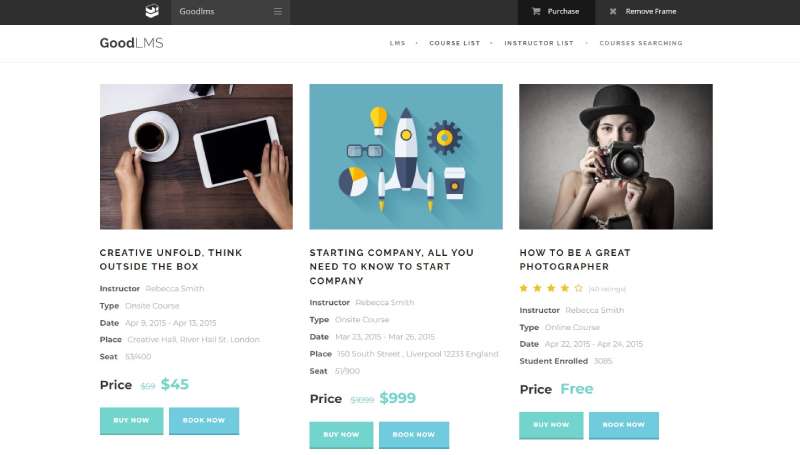
Good LMS is another popular WordPress LMS plugin worth your while. It is best known for the easy creation of courses, which only require basic user knowledge. If you created a WordPress blog post at some point, you will be able to create courses too.
Next to the courses, you can assemble your quizzes, certificates, and grade books on your WordPress dashboard. Depending on the WordPress theme, you can even involve new audiences with coupon codes.
Good LMS improves learners’ experience as well. They have their account and can follow their progress and their scores at any point in time.
Key features:
- A friendly and simple interface
- Customizable courses and quizzes
- Possibility to retake a course multiple times
- Generation of discounts and coupon codes
- Backend features and personalized accounts for your students
- Badges and certificates
Pricing: The price starts at $32.
Video Lessons Manager

If you are only looking to organize video courses on your WordPress website, check CM Video Lessons Manager. This all-in-one WordPress LMS plugin lets you create amazing courses, share those across social platforms, and earn from them.
We recommend this tool to creative users looking to improve their video courses. The same courses can then be hosted on Wistia or Vimeo and shared on any WordPress page where you need them.
If you want to receive payments for the lessons, you will need the Video Lessons Payment add-on. There are also multiple add-ons available to monitor student progress and to award certificates.
Learners will once again have their own eLearning space to track their courses. This function is included, and no extra add-ons are necessary.
Key features:
- Shortcode support
- Video courses
- Video templates
- Sequenced videos
- Quizzes
- Certificates
- Data & statistics
Pricing: The price starts at $49.
Masteriyo
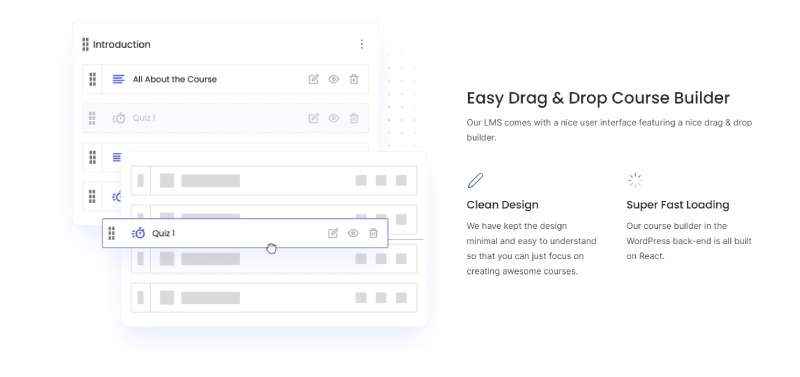
Masteriyo has all the features of an advanced WordPress coaching plugin. Yet, it is one of the simplest and most intuitive course-building panels you can find. You can use it to create all sorts of lessons, courses, quizzes, and informative events.
The contemporary interface is powered by React, and so are the most advanced features. This plugin enables both an excellent frontend and an excellent backend experience for all users.
Once you’ve designed your course, you can post it on the website either paid or for free. There is even a specific function that lets you post free courses only for registered users.
The ordering system is very practical. Each user has a cart where they can save interesting courses, and pay for them through a standardized checkout process. You can process and receive these payments right away, and you don’t need an eCommerce plugin to make this possible.
Key features:
- Learning pages without distractions
- A progress bar for each course and every user
- A great quiz builder
- An advanced Q&A section
- Compatibility with all WordPress themes and plugins
Pricing: The price starts at $149.
Teachable

Teachable is not your typical WordPress coaching plugin, it’s a sub-domain online course creator. You can use it independently or as a sub-domain of your current WordPress website. It enables the creation of both free and paid courses or for sharing of promotional content of any kind.
The marketing tools Teachable has won’t disappoint you either. You can use powerful marketing integrations, affiliate marketing, and analytics. You can further enhance the experience of each prospect or attendee, by involving them in discussion forums.
Teachable will also take over all payment and monetization issues. You can offer paid-for courses and process payments with tools such as Stripe and PayPal. Note, however, that a 5% transaction fee will be deducted from each payment.
Key features:
- Integration of drip courses
- Support for custom domain users
- Possibility to engage audiences with promotional codes and coupons
- Feature-rich email marketing panel
- Discussion forums for online courses
Pricing: The price starts at $39/month.
LifterLMS
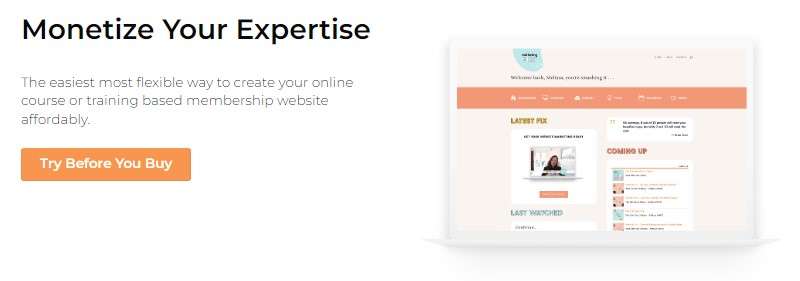
LifterLMS is one of the best WordPress LMS plugins that will help you create a professional website for learning and business. You can turn students into paying clients and involve them in private coaching. This plugin is a recognized tool to sell courses to potential clients with just a few clicks.
The most competitive edge of this WordPress coaching plugin is the ability to offer multiple payment types. You can either charge one-time payments, membership subscriptions, or custom payment plans. Check out their library to learn how to upsell private coaching to interested buyers.
Key features:
- Custom coupons with fixed or percentage discounts
- Single and recurring payments
- Expiration dates
- Special member-exclusive pricing for your best customers
- Additional functionalities.
Pricing: The price starts at $199/year.
Course Catalog

If you are looking for a premium WordPress coaching plugin that won’t break the bank, you’ve found the winner.
Course Catalog sticks with the ear and only has positive reviews. It is indeed a catalog of multiple courses, each accompanied by images, descriptions, and current schedules. The browsing feature is more than engaging and leads subscribers where you want them to be.
Visitors can look up courses by entering keywords. They can search for lecturer names, specific dates, or categories. There are even additional search filters, such as Required Degree or Course Type.
The visuals of this plugin can turn a standard WordPress theme into an advanced virtual classroom. You can choose one of the three appealing catalog templates and insert your content.
Better yet, there are add-ons for charging attendees. We recommend it for college websites, or to individual coaching clients looking to enhance their business.
Key features:
- Course pages with detailed course information
- Google Map & location
- Taxonomies
- Color customization
- Course statistics
- Ratings
Pricing: The price starts at $49.
LearnPress
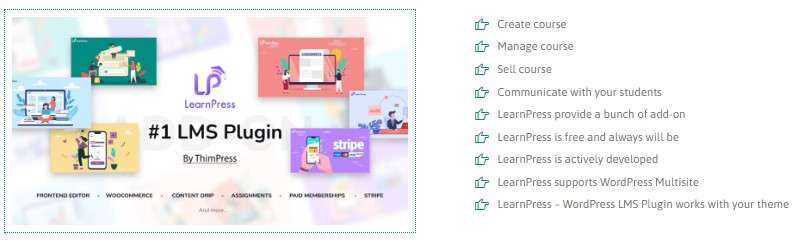
If we look at statistics, LearnPress is by far one of the most often downloaded WordPress LMS plugins. The reasons are pretty obvious: there are many advanced features that you can use for free, among them even social media integration.
Another distinguishing function is the setup wizard. It lets you customize the theme features and come up with a truly personalized website.
What’s more, you can generate courses and create quizzes very easily. These courses can afterward be shared and exported on any page, as long as you are using LearnPress on it. If you want to extend these features, check some of the paid add-ons. As it turns out, the plugin can also support WooCommerce, bbPress, and other membership plugins. You would also need a paid add-on to enable grading and scheduling.
Key features:
- Create, manage, and sell your courses
- Communication channels
- Wishlist
- Course reviews
- Online payments
- Integarations
Price: This LMS plugin is free, but you pay for each add-on.
Thrive Apprentice

It may as well be that your business or life coaching website doesn’t only focus on learning, but on some other things as well. In this case, check lightweight alternatives such as Thrive Apprentice.
This WordPress coaching plugin is developed for marketers who use simple courses to engage their client base. If you are running a serious educational institution with more complex learning processes, this is not the solution for you.
To give you an example, you wouldn’t be able to introduce drip-fed content or issue awards and certificates. Nevertheless, there is a nifty integration with ThriveCart, WooCommerce, and SendOwl. In this way, you can monetize your learning content with ease.
Key features:
- A simplified course builder where you can divide content into lessons, modules, and chapters
- Excellent integration with eCommerce tools: ThriveCart, WooCommerce, and SendOwl
- Frontend landing sales pages with excellent design
- Support for all widely used membership plugins
Pricing: The price starts at $149.
Namaste! LMS

Another one of the most popular WordPress LMS plugins is Namaste! LMS. With this Learning Management System plugin, you can optimize your learning WordPress posts. However, it may not be the best choice for advanced online learning providers, but it still handles the basics of e-content.
More focus on learning and managing course material is provided in the Premium version. What we like the most about it is unification, as its modules cater to each niche. If you want to organize quizzes and exams, you should consider integrating the Watu add-on.
Creating courses for a life coaching website, for instance, will be as easy as creating your regular WordPress page. With the right integrations, you can charge for these courses and manage long-term subscriptions. The tool even lets users embed video content.
Key features:
- Unlimited number of lessons
- Watu and WatuPRO add-ons
- Statistics and reports
- Leaderbords
- Certificates and badges
Pricing: As expected, the core plugin is offered entirely for free. We recommend you consider their premium course design package that starts at $67 per year.
WP Courseware

If you’re looking for a straightforward WordPress plugin for coaches, WP Courseware is is also quite limited when it comes to advanced learning functionality, which explains the lower price. The difference is that it excels in providing multiple payment options. Some of them are not even supported by more expensive plugins.
To give you an example, WP Courseware enables recurring subscriptions and installment payments. Begin with the free courses, and lead your prospects’ way into making a purchase. To see how this works, check the free WP demo that explains the process in detail.
WP Courseware is also unusually cheap for a tool that lets you design an unlimited number of courses. Note, however, that the marketing features are quite limited.
Key features:
- Drag-and-drop course builder interface
- Video courses
- Certificates
- WooCommerce integration
- Gamification
- Notes
Pricing: The price starts at $159/year.
Sensei LMS
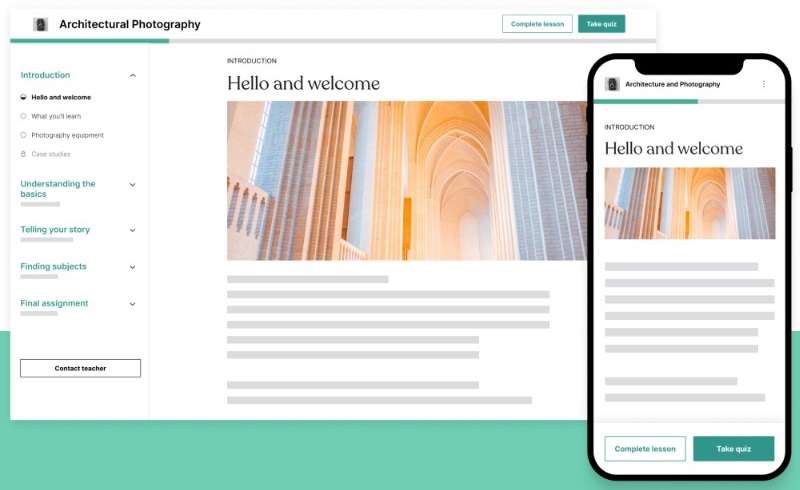
Sensei LMS is Automattic’s best-known eLearning tool that pairs perfectly with WooCommerce. The integration with the payment gateway is not an absolute must – the free version will still let you design courses and offer them for free.
Participants can be charged individually or on a subscription basis, depending on your needs. This makes monetization very flexible, which is not always the case with WordPress LMS plugins.
The plugin offers all the learning features users expect, such as courses and quizzes. Keep in mind that customization of quizzes is limited, but you can still set up a timer and decide how much time is necessary for each question.
Compared to similar tools, Sensei doesn’t offer that many third-party integrations. You can only integrate it with another membership plugin since there is no add-on for this.
Key features:
- Drip lessons
- Flashcards
- Co-teachers
- Interactive videos
- Expert support
Pricing: The price starts at $15/month.
MasterStudy LMS

The MasterStudy LMS plugin for WordPress comes with WYSIWYG editors. This means that it features great creation tools tailored to every user. It doesn’t matter how much experience you have – you can still design the most amazing lessons with slides and video content. Management of courses will be just as easy.
If this is not enough to convince you, note that all its key functions were developed by Vue.js. This leads to smoother page transitions and excellent response times.
Key features:
- Organize subscriptions and recurring payments
- Enhance social networking feeling among your clients by inviting them to participate in message boards and forums
- Organize quizzes with real-time Q&As, and set up timers
- Ask users to rate courses with built-in features
- Issue certificates automatically
Pricing: The base plugin is offered for free. Their premium plans start at $89.99 per year.
teachPress
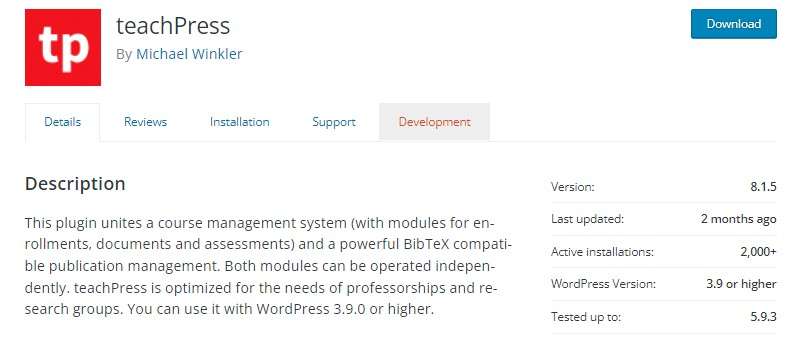
teachPress is a WordPress coaching plugin that will help you manage courses like a professional. Thanks to its fully optimized BibTex integration, you can publish your courses and let users contribute to your research. Therefore, we recommend this plugin to professors and academics.
teachPress is dedicated to institutions for higher education. It offers all necessary enrollment, assessment, and documentation features. Also, you can use it to upload publications directly to the WordPress website and run an RSS feed. What’s more, you can create an archive coach template and use it as your learning database.
Key features:
- Multi-user publication management powered by BibTeX
- Import files powered by BibTeX
- Publications via BibTeX and RTF export
- Seamless data import via NCBI PubMed
- An RSS feed for your publications
- Multiple ready-to-use modules for enrollment, assessment, and documentation
- Downloadable XLS/CSV course lists
- A variety of shortcodes for sharing content across pages
- A dynamic all-in-one metadata system for your students
Pricing: The plugin is free of charge.
How to Choose the Right WordPress Coaching Plugin for You?
As you can see, many WordPress coaching plugins can help you enhance your website, streamline your coaching business, and bring profits your way. Most of them can be managed and put into action even if you don’t have developing skills.
Finding the right plugin for your WordPress site can’t be tricky, as they all have different learning functionalities. For instance, you may get the most advanced GS coach plugin packed with features but still miss integration with a payment gateway.
When deciding, start by identifying your specific coaching objectives, whether it’s creating and selling courses, managing appointments, or fostering a community. Your goals will guide your choice.
Next, evaluate the features offered by each plugin and match them to your coaching requirements. Look for capabilities such as course creation, appointment scheduling, payment integration, and engagement tools.
Also, check if the plugin integrates seamlessly with other tools you use, such as email marketing platforms, analytics tools, or third-party applications.
Finally, make sure choose a WordPress coaching plugin plugin that can grow together with your coaching business.
If you enjoyed reading this article about the best WordPress coaching plugins, you should read these as well:
- The Best WordPress Table Plugins for Your Site
- Get Something Better Than The Booked WordPress Plugin
- Something Better Than the Team Booking Plugin? 15 Examples
- What is performance coaching and examples you should see
FAQs about WordPress Coaching Plugins
1. What is a WordPress coaching plugin and what does it do?
To manage their coaching programs, clients, and content, coaches can use a WordPress coaching plugin, which is software that can be placed on a WordPress website. It provides WordPress-compatible functionality including appointment scheduling, payment processing, membership management, course building, and more.
2. How can a WordPress coaching plugin benefit my coaching business?
Many facets of your coaching business, including client management, scheduling, and payment processing, can be streamlined with a WordPress coaching plugin. Additionally, it may give your coaching services a polished and well-organized platform and make it simple for you to design and handle coaching programs and material.
3. Can a WordPress coaching plugin be integrated with other plugins and tools?
Yes, the majority of WordPress coaching plugins can be combined with other plugins and technologies, including payment processors, social media platforms, email marketing programs, and more. This enables you to design a coaching platform that is personalized and suits your unique requirements.
4. What features should I look for in a WordPress coaching plugin?
Consider features like appointment scheduling, payment processing, course building, membership management, client management, content creation, and customization choices when choosing a WordPress coaching plugin. The functions you require to handle your tutoring business properly should be offered by the plugin you choose.
5. Can I customize the look and feel of my coaching site with a WordPress coaching plugin?
Yes, the majority of WordPress coaching plugins feature customization options that let you change the way your coaching site looks and feels. You can build a website that reflects your brand and style using options like color schemes, fonts, layouts, and more.
6. Is it easy to create and manage coaching programs with a WordPress coaching plugin?
Yes, the majority of WordPress coaching plugins provide tools for setting up and administering coaching programs, including lesson planning, course development, and progress monitoring. This makes it simple to run your coaching initiatives and monitor client success.
7. How can I use a WordPress coaching plugin to manage my client base?
Tools for managing your clientele, like appointment scheduling, client notes, and progress monitoring, can be found in a WordPress coaching plugin. Additionally, it can include membership administration tools that let you manage client accounts and give members access to your coaching programs.
8. Are there any security concerns I should be aware of when using a WordPress coaching plugin?
A WordPress coaching plugin may raise security issues, just like any other plugin or piece of software. Choosing a trustworthy plugin vendor is crucial, as is keeping your WordPress site updated with the most recent security patches and upgrades.
9. Can a WordPress coaching plugin be used for group coaching or only one-on-one coaching?
The majority of WordPress coaching plugins may be applied to both one-on-one and group coaching. Look for a plugin that has functions that can be applied to both individual and group coaching programs, such as course building, lesson planning, and progress tracking.
10. Are there any limitations to what a WordPress coaching plugin can do?
WordPress coaching plugins come with a variety of capabilities, however, they could have certain restrictions. It’s crucial to do your homework, pick a plugin that gives the functionality your coaching business requires, and be aware of any potential restrictions or compatibility problems.