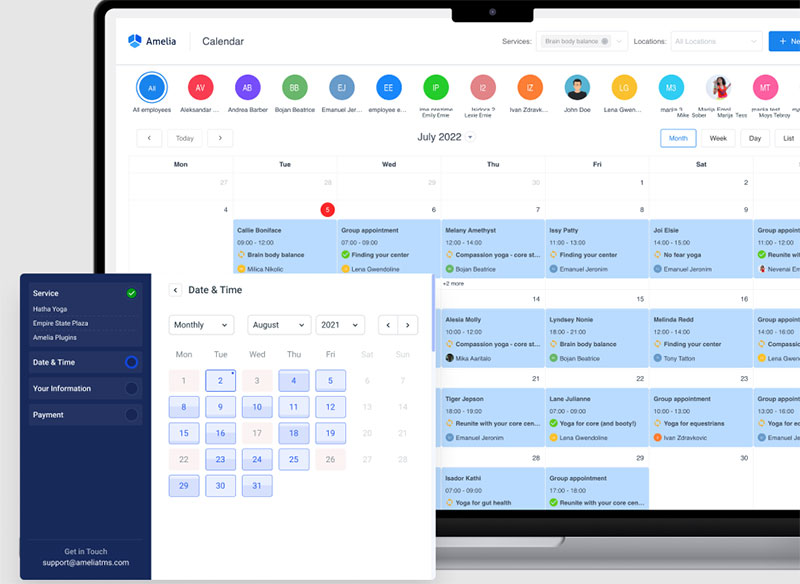Effective employee scheduling is crucial for small businesses, as it can significantly impact overall productivity, profitability, and employee satisfaction. However, managing employee schedules manually can be a time-consuming and challenging task, particularly for small business owners who have limited resources and time. Fortunately, there are various employee scheduling solutions available in the market that can help small business owners streamline their scheduling process, reduce administrative work, and ensure optimal staffing levels.
In this article, we’ll explore some of the best small business employee scheduling options on the market today. We’ll look into their features and how they can benefit business owners.
Continue reading to find out more.
Choosing The Right Employee Scheduling Solution For You
Most small businesses are abandoning paper schedules and switching to digital employee scheduling tools.
With the numerous solutions available on the market, how can you know what is best for your business needs?
When choosing a small business employee scheduling system, consider these 6 fundamental aspects:
-
Scheduling
When you pick a scheduling app, you should customize your module to create schedules suitable for your needs. Daily, monthly, or yearly calendars are the most common options.
-
Flexibility
Many of the tools available today work on a desktop basis only. That can be an issue if you or your employees need to access work schedules from any device. Mobile responsiveness is especially important for appointment-based businesses, as employees working in the service industry are always on the go.
-
How many employees and locations
Your needs will differ according to the number of employees you manage. Besides, tracking either one or many locations will also impact your requirements.
-
Accessibility
If you have to spend much time learning to use a scheduling tool, you probably will not use it. Accessibility includes drag-and-drop features and different possibilities employee calendars provide.
-
Possibility of individual use
You might not need to check staff availability and answer time-off requests yourself. Some apps allow your employees to submit their entries.
This feature takes the shift-swapping burden from you to support scheduling efficiency.
-
Functionality
According to company policies, hourly workers might need to track their hours. A time-tracking tool enables them to register entry and exit times effortlessly.
The 12 Best Small Business Employee Scheduling Platforms
Amelia
If you have an appointment-based business that requires you to manage both your bookings and your employees, then Amelia booking plugin is the perfect choice for you.
Here’s how Amelia will make your life easier:
- User-friendly shift planning:
- Drag-and-drop? Yep, it’s that easy!
- Kiss goodbye to chaotic spreadsheets and endless phone calls.
- Empower your team:
- Amelia lets employees request time off or swap shifts with ease.
- Happy employees, thriving business. Win-win!
- Automation to the rescue:
- Amelia’s got your back with automated notifications and reminders.
- No more “I didn’t know I was scheduled!” excuses.
- Tailor-made for your business:
- Set custom rules for overtime, breaks, and availability.
- Amelia adapts to your unique business needs.
- Cloud-based convenience:
- Access Amelia from anywhere, on any device.
- No software installation is needed. Sweet!
- Insights that matter:
- Amelia gives you insight into valuable reports and analytics.
- Make data-driven decisions and ensure the growth of your business.
- Top-notch support:
- Questions? Amelia’s support team is always ready to help.
- They’re like your secret weapon for success.
- Bonus:
- Offers 24/7 booking to your customers.
- Perfect for small businesses in the service industry that wish to provide a seamless booking experience.
So, why not give Amelia a shot? Say goodbye to scheduling headaches and hello to smooth shift management. With Amelia 2in1 booking and employee management solution on your side, you’ll have more time to focus on growing your business and keeping your team happy.
It’s a game-changer for every small business owner that belongs to the service industry.
Deputy
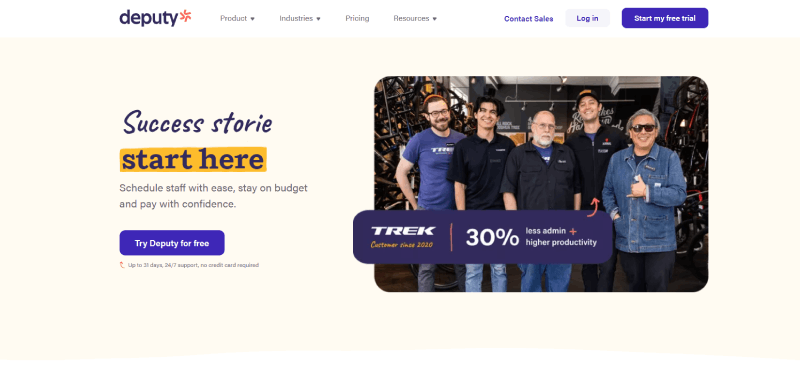
Deputy brings a new approach to team management, which helps reduce labor costs and eases scheduling employees. Despite reports of being a slower app, it is still comprehensive and functional.
This small employee scheduling solution focuses on supporting team or department leaders and managers. Thus, it addresses their most common concerns. For instance, it tracks employee attendance and facilitates compliance with current labor laws.
Deputy has a user-friendly interface and links with your existing software solutions. It helps you manage payroll costs and has time-tracking features, including a time clock app.
Additionally, Deputy delivers insightful reports within the desktop version regularly. It also provides a mobile app for added functionality and to ease employee conversion.
You can buy a monthly subscription to this software at a fixed rate per user. Beyond their preset plans, enterprises with a larger workforce can apply for a custom pricing program.
7shifts
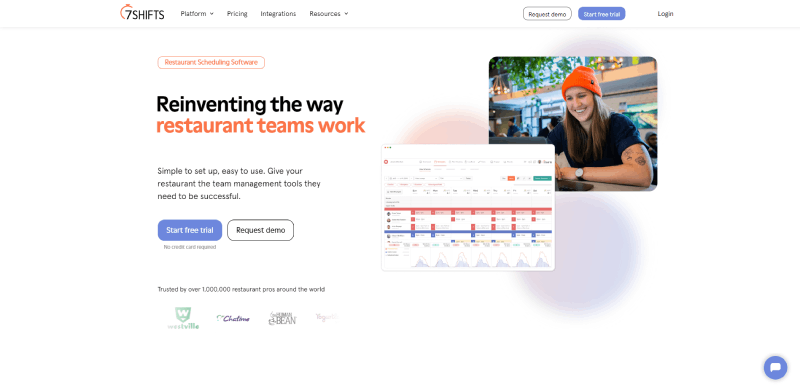
7Shifts is a platform aimed at hospitality professionals. It supports team management processes, from hiring to paying and retaining staff members.
This app helps supervisors and managers easily schedule employees while decreasing labor costs. It also includes features directed toward business owners, operatives, and executives.
With it, they get more time to dedicate to guest experiences and other pressing matters. There are time-tracking features and tools to foster effortless scalability.
7Shifts can be combined with Human Resources, POS, analytics, and payroll systems. This way, it immediately enhances all of your business operations.
For employees, the platform brings a highly comprehensive mobile app. It includes a chat component to ease mass communications and announcements.
They can access staff schedules, submit special requests, and swap shifts. Workers get automatic notifications after managers mark the submissions as approved or denied.
You can subscribe to one of their monthly or annual subscription plans based on the number of locations and employees. For single-location businesses, 7Shifts offers a free program with its basic features.
Paycor

Paycor strives to empower leaders that drive engagement to build winning business teams. It is an all-encompassing platform that streamlines all of your human resources tasks.
This tool adapts to various industries and company sizes and has features to support multiple roles. It allows you to improve your employee experience by smoothing out onboarding. Plus, it provides career growth possibilities.
Its benefits administration mechanisms boost employee satisfaction without compromising budgets or service quality. With them, you can perform regular surveys to understand what is lacking from your workers’ point of view and enhance the employee onboarding experience from the very beginning.
Then, the platform turns that data into valuable insights for better decisions that meet company needs. This way, Paycor delivers human capital software emphasizing talent development.
Besides employee shift management, you can use it to automate payments. It adjusts to in-person, remote, and hybrid shift coverage. Thus, you can customize your expense and reimbursement policies and control labor costs.
Another advantage to Paycor is that it enables consistent usage from different devices. It comes with an in-built time clock and an attendance tracker.
There is also a marketplace full of valuable resources, like video conferencing. Price plans are according to your company size.
Homebase
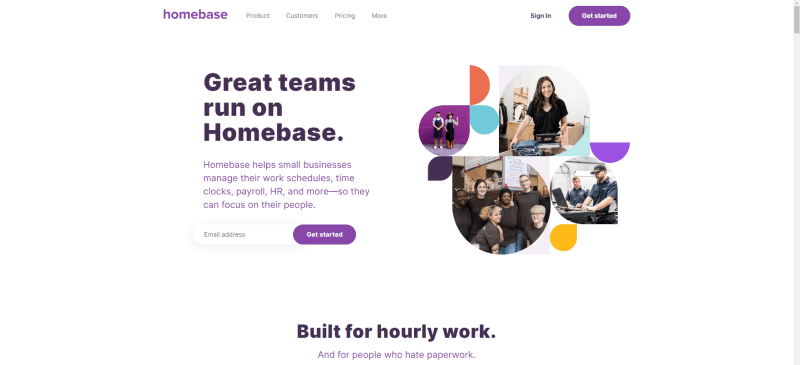
Homebase is an all-in-one small business employee scheduling platform. With thousands of subscriptions, it brings exclusive advantages to each industry.
It allows you to drag and drop to assign tasks and shifts. At the same time, whenever you update a work schedule, the platform sends a notification to your workers.
Features such as the different templates and auto-scheduling create an optimized workflow. There are many integrations from which to benefit.
Homebase helps you save time and funds. For example, you get alerts to avoid overtime and schedules built according to predictions based on your sales data.
You can create a free account as part of their basic plan. It includes a time clock, employee availability settings, and a mobile app for Android and iOS systems. With it, you can schedule different types of shifts, create job posts, and track applicants.
Regarding multiple job sites, they have three accessible programs available. Each of these has extra features to suit your business needs. Additionally, they provide a selection of services you can buy to supplement your current plan.
ShiftNote
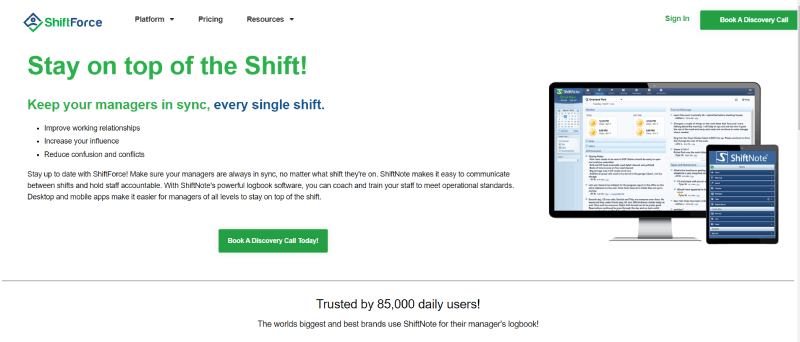
ShiftNote is an employee shift scheduler that helps managers stay synchronized. It focuses on workforce management goals that highlight what makes employee scheduling important.
This scheduler supports better workplace relationships and reduces conflicts and misunderstandings. It even increases administrative influence in the business to provide a sounder work structure and flow.
One of the characteristics that distinguish ShiftNote is the centralized communication hub. This feature adds chat support to shift scheduling with various tools to foster consistent messaging.
The shift scheduling software enables multiple teams and job sites with free desktop and mobile apps. You also get a time-tracking tool, various schedule templates, and daily insightful reports.
It only includes part of the standard features of other human resources apps. Still, this platform is straightforward and accessible.
There are two ShiftNote products available for a pre-fixed monthly fee per location.
When I Work
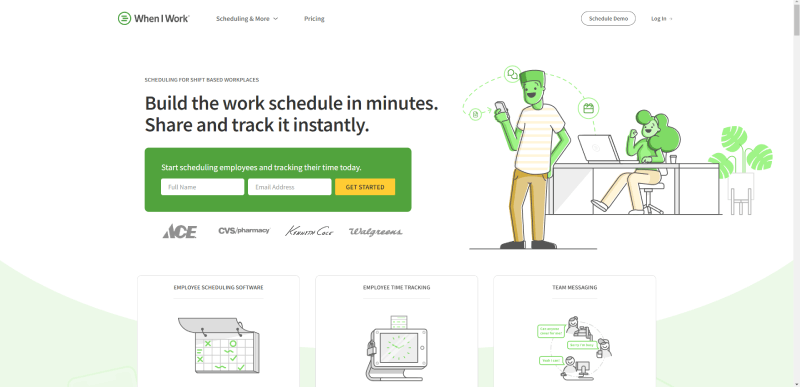
When I Work is a small business employee shift scheduling tool with accessible pricing. The fees depend on how many employees become users, with an added cost for attendance and time tracking.
There are two available plans, namely a standard and an advanced. With the latest, you get extra features such as custom shift reports and open API to integrate with external platforms.
When I Work emphasizes speed through instant notifications and flexible access. It enables efficient team messaging through which managers can connect with staff from any shift or department.
This small business employee scheduling platform only authorizes up to three administrators. It also predominantly targets service-based industries.
You can use it to automate payroll and control staff costs. Besides, you receive extensive labor reports for current management and reliable forecasting.
Connecteam
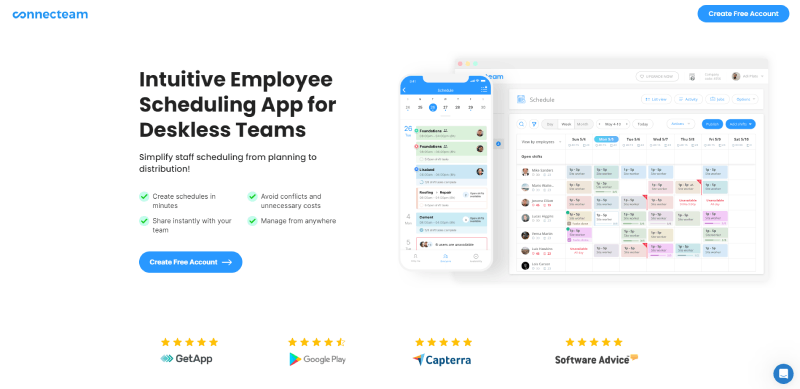
Connecteam is an intuitive shift scheduling software for teams that work outside the office. It connects managers and employees to ensure they stay on top of tasks and changes in shifts or appointments.
The interface is fully responsive, so you can use various processes to assign shifts. Besides using standard templates, you can also duplicate, drag and drop, or perform bulk actions.
With this employee scheduling app for small businesses, departments reach full shift coverage through extensive monitoring. Your employees receive push notifications of upcoming tasks and events to avoid mistakes and absences.
Connecteam includes a time clock with advanced GPS capabilities. This way, your staff can clock in and out from their devices.
As a manager, you receive complete visibility with real-time updates. You access schedules with color-coded status for task completion, shift updates, and rejections.
The free small business plan is for teams with up to ten workers. The ones for basic, advanced, and expert operations include more features. For them, you pay a preset value with added fees per extra employee.
ZoomShift
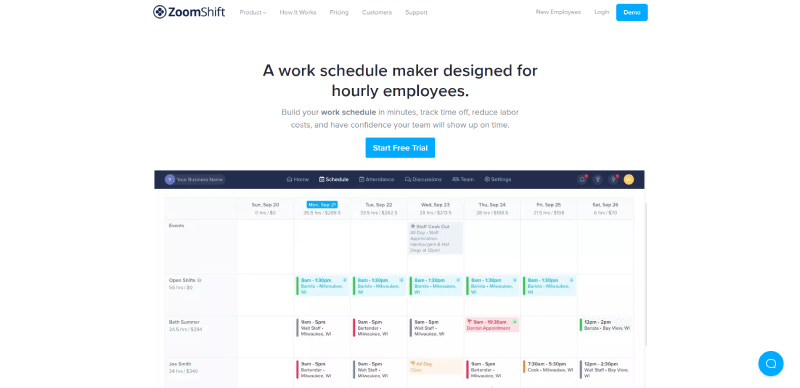
ZoomShift is a work schedule maker designed for hourly employees, offering a 14-day free trial. You can install this tool within a few minutes and learn how to use it without previous experience or training.
It streamlines all of your schedules into a single calendar so you can get an outline of upcoming shifts or a more detailed perspective of each one. Plus, your employees can submit requests. Afterward, they can integrate their agendas with their calendar apps for further convenience.
Unlike other scheduling apps, this software does not contain in-built chat. Job posting support and other Human Resources features are also lacking.
Yet, it has unlimited locations on all subscriptions, private manager notes, and time-off tracking. ZoomShift offers three affordable plan possibilities billed monthly or annually.
You choose the option that includes the features you need and pay according to the number of active team members. The enterprise plan encompasses a distinctive trait with custom employee training videos.
QuickBooks Time
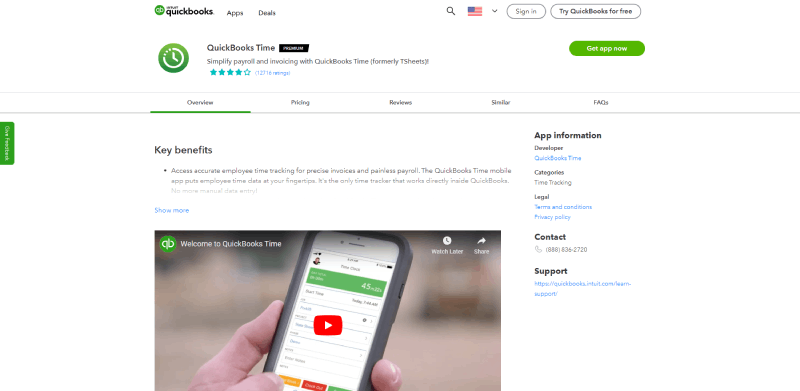
QuickBooks Time, previously known as TSheets, is a tool that simplifies payroll and invoicing. As so, it complements your accounting software. It also delivers accurate time tracking to replace manual processes that lead to errors and extra costs.
The software has a Who’s Working window so you can know which employees are currently working and where. This feature also enables real-time task tracking with GPS location to boost accountability.
QuickBooks is a device-friendly app that allows your staff to clock in and out from any device. Then, this time data synchronizes with your app.
You can download the app for free as part of their ProAdvisor subscription. There are also two other paid plans for this tool.
monday.com
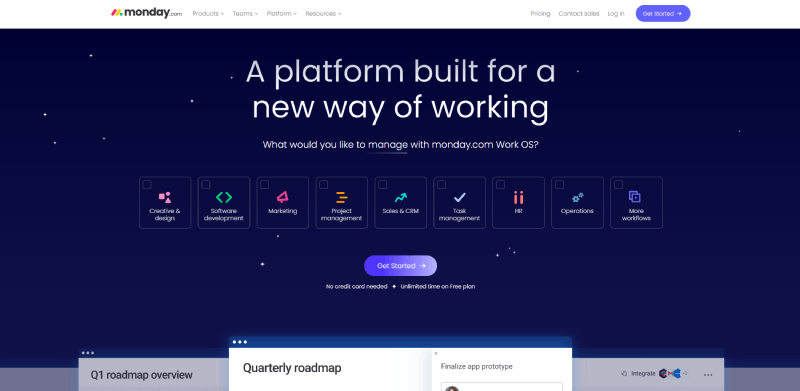
Operating system monday.com presents itself as a platform built for a new approach to working. It adapts to the diverse facets and tasks within management.
The platform offers functional employee shift tools through monthly subscriptions. Their individual program is free forever, while more complex operations can opt for one of their paid opportunities.
monday.com has over 200 shift scheduling templates to help you develop more efficient and productive workflows. You can also adjust the layout for the different dashboards to suit your needs.
This tool is easy to use and flexible to customizations you might want to make. For example, you can share schedules for reading only to avoid unwelcome changes.
You can use the app to communicate with personnel from your department or others. Doing so fosters better connections between employees and more successful team collaborations.
You can access their marketplace to browse a selection of apps to complement your current scheduling solution. There are also products tailored to various industries to provide tools to meet your needs.
ClockShark
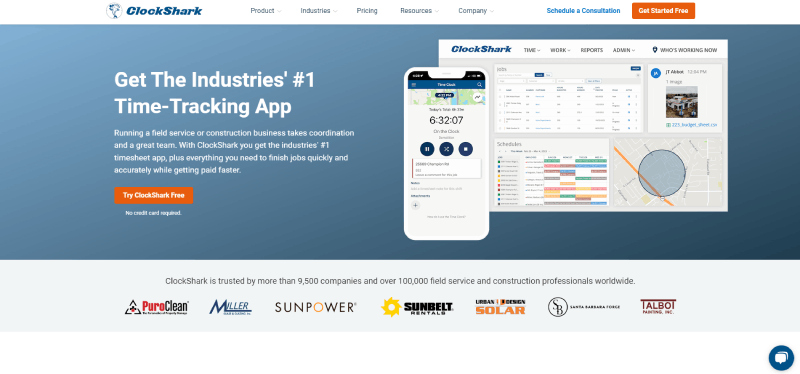
ClockShark is a software tool that coordinates field service and construction business teams. Addressing specific concerns for these types of operations makes it a distinguished solution.
Like other apps, it allows your staff to clock in and out through their devices, recording the data with remarkable accuracy. Plus, you get support for business finances, paying workers, and ensuing documents like invoices.
At the same time, its approach to cost reduction focuses on paperless job management. You can control tasks from start to finish and program more jobs without hiring extra personnel.
With ClockShark, employees can track their tasks and payment statistics themselves. They also access details on job sites from their schedules. It integrates with your payroll and POS systems to streamline all back-office operations.
Currently, it is supporting over 9500 companies across different industries. They have two paid subscription plans available.
FAQs on an Employee Scheduling System
What is an employee scheduling system?
Businesses often utilize shift scheduling tools to organize shifts for workers, keep tabs on attendance, and distribute work hours. It makes shift scheduling easier, cuts down on mistakes, and gives managers access to up-to-the-minute information about staff availability.
What features should I look for in a small business employee scheduling platform?
The best small business employee scheduling option will allow you to easily create and manage shifts, as well as track employee time, integrate payroll, and generate reports.
Shift trading, automated scheduling, and mobile access are a few more elements that could prove useful.
How much does an employee shift scheduling solution cost?
Pricing for shift scheduling applications varies widely between vendors and features. Some service providers charge on a recurring monthly basis, while others have a one-time fee.
Costs might be as low as a dollar a month or as much as several hundred dollars a year.
Are shift scheduling systems easy to use?
The tools used to organize shifts are typically intuitive and simple to operate.
There could be a greater time commitment in training and setting up certain programs, however.
Can a shift scheduling tool integrate with other systems?
Integrations with other applications, like payroll programs, time monitoring tools, and internal messaging systems, are a common feature of employee scheduling solutions.
This has the potential to lessen the need for human intervention and improve efficiency.
Can a small business employee scheduling platform handle complex scheduling needs, such as rotating shifts or split shifts?
Rotating shifts, split shifts, and overlapping shifts are just a few examples of complicated scheduling requirements that can be met by a wide variety of employee scheduling solutions for small and large businesses alike.
Before purchasing a scheduling solution, it’s crucial to be sure it can meet your unique needs.
How secure are these employee scheduling tools?
The safety of employees should be a top priority while developing a shift scheduling platform.
In order to prevent unauthorized access to your data, you should search for a software supplier that provides encryption, like a VPN, password protection, and other security measures.
Can employees access their schedules through the scheduling solution?
Self-service portals are a feature of many packages, where workers may go to see their schedules, put in requests for time off, and even trade shifts with one another. Managers’ workloads may lighten as a result, and employee happiness may rise.
Can a small business employee scheduling solution automatically fill open shifts or find replacements for absent employees?
There are various automatic scheduling tools available that can be used to help fill open shifts or find substitute staff.
Managers’ workloads may lighten and the risks of under- and overstaffing may be mitigated as a result.
Conclusion On The Best Small Business Employee Scheduling Solutions Available
This article explained the significance of shift scheduling software for team management. In it, you have learned how to choose a solution suited to your business needs.
You discovered the factors to look out for and the resources you have available to support a worthwhile pick. Besides, you explored 12 examples of the best small business employee scheduling solutions available today.
And if your business belongs to the service industry, the choice should be easy, as Amelia can handle both bookings and employee schedules with ease.