Support
View Demo
en
Ensure safe online payments for your customers with Amelia-Square integration, available in both paid and free Amelia plans.
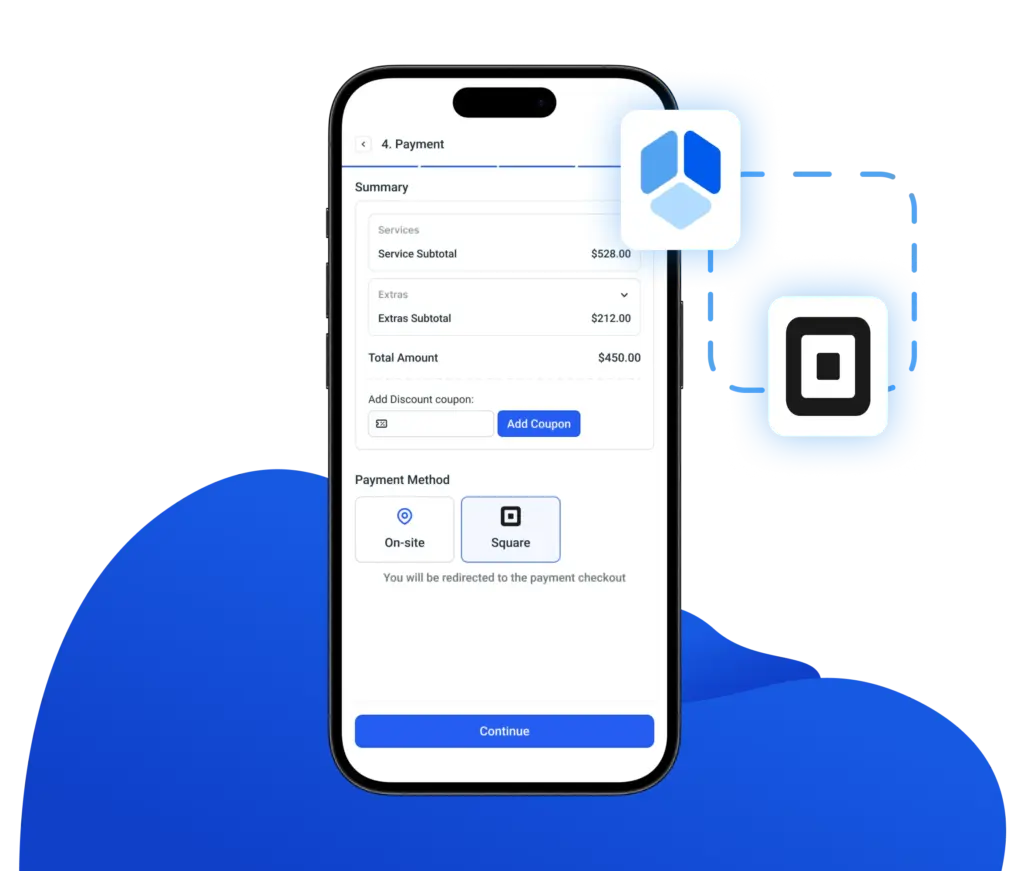
Provide your customers with safe and secure payment options for every appointment or event using Square, a trusted and widely-known platform.
Collecting deposits with Square ensures customers show up and reduces no-show to minimum.
By using Square, you can enhance your customer satisfaction by offering many different payment options like Apple Pay, Google Pay, Cash App, debit and credit card.
In Amelia, you can keep track of your transactions made with Square, and have a complete insight into all paid, partially paid, pending and refunded payments.
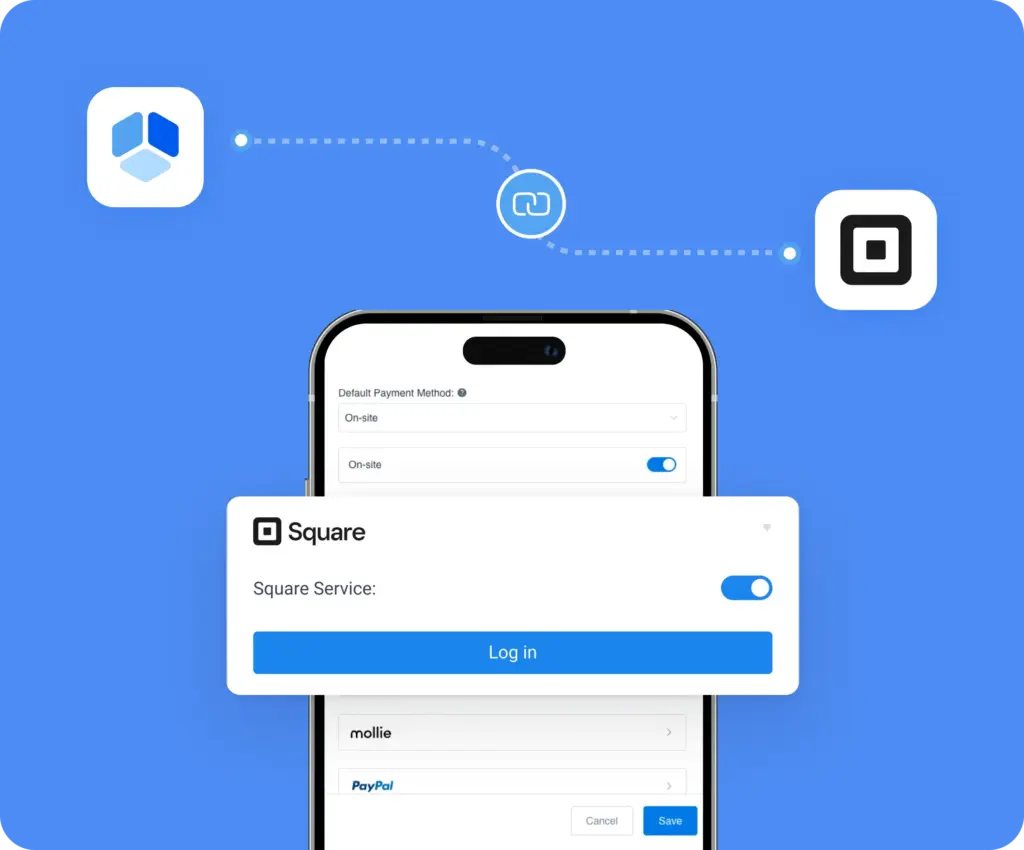
Now you can accept online payments for appointments and events even if you use the Amelia’s free version. Integrate Square payments with Amelia and upgrade your booking system with safe and secure online payments.
With Amelia and Square, you gain an all-in-one booking and payment system, giving you complete control over your appointments and events and payments at all times.
To integrate Amelia and Square, use the following steps:
Read documentation to learn more about the Amelia-Square integration process.

Square payments are available in select countries. Check the list of supported countries and click the relevant link for free processing if you are located in one of them.
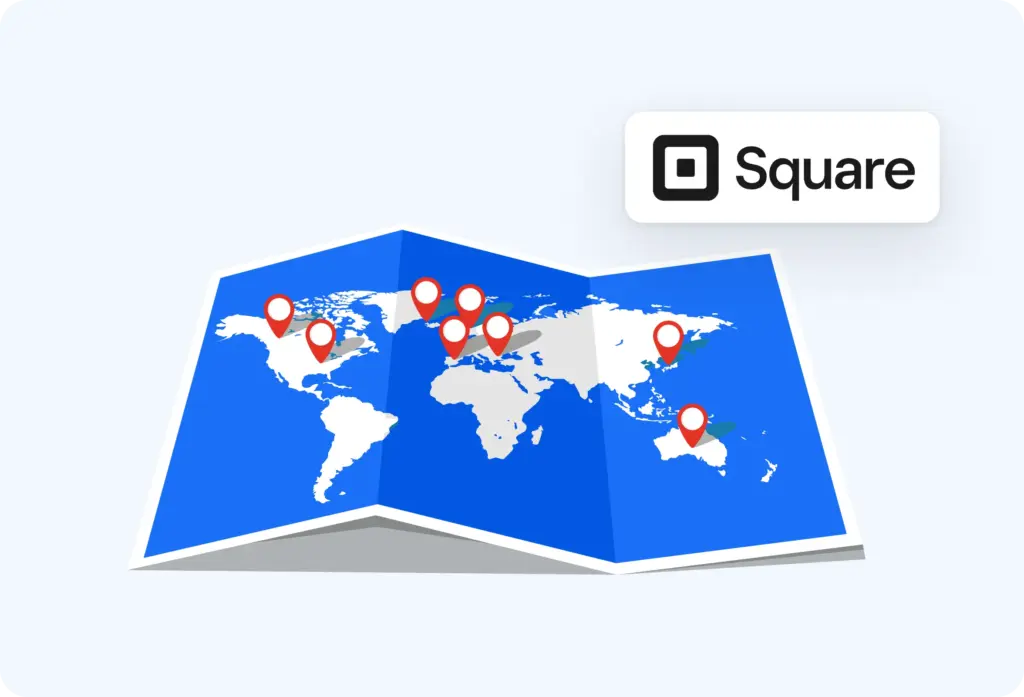
Amelia does not charge extra for the Square integration, but standard Square processing fees apply.
Square payments are available in select countries. This is the list of the supported countries: Australia, Canada, France, Ireland, Japan, Spain, United Kingdom, United States.
Yes, Square payments are available in both paid and free Amelia plans.
Please enter your details to receive download link.
By continuing, I accept Privacy Policy and T&C
